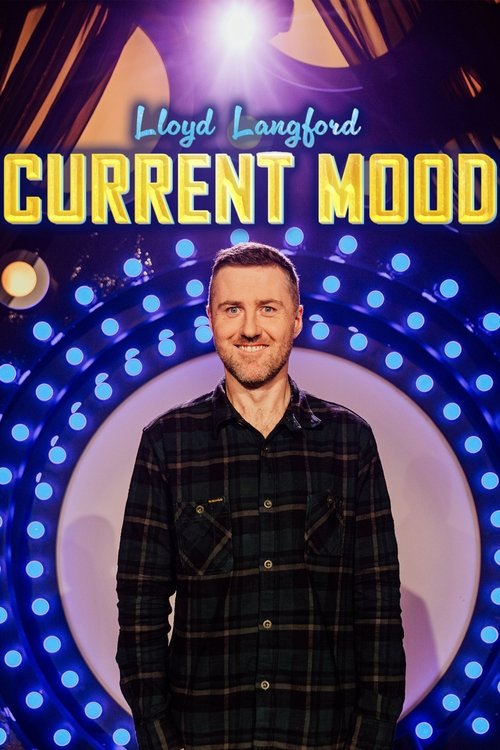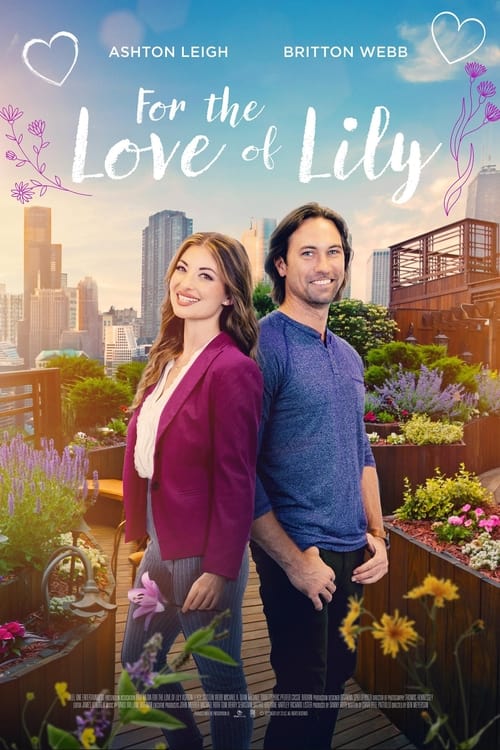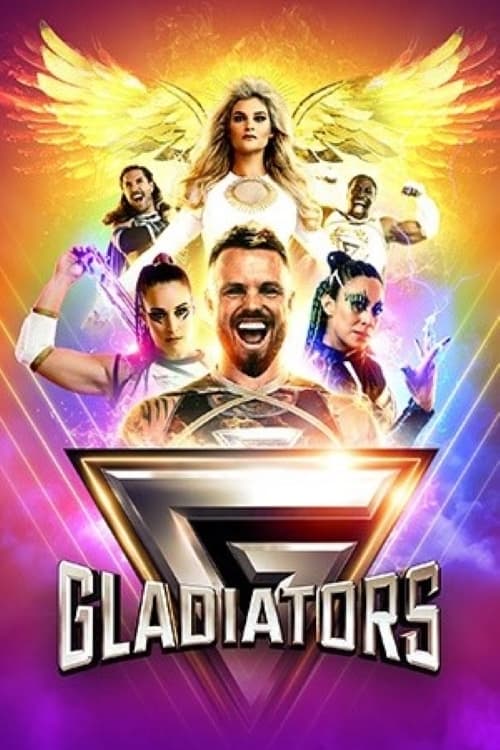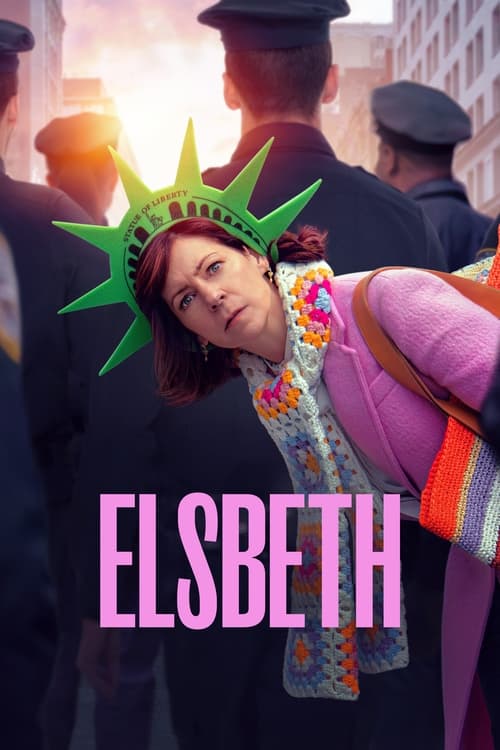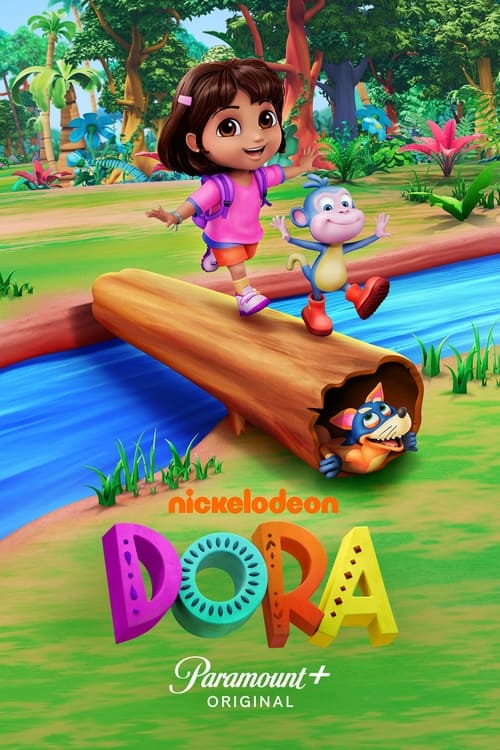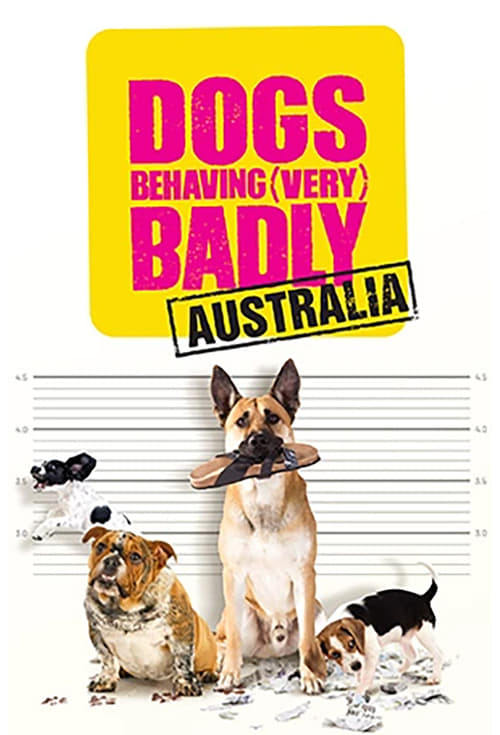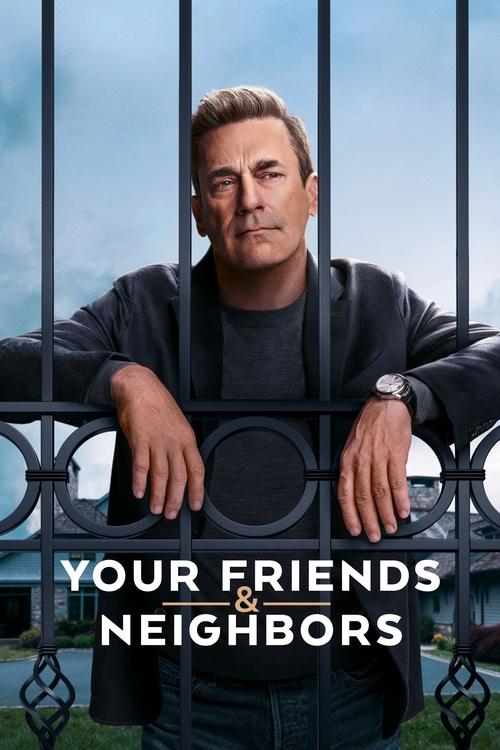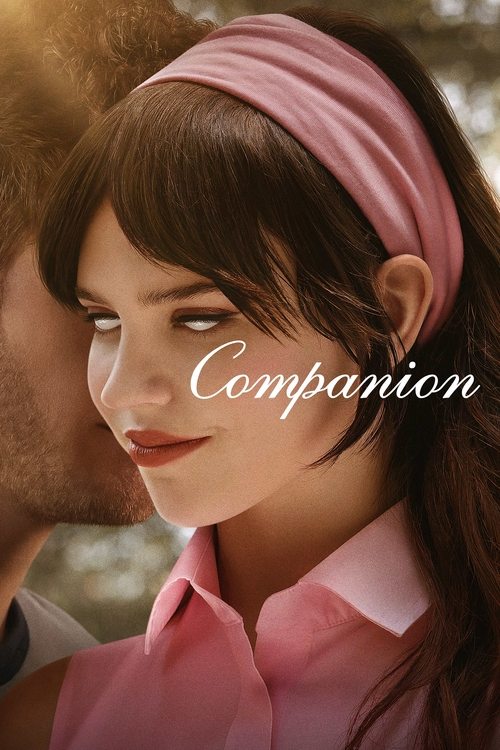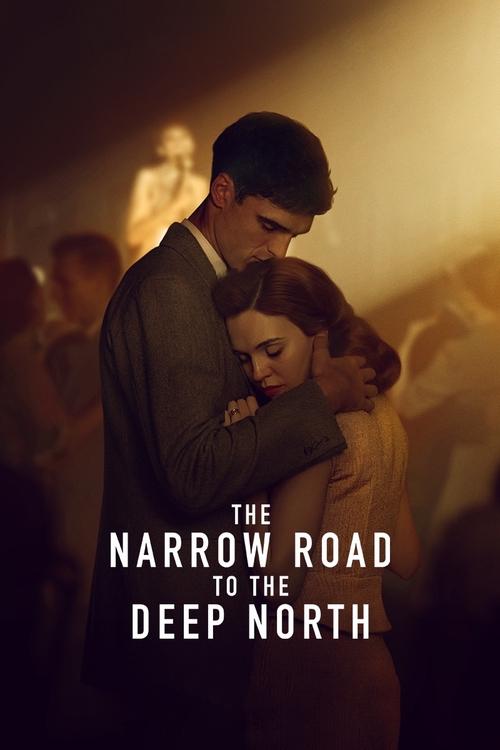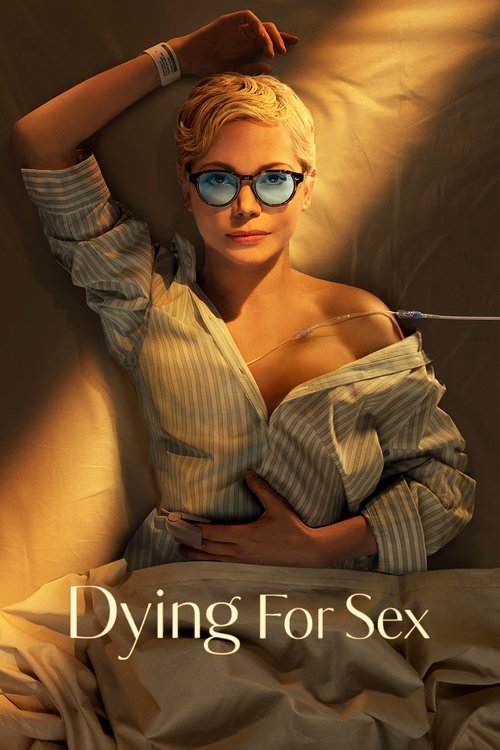Slowly but steadily, Australia’s TV networks have realised that people with busy lives just don’t always have the opportunity to watch their favourite shows as they go to air.
Whether the show is a serial drama like Neighbours or a reality show like Masterchef, missing even a single episode can put you totally out of the loop. To address this concern, Channel 10 created the Tenplay streaming and catch-up app, now rebranded to 10 Play.
What’s In this Review
10 Play review
With modern life busier and more demanding than ever before, networks have begun to shape their offerings around the day-to-day – rather than requiring us to do the same.
The Channel 10 free-to-air offering is Tenplay (now 10 Play), which gives you the opportunity to catch up on your absolute faves and make sure you don’t have to cover your ears around the office yelling “no spoilers!”
From the home of TV from Channel 10, 10 Peach and 10 Bold, there is an array of great content here for you to either catch-up on if you missed it the night before, or binge in a single sitting.
So it’s free and it showcases your favourite programs – so far so good. But what else sets 10 Play apart from the rest?
As experts in all things television, this CompareTV guide breaks down everything you need to know about 10’s catch up streaming platform. What shows are available? Will it work on your device? What special or unique features does it have? How can you get in touch with them? All that and more is answered below.
Visit our Channel 10 TV guide
What is 10 Play?
While it’s the perfect destination for you to catch up on anything you’ve missed, 10 Play isn’t only a catch-up site. Every show has a destination page – even if it’s not currently on the air – as well as live online streaming availability. This feature is most popular with their sport offerings, such as the select MotoGP racing events they televise in real time.
From those pages you can not only watch the most recent episodes of the show (and in some cases, such as with Masterchef Australia, entire seasons), but also find interviews, trailers, information on the cast, and the latest news.
There’s also an interface with social media content directly related to the show – Twitter, Facebook, YouTube, Instagram and Pinterest – which is a great way to get a peek behind the scenes or chew the fat with other fans of the show. Plus, they’ve included photo galleries, blogs, and more – even Masterchef recipes on message boards.
What shows are available?
Every show is aired on Channel 10 and its sister channels 10 HD, 10 Bold, and 10 Peach. On top of that, you’ll be able to find news and sport which has been aired on the network. What this ends up as is a huge amount of content, all available at your fingertips anytime of day, wherever you may be.
Check out what’s streaming on 10 Play below.
Does 10 Play have unique content?
It sure does. Of course, lots of the programming which is available on the service is exclusive to Network Ten, meaning you’re invariably getting unique content in that regard.
The extra lengths which Channel 10 have gone to in order to create a comprehensive service, however, gives you even more unique content which is not available on other free-to-air networks.
Search our Free To Air TV Guide
What about sport?
Channel 10 doesn’t have the range of sport that it used to – the AFL, for example, was wrestled from their grasp by Channel 7 a few years ago, while more recently the Big Bash has made the same transition – but it does still have plenty on offer.
Sporting broadcasts can be streamed live on 10 Play – they cannot, however, be watched on-demand at a later time. Ten’s strong focus on motorsport is also evident on the catch-up service, and much like the destination pages created for Channel 10 shows, sports shown on 10 also have their own page full of news, photos and other features.
You can also catch short sports news clips on the Tenplay Sports page, while full episodes of popular motorsport show RPM are available as well.
Live sports on 10 Play
 Featured
FeaturedThe following is a list of live sport you can watch on 10 Play:
- Melbourne Cup Carnival
- Australian MotoGP Race
- AFC Cup
- A-League
- Bellator MMA
- 2023/2024 NBL
- CommBank Matildas
10 Play pricing and plans
Great news – the10 Play app is completely free! As with regular free-to-air television, it is supported by advertising – but this doesn’t get in the way of the user experience. In order to access 10 Play, you need to register as a member.
That won’t cost you a thing though, and is as easy as either heading to the website or downloading the app and clicking on the sign up button. Once you’ve entered a few basic details, the entire world of 10 Play will open up to you.
Best internet streaming plan
10 Play app features
10 Play is how you can live stream 10, 10 Bold, 10 Peach, and even Nickelodeon, offering the country’s hottest shows from The Bachelors to Australian Survivor.
The catch up streaming app has also made it easier to search for shows you want, and even discover programs you didn’t know you’d find engaging. And with the ‘Continue Watching’ feature, you can easily pick up where you left off across all your registered devices.
How’s the 10 Play app user experience?
The idea of creating destination portals for each of their shows makes Tenplay’s website an all-encompassing information site first, catch-up TV service second. The app, however, is a whole different story.
Ten realises that when you grab your phone or tablet and fire up their app, what you want to do is actually watch something. So the informational side of things is largely left behind, with the focus shifting almost entirely onto on-demand catch-up episodes.
What about picture quality?
Picture quality on 10 Play is a mixed bag. Out of all the catch-up services, it ranks near the bottom in terms of picture quality when viewed on a decent-sized screen. Interestingly, though, that appears to be app-dependent, with the same service on some platforms (such as the Xbox One) kicking in to a higher quality version of the stream after a little time.
Others, meanwhile – including Apple TV – seem to remain on a lower-resolution stream right through. This seems to depend on the show being viewed. For example, The Project remains in standard definition throughout, while more recent episodes of Masterchef ramp up to a pretty acceptable near-HD resolution.
Free-to-air shows on 10 Play sourced from HD masters look substantially crisper. Our guess is this will get better with time and with just a little more TLC on Ten’s behalf. Like most of the catch-up services on offer, there’s mandatory ads both before an episode starts and at the points that would have been natural ad breaks during broadcast.
You can’t skip these like you would if you’d recorded a show off the air. It’s a necessary evil, of course. But the good news is that the ad breaks are much, much shorter than the ones you’d see on the broadcast.
Compatible devices and apps
The 10 Play app is available on the following devices:
Devices supported on 10 Play
- iOS (app requires iOS v13 or later), Android (Android 9 or later), Windows 10, Apple TV (4th generation platforms and above), Android TV (Android TV 9.0)
- Smart TVs, including Samsung (2017 and later), LG (WebOS 3.0 and higher) Hisense (2021 models and newer), Sony Bravia (Android only)
- Chromecast and Fire TV ( Fire OS version 5)
- Fetch and Foxtel set-top boxes (iQ3, iQ4 and iQ5)
- 10 Play is available on all personal computers and laptops: Chrome (version 74 and up), Firefox (version 63 and up), Safari (version 12 and up), and Edge (version 16 and up)
- Xbox – Xbox One Console Family, Xbox One Series S, Xbox One Series X
- Hubbl Glass and Hubbl Puck devices
How to contact 10 Play
10 Play has a fairly extensive set of FAQs on their website, making it easy to get the answers you need around the clock.
10 Play app summary
Overall, if you’re a fan of any of Ten’s library of shows, you’ll want to keep the app around. There’s a terrific array of content, and if you want to dive even deeper into your favourite shows, the level of information available on the 10 Play website is unmatched.