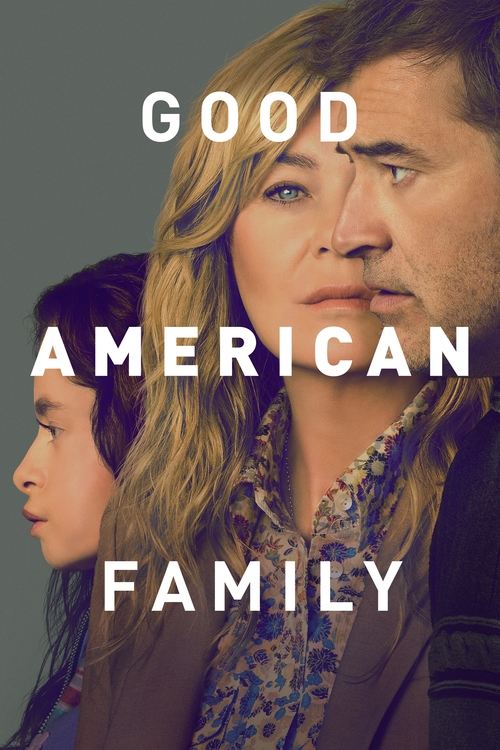Review was updated on 4th March, 2021
One of Australia’s first online movie rental services – with physical discs and then digital downloads – BigPond Movies was something of a household name for many years. It was the last valiant hold-out from the days when it BigPond was the brand you’d see across Telstra’s range of internet services.
What’s In this Review
Telstra TV Box Office Review
That’s all changed now, though – because BigPond Movies has left the building! In its place is a new name and a new main platform. Telstra TV Box Office, as it’s now known, is all about putting movies and TV shows onto your screen with as much ease and convenience as possible – which means it’s become a key element of the popular Telstra TV range of streaming devices, especially the acclaimed Telstra TV 3. Experience the content you can’t on free to air.
The Pros and Cons
The Good
The Gotchas
What can I watch on Telstra TV Box Office?
You’ve always been able to find the latest blockbuster movies and hit TV shows to rent and buy on BigPond Movies, and it’s that “straight from the cinema” thinking that Telstra TV Box Office is aiming to enhance, with more movies, more often, delivered direct to your device. This is the type of content that often takes the better part of a year to make it to free to air.
Box Office movies
For most movie titles, you have the choice of either renting or buying – with rentals ranging in price from around $6 to $7, and an outright purchase costing between $15 and $25 (this permanently attaches the movie to your account so you can watch it as often as you like across all your devices, at home and on the go).
TV shows on Telstra TV Box Office
TV shows can only be purchased outright – this is not a Telstra TV Box Office restriction, but one imposed by the studios across all providers. It does mean, however, that you can build up a nice library of TV shows for yourself, with individual episodes able to be purchased if you’re after something specific (they’re priced at around $3 each). The full seasons are usually better value, though, at anywhere between $20 and $35, depending on the show, how many episodes it has and how recent it is.
TV seasons that are currently in progress can still be purchased as a “season pass”, too. This will deliver a fresh episode to you every week for the length of the season – no need to track down when the next episode is on, just fire up the app and press play to get watching.
How much does Telstra TV Box Office cost?
The short answer to that question is that a subscription to Telstra Box Office is absolutely free – although you will need to pay as you go for movies and TV shows. In that sense, Telstra Box Office is keeping the spirit of the video store alive online – with your video card coming absolutely free. From there, the cost for videos, series and episodes can vary – with episodes from around $3, movies around $7 and series starting at $20. And remember, while movies are available for rental and purchase, complete series tend to be only offered on a for-purchase basis.
Last audited 3 March 2025
Does Telstra TV Box Office offer special promotions?
 Featured
FeaturedTelstra TV Box Office runs promos on a regular basis, such as half-price rentals for a weekend. To keep track of when things like this are happening without having to constantly check the apps, your best bet is to follow Telstra TV Box Office on Facebook, where they regularly update their page with offers and information. If you need to contact customer service for any reason, this is the ideal way to do so as well.
Telstra TV Box Office features
The one thing to know – especially if you used to be a BigPond Movies customer – is that Telstra TV Box Office carries all BigPond Movies accounts across seamlessly. You can log in with your existing username and password, and everything will be right where you left it. Your account credit carries over, as do any purchased movies or TV shows you have on your account.
So, what’s new? Well, aside from the very colourful logo, the clue is right there in the name. Telstra TV Box Office is designed to integrate seamlessly with the Telstra TV 3, which released at the same time and can be obtained via various Telstra Broadband plans or purchased outright.
The new voice search interface in the Telstra TV 3 has the ability to pull results from everywhere, from free to air TV to Netflix… to Telstra TV Box Office, where you’ll find the latest movies and TV shows that can’t be seen on regular streaming services. A quick search can take you to a blockbuster movie like Hustle or Avengers: Endgame, which you can then rent or buy directly from the interface, with the cost conveniently added to your monthly Telstra bill.
How to watch Telstra TV Box Office
With a long history behind it, Telstra TV Box Office is available across a range of devices – starting, of course, with the Telstra TV boxes themselves. All three generations of Telstra TV are supported, including the latest third-generation model. You can rent and buy movies and buy TV shows directly on Telstra TV devices, making it a one-stop shop from the comfort of the couch.
Across other platforms, you’ll find Telstra TV Box Office apps on various smart TVs including LG, Panasonic and Samsung, covering their 2016 and later models. You’ll also be able to access Telstra TV Box Office using the older BigPond Movies app on older smart TVs from these brands, but full compatibility isn’t guaranteed.
Over on your PC or Mac, you can browse, buy, rent and stream Telstra TV Box Office in any modern web browser. In some older browsers you’ll need a plug-in for the now-obsolete Flash, but Telstra TV Box Office supports more modern streaming methods in browsers that support them – we’d recommend using Google Chrome for best results, where you’ll get smooth playback without any need for a plug-in.
What about the Apps?
Meanwhile, on portable devices there’s a Telstra TV Box Office app for your iOS or Android phone and tablet – though it’s worth noting that the iOS apps do not allow you to buy or rent directly from the app. Instead, you have to do so via the website (or any other supported platform) then view the content in the TV app at your leisure. This is because of Apple’s demand for a hefty cut of in-app purchases, and isn’t uncommon – Amazon does a similar thing with its Kindle app on iOS, for example – but is worth keeping in mind. Overall, it is a great experience with the TV app.
How to contact Telstra TV Box Office
Looking to inquire about your Telstra TV Box Office membership or anything about their related services? If you’ve got any questions about the streaming platform, or perhaps about Telstra Broadband’s bundles, simply give their friendly customer service team a call at 13 22 00 and they’ll put you in touch with the information you need.
If you’re not too keen on calling,Telstra also have Live Chat available on their web site and via the My Telstra App, to help you get in touch 24 hours a day. The app (available for iOS and Android phones and tablets) also lets customers manage many aspects of their services and accounts themselves.
Telstra TV Box Office verdict
While it might look like a mere name change on the surface – as well as the end of the long history of the BigPond brand – Telstra TV Box Office says they’re only just getting started. The service, which has bubbled along quietly in recent years, is now the focus of renewed energy, attention and investment, and tight integration with the shiny new Telstra TV box is just the beginning.
It’s a service that, when you pair it with its native device, makes an absolute ton of sense – taking the Telstra TV box from being a mere streaming box to acting as an interactive entertainment hub. Ask the Telstra TV for an actor, movie title or anything else, get a list of what’s on offer across all services and, if you want the latest, rent or buy it directly on the device with the cost seamlessly added to your monthly bill (no messing around with credit cards required!)
That’s the focus of Telstra TV Box Office, but don’t worry – no matter what you watch, buy or rent on the service, you’ll be able to take it with you wherever you go!