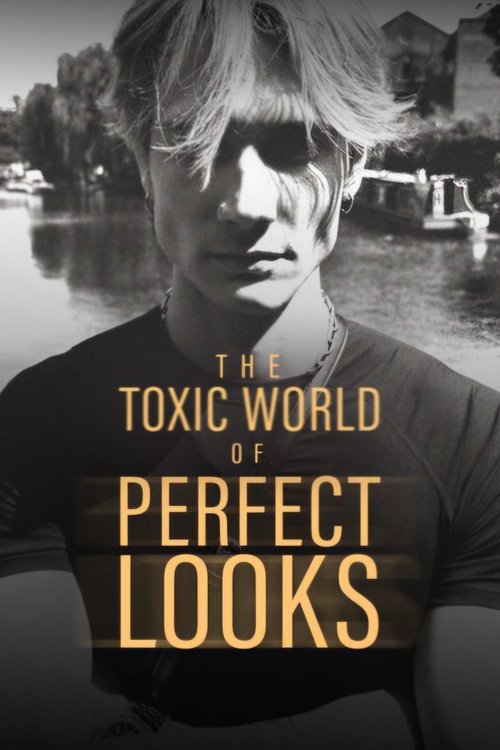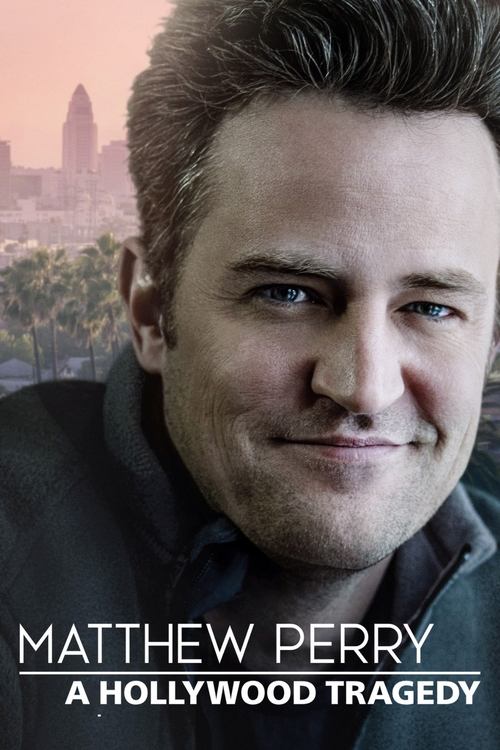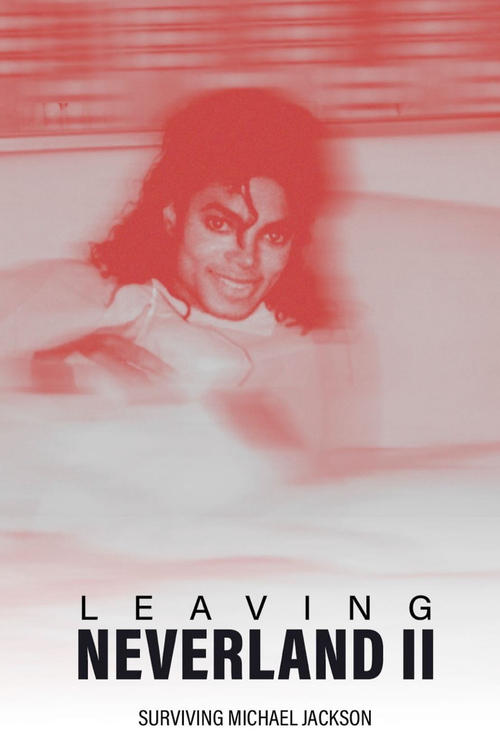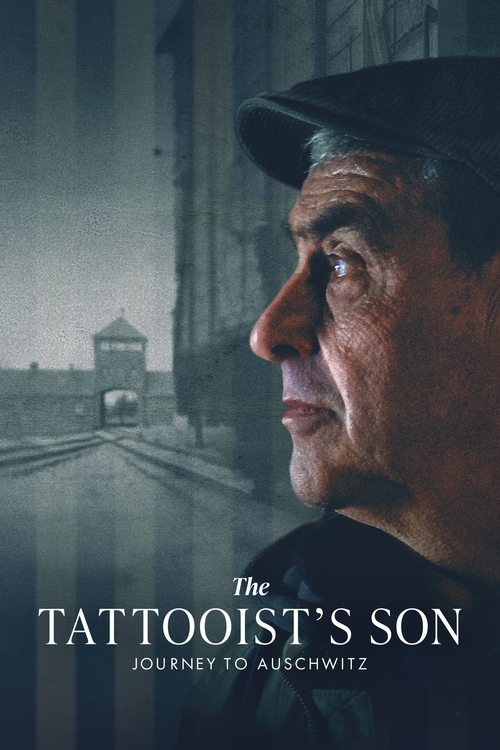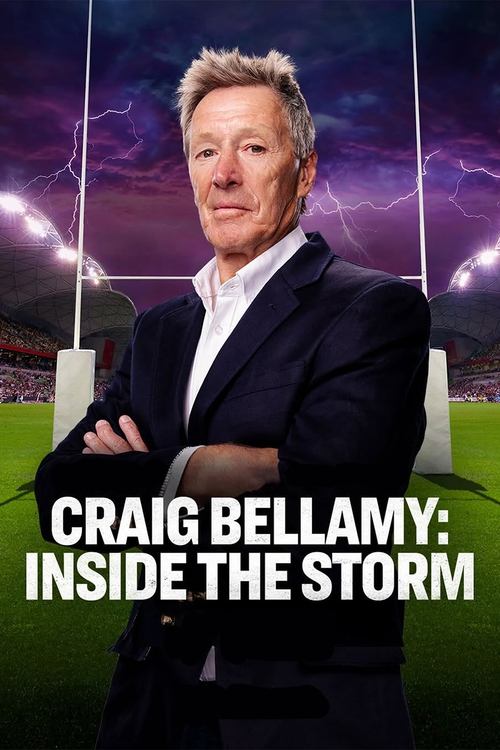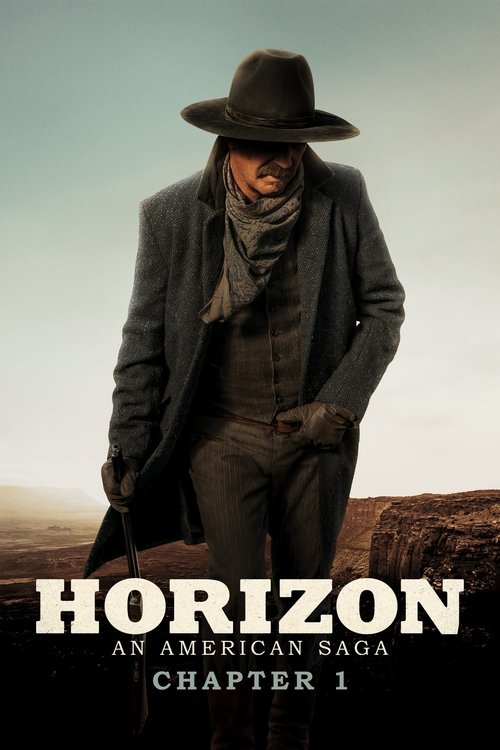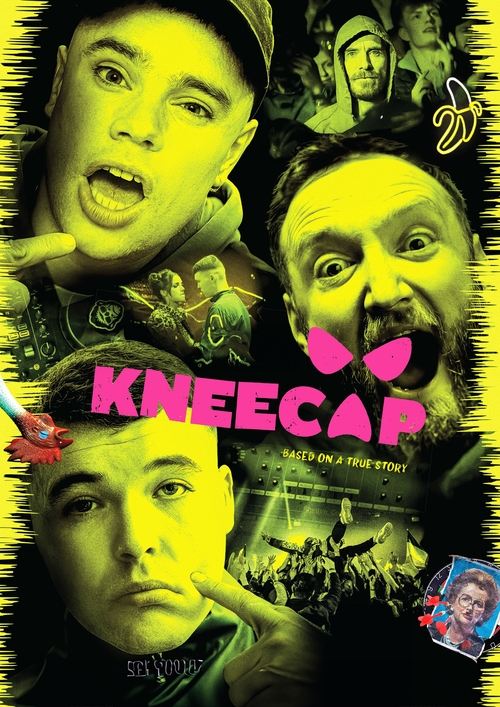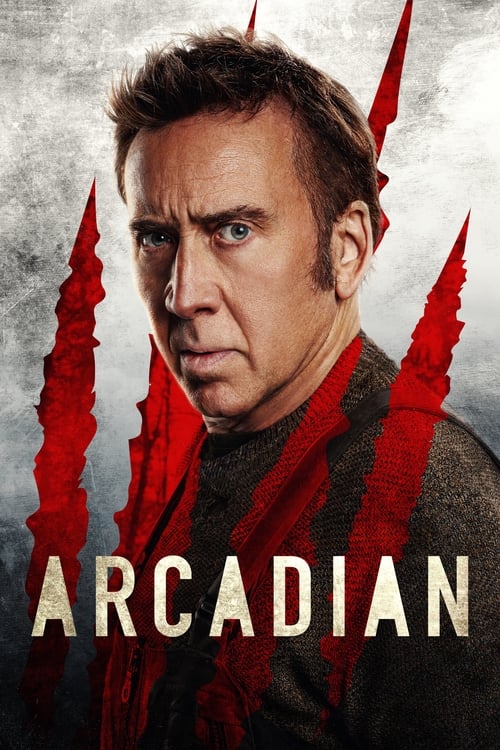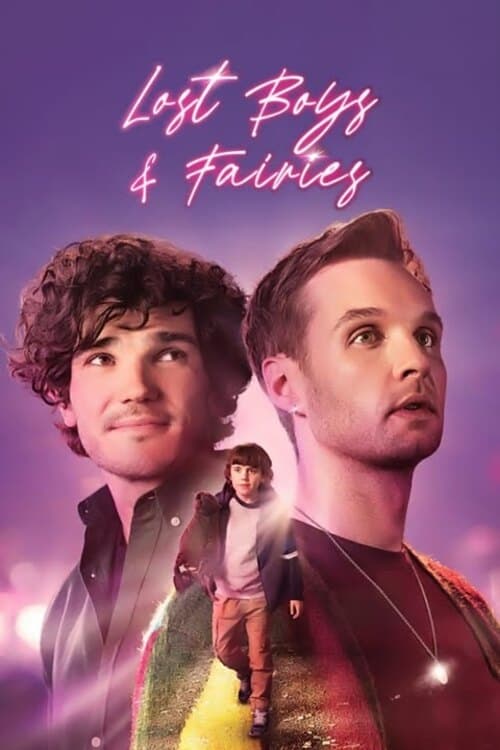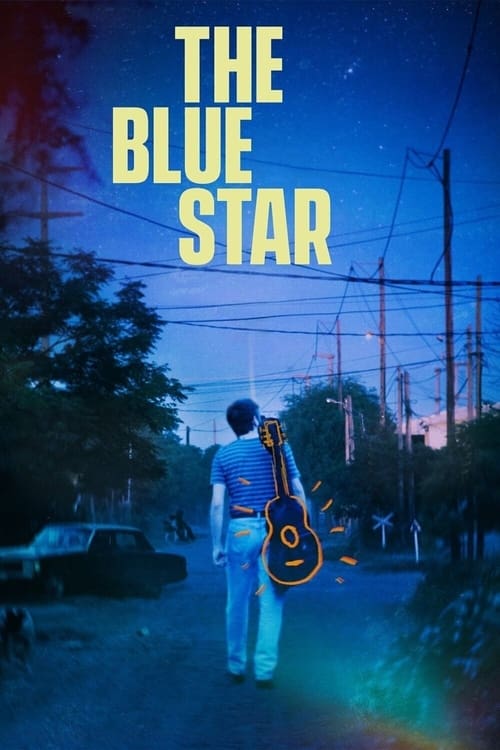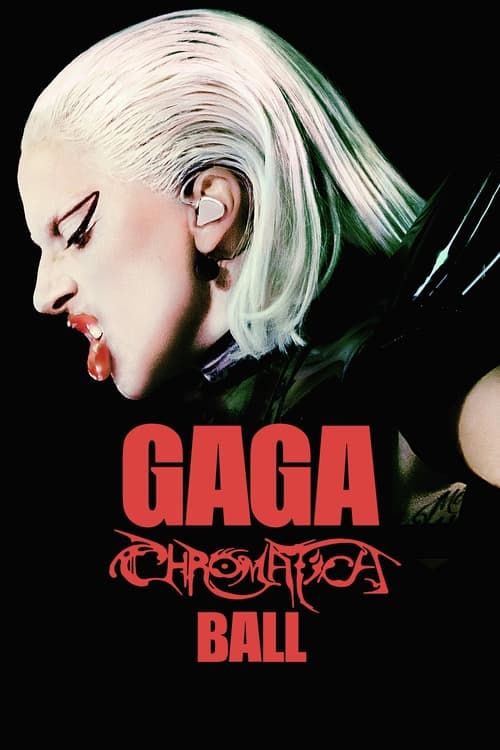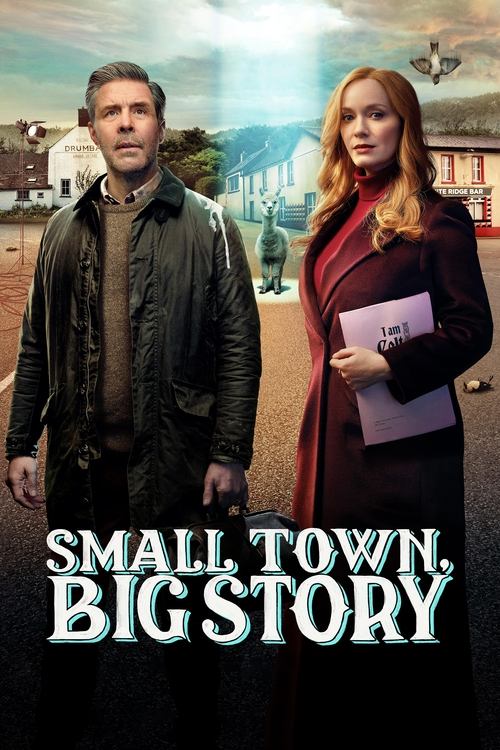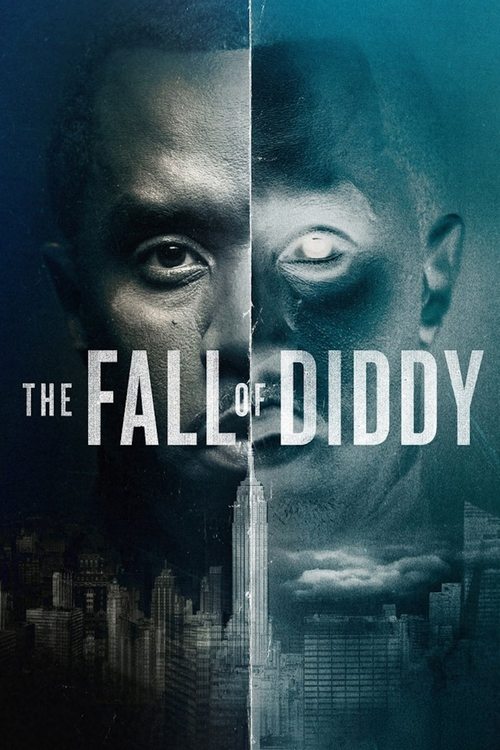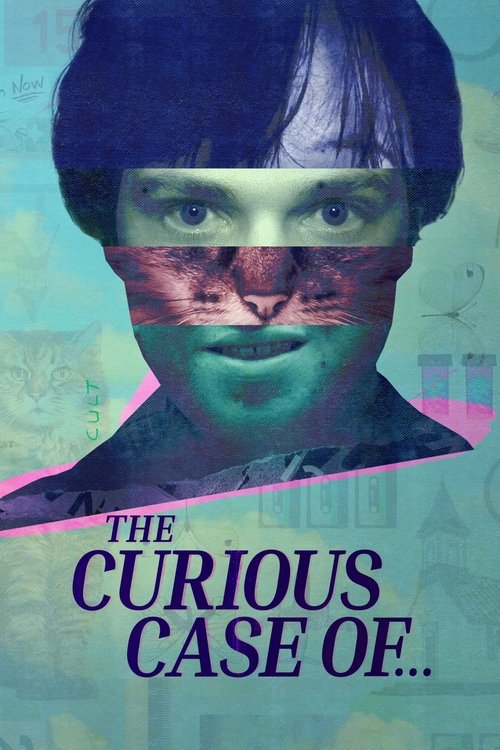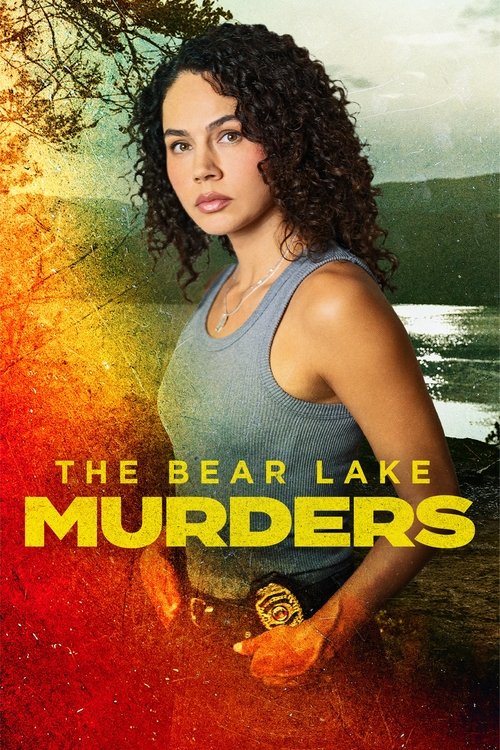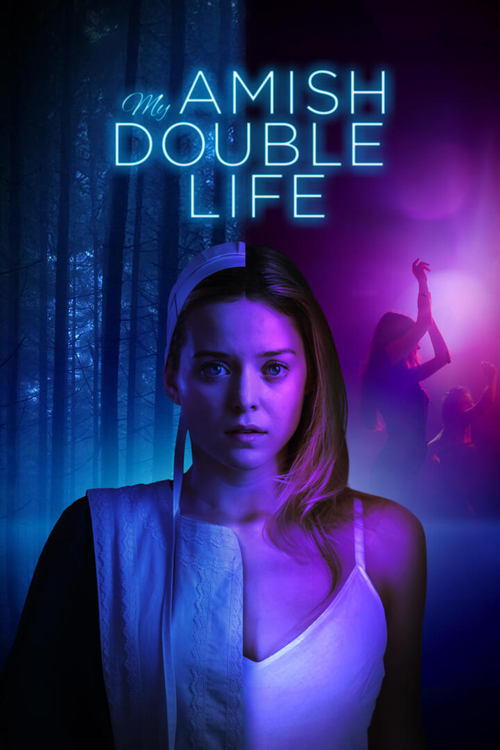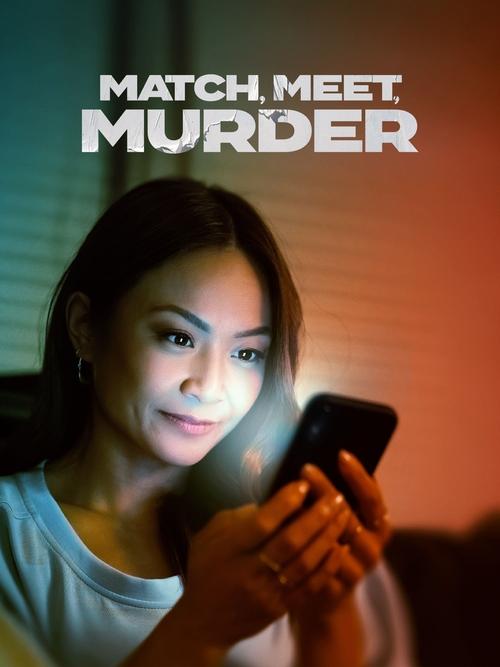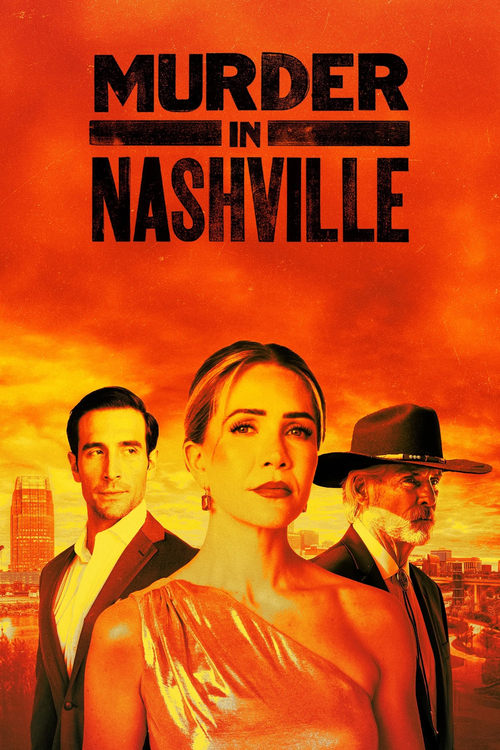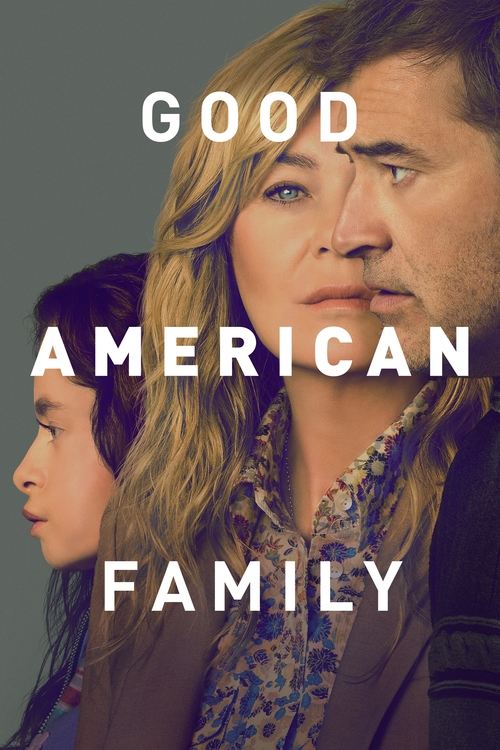Stan, the plucky homegrown streaming service appeared seemingly from nowhere. Ever since, the platform has tried to establish dominance in what is rapidly becoming a crowded entertainment marketplace. How does it stack up against Foxtel Now? We put them head-to-head.
The Stan streaming service launched back in January 2015, after a short period of hype. It gave no reason as to why it has such a bizarre name beyond brand spokesman, Rebel Wilson, confirming that “It’s not named after the Eminem song, I checked.” Go figure.
Foxtel Now is Foxtel’s answer to the problem of their service needing a hardware installation. It lets subscribers watch content from a wide range of channels, direct to their TV, without the trouble of installing a set-top box or satellite dish. Cheaper than your usual Foxtel install, how does it stack up against Australia’s own SVOD contender?
What do Stan and Foxtel Now have to offer?
If you’re buying into an all-you-can-eat streaming package, what you’re really interested in is the content and the price. The quality of exclusive shows and movies is about equal, although Foxtel Now gains favour with exclusive access to HBO shows, as well as live streaming sports (though Stan already started its own sports venture).
The downside is the additional cost for premium channel packs. While the starting price is $25/month, if you add everything together, it ends up costing $104/month. This is great if you’re continually after on-screen entertainment, but if you’re just after casual watching, the price feels a bit steep.
On the other hand, Stan gives you movies and TV for just $10/month in SD — HD costs $14/month. And while Foxtel has significantly more content available at the same starting price point, Stan has the edge in offering value for money through a simple flat monthly cost. All in all, both streaming TV deals are pretty appealing. Stan also offers a Premium Plan for $19/month that allows you to watch titles in 4K Ultra HD.
| Pack/Channel/Bundle | Cost/Month | Includes |
|---|---|---|
| Stan Basic | $10 | Stream in SD; only watch on 1 screen; Download on 1 device |
| Stan Standard | $14 | Stream in HD; watch on 3 screens; download on 3 devices |
| Stan Premium | $19 | Stream in HD and 4K; watch on 4 screens; download on 5 devices |
Foxtel Now, meanwhile, offers a variety of pack choices separated by groups of channels, with the cost of entry a modest $25/month:
| Pack / Channel / Bundle | Cost / Month | Channel Highlights |
|---|---|---|
| Starter | $35 | Showcase, FOX8, Comedy, Arena, TLC, LifeStyle, BBC UKTV, Universal, Foxtel One, British, MainEvent UFC, Sky News, CNN |
| Sports + Movies | $84 | FOX Sports, FOX League, FOX Footy, FOX Cricket, Movies Premiere, Movies Greats, Movies Action, Movies Family |
| Ultimate | $104 | All channels from Starter, Sports, Movies + Discovery, Real Crime, Real History, Boomerang, Cartoon Network |
What exclusive content do they have?
Both streaming services have unrivalled content that are excellent for any TV and movie fan. Foxtel Now gets original programming from Foxtel while Stan also has its own originals that are just as binge-worthy. Of course, the thousands of third party content they get from some of the biggest names in entertainment make both Foxtel Now and Stan established platforms amongst subscribers.
Both Stan and Foxtel Now are committed to expanding their libraries. Currently, Stan is leading by quite a way when it comes to movies, while Foxtel carries more international TV programming – and is no slouch is the movies department either! But Stan has one other card up its sleeve – Stan Sport.
What can I watch on Stan?
The content lineup on Stan is quite extensive, including deals with Sony Pictures Television, Paramount, Showtime, Warner Bros, MGM, CBS, ABC, and the BBC. These deals provide Stan subscribers with some great TV, including exclusives like Better Call Saul, Vida, Twin Peaks, iZombie and Billions. Check out the top shows to stream on Stan this month.
Using our top secret (and totally not guessing) technique, we estimate that Stan has around 1389 movies and 343 TV shows as of this writing. Kids even have their own section on the site, with content divided up nicely into categories such as “Sugar and Spice”, “Watch with the Family”, and “Nickelodeon”. Apart from this, there is a great combination of upcoming and popular shows offered.
Stan Sport
Stan’s new venture into live-streaming and on-demand sport is backed by the decades-long sport broadcasting experience of their owners at Nine. Initially, the Super Rugby (now exclusively on Channel 9) will have matches streamed live on Stan, and more sports are on the way (we’re hearing reliable rumours that grand slam tennis is on the menu!)
Stan Sport is looking likely to be an optional add-on to a regular Stan subscription, with pricing yet to be confirmed. But it’s looking likely that streaming sports fans are going to have even more options in the near future!
What can I watch on Foxtel Now?
With Foxtel Now, it’s hard to say exactly what’s available at any given time, as the viewing experience changes depending on the channel packs you have chosen. “Docos” gives you documentaries, “Lifestyle” (included in the base Essentials pack) provides lifestyle channels, “Kids” delivers child-friendly programming, “Pop” (also in the base pack) brings gripping programming like Westworld and Game of Thrones. Here are the top shows to stream on Foxtel Now this month.
Topping these options off are the Premium Packs — Sports and Movies. They both do what they say on the tin and are added on top of the Essentials Pack and any other packs that you select when signing up.
The user experience
 Featured
FeaturedFor any active streamer, the user experience is just as important as content. It’s easier to enjoy your sports or favourite TV series if the platform you’re watching it on is convenient to navigate. If you’re a new customer, you’re going to want the signup process as smooth as possible.
Signing up to Stan
The signup process for Stan was simple. Once we had made sure that we were using a compatible device, we were able to access content within minutes.
Anyone already using Netflix (as more than a third of Australians already are) will find it a breeze to navigate Stan. On the homepage, an almost full-screen carousel displays popular shows. Moving down reveals a list of genres with thumbnails which automatically scroll left or right if you hover your mouse over the very beginning or end.
Searching for content on Stan is easy, with the search function accessible from any page. There is no autocomplete function, but spellings don’t need to be exact. Typing in Luther returns the BBC crime drama Luther — as does typing in “Luthor”.
Signing up to Foxtel Now
Signing up for Foxtel Now is a little different. You need to sign up to the Essentials pack, which comprises of Pop and Lifestyle, in order to add premium packages of your choosing. Subscribers choose from a range of Premium packages. These are Drama Extra, Sport, Docos, Kids and Movies.
Foxtel Now’s main screen shows a mix of the latest and most popular content available. The screen is split between two panels: Live TV and On Demand.
The Live TV section shows all the channels available on Foxtel Now. Anything that’s not included in your pack is greyed out. Then there’s a half-screen guide, with an inset video stream of the channel you have selected and a detailed “now/next/later” guide.
The On Demand panel displays featured content that is available to stream on demand. Intuitive filters and sorting tools let you search quickly and accurately. You can rank results alphabetically, restrict the results to show content from channels you subscribe to, or filter out everything except movies or TV shows. You can even sort your results according to release date and popularity.
How to access Stan and Foxtel Now
On its front page, Stan advertises the fact that you can “watch Stan on your TV, computer, tablet, or smartphone”. However, you’ll need to dig a little deeper and visit the “help” section to find out if you can genuinely view content from Stan on your favourite device.
Stan allows streaming to only one screen at a time on the Basic Plan (they don’t require users to register their devices). If you get the Standard Plan you can stream on three devices at the same time, and Premium Plan subscribers can use four.
In general, both Stan and Foxtel Now should be compatible with most devices. However, there are exceptions, not all of which are publicised.
What devices can I stream Stan on?
Chromecast, Apple TV, and most Smart TVs are compatible if you want to start watching on the big screen. Stan is also available on Xbox One and Series X/S, Playstation 3, 4 and 5, Telstra TV, Android TV and Fetch TV, with more devices on the way.
Stan also officially supports laptops or desktops running Chrome, Firefox, IE, or Safari. But again, you’ll need to look closer. Stan would not run at all on our Chromebook, and it required extensive workarounds to get Stan running on our Linux system. However, Stan has since rolled out an HTML5 version of their web player. This will enable it to work in the Chrome browser on all supported operating systems.
Accessible on a wide range of devices, check out the complete list below:
Devices supported on Stan
- PCs and Macs: Yes – Safari 9+ (macOS 10.10 and later), Chrome 89+ (macOS 10.11 and later), Firefox 88+ (macOS 10.12 and later); Google Chrome 89+ (Windows 7 and later), Microsoft Edge (Windows 10 and later), Firefox 88+ (Windows 7 and later), Internet Explorer 11 (Windows 8.1 and later)
- Mobile Devices: Yes – iOS 11.0 and above; Android 4.4 and above; Windows 10
- Apple TV: Yes – Apple TV Generations 2-4 and 4K
- Fetch TV: Yes – Fetch TV Generation 2 and later
- Foxtel: Yes – iQ 3, 4 and 5 devices
- Hubbl: Yes – Hubbl Glass & Hubbl Puck
- Amazon Fire TV: Yes – Launch Stan app on Amazon Fire TV from Spotlight
- Chromecast: Yes – Google Chromecast and TVs/media players with Chromecast built-in
- Gaming Consoles: Yes – Xbox One, Xbox One Series X, Xbox One Series S, PS3, PS4, PS5
- Samsung Smart TV: Yes – 2013-2020 models
- LG Smart TV: Yes – 2013-2020 models
- Sony Smart TV: Yes – 2014-2020 models
- Hisense Smart TV: Yes – 2015-2020 models
- Panasonic Smart TV: Yes – 2017-2019 models
- TCL Smart TV: Yes – 2016-2019 models
- Android TV: Yes – Version 5 and above; Foxtel Now box, NVIDIA SHIELD, Mi Box, Google TV, Vodafone TV & more below:
- Philips Android TV: Yes – 2016-2017 models
- Kogan SmarterTV: Yes – select models
- Toshiba Android TV: Yes – select models
- FFALCON Smart TV: Yes – select models
- EKO TV: Yes – select models
What devices can I stream Foxtel Now on?
Foxtel Now is available on a wide range of platforms. Subscribers just need to install the relevant app on their preferred devices. Devices include PC/Macs, mobile devices, recent smart TVs, Chromecast, PS4, and Telstra TV, along with Foxtel’s own Foxtel Now Box. The Foxtel Play app is still available for the Xbox One, PlayStation 3, recent-model LG, Sony, and Samsung Smart TVs and Samsung Blu-Ray players.
The only drawback here is that Foxtel Now limits the number of devices that can access a particular subscription. Users can register up to five devices they want to use with Foxtel Now and only two screens can be active at any given time. You can, however, add and remove devices from your list at any time.
Check out the device compatibility list below.
Devices supported on Foxtel Now
- Foxtel Now Box: Yes
- Sony Android TV: Yes – OS Android 8 – Android 12
- iOS Mobiles/Tablets: Yes – Via Foxtel Go app (iOS 9.35 or above)
- Android Mobiles/Tablets: Yes – Via
native app (Lollipop 5.0 or above) - PC/Mac: Yes – Windows devices running Windows 7 and above. Mac devices running OS X Yosemite 10.10 and above
- Google Chromecast: Yes – Via casting
- Google Nest: Yes – on Foxtel Go via a compatible Chromecast device connected or built-in to your TV
- Apple TV: Yes – Via AirPlay
- Gaming consoles: Yes – PlayStation 4 and PlayStation 4 Pro (Foxtel Play on PlayStation 3)
- Samsung Smart TVs: Yes – Select 2017 models and above, running on Tizen 3.0 or above. (Foxtel Play on 2015 and 2016 models)
- LG Smart TVs: Yes – Select 2017-2022 models, running webOS 3.5 or above
- Hisense Smart TVs: Yes – Select 2019 – 2020 models
- Shield TV: Yes – on Shield TV and Shield TV Pro
Stan vs Foxtel Now — Which one wins?
In the end, it comes down to this: If you want access to Foxtel, but don’t want to deal with cables, proprietary set-top boxes, or lock-in contracts, then Foxtel Now is the service for you.
If flat pricing and binge-watching is your thing — and you don’t plan on watching too much television — then Stan should be your choice.
Stan and Foxtel Now are both solid, homegrown TV products, and both can offer exceptional viewing and value for your money — you really can’t go wrong with either of them!
And you’re lucky because both providers offer free trials! You can try Stan free for 30 days, or take a look at Foxtel Now’s 10-day FREE trial.
Compare streaming services: Comparison guide
If you want to explore more and find amazing streaming services available in Australia, here are some helpful comparison guides that you can use as references: