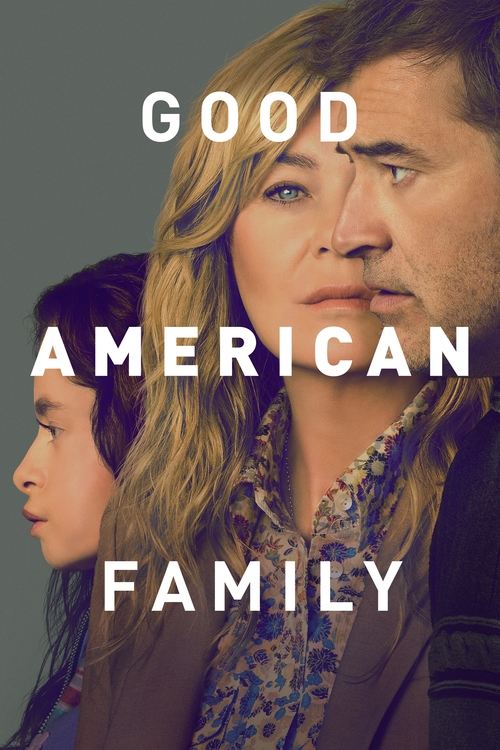Review was updated 18th March, 2021
When Google released the first version of the Chromecast in 2013, its simplicity and functionality was revolutionary. Since then, the company has made small updates and changes – but last year, the device got a major overhaul.
Google Chromecast Review
If you’ve ever found content on the internet and wanted to view it immediately on a big screen in the comfort of your living room, Google’s Chromecast dongle may be the device for you. It’s small, unobtrusive, and so long as you have a spare HDMI port and a USB power supply, you’re good to go.
What is Google Chromecast?
In its original form, which made its way into millions of homes, Chromecast allows other devices in your home to grab content from a huge variety of apps including YouTube, Google Play, and of course, Netflix, and then direct a high quality stream from the internet to your TV via the Chromecast. If it sounds complicated, take it from us, it’s a lot more intuitive than it appears.
What does Google Chromecast look like?
The original release of the Chromecast was a device that looks like a very chunky USB stick, but which actually plugs into an HDMI port to stream video wirelessly from your home network. Google has since revised the Chromecast design to make it a larger disc-style device that otherwise has the same functionality. The newest version of this classic Chromecast is called the Chromecast Ultra, which we review in detail here. Chromecast functionality is also built into many smart TVs (such as Sony’s), Android-based streaming devices, and even AV Receivers.
Externally, the Chromecast has a small LED (to let you know that it’s working), a reset button, and a micro USB port for power supply. As a pure streaming device, the Chromecast is almost a blank slate unless media is being passed through it. There’s a selection of pretty landscapes and the words, “Ready to cast”, but otherwise there is zero functionality.
There is also no remote, as what is shown on screen is controlled directly from devices on the local network. However, recent software updates have allowed users to control Chromecast playback from an HDMI-CEC enabled device via remote.
The 2020 Chromecast with Google TV
In 2020, Google completely changed the way that you interact with Chromecast by launching what’s officially named “Chromecast with Google TV”. It’s still a small puck-sized device that plugs into a spare HDMI port on your TV, but now, it comes with a remote control. The reason for this small addition is a big change to the device itself – Chromecast now has an on-screen user interface, powered by Android TV (the same on-screen interface found on Sony TVs) and enhanced by Google’s new TV interface and support for Google Assistant voice control, just by pressing a button on the remote.
It’s a game-changer for Chromecast. Now, you can download and browse apps, see recommendations based on what you’ve been watching, and even ask Google Assistant to play stuff for you. But don’t worry – a full Chromecast Ultra is built in as well, so you can still cast to it from your phone and tablet apps like you always have.
The new Chromecast with Google TV sells for $99 in Australia, the same price as the Chromecast Ultra but packing a lot more features. The low-cost HD Chromecast remains available (and the Ultra is still in stock at many stores), but if you’re plugging into a 4K TV, then this new model is the one you should be taking home.
How does Google Chromecast work?
The first thing you need to consider is that the Chromecast is not a standalone device — you will need either a computer, a smartphone, or a tablet to operate it. This works in two different modes, but can create problems later on (see performance). The first mode — and the one we anticipate most people using — is simply streaming content from the internet. All of Google’s services, such as YouTube Music, Play Movies, and YouTube are supported, as are most of the major Australian streaming services. Netflix, Stan, Foxtel Now, Binge, Amazon Prime Video and many more are fully compatible. There are literally hundreds of apps with Chromecast support, which you’ll spot right away thanks to the familiar TV icon in the corner of the app’s screen.
Using Chromecast as an internet streaming device involves using one of your companion devices to start playing the content you wish to view, and then locating this icon and tapping it to choose the device to send to. Content is not streamed from your companion device to the Chromecast. Once a film or TV show has started playing, it is streamed direct from the website to the Chromecast itself, leaving your tablet, PC or smartphone free to perform other tasks.
The second mode is as a local media streamer. Chromecast apps — available for Android, Chrome OS, Windows, and IOS, can send your photos, videos, and music from anywhere on your network, directly to your TV, and there is a beta feature in the software which allows whatever is currently being shown on your desktop to be mirrored on the big screen.
 Featured
FeaturedLast audited 3 March 2025
What about Google Chromecast’s functionality?
Provided that you have reasonably modern entertainment hardware in your house, setting up the Chromecast is, in most cases, a very simple procedure, handled entirely by companion devices. However, there are a couple of caveats. The Chromecast is known not to play nicely with Apple routers, and there are some complicated fixes detailed on the Apple Airplay support pages. Also, please be aware that this is a WiFi only, HDMI device — if you’re still using ethernet cables or SCART plugs, Chromecast will not work on your setup (if you need Ethernet connectivity, the Chromecast Ultra comes with it supplied in the box, and an adapter is available for other Chromecasts).
Chromecast with Google TV removes all those obstacles by handling its own setup with its supplied remote control.
Google Chromecast and streaming
The classic Chromecast does one job, and one job only. Its only function is to stream content from the internet and your local network onto your HDMI enabled TV. It doesn’t store local content, it doesn’t have a TV tuner — it’s a device designed primarily to work with subscription services — and those which have taken the necessary steps to ensure that their offerings work with Chromecast have integrated well. This means, of course, that Google is not responsible for any of the interfaces with which you will interact while using Chromecast, so the quality and ease of use is dependent entirely on your provider.
In addition to the major players, many other channels, such as ErosNow, Red Bull TV, and Viewster have Chromecast enabled on their apps.
How do I use Google Chromecast?
As the Chromecast stream is controlled by any internet enabled device on your local wireless network, there is no longer any need to worry about losing the remote, however once a show has been started by one device, it can only be controlled by that device. This doesn’t seem like a problem until you consider that many streaming services can be set up to autoplay and that the person who actually owns the device may actually leave the house — leaving you with no little choice but to continue watching the Peppa Pig marathon they started. If this is the case, then your only option is to reach behind the TV and hit the reset button to retake control.
The desktop streaming option is dripping with potential and doubtless teachers and other professionals will be considering the possibilities. Be aware though, this relies on your companion device to render and cast the video, so the results may be sub-par.
Summary: Is Google Chromecast right for me?
The classic Chromecast is still one of the most versatile and affordable streaming devices available but relies on your PC, smartphone, or tablet for control. It’s a novel idea, and it lets you stream your own local content, as well as Google’s Play Store offerings as well as TV shows and movies via subscription services. There are a few minor niggles, but on the whole, this is the best device of its type — and at $59, is well worth it.
The new 2020 model with remote control and full on-screen user interface is on another level entirely – keeping the full casting functionality of previous Chromecasts, but adding the ability to use it as a standalone streaming device that can download and run apps, just like the popular Apple TV, Telstra TV and Fire TV devices can. At $99, it’s possibly the best value streaming device you can buy right now.