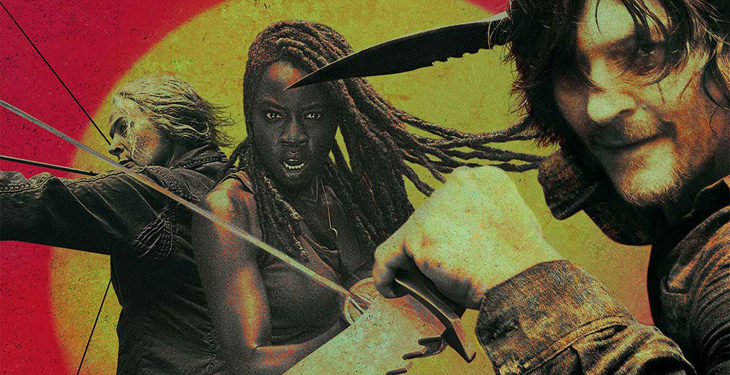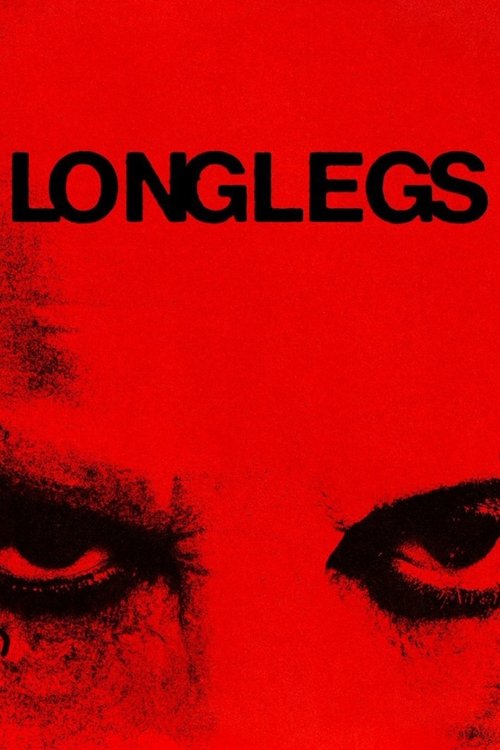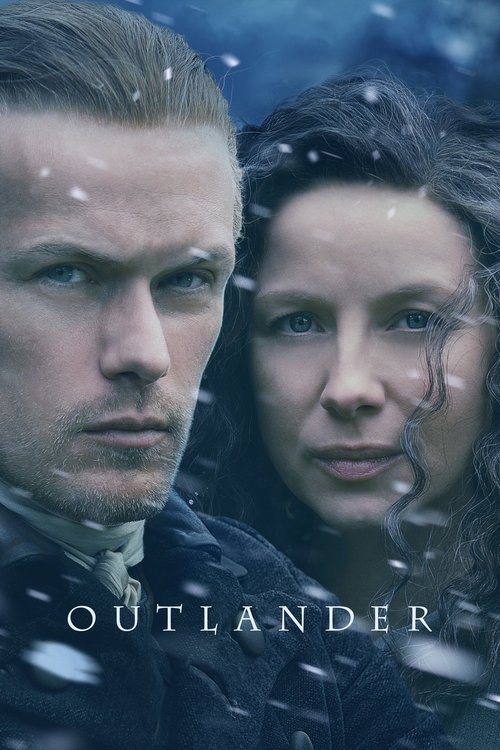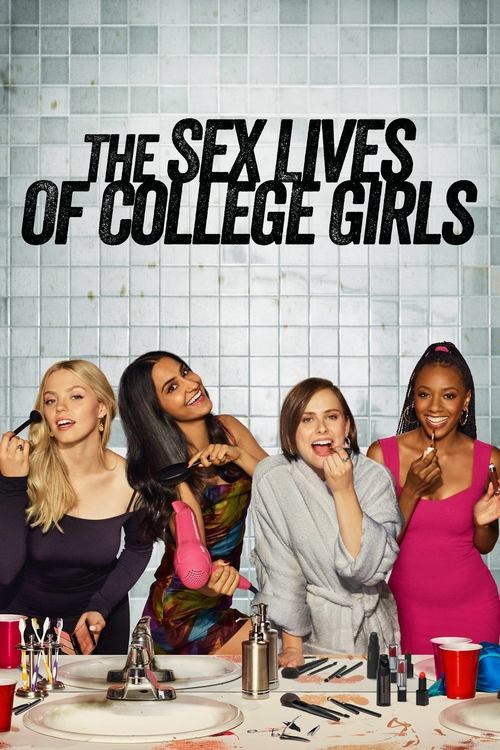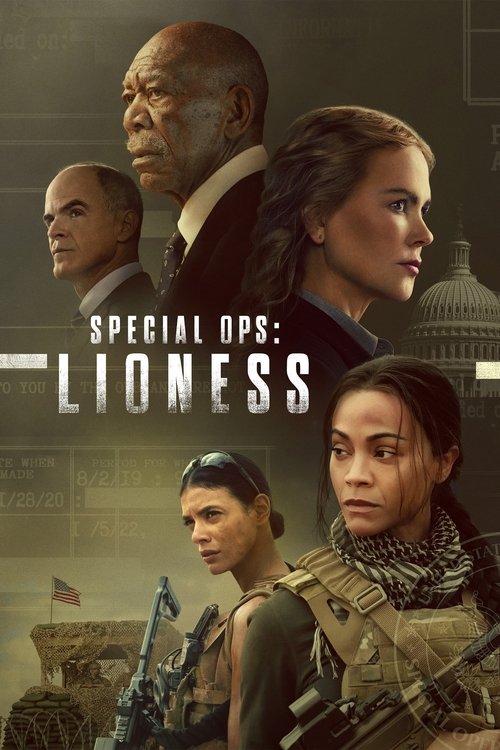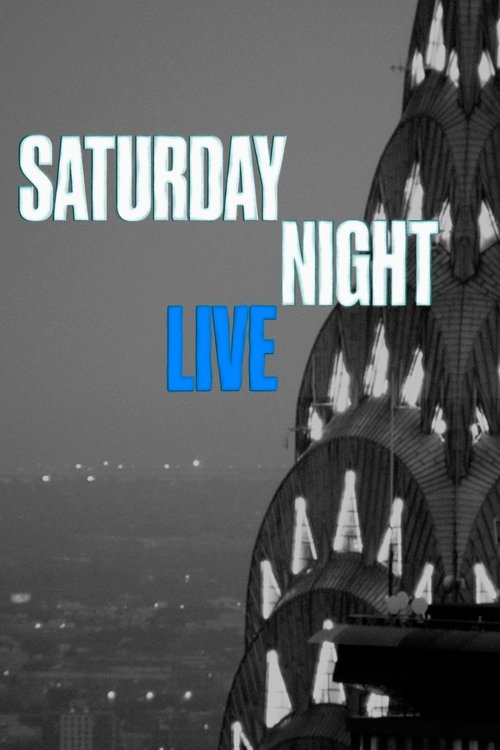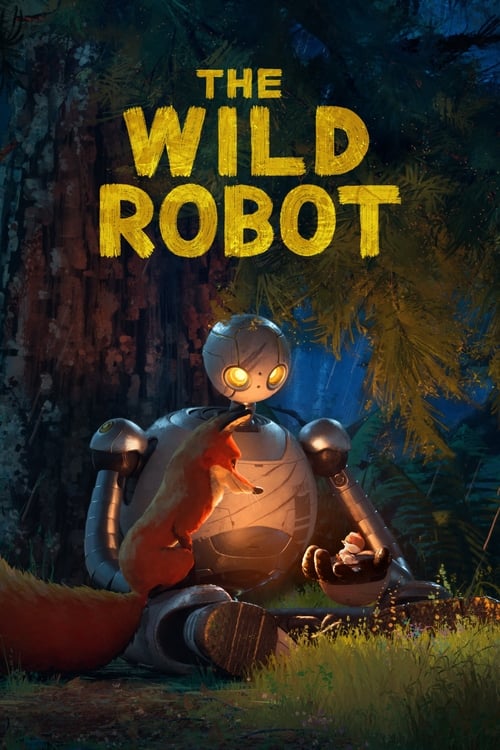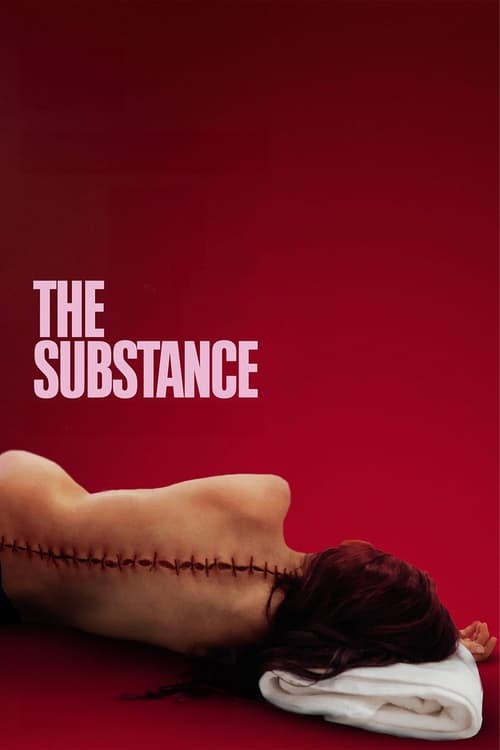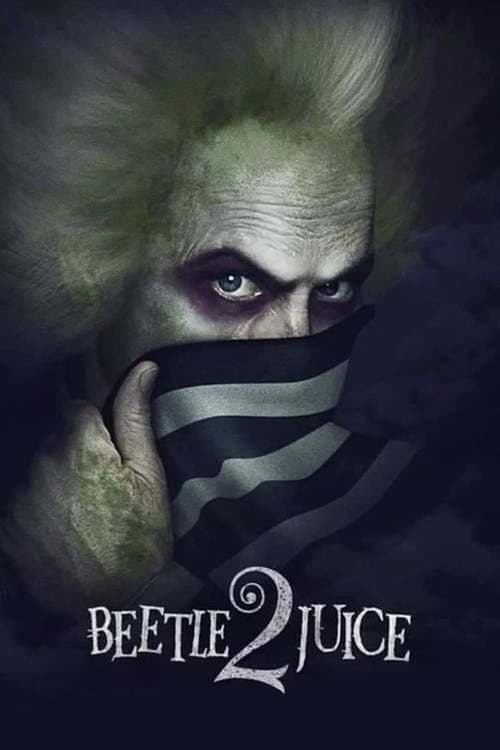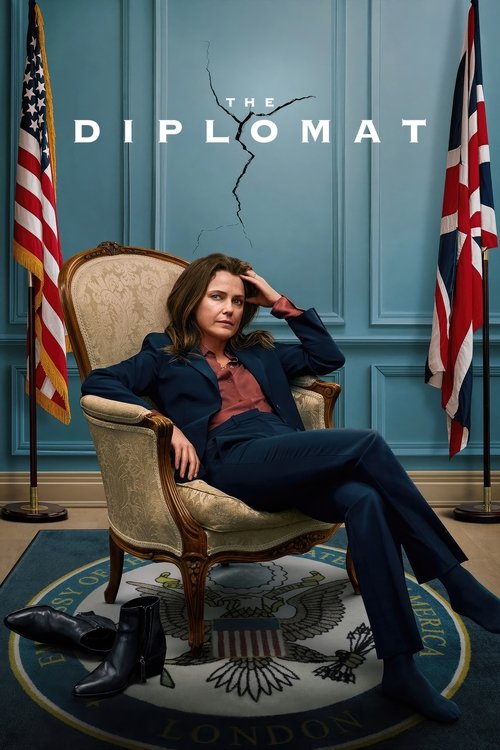Review was updated on 20 October, 2021
Whether you’re already a Foxtel subscriber or you’ve been browsing their site thinking about signing up, you’ve probably seen Foxtel Go mentioned. A free service that is included with every Foxtel plan at no extra charge, Foxtel Go lets you stream any of your subscribed channels live or on demand, on any computer or mobile device anywhere in Australia.
What’s In this Review

Save Big with Foxtel’s Black Friday Sale
Bundle Sports, Drama, and Entertainment with Multiscreen for only $60/mth for 12 months, with iQ5 and set up costs waived, on a 12-month plan!
What is Foxtel Go?
There’s a bit of confusion when it comes to Foxtel Go and Foxtel’s other online streaming service Foxtel Now. And that’s understandable – the two services do share in common the ability to access Foxtel’s content at any time of the day or night. And they’re also streamed live via the internet, rather than through a dedicated cable. They even make use of the same app on smartphones and tablets. But the similarity ends there.
First, let’s talk about what Foxtel Go isn’t. Foxtel Go is not a service that you can subscribe to by itself. You can download the app for free, sure, but when you fire it up you’ll be presented with a prompt to enter your Foxtel account login details. That’s because the Foxtel Go App is a companion to the main Foxtel service itself, and requires your Foxtel subscription to function. Foxtel Now, meanwhile, is a live-streamed version of the actual Foxtel subscription service that you pay monthly for. In a nutshell, if you want to watch Foxtel, you have two choices – subscribe to the cable/satellite service, or subscribe to Foxtel Now. Either of those will get Foxtel onto your TV screen at home.
Foxtel Now subscribers, meanwhile, can also use the Foxtel Go app to stream their subscribed channels on the go – and they can cast from the app to any Chromecast-compatible TV (satellite Foxtel users can only do this if subscribed to the Multiscreen add-on).
Foxtel Go – Pros and Cons
The Good
The Gotchas
What can I watch on Foxtel Go?
Check out the table below for the full list of channels that you can tune in to using the Foxtel Go app — completely for free — as long as you’re subscribed to these packs:
Best TV Shows on Foxtel Go
Best Sports on Foxtel Go
Full list of Foxtel channels by pack
Foxtel Plus:
Channels included – Showcase, FOX8, Foxtel One, BBC UKTV, Universal, Arena, Comedy, Crime, Classics, British, TLC, W Channel, BoxSets, Real Life, Real Crime, Real History, Famous, ID, Discovery, Turbo, Lifestyle, Lifestyle Home, Lifestyle Food, FashionTV, Boomerang, Cartoon Network, Dreamworks, Animal Planet, FOX Sports News, Sky 1, Sky 2, Sky Thoroughbred Central, Racing.com, CNN, Al Jazeera, CNBC, MSNBC, Sky News, Sky News Election Channel, Sky News Weather, Sky News UK, FOX News Channel, Bloomberg, CGTN, CGTN Documentary, NHK World, MTV Hits, Club MTV, MTV 80s, CMT, Nick Music, TVSN, Expo, Aurora, GOOD, Daystar, SBN, VEVO 2K, VEVO ’90s, VEVO Pop, VEVO Retro Rock
Highlights – House of the Dragon, Game of Thrones, Colin from Accounts, FBOY Island Australia, Succession, Euphoria, True Detective
Sport Pack:
Channels Included – FOX CRICKET, FOX LEAGUE, FOX SPORTS 503, FOX SPORTS 505, FOX SPORTS 506, FOX FOOTY, FOX SPORTS MORE, ESPN, ESPN2
Highlights – NBA, US Open Golf, NRL, AFL, MotoGP, F1, Cricket, Supercars, UFC
Movies HD Pack:
Channels Included – Movies Premiere, Movies Action, Movies Comedy, Movies Drama, Movies Family, Movies Greats, Movies Hits, Movies Romance, Lifetime Movie Network
Highlights – Oppenheimer, Barbie, Anyone But You, Five Nights at Freddy’s, John Wick: Chapter 4, Gran Turismo
How much does Foxtel Go cost?
We might have mentioned this a couple of times above, but if you missed it, here we go again. Foxtel Go is completely free! It comes with your Foxtel subscription, so it can’t be taken separately. But once you sign up – go directly to Foxtel Go!
Last audited 6 December 2024
 Featured
FeaturedFoxtel Go features
When you load up the app or web site, you’re greeted with a screen of recommendations, and then can choose between watching live TV or selecting a show from the titles available on demand. What’s on offer for both is directly tied to the channel packages your home Foxtel service has access to; the channels and shows you can’t play display a “lock” symbol to make it crystal-clear what you can and can’t view. Handily, all the channels you do have access to are grouped together at the top of the list.
Live TV
For live TV, it’s as simple as tapping on the channel you want from the list. The program currently screening on each channel is right there in the list to make things nice and fast. Just tap and within seconds you’ve got live Foxtel in your hands, the show playing in a tiny window. Just turn your phone on its side (or on tablets and browsers, tap the full-screen icon at the bottom right of the video window) and the video flips to fill the screen so you can watch without distractions.
Record TV Shows Remotely
Another neat feature is the “iQ” icon on the show’s page as it plays. Tapping that lets you instantly command your iQ box at home to record the show. Yes, that’s right, you can actually record on your home PVR from anywhere in Australia where there’s internet access. This feature’s perfect for those times – and we’ve all done it – where you head out for the evening and suddenly realise you forgot to set the iQ to record Game of Thrones. Just fire up the Foxtel Go app, find the show in the list, and start it recording for you to watch when you get back home. It’s a brilliant feature.
Stream in HD on Foxtel Go
The good news is, you can stream in HD using the Foxtel Go app if your device supports it. But the app does an excellent job of scaling the streamed image to your screen’s size even on smaller devices, which can save data – you don’t want to be streaming HD on a cellular connection, even if you had a generous data cap, because the data rate required for HD would eat up your allowance in no time. It’s a good compromise between usability and quality, and we think they’ve got the balance right.
What are Foxtel Go’s Best Features?
How to watch Foxtel Go
Once you download the free app, which is available for iPhone, iPad and Android devices – or head to the new Foxtel Go web site in your computer’s web browser – you then sign in with the same login that you use to access your Foxtel account online. You will have been given those details when you signed up for Foxtel, and it’s the key to your entire Foxtel account – so keep the details in a safe place.
Now here’s the good bit: you can watch Foxtel via Foxtel Go on two devices simultaneously, at the same time as someone watches Foxtel on the TV via their iQ box. And yes, they can be on different channels! That’s great news for, say, families with kids that want to watch the latest episode of Supergirl at the same inconvenient time that dad wants to watch the US Open. You don’t even need to be in the same house (or even the same part of the country) to do it, either, just as long as a maximum of two Foxtel Go streams are being watched at a time. There’s a limit of five registered devices that you can log into with your account (only two can stream at a time) but you can swap out a device for a new one any time you like.
For a complete list of compatible devices for the Foxtel Go app, check out the table below:
Devices supported on Foxtel/Foxtel Go
- PC/Mac: Yes – Web browser only (Chrome for PC; Chrome & Safari for Mac)
- iOS: Yes – Devices with iOS 9.35 or above
- Android: Yes – Devices with Android 5.0 and above (Android 13 beta versions are not supported)
- Google Chromecast: Yes – Via casting (only on Multiroom service)
- Google Nest: Yes – Via compatible Chromecast device connected or built-in to your TV
- Apple TV: Yes – Via AirPlay (only on Multiroom service)
- Smart TVs: Yes – Via casting only (only on Multiroom service)
The all new Foxtel iQ5 box
You might have heard about the Foxtel iQ4, however this hardware technology has now been replaced by the Foxtel iQ5 box.
The main difference being that you can select its setup via satellite or your internet connection. Fundamentally, you can now watch Foxtel with the Foxtel iQ5 through your internet connection – this is similar to what you could do with the Foxtel Now box, however you couldn’t record with this box. Now you can!
The box records two internet channels and one free to air channel at the same time while allowing you to watch a fourth.
So if you can’t or don’t want to install a Foxtel satellite dish on your roof (and who would!) then the iQ5 connects through your broadband connection while allowing you to watch Foxtel’s 4K channels.
How to contact Foxtel Go
If you want to contact Foxtel, just give their friendly team a call on 1300 760 579 and they’ll point you in the right direction. The great thing about the Foxtel Go service, though, is how well designed it is – it just works, and chances are you’ll never need to talk to anyone to get set up and streaming on the go.
Foxtel Go verdict
You can’t get a better price than free, and Foxtel Go is exactly that – a totally free bonus on top of the Foxtel subscription you already pay for. It gives you a lot more flexibility about how, when and where you watch your Foxtel shows, and has the added bonus of working as a remote-recording control for your iQ box at home, making sure you never miss any of your favourite shows no matter where you are. The app itself is extremely well designed and runs perfectly on a wide variety of devices – it’s fast, responsive and easy to use, with playback of the live-streamed channels being smooth and flawless.
If you’ve got Foxtel, grab the Foxtel Go app for your mobile devices and give it a try. It won’t cost you a cent, and it might just make your entertainment options that much better.