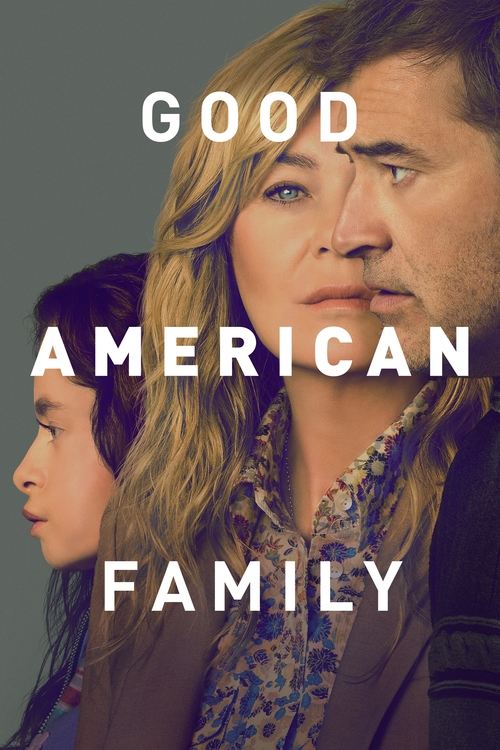If you’ve got even a passing interest in global sports, you’ll be well aware of the massive popularity of football (or “soccer” as some prefer to call it!). Optus Sport is catering for this audience in a big way, delivering football with their easy to use streaming app.
Can Optus Sport deliver the games you want to watch? Is it easy to access and use? And is it worth the asking price? Here we take a closer look to bring you all the facts.
What’s In this Review
What is Optus Sport?
The Optus Sport streaming service is a confident, well-organised feast of football, more football and 1000+ premium workouts. As well as major soccer competitions like the English Premier League, Women’s Super League and the J-League, you get to watch pre-match press conferences, documentaries and interviews featuring football’s biggest names.
Optus Sport TV Guide
Optus Sport features consistent coverage of live football featuring some of the world’s best players. There are multiple streaming channels available when games coincide time-wise, and there’s even a huge selection of fitness videos to keep you in shape between games! Here’s a taster of what you can expect to see on the Optus Sport TV guide.
Optus Sport subscriptions
One of the biggest questions for anyone looking for their football fix is – ‘what is the Optus Sport price?’. If you’re not an Optus customer and want to sign up, all you need to do is grab the iOS or Android mobile app, create an account and choose one of two subscription options. It’ll cost you $24.99 for Optus Sport’s monthly subscription, or $199 for an annual plan.
Optus Sport Free Trial
While Optus Sport used to offer a free trial so you could check out the service for yourself before subscribing, this is no longer an option.
How much does Optus Sport Cost
There are two different options to consider when it comes to Optus Sport cost. Check them out below.
How to watch Optus Sport on TV
Optus Sport is available on a growing number of streaming TV devices, allowing easy access to football whether you’re at home or on the go.
 Featured
FeaturedIf you’re happy with your current broadband or mobile plan, though, but still want Optus Sport, you’ve got multiple device options – the service is available on iOS and Android phones and tablets, which also let you cast to a TV via Google Chromecast. PC and Mac web browsers can stream the service, while there are dedicated apps for the popular Amazon Fire TV Stick, the Xbox One game console and, of course, the Apple TV (HD and 4K models only).
A significant portion of the Optus Sport user base accesses the service through a dedicated app for the popular Fetch TV Mini and Mighty boxes. The extra streaming power of the Fetch hardware is put to good use to deliver the action at 50 frames per second rather than the usual 25, meaning super-smooth motion during matches.
| Device | Available? | Notes |
|---|---|---|
| Apple TV | Yes | HD and 4K models Only |
| iOS Phones and Tablets | Yes | iOS 9.0 or later |
| Android Phones and Tablets | Yes | Android 5.0 or later |
| Xbox One | Yes | |
| Fetch TV | Yes | Requires Fetch through Optus |
| PC/Mac Computers | Yes | Via web browser |
| Amazon Fire TV Stick | Yes | |
| Chromecast | Yes | Casting available from iOS and Android apps |
Optus Sport app and features
In keeping with the desire of fans to get to their games with a minimum amount of hassle (and without waiting for graphics-heavy pages to download) Optus Sport lays out its various football competitions in its apps clearly and concisely. On each screen you’ll find access to live streams, full video replays of matches, highlights, “mini matches” (edited bite-size versions of games that are similar to Kayo’s popular Minis) and more.
You’ll also find the latest news, full results, an easy-to-read up-to-date league table and, of course, the fixtures, on the Optus app. The page that greets you when first signing in alerts you to any matches that are about to start so you can head right to them without having to search through the vast amount of games on offer at any given time.
There’s also a dedicated live TV section that streams Optus Sport 1 with a constantly updated program guide that stretches a week into the future so you can plan ahead, and a separate news section where you can take in an overview of all the news articles and videos across the codes in the one place. The app is easy to navigate and extremely fast, and when you’re looking to get to your game as fast as possible that can only be a positive!
The Optus streaming resolution is set to a maximum of 720p, by the way. While that might disappoint some, it’s been done for a reason – to enable 50 frame/second streaming where possible, and to ensure everyone can smoothly stream matches without running into buffering issues. It’s worth noting that Foxtel Now also streams at a maximum of 720p.
What are Optus Sport’s Best Features?
How to Contact Optus Sport
If you’re having issues with Optus Sport streaming, account setup or billing, you can get in touch with their support team on 133 937 from 8am to 7pm Monday-Friday and 9am to 5pm on Saturdays. Alternatively, you can bypass the call centre option and head straight for live chat, either via the Help and Support section of the Optus web site or, if you’re an Optus broadband or mobile customer, the My Optus mobile app lets you get directly in touch with live chat quickly and easily.
Optus Sport Summary
While its arrival was greeted with some scepticism from dedicated English Premier League fans who were used to settling down to watch their favourite sport on Foxtel, Optus Sport is now a superb dedicated football-only streaming service that no fan of the great game will want to be without. It’s an especially good deal if you get it free or cheap alongside an Optus mobile or broadband plans, but even at its regular $24.99/month subscription price, it’s great value if you love your football.
Other sports streaming services similar to Optus Sport
The following streaming services are currently some of the best alternatives to Optus Sport today. Existing Optus customers who have the app free with their mobile broadband plans won’t have any further charge with the following sports streaming providers and their free trials.
Optus Sport Frequently Asked Questions
In order to take advantage of what Optus Sport has to offer, you have to subscribe to the service just like any other sports streaming services in Australia.
The best way to get Optus Sport onto your TV is to use one of the popular streaming devices that are around at the moment, at prices ranging from budget to top-tier. There are Optus Sport apps for Fetch TV, Apple TV and Amazon’s Fire TV, and the latest Google Chromecast with Google TV is supported via an Android TV app that also works on Sony smart TVs. You’ll also find apps for LG and Samsung smart TVs and the Xbox One game console.
While you could share your account login with friends, the service only supports streaming to one device at a time – so it’s probably best to keep your account to yourself so you don’t miss a match! The one exception is Fetch TV – if you’re watching on Fetch TV, you can stream on another device at the same time.
Not any longer – despite making a bid for the rights to the UEFA Champions League, Stan bid higher and got the rights for the next three years. So for that tournament, you’ll need to subscribe to Stan and their sports add-on to watch.
Not surprisingly, Optus Sport is owned and operated by Optus themselves. Optus is owned by Singapore communications giant Singtel, but that company doesn’t have direct involvement in the running of Optus Sport.
Optus has made it easy to stream matches on your TV, with native apps available for Samsung and LG smart TVs, for Android TV (including Sony smart TVs and Google TV devices including Chromecast) and for Apple TV, Fetch TV and Fire TV, as well as the Xbox One game console.
No, not at the moment anyway. With the fierce competition between Telstra and Optus – as well as the fact that Telstra TV is one of the main platforms for Kayo Sports – it would seem unlikely we’ll see Optus Sport on the device any time soon.
Yes, you can watch Optus Sport on any supported device, including iOS and Android smartphones and tablets, Apple TV, Fetch, Android TV, Fire TV, Chromecast, Xbox One, and Samsung and LG smart TVs.
Optus Sport streams all its games at 720p, to ensure a fast frame rate so all the action of every game is captured smoothly and accurately.
At the moment, no, there’s not an Optus Sport app for PlayStation games consoles – just for Xbox One and Xbox Series consoles. Optus has hinted for some time that a PlayStation app might be on the way but, at the moment, you’ll need to watch on another device. Fortunately, the service works on multiple popular devices.
As a subscription service, Optus Sport’s live streaming along with its replays and highlights are only available through the Optus Sport app. However, they do have a channel on YouTube that’s constantly updated with highlights, news and even full-length documentaries, all of which can be watched completely free of charge.
The 2020 men’s UEFA Euros were broadcast live on Optus Sport. It is as yet unconfirmed whether or not the next men’s UEFA Euros competition, in 2024, will be broadcast on the service. The 2022 women’s UEFA Euros will be available to watch live or later on demand with Optus.
Led by Mel McLaughlin, Optus Sport’s on-screen presenting team comes with a formidable knowledge of football and its culture. They’ve got access to a pool of expert commentators and presenters, including Socceroos legends such as Mark Schwarzer, John Aloisi, Craig Moore, Kevin Muscat, Luke Wilkshire, Scott McDonald and Mark Milligan, and former Matildas Heather Garriock, Alicia Ferguson and Amy Chapman. Depending on the location of the games being played, there’s also a roster of well-known international names on tap, including former Denmark captain Thomas Sorensen, ex-England players Michael Bridges, Emile Heskey, Wes Brown, Sue Smith and Karen Carney, and former internationals Carl Robinson of Wales, Spaniard Gaizka Mendieta, and Portugal’s Luis Boa Morte.
On most devices, you can only stream games live as they happen, or stream a replay of the game later. However, if you are a Fetch TV subscriber and have their hard-drive-equipped Mighty box, not only can you record any game you like, but you can also series-link your favourite team or teams so all their games are automatically recorded for you to watch whenever it suits you.
The Champions League and Europa League have received unprecedented coverage from Optus Sport. The Optus Sport team continues to change the way football is aired in Australia, and they also continue to attract new fans who appreciate what Optus Sport does.