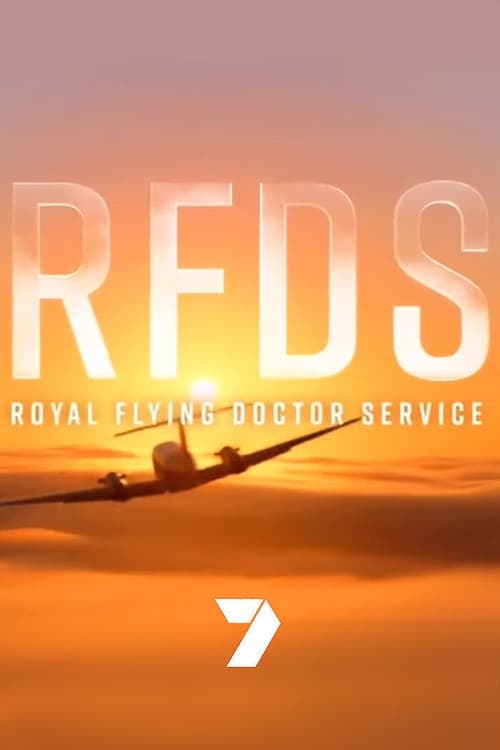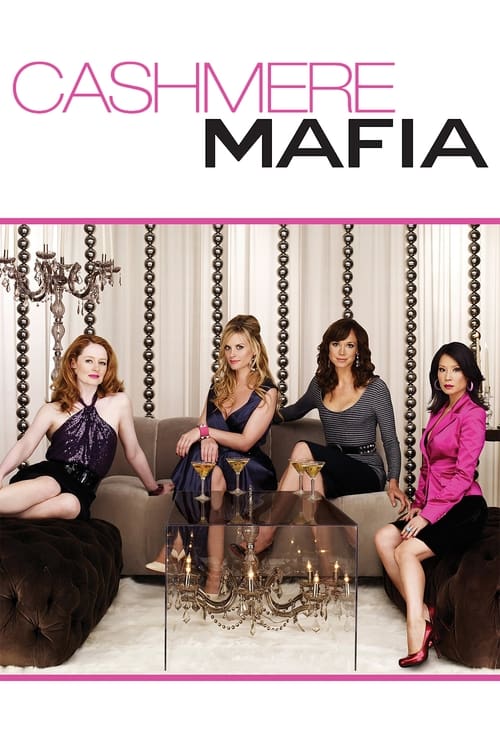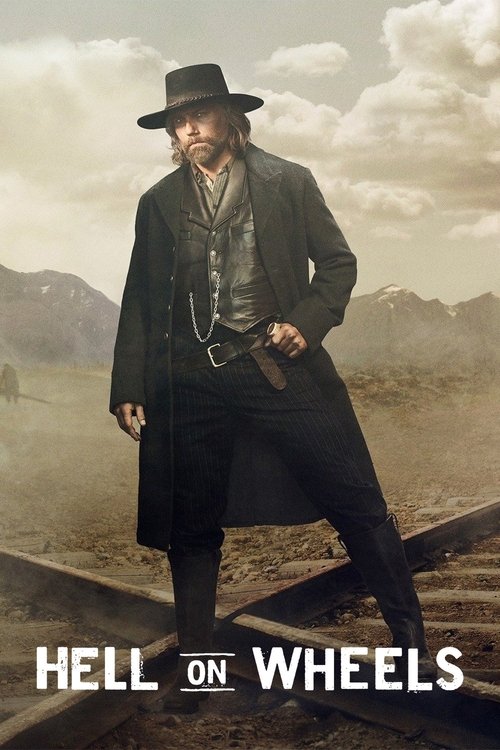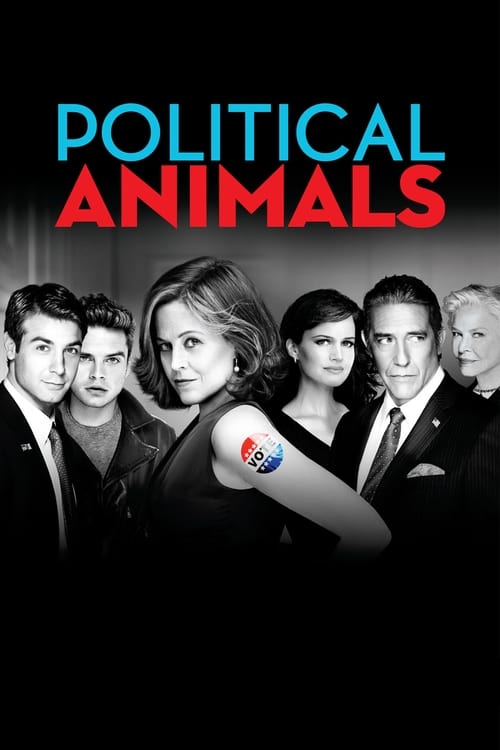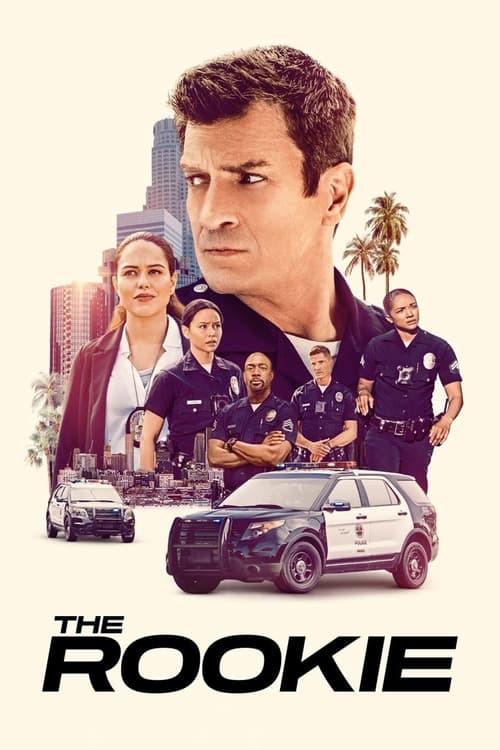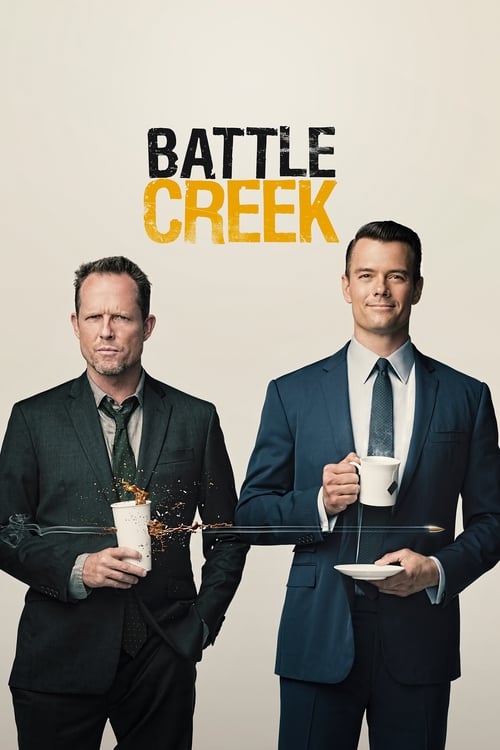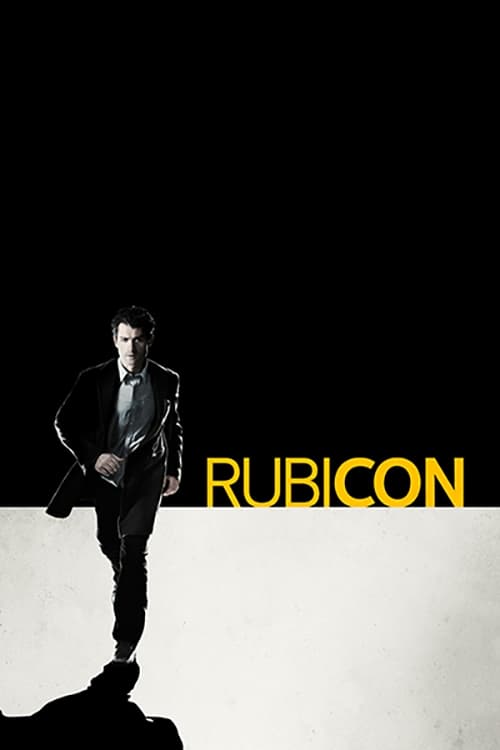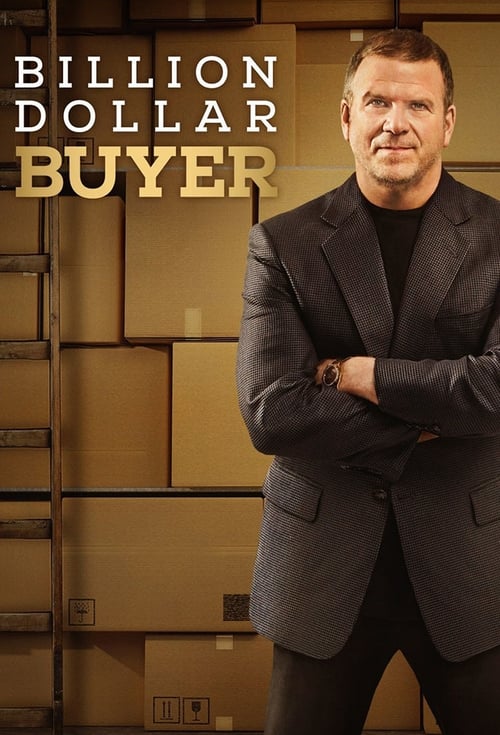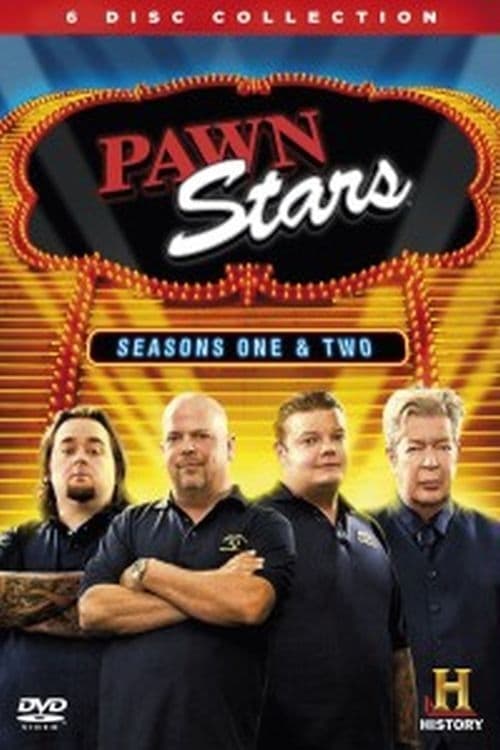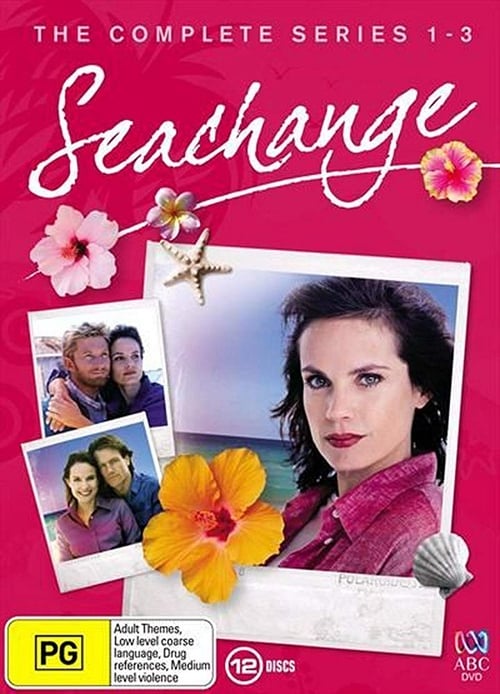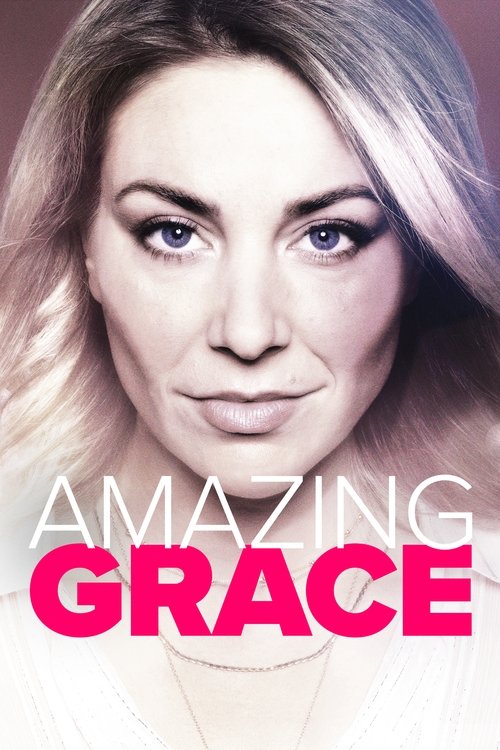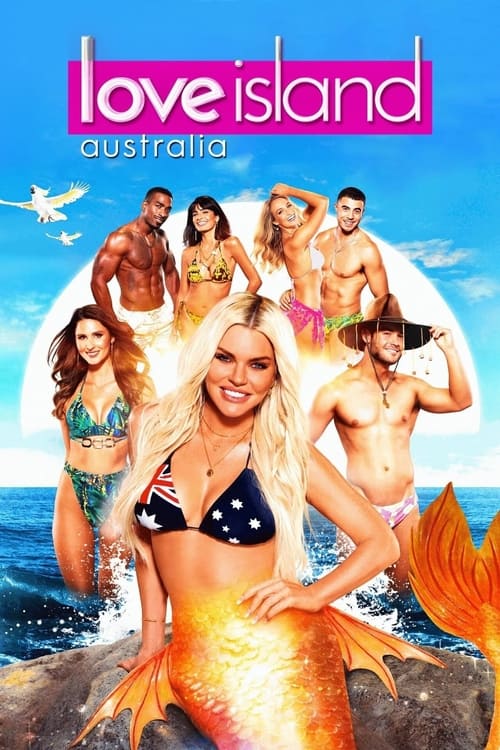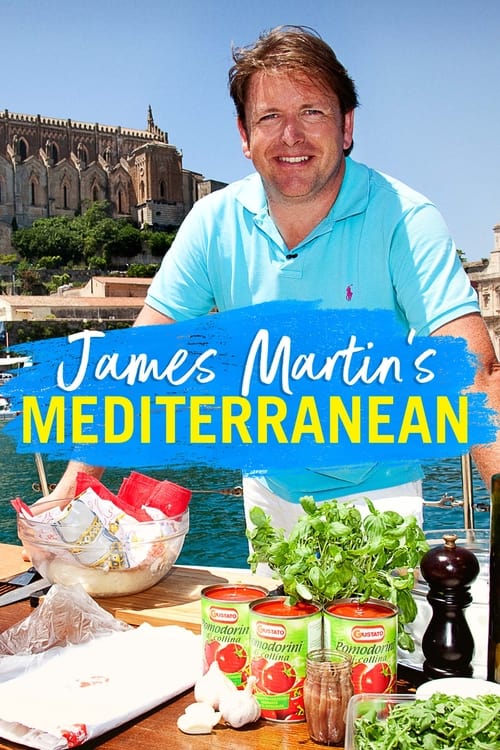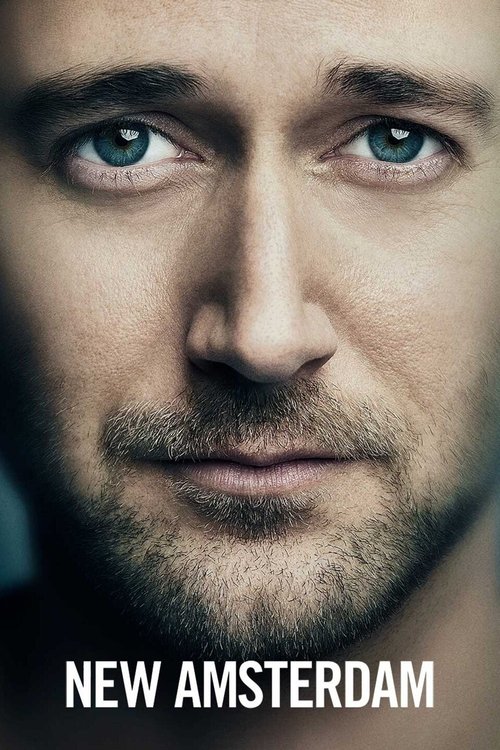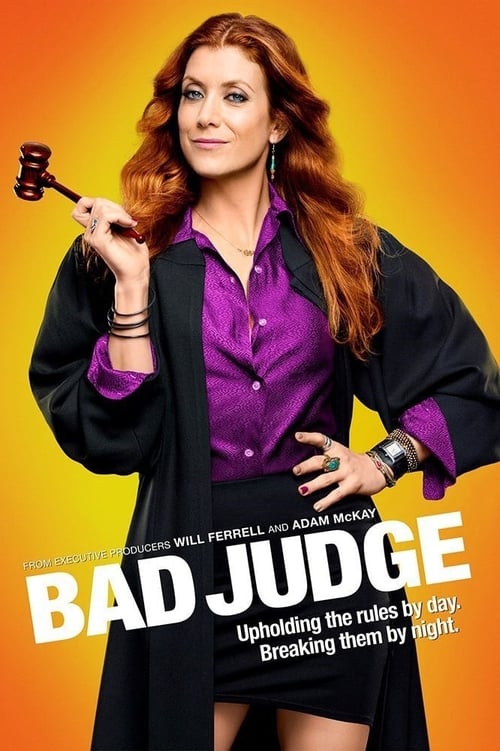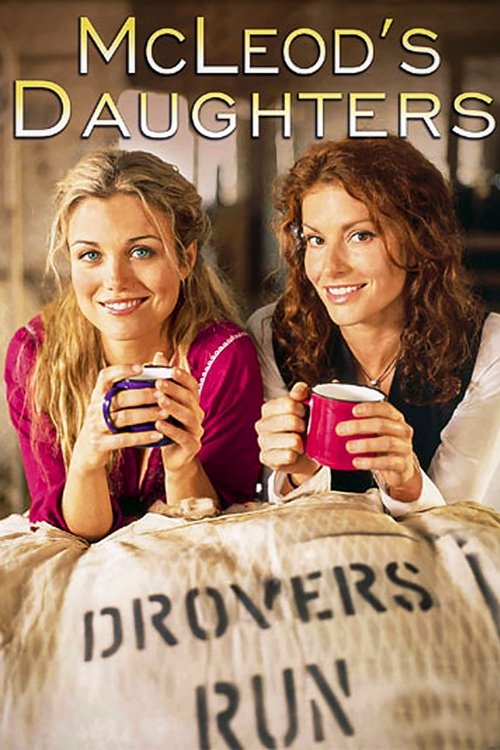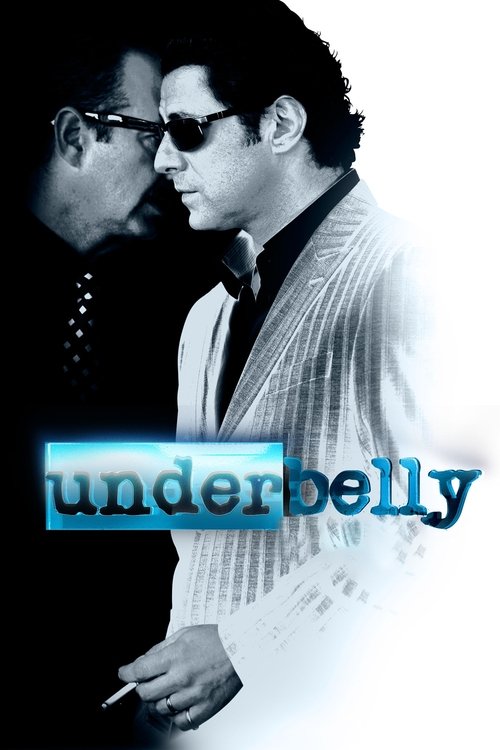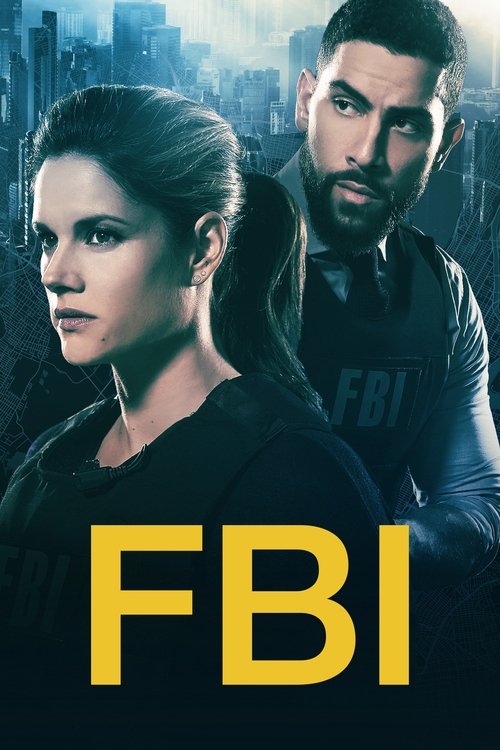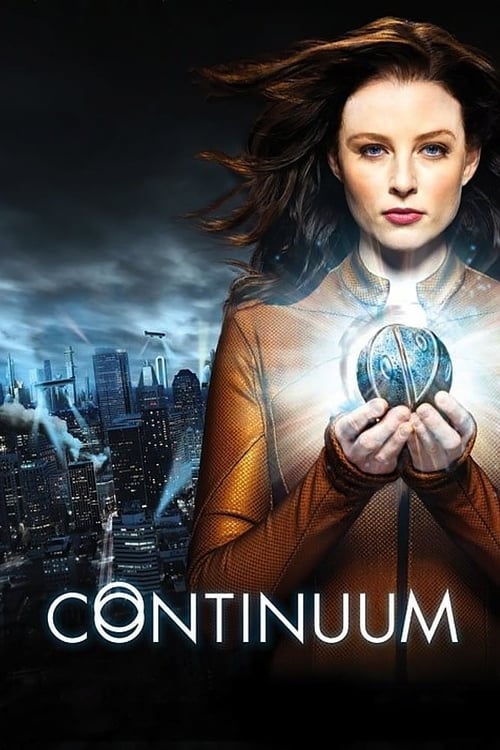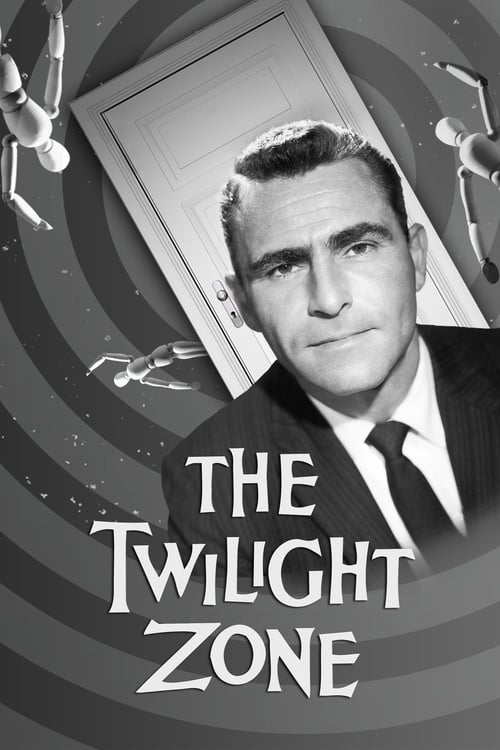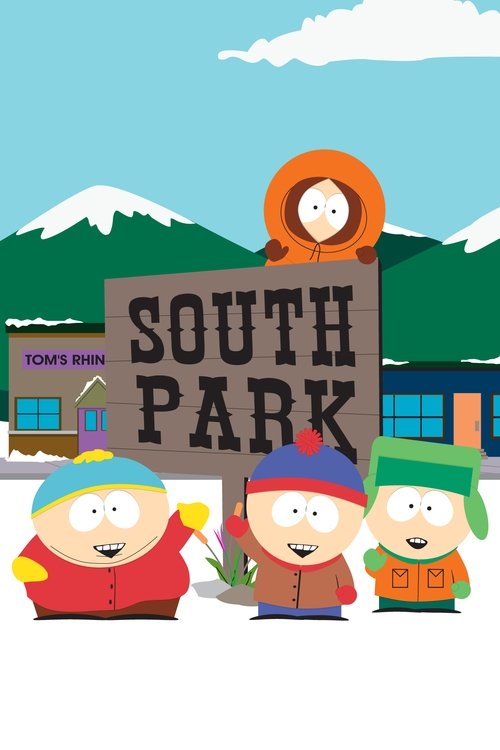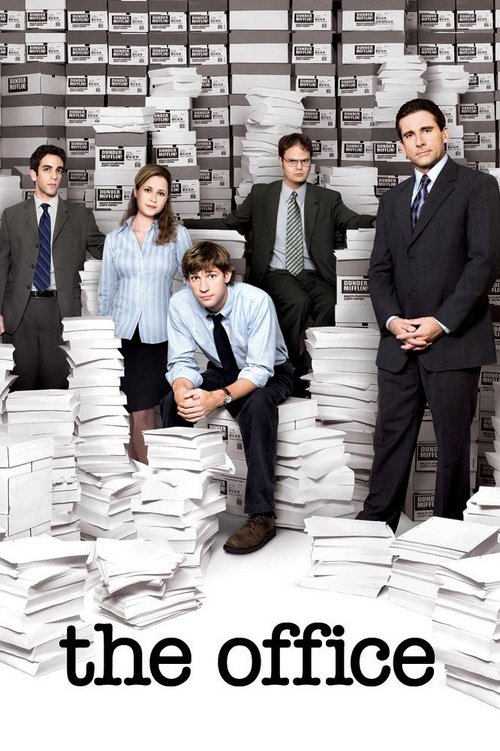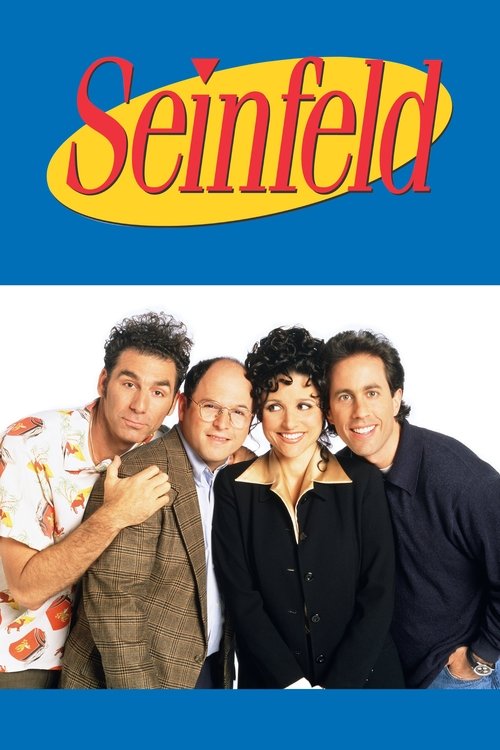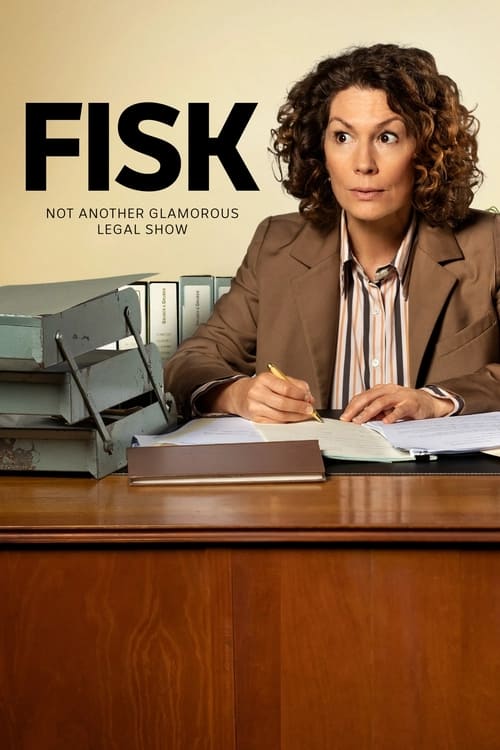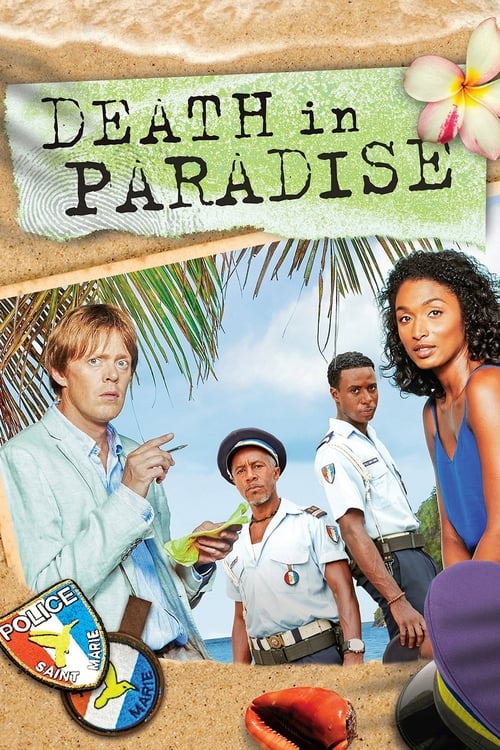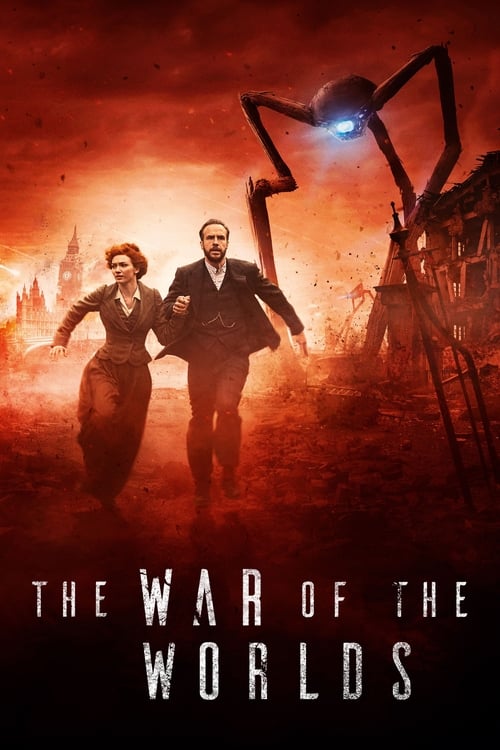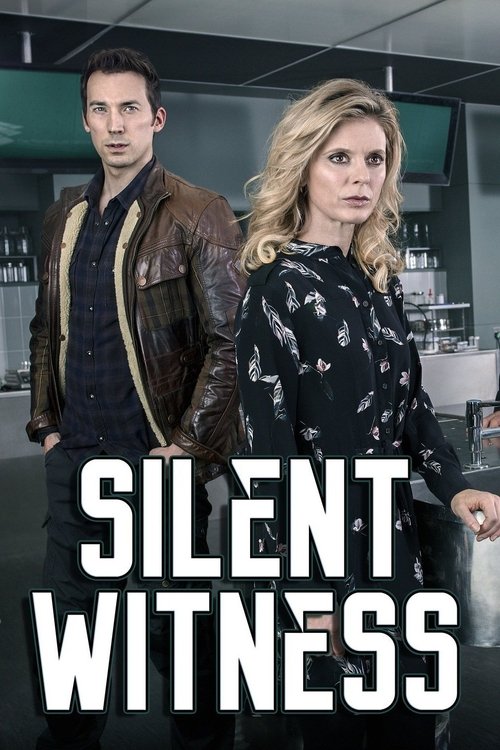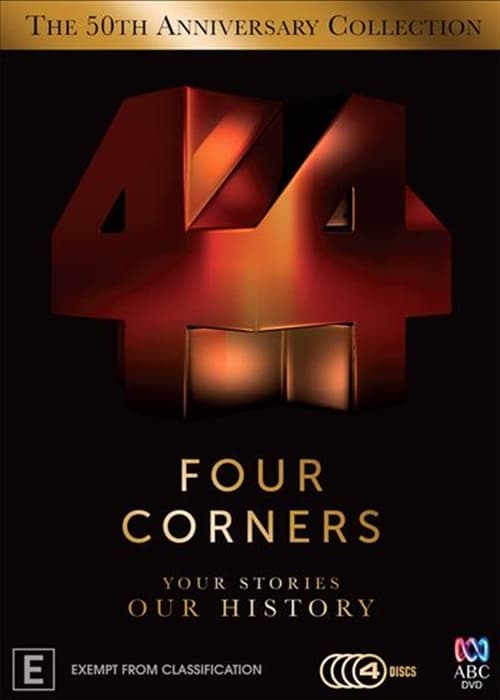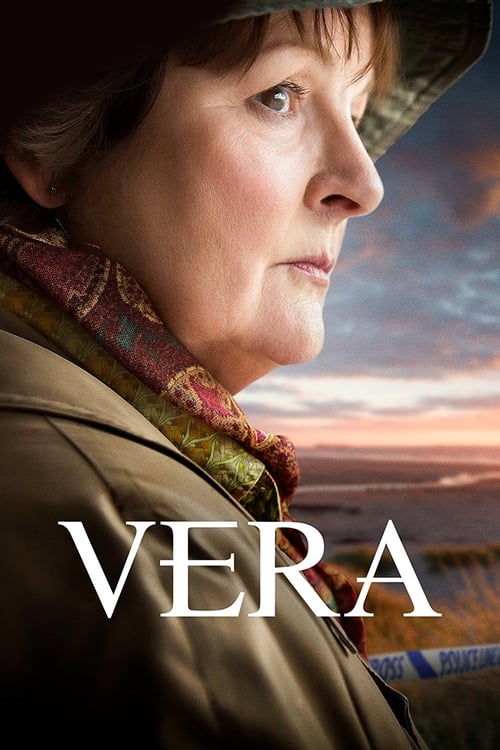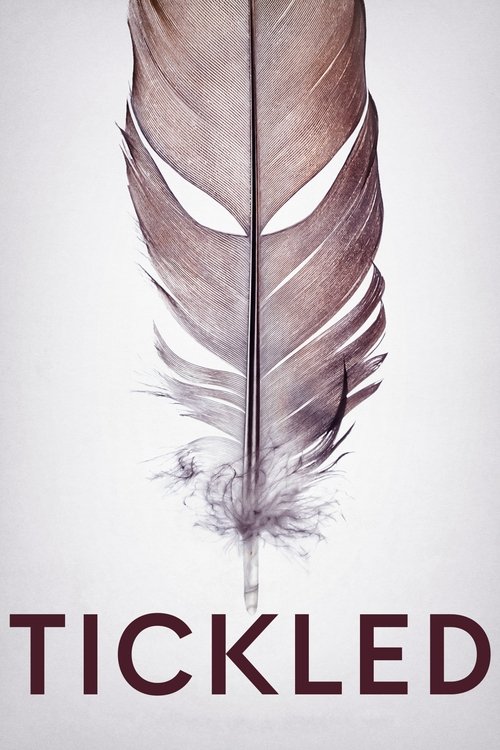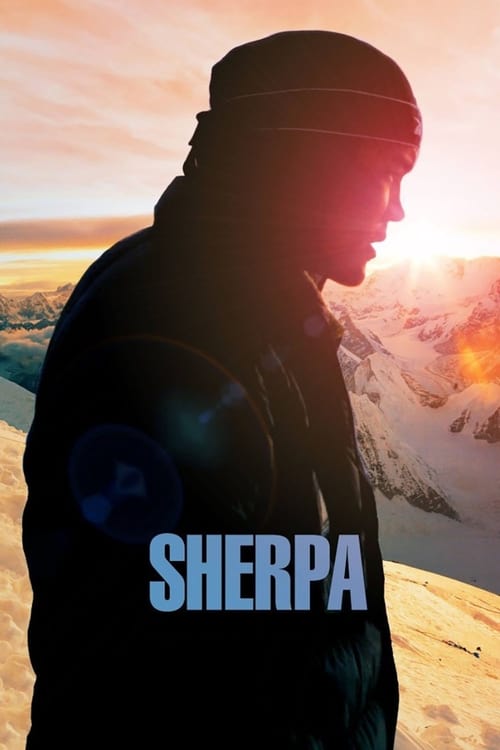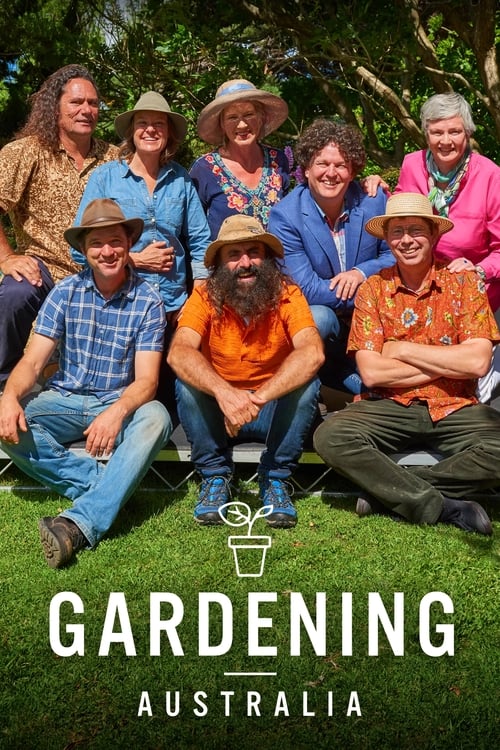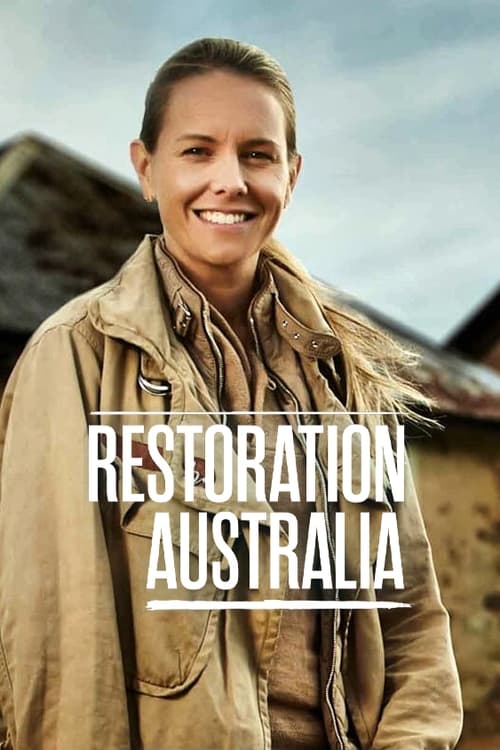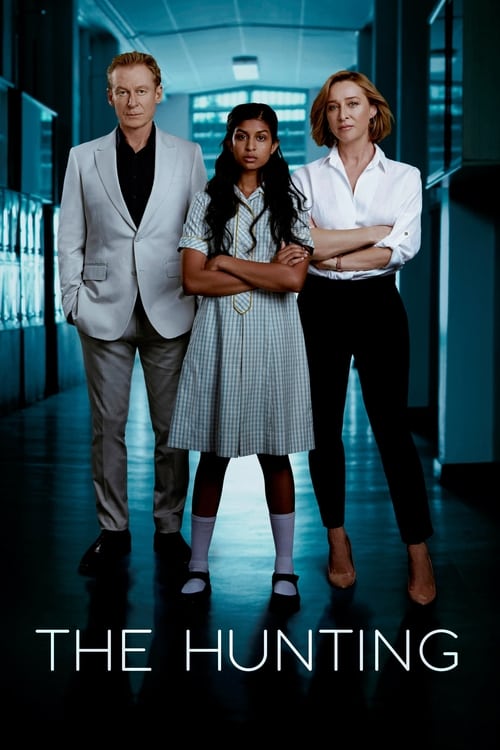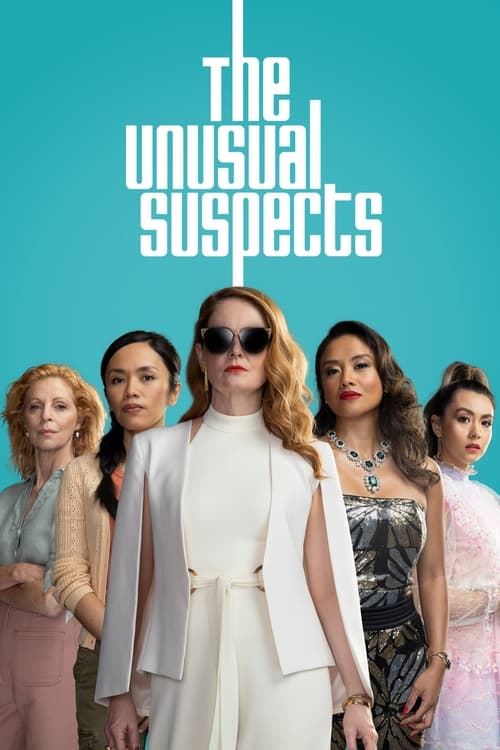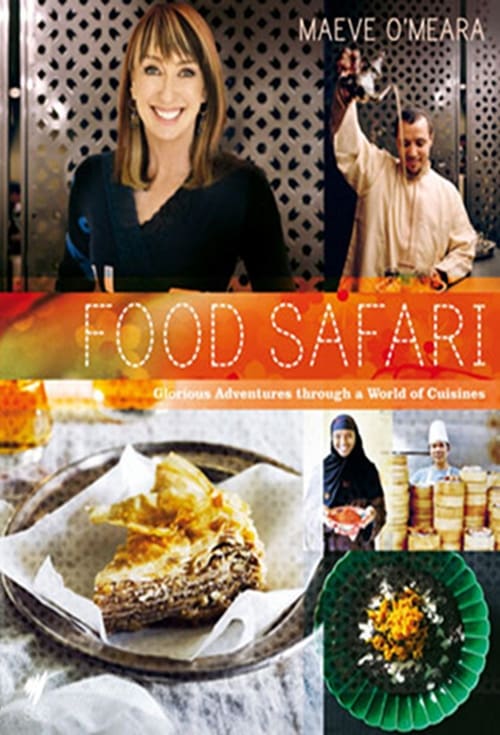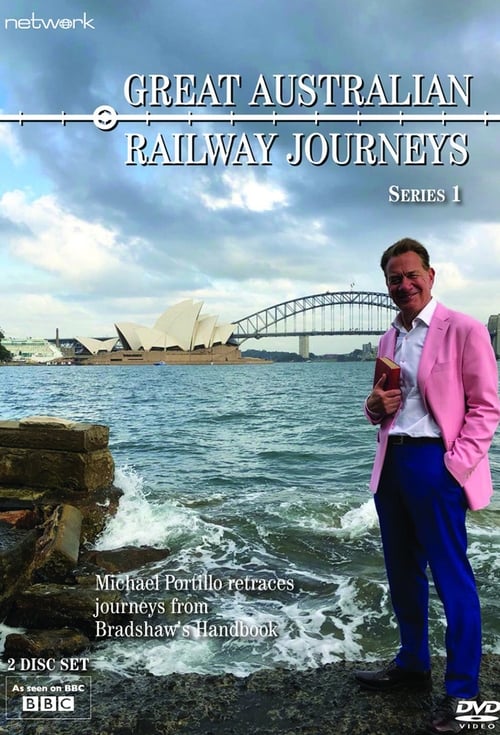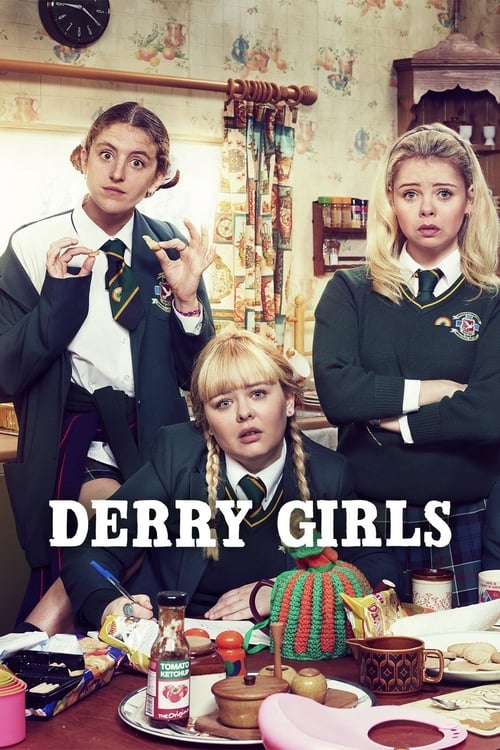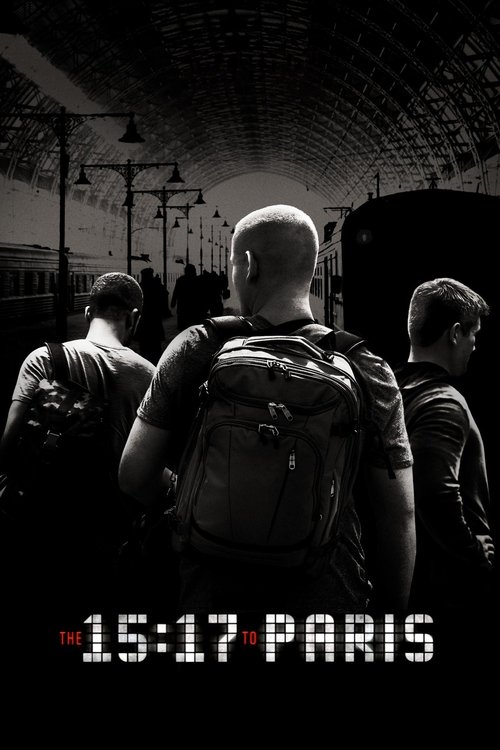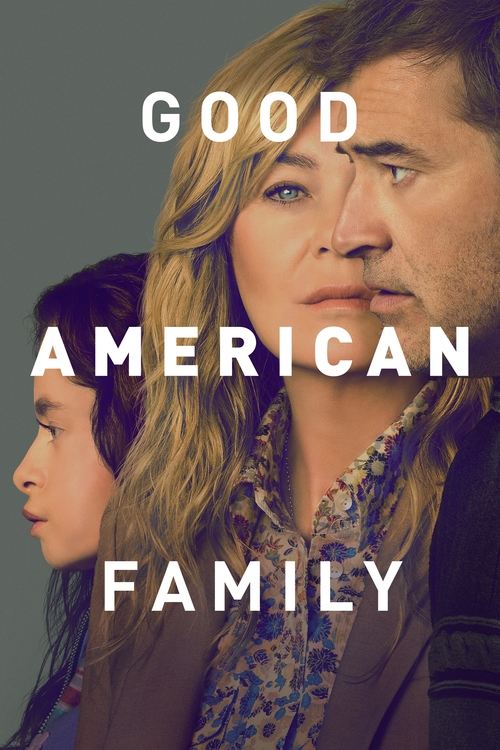Review was updated on 2nd February 2022
Are you a long-time fan of everything Australia’s free to air networks have to offer? Then you know the simple pleasure of getting home from work, kicking back on the couch and flicking through channels to see what’s on. And these days, thanks to streaming, there’s a quick and easy way to catch up with your favourite shows. Here’s everything you need to know.
What’s In this Review
Free to Air Streaming Apps Review
While the TV landscape is almost unrecognisable from a decade ago, there’s still just the five big networks:
Search our Free To Air TV Guide
Three commercial and two government-funded. But thanks to the opportunity for multiple channels that digital TV brought, a session of channel-surfing these days will have you travelling through a whole bunch of new offerings. That can make it a little daunting to try to keep up with what’s on. You’re watching the semi-final of MasterChef but flick over during an ad break to find one of the new extra channels is running The Big Bang Theory marathon or the latest episode of Hard Quiz. There are so many options it’s impossible to watch them all at once.
That’s where “catch-up” streaming comes into the picture. All five networks have their own catch-up services, which most people access via apps for their TV, streaming device, smartphone or tablet, or directly via the networks’ websites.
But how many programs can you really watch with catch up? Is everything available, or just certain programs? How long are shows available for? Which devices can I watch on? And which apps come out on top? We’ve had a deep dive into the top five best free-to-air streaming apps to give you the answers to all your questions.
Free to Air TV Streaming Apps
Lately, we’re seeing free-to-air networks use their streaming services for more than just mere “catch-up.” There’s first-run shows available on some of them, and libraries of stuff that you can’t access anywhere else, along with behind-the-scenes mini-documentaries about your favourite shows and stars, interviews and more.
And the cost? Absolutely free across the board. You’ll have to watch some ads during the shows on most of the services – that’s what helps pay for running them. But other than that, you can grab apps for all five networks, lie back on a comfy pillow in bed with your phone or tablet and binge on TV without ever having to turn the actual television on. Thanks, technology! Also, you can check what’s on free to air using this handy free to air TV guide.
Let’s take a quick tour of the five networks’ streaming apps. We’re looking at all of these on iOS, but they’re available for Android as well; also for platforms like Apple TV, Xbox One, Playstation 4, numerous brands of smart TV, and many more. They’re all also accessible via a web browser on any PC whenever you like.
Seven – 7Plus Review

Channel 7’s app – now renamed 7Plus instead of Plus7, just to confuse everyone – is one of the veterans of free-to-air streaming, and the developers have refined it into a slick, sleek offering that covers the full range of the network’s channels and programming. It even brings viewers live streaming from their specialised horse racing channel, Racing.com. Covering 7two, 7mate and 7flix alongside the main channel and a remarkable 10 specialist channels, the app can stream any of the channels live any time you like. However, you’re always going to have to watch an ad or two before the live stream starts. That can be amusing when you come out of your mandatory ads to find yourself in a live ad break! Check out this Channel 7 TV guide for a full schedule of shows.
On-demand streaming is nicely organised, with all shows accessible via category, date or alphabetically. Most of what’s on offer is catch-up content, with the time limit ranging from a few weeks up to a year or more before expiry. It’s perfect for catching up with episodes you’ve missed while away, but not necessarily entire seasons. There are exceptions, though – like the library of All Saints episodes, all 12 seasons of them. You can even check to see if you’re a millionaire with the Powerball live draw every Thursday.
What are 7Plus’ Best Features?
Nine – 9Now Review

The Nine Network, commonly known as Channel 9, was fairly late to the party with its fully-fledged streaming app, but they’ve made up for it in terms of features and quality. There’s only one minor drawback – to watch anything at all you have to create a free account. In the earlier days of the app this became a bit of a pain as it constantly forgot the fact you were logged in, but this seems to have been fixed now.
Once signed in you can live-stream any of Nine’s channels – Nine, Gem, Go, Rush and Life. The streaming quality is brilliant, easily the best out of all five networks. If you’re a fan of Nine’s extra channels and have a reasonably fast broadband connection, you’ll find the picture quality of the extra channels is superior to the broadcast version. In the world of streaming, everything can be HD if it needs to be!
There’s the full range of shows to browse through, mostly as catch-up and some with app-exclusive extras. And since you have to be signed in to an account, you can freely add stuff to your list to watch later or even get notifications about new episodes. For the complete content listing, here’s our Channel 9 TV guide.
The app also supports Google’s Chromecast (and Chromecast-enabled TVs). You can stream the high-quality video this service offers directly to a screen that can show it off properly. If you’re a fan of series airing on Nine’s extra channels, we’d recommend you give this app a try as an alternative way of watching; with higher quality than what you’d get on regular TV.
What are 9Now’s Best Features?
Ten – Tenplay Review

Ten’s veteran streaming app Tenplay is one of the longest-serving of them all. And while it’s never been all that great in terms of picture quality, the organisation of the service and apps has come a long way. Currently, you’re getting a lean, fast app that lets you find the show you want to watch seamlessly. And if you’re a fan of Channel 10’s flagship show Masterchef, there’s all twelve full seasons here to view completely free any time you like – 796 episodes, to be precise – plus 922 extras!
It’s pretty straightforward stuff all round, with the list of available shows noticeably shorter than the rival networks. However, it includes almost everything the network offers. Check out Channel 10’s TV guide here.
 Featured
FeaturedAll in all, the app is snappy and well made. The versions of the app for streaming devices such as Apple TV recently got a complete overhaul, too, and now sport a brilliant, very well laid-out user interface that makes it easy to find and watch the shows you want.
What are TenPlay’s Best Features?
ABC – ABC iView Review

There’s no requirement for a user account to use ABC iView – but with the apps now supporting the same account as the web site version, it’s worthwhile to use one to keep track of your favourite shows and where you’re up to. That means you can download the app, add a bunch of shows to your personal watch list, and there they’ll stay – seemingly forever, unless you choose to remove them. We’ve got shows on the iOS iView app here that have remained on the watch list for many years. You know when you fire up the app that the latest episodes of the shows you want to see right now are going to be right there for you without hassle.
The apps are also blazingly fast. On a modern smartphone or tablet, that’s a given with all the free-to-air streaming apps, but iView is a cut above. Running it on an ancient iPad 2, it’s just as fast and responsive as it is on this year’s smartphones. The ABC’s app developers know their stuff well. And even as they add features the app never, ever gets bogged down.
The biggest complaint people have had with iView is the picture quality. For many years it was below standard definition, largely to try to keep costs under control. Lately, though, they’ve moved to using 720p high definition on most current shows and on most devices. Chromecast is supported.
If you watch the ABC’s broadcasts you know they push iView pretty heavily, and there’s a lot of content available to stream. This includes complete seasons of shows before they even air on the network, exclusive to the app. It’s a must-have freebie that any fan of Australian television can’t be without. For the full listing of every ABC TV show airing daily, check out this ABC TV guide.
What are ABC iView’s Best Features?
SBS – SBS On Demand Review

Taking in content from their main channel along with sub-channels Viceland, World Movies, SBS Food and NITV, SBS’s excellent On Demand service has been growing strong in recent years. The video quality of its streams is getting progressively better – it’s now usually in 720p HD. Plus, the app is unique in its emphasis on a library of content, especially movies. There are hundreds of films available to stream for free on the service. And if you’re interested in the less mainstream side of cinema, there’s so much to watch you’ll be occupied for months.
While it’s government-funded, SBS supplements its income with ads on its broadcast channels, and the same is true of the streaming service. Ads will be inserted into the program or movie you’re watching. They’re not too obnoxious, though they sometimes pop up mid-sentence in movies when the automation gets it wrong.
The sheer size of the
SBS has had great success with the launch of SBS World Movies, a free-to-air channel dedicated to international cinema (very similar to the one that used to be on Foxtel). The movies, from European features to Bollywood charmers, are in HD, making World Movies SBS’ third HD channel. With the addition of World Movies into SBS’ free-to-air channels, the movie lover in you has something to be gleeful about in SBS On Demand, as most of these movies are available to stream any time, including critically acclaimed movies from France, Norway, Belgium, China, India, and many more.
What are SBS On Demand’s Best Features?
Last audited 3 March 2025
Summary: Keep on Streaming!
It’s taken a few years for the free-to-air networks to properly get their streaming apps up to par – well, except the ABC’s iView, which has been stellar from day one. But if you grab the five networks’ apps now (or visit their websites) you’ll find a huge amount of completely free streaming shows and movies that will give you many months of entertainment without paying a cent.
Unlike other countries, where even the free-to-air networks want some kind of payment for their online streaming, Australia’s got it good. In fact, your smartphone’s probably a better, more versatile TV than your actual television!
Frequently Asked Questions about Streaming TV
From the birth of television, we got all our content through live TV broadcasts on free-to-air TV – signals containing continuous TV channels sent out to anyone who can pick them up.
Streaming TV is completely different – you choose which TV shows and movies you want to watch from an app – whether it is on your TV, laptop, smartphone, or tablet device – and it’s then sent to you via your broadband internet connection.
It’s called “streaming” because you watch it as it’s being sent to you, rather than downloading it to watch later. And in recent years the Australian streaming market has exploded.
If you’ve got a recent model TV, it’s almost certainly what’s known as a “Smart TV” – in other words, it can download and run apps.
The most popular apps for smart TVs are those for streaming services. This is because it’s easy to just sit back and load up the app for your favourite service and start watching.
But smart TV support for each streaming service varies, so if you’re watching a lot of it, the better option is to buy a dedicated streaming device like Fetch TV or Apple TV or get a low-cost device called a Chromecast so you can send streaming TV to your screen from a phone or tablet app.
Streaming is really easy on modern smartphones and tablets, but not everyone wants to watch their shows and movies on a tiny screen. You can fix that easily with a small device made by Google called Chromecast.
It plugs into a spare HDMI port on your TV and connects to the same Wi-Fi network that your phone is on. Once it’s set up, all you need to do is load up your favourite streaming app – Netflix, BINGE, Kayo, and hundreds of others – and tap the little TV screen icon in the top right corner to connect to Chromecast.
Then everything you play will stream directly to your TV, letting you enjoy the best TV shows and movies of the Aussie streaming scene on the big screen!
If you’ve got a fairly recent model of Mac or PC, you’ll almost certainly find an HDMI video output socket on the back (or side, in the case of laptops) of the computer.
If you have one of these, streaming direct to your TV is easy – just connect it to a spare HDMI input on your TV with a cable and switch to that input, then start streaming. Other computers may have different video connectors, such as Mini DisplayPort, USB-C, or Thunderbolt.
These can connect to your TV as well, but you’ll need a special adapter cable for this. An easier option in those cases may be to use a Chromecast connected to the TV, sending video to it from the Google Chrome web browser.
Of all the streaming services, Netflix is the one that almost every smart TV and streaming device supports – if you’ve bought a TV, disc player, or streaming device recently, it’ll probably have a big red and white Netflix button on its remote control!
All you need to do to stream Netflix TV shows on any TV is simply load up the app and sign in with your account email and password. Doing this will load up all your profiles, favourites, and watchlists, so you can pick up your TV shows and movies where you left off on the phone or PC.
While you’ll find Netflix support on pretty much every smart TV, the other streaming services you can access on that TV will vary greatly depending on the brand, model, and year of your TV.
The best solution, if you’re streaming all the time, is to buy a dedicated streaming box. These smart little devices plug into your TV via HDMI and act as a sort of “one-stop shop” for all the different streaming service apps. With them you can stream from any of them from the one remote control. The best streaming boxes are the ones with the widest app support.
While Foxtel Now offers plenty of TV shows and movies for you to watch on demand, its main purpose is to deliver Foxtel’s live TV channels to you via streaming rather than satellite.
This is much the same as other streaming services, except that each channel is its own separate, continuous live stream, and you switch between channels rather than choosing individual titles.
It’s designed to behave just like regular TV does, but under the hood, it’s like any other streaming service and, as such, it performs best on a fast broadband connection.
All streaming TV uses an amount of download data on your broadband plan – so if you’ve got a monthly download limit, you’ll want to keep an eye on just how much data is being used.
That amount varies greatly between different streaming services, but as a general guide, expect to use around 1GB per hour at standard definition, 3GB per hour at HD (high definition), and 7GB per hour at 4K Ultra HD quality. This is not to mention offline downloads, which vary depending on the size of the file and your internet connection.
We’d recommend anyone who streams regularly get a broadband plan with unlimited data – they’re incredibly cheap now.
Innovative sports streaming service Kayo Sports is still working on apps for a wider range of Smart TVs.
At the moment, though, they offer an app for Samsung TVs made in 2017 and later, Hisense TVs made in 2019 and later, LG TVs made in 2018 or later, and for TVs running the Android TV operating system (like Sony’s recent models). You can also watch Kayo on the big screen using Google TV and Amazon Fire TV Stick.
For any other TV, Smart or not, you’ll need to use a streaming device, with the best ones for Kayo Sports being Hubbl and Apple TV. Both devices offer a range of other content, making this worthwhile.
Kayo also supports Chromecast so you can cast from your phone, but a current-model Chromecast is recommended for best results.
Foxtel Go is the app for phones and tablets that’s designed for use by customers of both Foxtel satellite TV and Foxtel Now services.
You can stream the live channels and on-demand content to a TV by using the new Foxtel app for LG and Samsung smart TVs, or by streaming from the mobile app to a Chromecast device.
However, Foxtel satellite customers will need to add the Multiscreen pack to their account before they can begin streaming. Fortunately, Multiscreen is now included in all Foxtel packages. Foxtel Now customers can stream on simultaneous devices – up to two at the same time. They can also use the dedicated Foxtel Now box or Apple TV to stream.
beIN SPORTS CONNECT lets you stream your favourite sports through your computer, smartphone or tablet. To watch through your television, the beIN SPORTS CONNECT app supports Chromecast and Apple TV AirPlay casting.
With the free-to-air streaming services – ABC iView, SBS On Demand, 7plus, 9now and 10 Play – you’ve got plenty of choices to watch on your TV, especially if it supports the “Freeview” standard.
TVs that offer Freeview will display a banner when changing channels, letting you access that network’s streaming service with the tap of a coloured button. For easier browsing and streaming, almost all Smart TVs include apps for all five of the free-to-air networks. As do the streaming devices like Hubbl, Apple TV, and the latest Foxtel iQ box.
All of these apps are completely free to use, though some require you to sign up for a free account, and all (except ABC iView) are supported by ad breaks during your streams.
No. That’s one of the best things about all the best streaming services, including Foxtel Now and Kayo Sports – there is no need to agree to any sort of lock-in contract.
You pay a month in advance for a month’s access and can cancel at any time. Even better, you can re-subscribe later and as long as it hasn’t been too long, you’ll find all your favourites and watchlists right where you left them.
The tradition with streaming TV has been to offer new customers a free trial period so they can see if they like what the service has to offer. However, not all services offer free trials.
Netflix and Disney Plus don’t offer a free trial anymore, so anyone signing up for the first time will have to pay for the first month to try them out.
However, there are still plenty of free trials around, such as Foxtel Now (10 days), BINGE (7 days), Kayo Sports (7 days), Paramount+ (7 days), BritBox (7 days), Apple TV+ (7 days) and Amazon Prime Video (30 days). Other streaming giants Netflix, Disney+, and Stan no longer offer a free trial as of this writing.
Because it’s designed to be watched on demand, streaming services don’t give you the ability to record shows and movies to watch later.
However, some services do allow you to download titles to a mobile phone or tablet to stream later without using the internet.
This can be brilliant for when you’re travelling – load up your iPad or phone with some movies or a series, and you can watch them anywhere without incurring a massive mobile data bill. Streaming services that allow downloads include Netflix, Stan, Amazon Prime Video, YouTube Premium, Disney Plus, Apple TV+, and BritBox on select devices.
What’s on free to air TV tonight?
Use this free to air TV Guide to find out what to watch on your favourite free to air channels live this week: