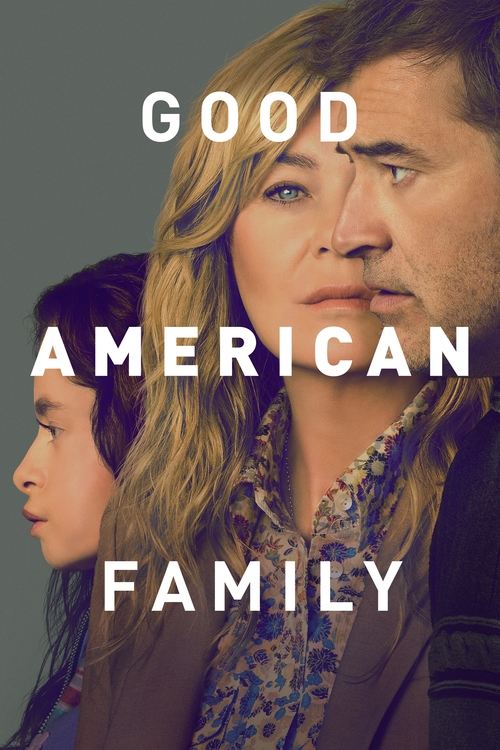The Foxtel iQ2 was a set-top box and DVR and was a well-developed and highly functional product launching during its day. Now replaced by the latest Foxtel iQ5, Foxtel iQ4 and Foxtel iQ3, the iQ2 is no longer available to purchase as part of a Foxtel plan.
Foxtel iQ2 – The good
- Great EPG
- Good range of channels
- Solid app and web integration
Foxtel iQ2 – The bad
- Storage could be larger
- Catch up TV image quality is poor
- Needs more content discovery options
Foxtel iQ2 features
Although it’s no longer available it’s still important to know the features of older hardware so you know (at the very least) how lucky you are to have your Foxtel iQ4.
Design
The sleek black box was just 6cm tall, with some basic controls and LED lights at the front, so it fit well into most home entertainment furniture.
The remote control had been around for a number of years now. If you were new to the remote control, it could seem a little overwhelming at first, but you could soon make sense of its layout and its navigation menus, channels and volume settings, plus the DVR controls for control of live and recorded viewing.
Key features
The Foxtel iQ2 has a 320GB HDD, which works out at storing about 30 hours of HD video. All the usual output connections you could wish for are featured, including an HDMI outlet, composite, component, and also S-Video and SCART connections, which are all at the back. Digital audio out is also featured for both coaxial and optical forms. An Ethernet cable must be physically connected to your network for IP services such as On Demand.
The Foxtel iQ2 box enabled the recording of 2 shows at the same time, whilst watching a 3rd live show as well. A 4th tuner allowed access to the programming guide and other On Demand content, along with the rest.
The service offered a mix of 1080i & 720p HD content with a wide range of HD channels to pick from. There were 25 HD channels, with some special event channels, as well as On Demand selections.
Most of the HD channels were basically HD versions of existing channels that the non HD customers got in Standard Def. There was also a selection of some 3D content.
Performance
When compared to some other DVRs out there, the iQHD’s 320 GB storage capacity seemed very light. A 1TB iQ2 would be a lot better, and this is now present in Foxtel’s succeeding iQ boxes.
Availability of HD and SD channels was a great advantage. When programming the iQ2 to record certain shows, you were able to make a decision on whether you wanted to record in HD or SD, saving or using the scarce HDD recording space.
For movies, we found it very easy to get overly excited and lined up a lot of HD movies to come back to and watch when you have the time, but you would soon see your available disc drive space running low.
By Foxtel’s calculations, you were usually saving up to 3x the storage compared to when you choose SD over HD, this would definitely make a big difference when you were staring at less than 20% on the space.
 Featured
FeaturedThe channels looked good too, and record quality was very good, with few artifacts getting in the way of enjoying the content.
The interface had not changed a lot since the original iQ, but this was not an issue since it still worked well. Other improvements gave you a few options for picture in picture and for viewing single channels in a much simpler to read way. The search tool needed some work — learning from usability tricks for how we search and explore the internet would help turn search into a more functional feature of the Foxtel iQ2.
We found the occasional program disappeared from the series link recordings, and this has got to be one of the most frustrating issues one could face when putting your trust in a DVR.
You could set the Foxtel iQ2 box from a PC/Mac or from the various mobile and tablet apps, so it was very easy to jump in and find something to record if you forgot to do so before you left home. We definitely found this important for a service with such a broad range of channels and shows.
It was too easy to simply not notice a show you might like to watch, and if you were home, you might rather be watching something than browsing channels. We liked being able to browse and then set shows to record while out and about, it definitely added more value when you returned and the time you spent in front of the TV.
Foxtel did offer another feature, with some on-demand programming through the Foxtel iQ2 or via your mobile, tablet and PC, not to be confused with Foxtel’s Box Office — On Demand, which offered some access to very recent content from across its range of channels. You would only have access to the shows from the channels in the package you had subscribed to.

Save Big with Foxtel’s Latest Deal
Bundle Sports, Drama, Entertainment with Multiscreen + Max for only $69/mth for 12 months, with iQ5 and set up costs waived, on a 12-month plan!
Foxtel iQ2 remote
You can purchase a Foxtel iQ2 remote off eBay or Kogan these days. The Foxtel iQ2 remote control for its day is quite sophisticated, with an ergonomic design, glossy, and is black. When used with a compatible, recordable box it features pause, record and rewind functions, on live TV.
Foxtel iQ2 summary
For a market that is now cluttered with many options for delivering content to your TV, deciding on Foxtel comes down to a question of whether you want to justify the monthly cost. Whether your decision is based on needing great reception or for wanting access to hundreds of shows across many channels, Foxtel is a great choice.
The iQ box is always a part of the Foxtel service, but when compared to some other DVRs available on the market the Foxtel iQ2 definitely stood up as a main contender when it was still available.
Our view is that if you get Foxtel, get an iQHD. The DVR enables you to stay on top of the plethora of content Foxtel has available, watching it on your own terms and when you want. Foxtel without iQ is a waste of money in today’s busy family households.
Update: Foxtel launches iQ5
You might have heard about the Foxtel iQ4, however this hardware technology has now been replaced by the Foxtel iQ5 box.
The main difference being that you can select its setup via satellite or your internet connection. Fundamentally, you can now watch Foxtel with the Foxtel iQ5 through your internet connection – this is similar to what you could do with the Foxtel Now box, however you couldn’t record with this box. Now you can!
The box records two internet channels and one free to air channel at the same time while allowing you to watch a fourth. Foxtel’s latest iQ5 is also a testament as Foxtel slowly establishes itself as a dynamic streaming company. Because the need for cable or satellite installation has now been eliminated, you can start streaming your favourite Foxtel shows and movies instantly via your internet connection.
So if you can’t or don’t want to install a Foxtel satellite dish on your roof (and who would!) then the iQ5 connects through your broadband connection while allowing you to watch Foxtel’s 4K channels.
How to get Foxtel on the go
Watching Foxtel at home with your brand new iQ5 box is one thing, but did you know that you can also take it with you and watch anywhere you go? Thanks to the Foxtel Go app, you can watch all the shows, sport, and movies that are included in your subscribed pack through a number of mobile devices.
Using this app is completely for free — so long as you’re subscribed to any Foxtel Pack. You can stream instantly, even prior to setting up your iQ4 box at home! Check out the table below for the complete list of compatible Foxtel Go devices and start watching Foxtel on the go.
Devices supported on Foxtel/Foxtel Go
- PC/Mac: Yes – Web browser only (Chrome for PC; Chrome & Safari for Mac)
- iOS: Yes – Devices with iOS 9.35 or above
- Android: Yes – Devices with Android 5.0 and above (Android 13 beta versions are not supported)
- Google Chromecast: Yes – Via casting (only on Multiroom service)
- Google Nest: Yes – Via compatible Chromecast device connected or built-in to your TV
- Apple TV: Yes – Via AirPlay (only on Multiroom service)
- Smart TVs: Yes – Via casting only (only on Multiroom service)