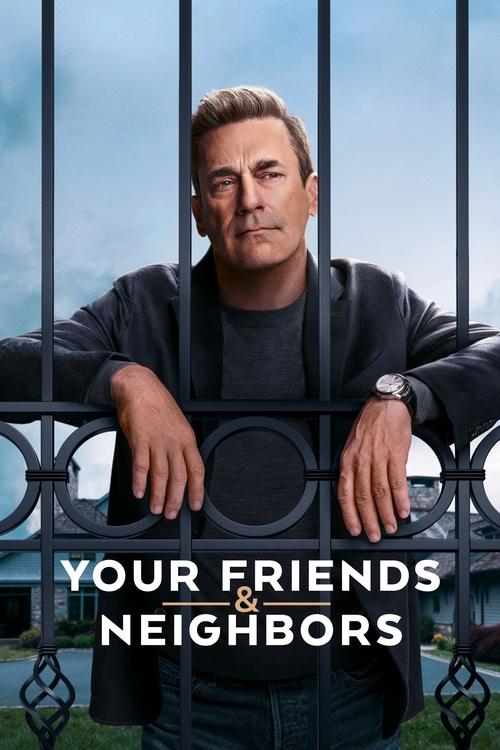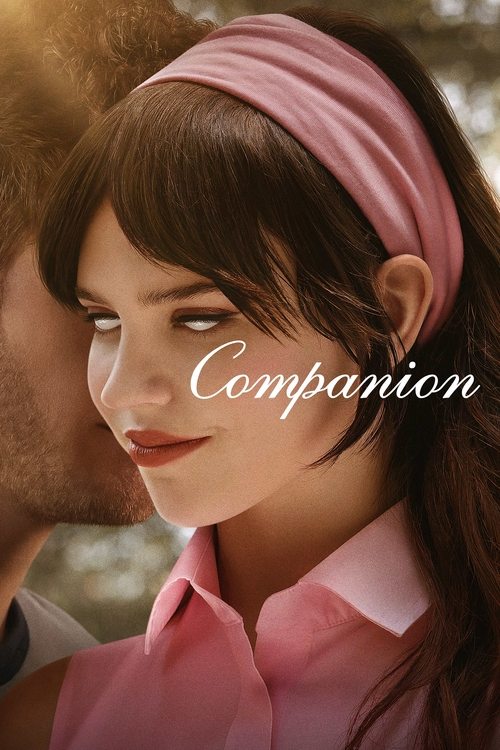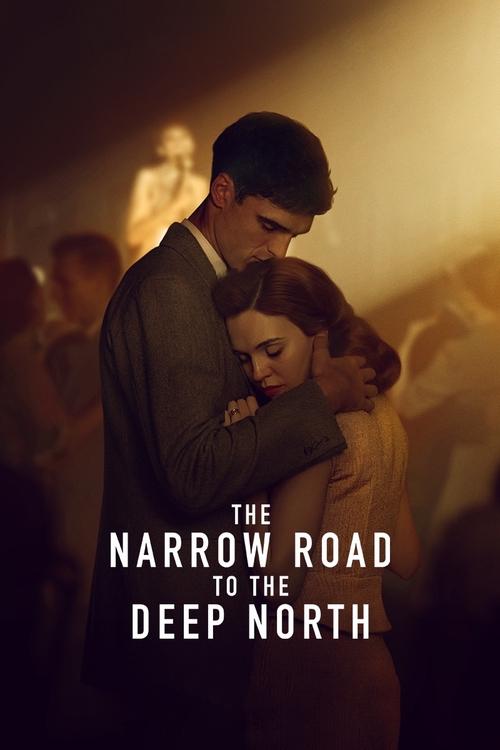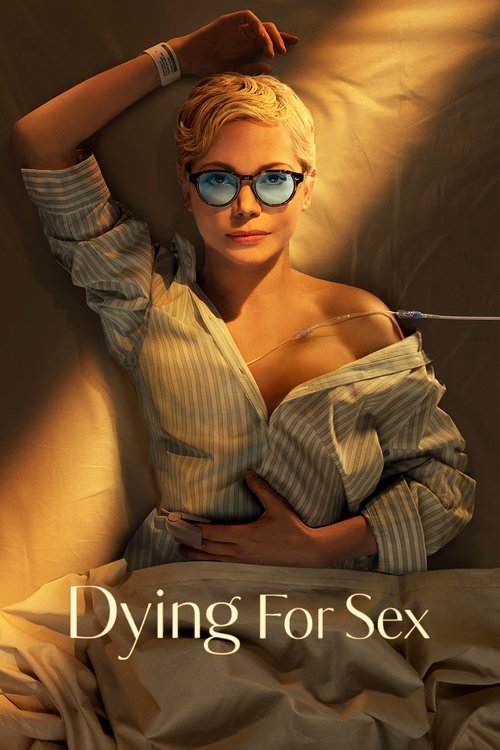IPTV stands for Internet Protocol Television – what most people know these days as “streaming”. It is a term used for television services which are delivered through internet. It is an alternative to traditional methods used for broadcasting, such as satellite or cable TV.
These IPTV set-top boxes are designed to receive packets of video streaming, decrypt it and convert them into a video format that could be played easily based on the resolution of your HDTV and the screen size.
There are three types of IPTV services available to consumers, including:
- Live Television
- Catch up Television (Replay shows that are telecasted days before)
- Video On Demand (Choose from a selection of videos to play)
Things You Need To Watch IPTV On Your HDTV Are:
HD TV
IPTV set top box
Ethernet cable (optional but recommended)
HDMI cable
Modem/Router
Connection Process
Although the connection process might vary based on the set top box you have selected and the model of your HDTV, here is a general method for connecting the IPTV set top box with your HD TV.
- Connect the set top box to your TV using an HDMI cable.
- Plug in the set top box and HD TV by using the adapter provided in the box.
- Set up your network. Use your Wi-Fi connection for wireless connectivity and connect your router to the IPTV set top box with an Ethernet cable in case you don’t have a wireless connection.
- Configure your Wi-Fi by typing in the network name and password.
Follow these instructions and connect your IPTV setup box to internet to stream content on your HD TV.
 Featured
Featured