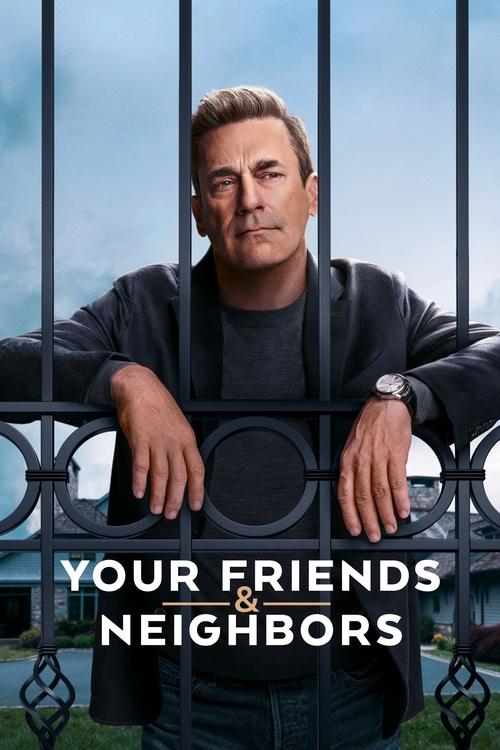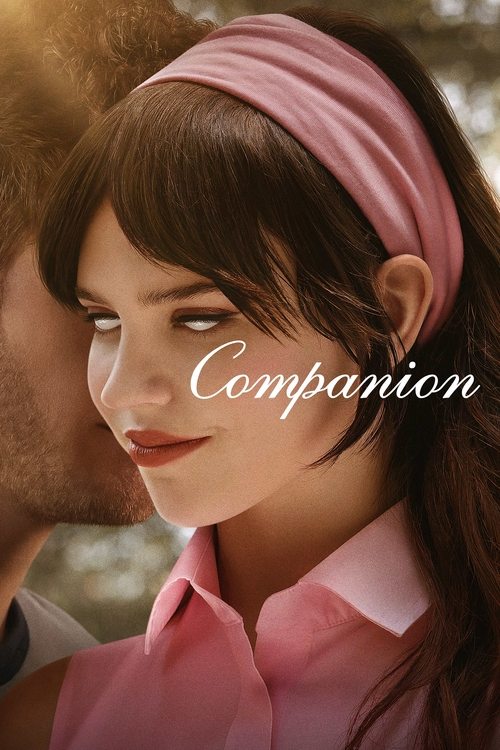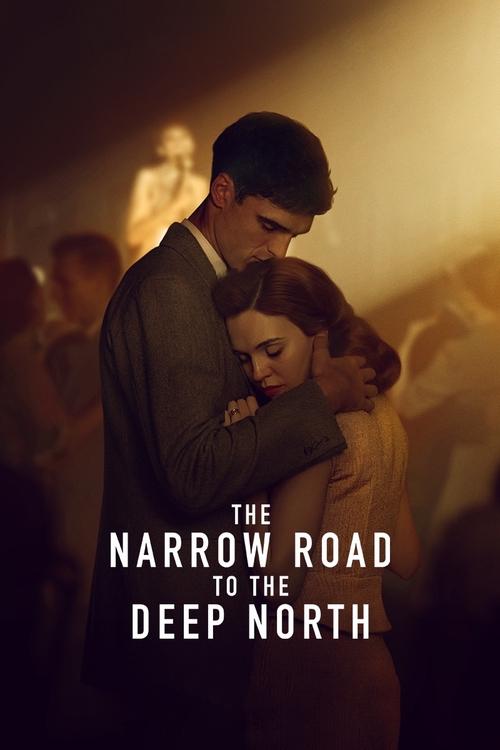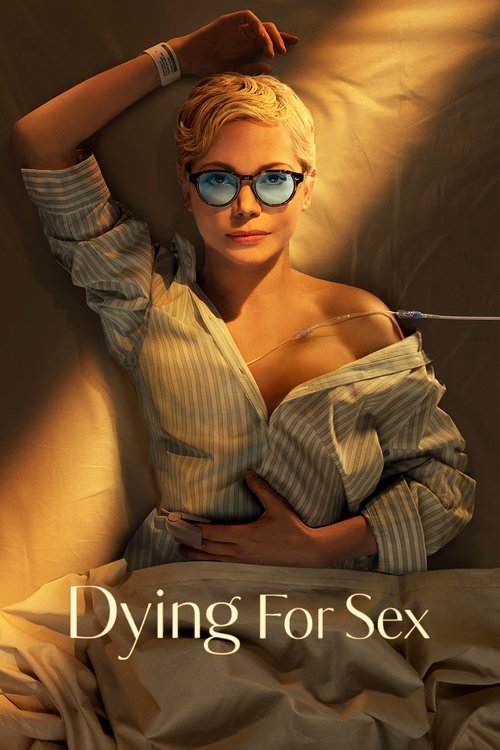A Guide to Connecting Foxtel to the Internet
Many people have been complaining about having issues with connecting their Foxtel devices to the internet. Now, we do realize how important Foxtel is for your entertainment and how you are already familiar with the device and its features, but for the benefit of our readers who are new to the service and product, let’s get to know the device a little better. The Foxtel set-top box – known as the iQ box – is a great device that lets you watch your favourite movies and TV shows. While Foxtel Now is great for streaming your favourite channels where a cable or satellite link won’t work, the iQ gives you the added bonus of letting you and record any shows you might otherwise miss directly to an inbuilt hard disk to watch later.
Want to Get Foxtel? Know Your Options!
Before signing up, make sure to check this comprehensive guide featuring all available streaming options from Foxtel & other TV providers, from which you can get the latest in sports, TV, movies, & more!
The iQ can also stream catch-up TV via Foxtel’s “On Demand” service, and that’s where the need to connect your box to the internet comes in. Here are the steps you’ll need to take:
Step 1
To connect your device to the Internet, you will need an iQ box and an available Wi-Fi connection. If you don’t have Wi-Fi or are using the older iQ2 box, you can useand either a power line adapter (which connects the iQ to your home network via your home’s power wiring) or an Ethernet cable. You will of course also need a router, and a broadband internet connection.
Step 2
 Featured
FeaturedConnect the Ethernet cable to the Foxtel iQ port at the back of the box. Make sure the Ethernet cable is also connected to your internet modem.
Step 3
If using a power line adapter, plug it into a wall socket and connect a cable from it to the Foxtel iQ’s port at the back and if the adapter is working properly, all 3 LEDs on the device will start flashing. If using Wi-Fi, make sure your home Wi-Fi is active and then enter its details in the iQ3 setup screen. Head to Settings, then Internet connection, and then Wi-Fi and follow the prompts.
Step 4
Using your remote control, press “On Demand” and you can browse the menu and all its content since now you are connected to your internet.
New for 2017 – The Foxtel Now Box
Another option for those who want to stream Foxtel live and on-demand via internet is the new Foxtel Now box, which gives you easy and instant access to the entire range of channels and catch-up shows on Foxtel’s low-cost streaming service. It costs $99 and is a great way to experience Foxtel’s content if you don’t want to go for the full iQ-based setup.
So, there you go folks, connecting your Foxtel to the internet is as easy as reading this article, as long as you make sure you follow these four simple steps.