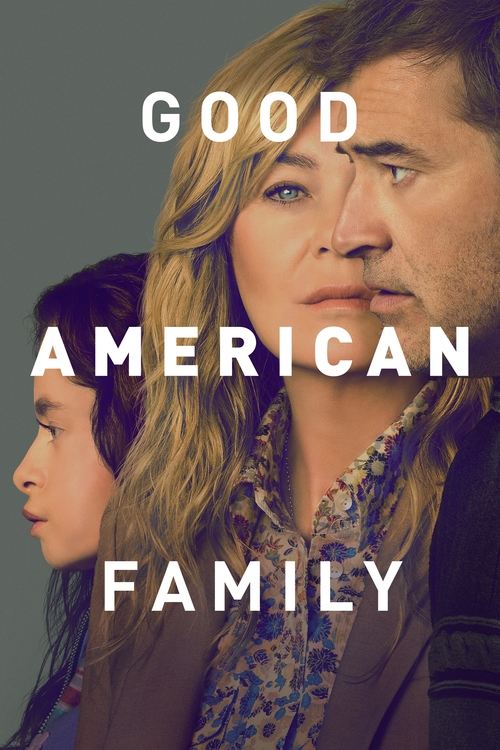If you’ve run across ads for new TVs in recent years, you’ve probably heard the term “4K” thrown around like it’s the answer to everything you’ve ever wanted. And in some ways, it is. 4K is pretty much the cutting edge of quality when it comes to watching video entertainment at home. And, thanks to advances in technology, you are likely to find even modestly priced TVs these days that can handle 4K.
But there are no TV networks broadcasting in 4K, except for pay TV giant Foxtel which launched its 4K live channel in 2018. So what’s the big deal about getting a 4K TV, then? Well, it’s all the other content you view on your TV that does support 4K. Video games, if you have the right game console. 4K Blu-ray discs, if you have the right player. And the big one – all the major streaming services in crisp 4K delivered straight to your TV, making your streaming shows and movies an almost cinema-like experience.
But what exactly is 4K? How do you watch movies and shows on Netflix, Stan and Amazon Prime Video in the format? And do you need to spend a little more on a TV that can fully take advantage of what 4K has to offer? Read on for all the answers!
What is 4K?
What the TV manufacturers refer to as “4K” is actually a format known as Ultra HD (or UHD for short). The “4K” designation comes from the count of the number of pixels (dots) that make up the width of the image. The format used to edit and master modern movies has 4096 pixels making up the width, which is the computer equivalent of 4000 – 4K, in other words. Because of the slightly different screen size of home TVs, UHD 4K crams 3840 pixels across the screen, and 2160 of them from top to bottom – twice as many in both directions as the HD you know from Blu-ray discs or HD TV. The result is a picture made up of an astonishing 8.2 million pixels, compared to about 2 million for HD.
What this means is an incredibly detailed picture no matter how close you sit to the TV or how big that TV is. It’s not the eye-popping leap in detail that you might remember from the first time you saw something in HD compared to an old DVD, but it doesn’t take long to notice the sheer clarity of it. And that’s aside from the other benefits.
What makes 4K content better?
Of course, if you go out and spend thousands on the biggest TV you can find, you’re going to quickly see the benefits of 4K. It’s the same format used for top-end cinema screens, after all, and is tailor-made for giant TVs or home projectors. On a modestly sized TV – say, 55 inches – a well-produced 4K film or show will look like the best HD you’ve ever seen. That’s at the very least. If the material is truly high quality, you’ll notice the clarity and fine detail beyond anything you’ve experienced before.
It’s very true, however, that the bigger the screen, the more noticeable 4K’s resolution advantage becomes. 65-inch TVs (and larger) really start to bring the “wow factor” into 4K (though sitting nice and close to a smaller display provides plenty of wow!) and when you add 4K Blu-ray discs to the mix there are also advantages in the audio department. Dolby Atmos offers extremely high-quality audio tracks being used on many of those discs.
But the real advantage with 4K – at all screen sizes – comes with its support for a feature known as HDR.
Increased Colour Space
Part of the 4K standard, HDR lets your TV display pictures with a vastly increased “colour space” – the range of colours that can be displayed – and “dynamic range”, which is the difference in brightness between the darkest blacks and the whitest whites on a screen.
The idea is to try to capture a range of colours and brightness that more closely matches what we see with our eyes in real life and to do that, your TV not only needs to support HDR (most current 4K models do) but also needs to be up to the challenge. HDR needs one of two things – a TV that can display deep blacks with no light shining at all (OLED TVs are brilliant at this) or one that can ramp up the brightness to epic levels when it needs to display the whitest of whites (like a camera looking into the sun, for example, and a speciality of LED-lit TVs). It’s all about the range of brightness between dark and bright that a TV can do.
New Viewing Standard
Done well, HDR really has that “wow factor.” Images seem almost three-dimensional and the colours are vibrant and super-realistic. And for special effects HDR can be spectacular, too – just check out the opening credits to the recent season of the Netflix show Stranger Things, for example.
In the streaming world, HDR is well supported by Netflix and Amazon Prime at the moment with Stan recently following suit. The launch of Disney Plus and Apple TV+ also bring with them 4K capabilities.
Streaming in 4K
4K streaming isn’t for everyone. After all, some just want to binge-watch a series on streaming TV and enjoy the story without caring too much about the picture quality. But for those that want the best picture that streaming can deliver, 4K requires you to have a few essentials. And while they don’t necessarily come cheap, prices have already dropped to the point where 4K is accessible to a lot of people.
4K streaming subscriptions
Overlooked by many, this is crucial – to stream 4K on Netflix and Stan you need to subscribe to their respective “premium” plans (which also have the side benefit of allowing you to stream on more screens at once). Without switching to a premium plan, your streams will be limited to 1080p HD.
Netflix’s premium plan costs $22.99 per month, while Stan’s costs $21. Amazon Prime, meanwhile, includes 4K streaming in its base plan at no extra cost, as well as Disney Plus and Apple TV+. With all five services, you’ll know if you’re good to go for 4K as their apps will detect that you can stream it and start showing you 4K categories and items.
Last audited 3 March 2025
4K enabled TV
Obviously, you’ll need a TV that can display 4K images. These come in sizes ranging from 43” right up to 85” monsters, with prices starting around $800 and heading up into the $15,000 range for the huge top-end displays. Go for a name brand and shop within your budget – but bear in mind that not all TVs at the same price point are created equal. For HDR, you’ll want either an OLED TV (LG’s are superb) or an LED LCD with “local dimming”. Many TVs support HDR but not all of them are great at displaying it.
 Featured
Featured4K-capable streaming device
You’ll also need your streaming device to support 4K – though with most modern smart TVs having the key streaming apps built-in and ready to go at 4K, that’s less of an issue. For external devices you can choose from the Apple TV 4K, Google’s Chromecast Ultra or the Telstra TV 3; Foxtel’s own streaming box, Foxtel Now box, also does 4K. It previously came without Netflix support, but thanks to their recent partnership Foxtel subscribers started having access to 4K Netflix content on the iQ4 Box with a brand new remote to go along with it. Of course, the new iQ5 Box offers 4K capabilities as well with the added convenience of being plug and play.
4K game console
If you have a current-generation game console you may already have a 4K streaming device sitting right there under the TV! Sony’s Playstation 4 Pro was built with 4K in mind and supports all the major streaming apps, as well as games in 4K and HDR. Microsoft’s Xbox One, meanwhile, is a surprising little budget 4K powerhouse – it can’t play 4K games, but it supports 4K and HDR for streaming and comes with a 4K UHD Blu-ray drive so you can play Ultra HD discs as well. Available for under $300, it’s an excellent 4K streamer and player (as is its big brother, the Xbox One X, but that will set you back more than twice the price).
Blu-ray player
Some Blu-ray players support 4K streaming even though they can’t playback 4K discs. If your player has menu options to output in 4K, chances are it can do 4K streaming. Ultra HD Blu-ray players all handle 4K streaming beautifully, as you’d expect, but they’re not cheap.
How much internet do I need for 4K content?
There’s no getting around it – 4K is pushing four times the raw image data down your internet connection and therefore needs a faster connection than HD does. However, thanks to advances in video encoding, it’s not as bad as you’d think. Netflix’s 4K streams come in at least two bitrates, with the lower one able to be comfortably streamed even on ADSL connections of around 11 Mbps. Even their highest rate caps out at just under 16 Mbps, so as long as you have a solid connection, you’re going to be fine.
4K streaming uses a lot more data. Think around 5GB for an average show on Netflix, or around 7GB per hour. Stan and others use even more. If you’re on an unlimited data broadband plan, it’s no big deal. But if you have a monthly data limit, take the hefty data needs of 4K streaming into consideration!
Internet Speeds for 4K content
Stan, Amazon and especially YouTube tend to use higher data rates for 4K, and for them, you’ll have a better time with a 25 Mbps or faster connection.
iTunes, meanwhile, sits somewhere between those two in terms of data use – but it’s worth noting that as of now, you cannot pre-download a 4K iTunes movie before you watch it – it has to be streamed. The Apple TV 4K does have a setting to force the device to not start playback until it’s buffered enough of the movie to deliver the full 4K, though.
Best internet streaming plan
Which streaming services offer 4K?
Initially, it was just Netflix, Stan, and Amazon Prime, along with YouTube. Then Disney Plus and Apple TV+ were launched with both platforms offering 4K viewing from the get-go. As 4K becomes a sought-after feature amongst entertainment fans, we can expect other streaming services, such as Foxtel Now, BINGE, Paramount+ and BritBox to follow suit.


Disney Plus
Disney Plus offers over 100 titles that you can stream on 4K, from popular classics to recent releases. Viewers will need a television or a streaming device that’s 4K capable, of course. Since Disney’s streaming service only offers one tier, there’s no need to get a more expensive plan to get 4K.


Netflix
Netflix has a ton of 4K content – including many of its original shows and movies, network TV shows, even some classic feature films – and a large number of them are in HDR as well. Netflix streaming supports both current HDR formats – HDR10 and Dolby Vision – and chooses the one that best suits your TV. If you were on the fence about those extra dollars for the Netflix premium plan for 4K, don’t worry – you more than get your money’s worth!


Stan
Also introducing 4K viewing, streaming service Stan has an exciting 4K library right now. Its in-house shows Wolf Creek, Romper Stomper and No Activity are amongst them, along with a few feature films and selected shows like Breaking Bad and Transparent. With more content getting added, we can expect Stan’s 4K library to expand quickly as well. In the meantime, the Wolf Creek series is loaded with stunning 4K imagery from the Aussie outback.


Amazon Prime Video
Most of Amazon Prime’s originals are offered in 4K and HDR, at no extra cost. Of course, that includes the hugely popular show from the Top Gear crew, The Grand Tour. A show full of exotic locales and lavishly filmed supercar reviews is perfect for 4K and HDR, and it doesn’t disappoint. The Lords of the Rings series, Rings of Power, also premiered in 4K HDR. It’s one to put on to show off your new TV to your friends!


Apple TV+
Apple TV+ has fewer TV shows, movies, and other content available, although most are known to be lavish in their production value. Originals like See, Foundation, Invasion, Silo, and many more are best streamed on 4K, which Apple TV+ offers as part of its monthly plan, no premium plans required.


YouTube
4K content is everywhere on YouTube, most of it completely free – and encompassing everything from demo footage that shows off the format to your regular content from creators’ channels (one of the benefits of 4K cameras and editing software being so cheap these days). If you’re looking for some demos of what HDR can do to make a 4K picture really “pop” this is the place to go, too. Just do a search for “HDR” and prepare to give your new TV a proper workout!
Can you download in 4K?
If you’re still waiting for fast broadband to come to you and you can’t even muster up the download speed for Netflix’s 4K content, you’ll probably want to hold off on those 4K premium plans for now. Unfortunately, due to restrictions from the rights holders, none of the streaming services will let you pre-download 4K content – something that will hopefully change soon. In the meantime, 4K UHD Blu-ray discs are going to be where you get your show-off material (and we’d highly recommend starting with Planet Earth 2!).
What is the future of 4K?
4K is here to stay, but you may already have heard murmurings of 8K being around the corner. And yes, 8K is a thing – LG recently demoed their first 8K display – but it’s not going to be ending up in your living room any time soon, and you definitely won’t be streaming it without a drastic improvement in download speeds. You’d need a truly massive screen to see any difference from 4K, too. For the foreseeable future, 4K HDR is the pinnacle of home video quality. And thanks to the big streaming players getting on board with it, you’re never going to be short of new 4K content to watch.
Frequently Asked Questions about Streaming TV
From the birth of television, we got all our content through live TV broadcasts on free-to-air TV – signals containing continuous TV channels sent out to anyone who can pick them up.
Streaming TV is completely different – you choose which TV shows and movies you want to watch from an app – whether it is on your TV, laptop, smartphone, or tablet device – and it’s then sent to you via your broadband internet connection.
It’s called “streaming” because you watch it as it’s being sent to you, rather than downloading it to watch later. And in recent years the Australian streaming market has exploded.
If you’ve got a recent model TV, it’s almost certainly what’s known as a “Smart TV” – in other words, it can download and run apps.
The most popular apps for smart TVs are those for streaming services. This is because it’s easy to just sit back and load up the app for your favourite service and start watching.
But smart TV support for each streaming service varies, so if you’re watching a lot of it, the better option is to buy a dedicated streaming device like Fetch TV or Apple TV or get a low-cost device called a Chromecast so you can send streaming TV to your screen from a phone or tablet app.
Streaming is really easy on modern smartphones and tablets, but not everyone wants to watch their shows and movies on a tiny screen. You can fix that easily with a small device made by Google called Chromecast.
It plugs into a spare HDMI port on your TV and connects to the same Wi-Fi network that your phone is on. Once it’s set up, all you need to do is load up your favourite streaming app – Netflix, BINGE, Kayo, and hundreds of others – and tap the little TV screen icon in the top right corner to connect to Chromecast.
Then everything you play will stream directly to your TV, letting you enjoy the best TV shows and movies of the Aussie streaming scene on the big screen!
If you’ve got a fairly recent model of Mac or PC, you’ll almost certainly find an HDMI video output socket on the back (or side, in the case of laptops) of the computer.
If you have one of these, streaming direct to your TV is easy – just connect it to a spare HDMI input on your TV with a cable and switch to that input, then start streaming. Other computers may have different video connectors, such as Mini DisplayPort, USB-C, or Thunderbolt.
These can connect to your TV as well, but you’ll need a special adapter cable for this. An easier option in those cases may be to use a Chromecast connected to the TV, sending video to it from the Google Chrome web browser.
Of all the streaming services, Netflix is the one that almost every smart TV and streaming device supports – if you’ve bought a TV, disc player, or streaming device recently, it’ll probably have a big red and white Netflix button on its remote control!
All you need to do to stream Netflix TV shows on any TV is simply load up the app and sign in with your account email and password. Doing this will load up all your profiles, favourites, and watchlists, so you can pick up your TV shows and movies where you left off on the phone or PC.
While you’ll find Netflix support on pretty much every smart TV, the other streaming services you can access on that TV will vary greatly depending on the brand, model, and year of your TV.
The best solution, if you’re streaming all the time, is to buy a dedicated streaming box. These smart little devices plug into your TV via HDMI and act as a sort of “one-stop shop” for all the different streaming service apps. With them you can stream from any of them from the one remote control. The best streaming boxes are the ones with the widest app support.
While Foxtel Now offers plenty of TV shows and movies for you to watch on demand, its main purpose is to deliver Foxtel’s live TV channels to you via streaming rather than satellite.
This is much the same as other streaming services, except that each channel is its own separate, continuous live stream, and you switch between channels rather than choosing individual titles.
It’s designed to behave just like regular TV does, but under the hood, it’s like any other streaming service and, as such, it performs best on a fast broadband connection.
All streaming TV uses an amount of download data on your broadband plan – so if you’ve got a monthly download limit, you’ll want to keep an eye on just how much data is being used.
That amount varies greatly between different streaming services, but as a general guide, expect to use around 1GB per hour at standard definition, 3GB per hour at HD (high definition), and 7GB per hour at 4K Ultra HD quality. This is not to mention offline downloads, which vary depending on the size of the file and your internet connection.
We’d recommend anyone who streams regularly get a broadband plan with unlimited data – they’re incredibly cheap now.
Innovative sports streaming service Kayo Sports is still working on apps for a wider range of Smart TVs.
At the moment, though, they offer an app for Samsung TVs made in 2017 and later, Hisense TVs made in 2019 and later, LG TVs made in 2018 or later, and for TVs running the Android TV operating system (like Sony’s recent models). You can also watch Kayo on the big screen using Google TV and Amazon Fire TV Stick.
For any other TV, Smart or not, you’ll need to use a streaming device, with the best ones for Kayo Sports being Hubbl and Apple TV. Both devices offer a range of other content, making this worthwhile.
Kayo also supports Chromecast so you can cast from your phone, but a current-model Chromecast is recommended for best results.
Foxtel Go is the app for phones and tablets that’s designed for use by customers of both Foxtel satellite TV and Foxtel Now services.
You can stream the live channels and on-demand content to a TV by using the new Foxtel app for LG and Samsung smart TVs, or by streaming from the mobile app to a Chromecast device.
However, Foxtel satellite customers will need to add the Multiscreen pack to their account before they can begin streaming. Fortunately, Multiscreen is now included in all Foxtel packages. Foxtel Now customers can stream on simultaneous devices – up to two at the same time. They can also use the dedicated Foxtel Now box or Apple TV to stream.
beIN SPORTS CONNECT lets you stream your favourite sports through your computer, smartphone or tablet. To watch through your television, the beIN SPORTS CONNECT app supports Chromecast and Apple TV AirPlay casting.
With the free-to-air streaming services – ABC iView, SBS On Demand, 7plus, 9now and 10 Play – you’ve got plenty of choices to watch on your TV, especially if it supports the “Freeview” standard.
TVs that offer Freeview will display a banner when changing channels, letting you access that network’s streaming service with the tap of a coloured button. For easier browsing and streaming, almost all Smart TVs include apps for all five of the free-to-air networks. As do the streaming devices like Hubbl, Apple TV, and the latest Foxtel iQ box.
All of these apps are completely free to use, though some require you to sign up for a free account, and all (except ABC iView) are supported by ad breaks during your streams.
No. That’s one of the best things about all the best streaming services, including Foxtel Now and Kayo Sports – there is no need to agree to any sort of lock-in contract.
You pay a month in advance for a month’s access and can cancel at any time. Even better, you can re-subscribe later and as long as it hasn’t been too long, you’ll find all your favourites and watchlists right where you left them.
The tradition with streaming TV has been to offer new customers a free trial period so they can see if they like what the service has to offer. However, not all services offer free trials.
Netflix and Disney Plus don’t offer a free trial anymore, so anyone signing up for the first time will have to pay for the first month to try them out.
However, there are still plenty of free trials around, such as Foxtel Now (10 days), BINGE (7 days), Kayo Sports (7 days), Paramount+ (7 days), BritBox (7 days), Apple TV+ (7 days) and Amazon Prime Video (30 days). Other streaming giants Netflix, Disney+, and Stan no longer offer a free trial as of this writing.
Because it’s designed to be watched on demand, streaming services don’t give you the ability to record shows and movies to watch later.
However, some services do allow you to download titles to a mobile phone or tablet to stream later without using the internet.
This can be brilliant for when you’re travelling – load up your iPad or phone with some movies or a series, and you can watch them anywhere without incurring a massive mobile data bill. Streaming services that allow downloads include Netflix, Stan, Amazon Prime Video, YouTube Premium, Disney Plus, Apple TV+, and BritBox on select devices.