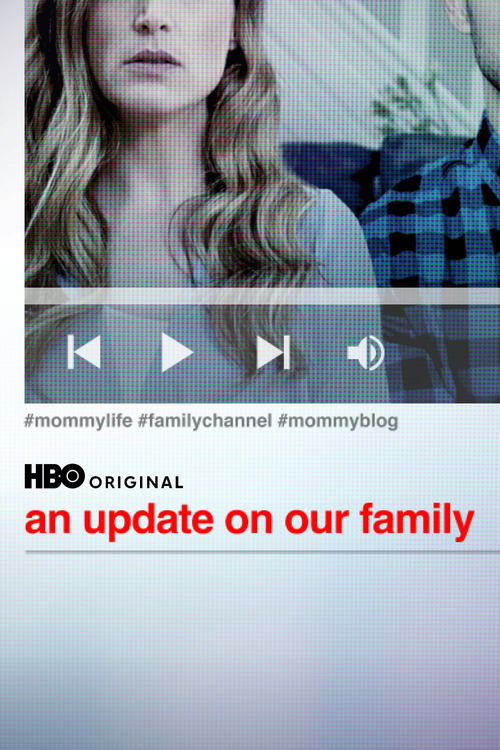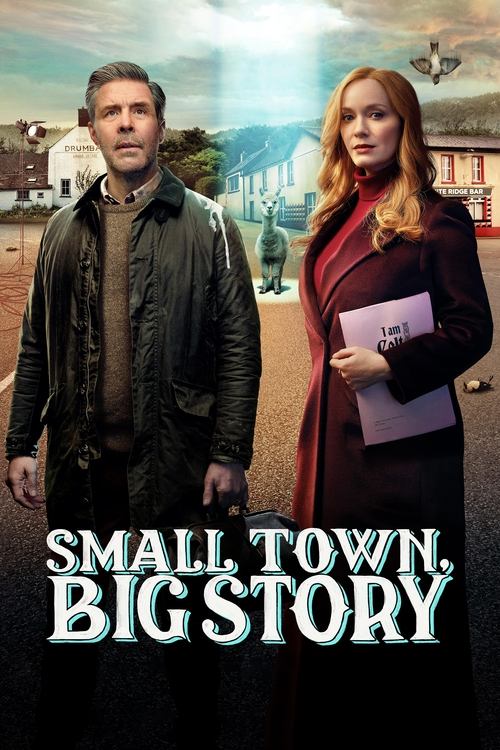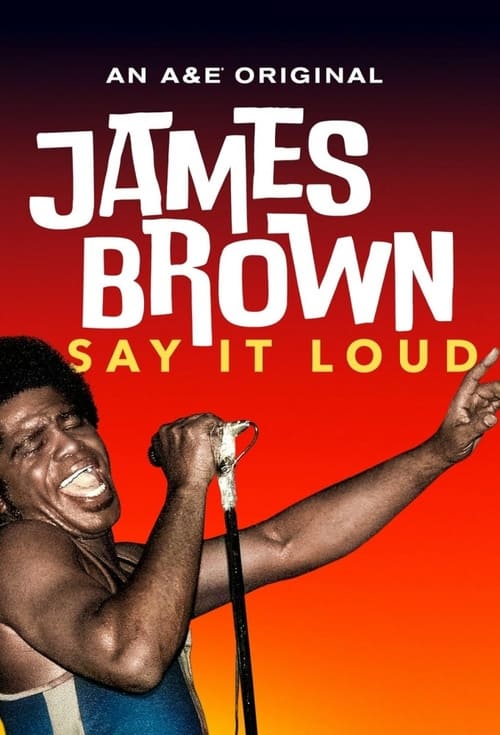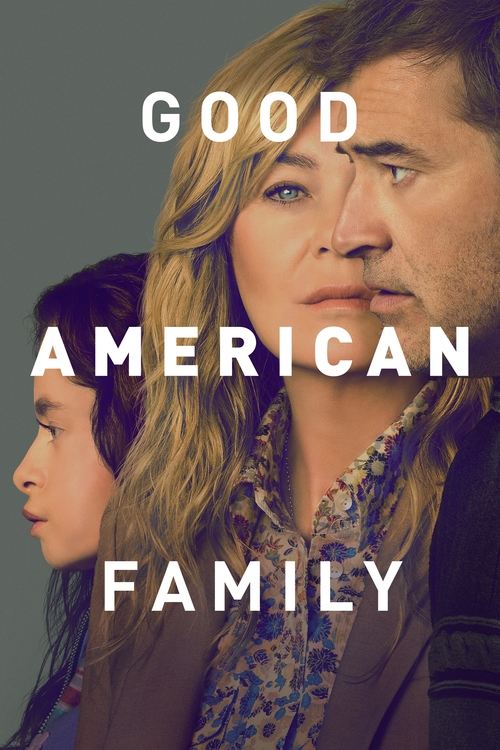BINGE is the number one in Australia for everything HBO and Foxtel for a fraction of the price. There’s something to watch for all ages, whether it’s TV series, movies or documentaries.
Learn more about it in this BINGE review!
What’s In this BINGE Review
What is BINGE?
BINGE is a streaming TV service brought to you by Foxtel. If you think about the huge library of content that Foxtel has the rights to, you’ll know that it has traditionally been divided up into packages – movies, drama, lifestyle, docos. That works great for those who know what they want, love the convenience of Foxtel’s iQ5 box and are mostly interested in live TV channels.
Similar to Foxtel Now, Binge is a streaming platform that has access to what’s on Foxtel – including HBO, arguably one of the greatest TV producers of all time. Binge is going to enjoy a long relationship with HBO thanks to a deal signed just recently, but beyond that network (and its brand-new HBO Max shows, also coming to the service) there is plenty of solid content here.
What can I watch on BINGE?
BINGE is home to some of the best TV shows and movies in Australia (see what’s on BINGE this month). The content library offers something for everyone from drama and sci-fi to reality TV and documentaries.
Subscribers can access heaps of the best shows on BINGE such as Succession, Game of Thrones, True Detective, Band of Brothers and many more favourites, as well as new releases like House of the Dragon, Love & Death, The White Lotus, The Staircase, Euphoria, and many others.
The big screen is far from forgotten with BINGE streaming massive blockbusters like Oppenheimer, Barbie, The Equalizer 3, Gran Turismo, No Hard Feelings and more. The rest you’ll just have to see for yourself with our best of BINGE movies guide.
BINGE’s content is varied more than ever with the addition of news channels on the platform, which include the CNN, MSNBC, and Bloomberg. More than news, you’ll also access live channels airing drama, lifestyle, reality, kids TV, and more.
Can I watch sports on BINGE?
As of 30 November 2024, all BINGE tiers now include sports programming direct from Kayo. There are no additional costs to watch sports on BINGE, although not all games will be available. Some of the games you can watch in 2025 are AFL Premiership and NRL Premiership seasons (first and last simulcast match of every round only).
How much does BINGE cost?
So here’s the big news – BINGE is cheap, really cheap, but before paying anything you can take advantage of their free trial offer.
BINGE offers three pricing tiers with their entry-level plan starting at a mere $10 per month, giving you access to the full content library in high definition. That also lets you watch on only one screen at a time.
The next tier up adds 4K streaming on select content, and the ability to have two screens streaming at a time. That’s $19 per month which is an undeniable bargain for ultra HD streaming of the content on offer (directly comparable to those from Disney Plus, Prime Video, Netflix and Stan).
The top tier is $22 per month which gives you simultaneous use of up to four screens, and of course, but 4K streaming on select content. There is your family plan right there.
It’s also worth noting that BINGE now has annual plans to offer: Basic at $79, BINGE Standard at $149, and BINGE Premium at $179.
Important note: Movies and drama content is ad-free on demand on BINGE Standard and Premium.
 Featured
FeaturedHow to watch BINGE
The BINGE app can be used on Apple TV, Android TV (including Sony smart TVs), and both iOS/Android phones and tablets. Support for Samsung and LG smart TVs are also available.
BINGE supports all Chromecasts except the first-generation (stick-shaped) model, and that’ll get your Bingelist up on your big screen for under 50 bucks.
User profiles are supported – great news for shared households and families. At launch you can have up to six profiles, and BINGE says this will increase not too far down the track.
Devices supported on BINGE
- PC/Mac: Yes – Web browser only (Chrome, Safari, Firefox and Edge); supported on
MacOS : 10.12+ & Windows: 10+ - iOS Mobile Devices: Yes – iOS15+ including Apple iPhones/iPads
- Android Mobile Devices: Yes – Android Phone/Tablets OS 8+
- Google Chromecast: Yes – Chromecast Ultra, Chromecast 3rd Generation + & Chromecast w/ Google TV
- Google TV Streamer: Yes
- Apple TV: Yes – 4th Gen or higher; tvOS 15+
- Hubbl small device: Yes
- Hubbl Glass: Yes
- Amazon Fire TV Stick: Yes
- Android TV: Yes – OS version 8.0+ and above on selected devices
- Samsung TV: Yes – 2017 models or later
- LG TV: Yes – selected 2018 models or later
- Hisense TV: Yes – selected 2020-2024 models
- Gaming Consoles: Yes – PlayStation 4, PlayStation 5, Xbox (Series X, Series S, One S and One X)
Disclaimer: BINGE is not available for use in Very Remote regions of Australia from 3 March 2025. Existing customers in affected areas (see BINGE Help Centre to check affected postcodes) will have their subscriptions cancelled. Customers will be informed accordingly in February, and refunds will be processed as part of the cancellation. Subscribers in inaccessible areas will be offered a Foxtel subscription at a comparative rate to continue watching Foxtel Group content.
BINGE features
If you’re already a Kayo Sports user then it is worth mentioning that BINGE uses the same platform as its sister station, and the same account system – you effectively have a “Streamotion account” rather than a Kayo or BINGE account.
So keep that in mind when signing up, as your mobile phone number is attached to your account for both so you’ll need to sign in with the same details. You do, however, pay for each service separately, and can subscribe to one or the other without hassle.
However, this does make the signup process a little confusing, especially for those who’ve used a different email for their Kayo trial and then tried to sign up for BINGE with a different email but the same mobile number.
We’re sure BINGE will be working on making the process easier – and their responses to our support emails today were faster than any other company you’re likely to deal with, getting it sorted fast.
If you’re a Kayo Sports subscriber adding BINGE to a current account, though, it’ll be smooth sailing. And keep this in mind – the combo of BINGE and Kayo costs you a total of $35 a month for all the drama, movies, reality, lifestyle, docos, AND sport you can stream. Quite seriously a bargain of the highest order if you want it all.
How to contact BINGE
If you have any questions on how to get started, services offered, and other general enquirers, just visit the BINGE website.
BINGE review verdict
Here in Australia we’ve missed out on the ability to stream shows from HBO and some others for years. Sure, you have had the ability to buy them on Apple Store or Google Play, or subscribe to the excellent Foxtel Now, but having that on-demand interactive streaming experience that we’ve come to love is so much nicer.
And that’s what BINGE delivers with a library that stands toe to toe with Amazon Prime Video, Disney Plus, Netflix, and Stan.
The killer feature here is the price – the sweet spot of $18/month for HD or 4K (selected content) gives you access to a vast cache of TV treasures, alongside new TV shows and a whole bunch of other content, all streaming on your big screen at your command.
Whether you love to binge, or just want to dive into the worlds of some of the best TV ever made, this is one of the best bargains out there right now.
What people are asking about BINGE TV
Visit the BINGE website to set up your own BINGE account. Select your package, follow the simple sign-up process, and you’re good!
If you’re looking for comparable content to what you’ll find on Foxtel and Foxtel Now, including access to HBO shows, then BINGE is definitely worth getting. Not only will you pay a fraction of the price you’d pay for comparable Foxtel content packs, but you’ll also get access to a large movie library. What’s more, BINGE now includes live sports direct from Kayo (selected games only).
BINGE and Netflix offer similar streaming services at around the same price point. Which one of the two streaming services is best for you comes down to what you’re looking for when it comes to shows and movies.
If you’re after exclusives like Stranger Things and Squid Game, then Netflix is a good fit for your requirements. If, however, you’re looking for HBO content or want access to content comparable to what you’d find on Foxtel or Foxtel Now, then BINGE is the better option.
BINGE offers a free trial to new customers when signing up for the monthly plan. If you’ve never used the service before you can sign up and get BINGE programming 100% free before subscription rates kick in.
Yes, BINGE now offers selected live sports content direct from Kayo. If you want the whole sports lineup, you’ll need to set up a separate subscription with Kayo Sports. Kayo Sports features the same sports coverage you’ll find on Foxtel, starting at $25 a month.
BINGE is available in three price tiers. The same content selection is available across all three BINGE plans, with the BINGE subscription cost determined by the streaming resolution on the plan and the number of devices that can be used for simultaneous streaming. The entry level BINGE Basic plan starts at $10 a month, followed by Standard at $19 each month while BINGE Premium is priced at $22 per month.
There is no joining fee for BINGE, although there may be setup costs involved in connecting to an Internet service provider and purchasing a compatible streaming device.
Once you’re ready to start streaming you’ll benefit from a free trial of BINGE. You’ll be charged the subscription rate for your selected BINGE plan if you continue streaming after your free trial ends.
A BINGE subscription covers the cost of watching BINGE for a month. Unlike pay TV subscriptions of the past there are no lock-in contracts involved with BINGE. Instead you can cancel your subscription at any time.
Yes, BINGE recently launched its annual plans, which are as follows: Basic with Ads for $79, Standard for $149, and Premium for $179. The annual subscriptions don’t include a 7-day free trial.
No, BINGE is not available free of charge. However, new customers get a free trial of the streaming service.
BINGE is owned by Streamotion, who are, in turn, a subsidiary of the Foxtel group. Other popular Foxtel-affiliated streaming services include Foxtel Now and Kayo Sports.
The volume of data that BINGE uses depends on what resolution you’re streaming at – standard definition or high definition. Standard definition video streams at 480p resolution and uses approximately 700MB per hour. BINGE streams high definition video at resolutions between 720p and 1080p, using 0.9GB and 1.5GB of data per hour, respectively.
If you’re worried about your data allowance impacting your streaming experience consider getting uncapped broadband. You can check out some of Australia’s most popular broadband plans here.
The BINGE app is compatible with all Samsung Smart TV models manufactured since 2017. To stream BINGE on your Samsung Smart TV you’ll need to navigate to the Samsung TV app store and download BINGE’s app. If you have an older Samsung Smart TV you can still access BINGE by connecting your TV to a streaming box like Apple TV. BINGE has also been made available on LG smart TV 2018 models or later.
No, you will not be able to access BINGE from outside Australia. BINGE’s app and website can both detect access attempts from IPs outside of Australia and will not display content to these IPs.
You’ll also struggle to access BINGE using a VPN as the website and app block access to IPs commonly used by VPN services.
Yes, BINGE has recently expanded its list of supported devices with the addition of gaming consoles, including PlayStation 4, PlayStation 5, Xbox (Series X, Series S, One S and One X).
BINGE customers can no longer watch BINGE on Telstra TV with the device officially shutting down on 31 October 2024. A new alternative you can try for watching BINGE seamlessly is the Hubbl device or Hubbl Glass.
The number of devices you can use with BINGE depends on which plan you are on. The Basic plan can stream to one screen at a time, the BINGE Standard plan allows for simultaneous streams on two screens at the same time. The BINGE Premium plan is suitable for the entire family, allowing for streaming on up to four devices at the same time.
Currently, there is no option to download shows for offline viewing, though this is actively being worked on.
BINGE is not available for use in Very Remote regions of Australia from 3 March 2025. Existing customers in affected areas (see BINGE Help Centre to check affected postcodes) will have their subscriptions cancelled. Customers will be informed accordingly in February, and refunds will be processed as part of the cancellation. Subscribers in inaccessible areas will be offered a Foxtel subscription at a comparative rate to continue watching Foxtel Group content.