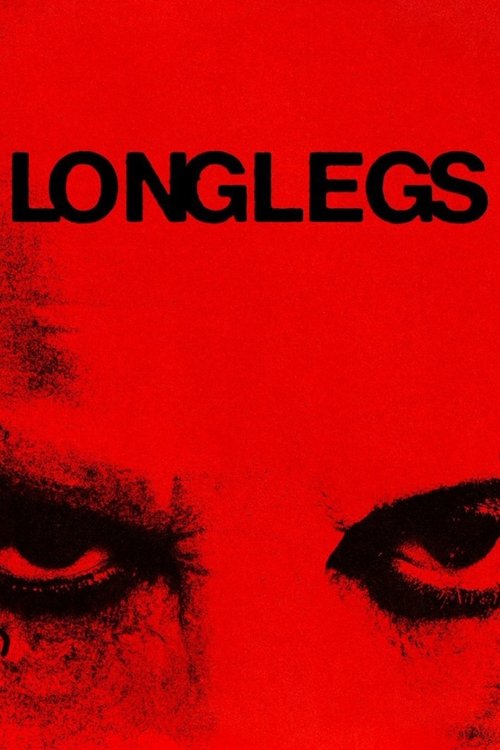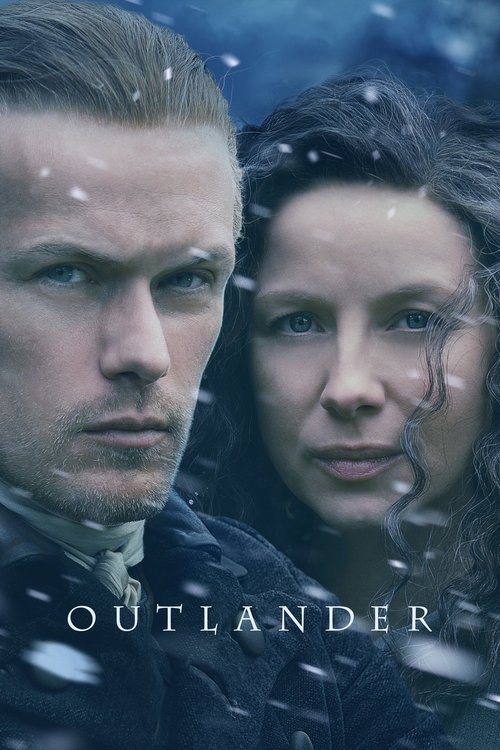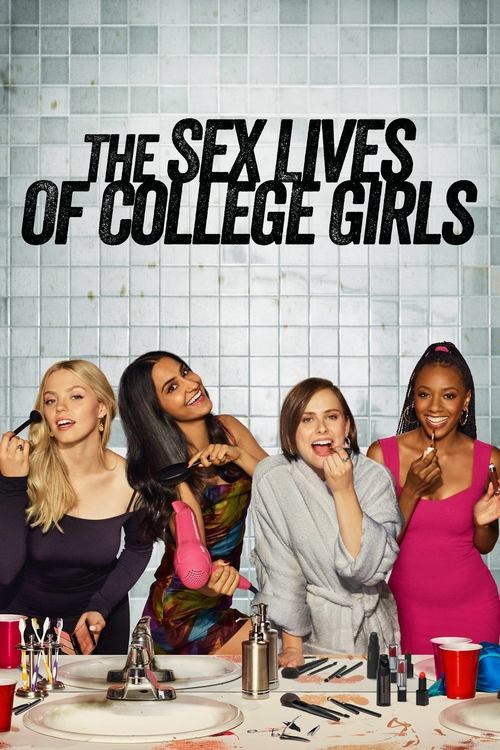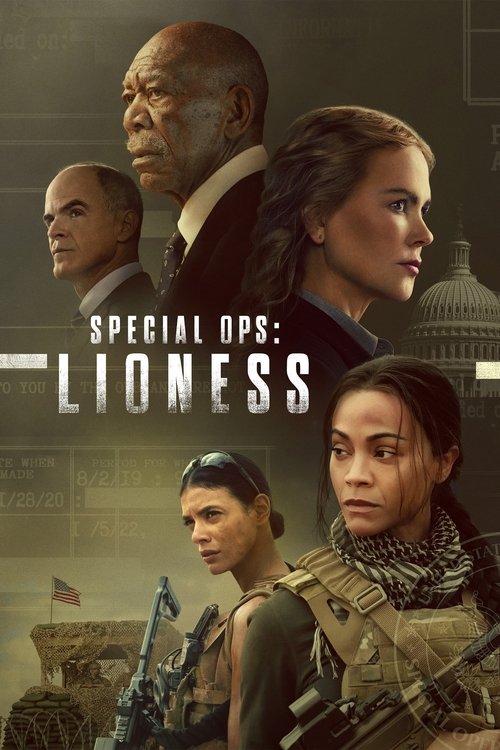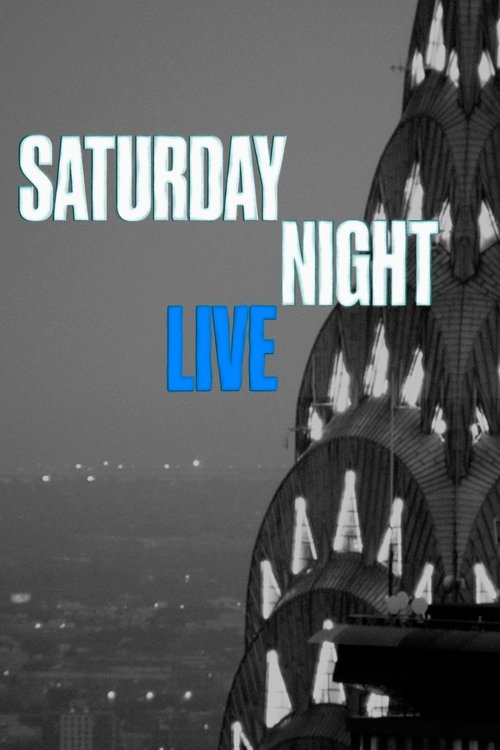When us modern-day adults were growing up, many of us got a solid dose of kids’ television the old-fashioned way. This meant sitting in front of the TV after school and absorbing whatever the free to air networks threw at us. Needless to say, in the age of streaming and pay TV, all of that’s changed now. Subscription services Netflix and Stan are dominant in many households, Foxtel still has viewers in the millions, and free to air TV now has multiple channels to play with.
So when your kids want to sit in front of the TV today – or more likely, the iPad or smartphone – it’s no longer a case of “kids’ TV during certain hours”. Endlessly trying to cater for all possible viewing needs, streaming apps (both paid and free) have been quick to embrace programming for kids and there’s a ton of it out there.
So which ones do the best job of it? Well, before we look at the programming itself, let’s cover an important element – parental control.
Keeping It Kid-friendly
One of the great things about streaming apps (including Foxtel Now) is that they effectively function like pay TV – freed from the strict censorship applied to free to air TV at certain times of the day. This is great for adults, but for kids? Not so much. Thankfully, there are ways to give your kids access to streaming apps without having them accidentally stumble across the sort of thing you’d see on the SBS Friday night movie!
Netflix
Parental controls for Netflix are available in the account menu from either the browser or the app. They let you set a PIN for your account that has to be entered to watch content above a certain level with the levels defined as ratings – G, PG, M and MA15+. Tweak the slider to where you want your PIN to kick in, and any attempt made to watch anything above that rating will demand your code before playback starts.

Stan
Taking things to a more granular level, Stan lets you set different content restrictions for each profile on your account. Like Netflix, your PIN is an account-wide access code, but what your PIN does can be set to vary per profile. Switching back to the main profile always requires a PIN, so your kids can’t accidentally jump into your profile even if it’s unrestricted. There’s also a specific “Kids” profile setting to make things easier.

Foxtel Now
As for Foxtel Now, you can set up a PIN and then apply a parental control level that works across all the devices that you use to access Foxtel Now in the app itself, or via the website. There’s no profiles available on this service, so the PIN applies to everyone who watches on the account.

Find out your Streaming TV options
Before signing up, make sure to check this guide on all pay & streaming TV options from Foxtel & other providers to get your favourite sports, TV, & more.
 Featured
FeaturedWhat’s Available?
Far from the limited daytime and evening kids’ programming that used to be available on free to air TV, these days you’ve got access to a wealth of stuff via streaming. What you get will be more than enough to keep your kids happy no matter which services you use. And even if you don’t want to pay up for a subscription service, there’s an excellent free alternative.
Netflix
While there isn’t a specific kids’ section on Netflix, you can find the stuff you’re looking for fairly quickly by doing a search for “kids” on the website or in the apps. You can also look through the categories available under ‘Search’ and choose “Children & Family”. Set up a new profile for your kids beforehand, so Netflix not only learns what they like from what they watch, but also so you won’t suddenly find recommendations to watch Elmo in your regular Netflix streaming sessions! There’s a ton of stuff here, much of it classed as “family” but there’s also sub-categories for age groups 0-2, 3-4, 5-7 and 8-10. Netflix’s big-budget clout means you’ll see Finding Dory sharing space with Shaun the Sheep!

Stan
A far more organised experience for kids’ programming comes from Stan, which maintains a separate headline section for kids’ content and a special kids’ homepage that comes with its own sub-sections for stuff like Bob the Builder, The Wiggles, and Sesame Street. There’s a lot of stuff here for older kids or for family viewing as well. It includes the likes of Ghostbusters and Jumanji, but the variety of well-known stuff across the board here is awesome. Combined with its profile-specific Kids setting, Stan has really gone the extra mile to make it easy for parents to feel comfortable handing the iPad over for an afternoon!

Foxtel Now
A special kids’ section also exists on Foxtel Now (and is also available to hardware Foxtel customers via the free Foxtel app) with stuff divided into categories for Juniors, Big Kids and Movies. Foxtel’s access to Nickelodeon (for older kids), as well as Cbeebies and Disney (for the younger ones), means there’s a wealth of choice here that includes some big favourites for all age groups. Regardless of what method you use to access Foxtel, if you’re a subscriber with kids, it’s well worth checking out what’s on offer.

ABC KIDS iView
The most trusted brand in Australian free to air TV has gone to the trouble of producing a special iView app just for kids. Good news is that it’s free from various app stores. Designed in bright colours to appeal to its audience, the ABC iView app features a ton of content from across the ABC, including the shows you’d find on ABC Kids on TV. Yes, Bananas in Pyjamas is very much here! The app features detailed parental controls, the ability to turn individual shows on or off, and even a timer function where you can have the app stop playing after a set period of time. There’s a reason this app is a huge favourite with kids and parents alike – and of course, being from the ABC, it’s completely free (aside from its very low data download usage, of course).

What’s the Best Choice?
Parents of kids, tiny and older, are spoilt for choice when it comes to the offerings available from streaming services these days. And as long as you take advantage of the parental control settings in each of the services, you’ll be able to feel safe leaving your kids to choose their own TV. Of the paid services, Stan has really done a great job making their service and app kid-friendly, while Foxtel Now has kid’s content you can’t get anywhere else. But when it comes to price, it’s the ABC that wins the day with their Kids’ iView app a must-have for any parents of young children – and you can’t do better than free!