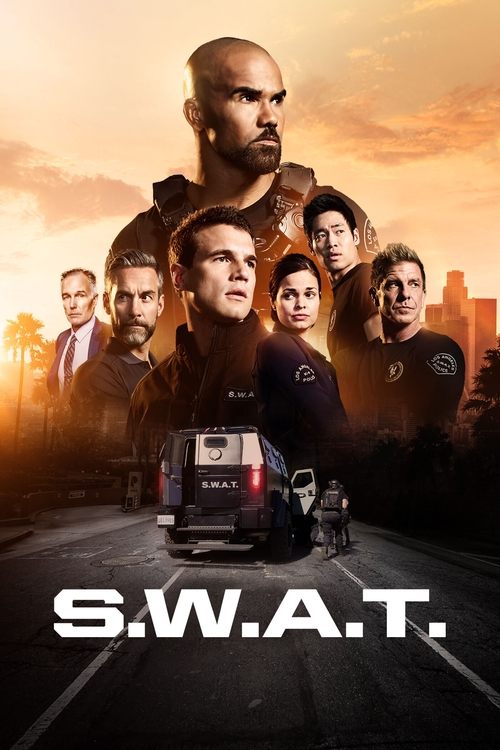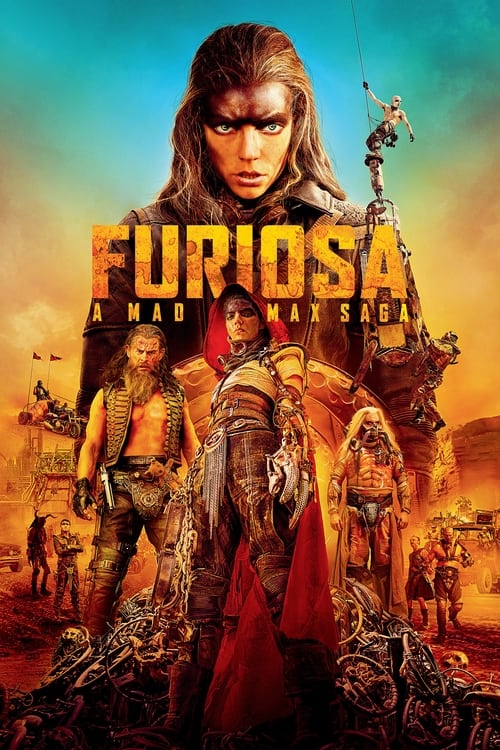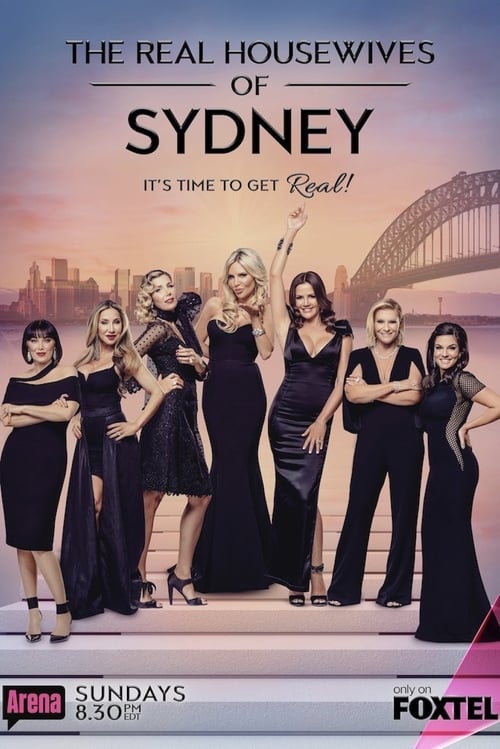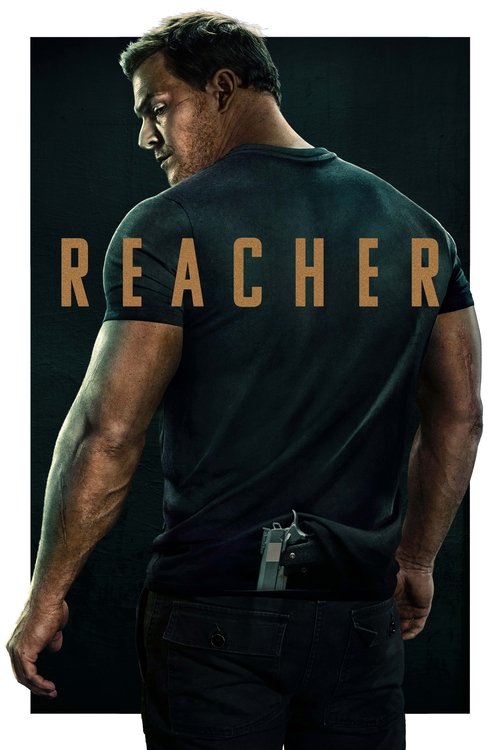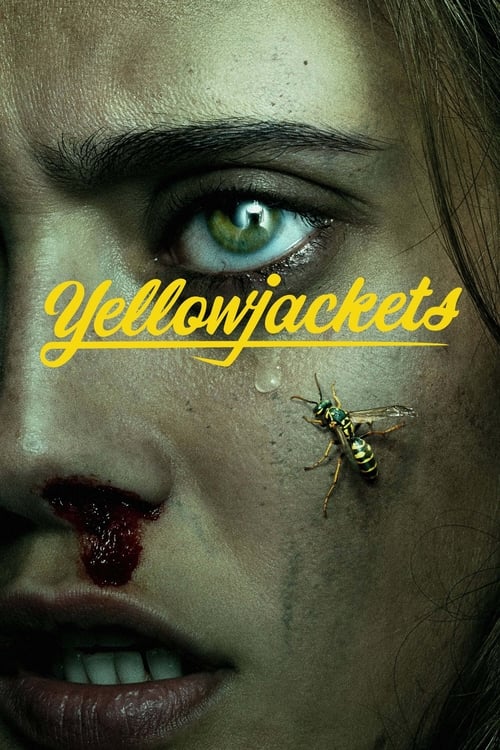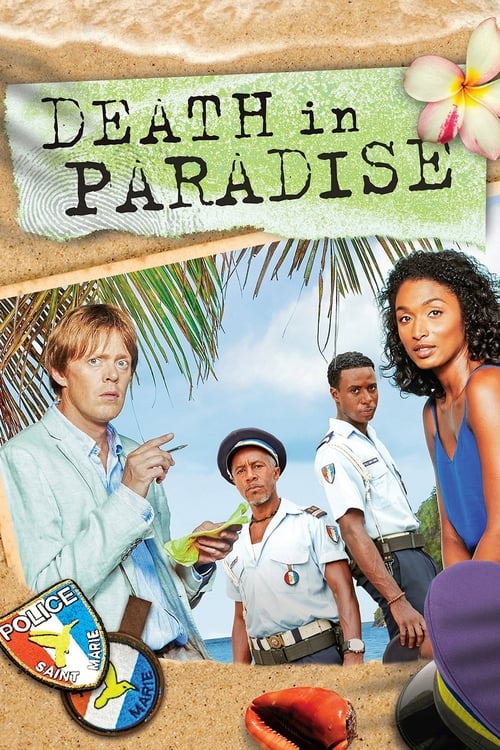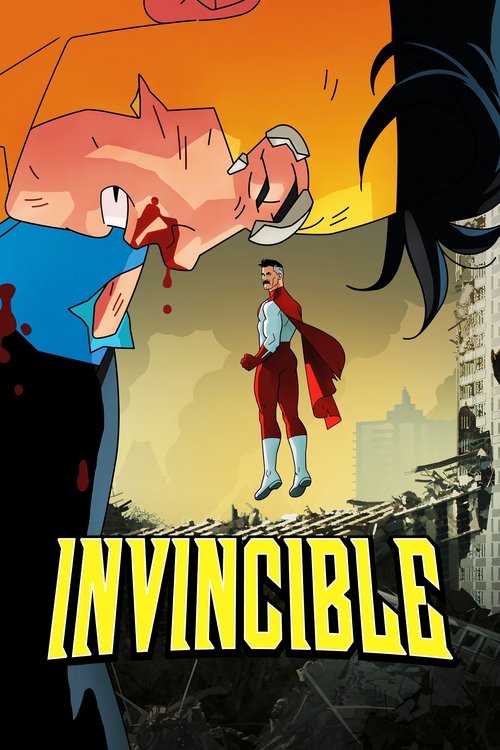Ever since Foxtel’s former CEO, Peter Tonagh, announced a dedicated streaming device was on the way for Foxtel Now, there’s been a great deal of speculation about exactly what it would be – and what it would be able to do. Known by some as a “puck” device – because most such streaming boxes are small, flat devices that could be mistaken for an ice hockey puck – Foxtel’s box was being designed from the ground up to give customers the easiest and high-quality Foxtel Now experience possible.
There’s no need to speculate any longer. The Foxtel Now box is quite good. Not only does the box boast an incredible feature set into its compact frame, it will sell for only $99 outright. That’s half the price of the new Telstra TV 3. It does, however, arrive with one rather important feature noticeably absent. More on that shortly.
What is the Foxtel Now Box?

One thing that’s almost a given with streaming devices released by media companies such as Telstra and Foxtel is that they’ll be based on an existing hardware design. Regardless of how big the company is, the last thing they’re going to do is get into the hardware design business. Telstra’s boxes have been custom-modified versions of well-respected company Roku’s devices (which aren’t sold to consumers here). Meanwhile, Foxtel has opted for an off-the-shelf device from Technicolor (the company formerly known as Thomson, whose name was on one of the very first digital set top boxes released in Australia!)
More of a “cone” rather than a “puck” – with a soft green glow coming from its base when powered on – this compact device is designed to plug into the HDMI input of your TV. It’s also meant to become the go-to for all of your viewing – not only Foxtel Now live streaming (and on-demand) but also Stan, Netflix, YouTube, TV catch-up services like iView and SBS On Demand, and live digital TV as well. It’s an entrant in what some call the “battle for HDMI 1;” a box that you’ll plug in, switch the TV over to and use for all your TV entertainment from that point on. That’s the reason for the built-in live TV tuner. You can bounce between streaming and the latest episode of whichever series you’re watching at the moment without having to change inputs on the TV at all.
What can the Foxtel Now Box do?
The really, really good news about the Foxtel Now box is that it’s an Android TV device. A custom version of the same Android you’ll find on phones and tablets, Android TV is designed specifically to be the main interface for a smart TV. Sony’s more recent models use it, for example. It can also be used in stand-alone TV devices such as this one.
Android TV is incredibly flexible. It’s fast, it uses a modern, crisp high definition interface that’s light years ahead of the competition, and it’s endlessly extendable with apps you can download from the same Google Play store you’re familiar with from your phone.
What this means for you, the user, is a device that never feels like it’s getting in the way of you watching what you want. Put next to the Telstra TV, the interface here is night and day. And that carries over to the apps that run on it as well (Stan’s app for Android TV is regarded by many as one of the best ways to watch Stan, for example).
If you’ve ever used an Android-powered TV you’ll feel instantly at home with the Foxtel Now box. Even if you haven’t, it’s all effortlessly easy to use and great fun to explore. There are no slow, clunky menus here. The interface zips around in response to the remote with smoothness and speed.
As you explore the Foxtel Now box’s interface with its Bluetooth remote (which means you can hide the box in a cupboard if you like) you’ll realise you’re dealing with four main feature sets: Foxtel Now itself, the Android TV app platform, Chromecast and live free to air TV.
Foxtel Now box vs Foxtel iQ5
If you’re subscribed to Foxtel Now and you want to watch TV shows or movies on the big screen, one of the ways to do this is via the Foxtel Now box. Foxtel iQ5, on the other hand, is Foxtel’s latest version of its iQ box. It will be included as part of the Foxtel entertainment bundle as soon as it becomes widely available. While the still widely used iQ4 required satellite installation before you can start using Foxtel, the recently released iQ5 ditches that need so you can get set up instantly.
Fundamentally, you can now watch Foxtel with the Foxtel iQ5 through your internet connection – this is similar to what you could do with the Foxtel Now box. The main difference being that the Foxtel Now box doesn’t have a recording functionality while the Foxtel iQ5 has (up to 45 hours of 4K content, 172 hours of HD, or 345 hours of SD content). Foxtel iQ5 also adds Vevo and Amazon Prime Video as its newly supported apps.
Foxtel Now
The Live TV screen is where you stream your live Foxtel Now channels – and it’s brilliantly done. If you’re ever used a Foxtel iQ3 box, the interface will look familiar. It’s almost exactly the same, but a lot faster to navigate. The On Demand screen is again similar to its iQ counterpart (but again, faster to navigate), while the Kids page does what it says on the tin by offering the latest programs and movies suitable for the little ones.
Foxtel Now live streams are at 720p, just like the other HD platforms supported by the service – but if you want to watch on demand, your shows and movies will be at 1080p full HD as long as the show or movie is available in that format.
Apps

Unlike the tightly-controlled Telstra TV boxes with their tiny library of apps, Foxtel hasn’t locked down their box at all. There’s a Google Play Store button right there on the home screen, and you can download whatever you like (free or paid – app payments are handled through your Google Play account). That makes this box immensely powerful – if it’s on the store and designed to run on Android TV, you can run it on this box. That includes the many games that are available for the platform, as well as apps for everything from weather to social media!
Chromecast
The Foxtel Now box has another trick up its sleeve – it has a full-fledged Chromecast built right in. That means that any phone or tablet app that supports Chromecast (and there’s hundreds of them) will work with the Foxtel Now box exactly like they would with a stand-alone Chromecast device. 4K streaming and all. Considering that a Chromecast with Google TV costs $99 here in Australia, that significantly ups the sheer value of this clever little device.
Live free-to-air TV
 Featured
FeaturedPlug your antenna cable into the back of the Foxtel Now box and you can take advantage of all the features of Android TV for watching free-to-air television – including what we think is one of the best on-screen program guides available anywhere. We have seen it in action on several smart TVs, and we’re comfortable in saying you can rest assured it’ll deliver TV with the same crisp and detailed user interface. We’ll update this review with all the details on the live TV features of the Foxtel Now box, once we finish testing it in a real-world situation.
To know more about Foxtel Now devices, check out the table below:
Devices supported on Foxtel Now
- Foxtel Now Box: Yes
- Sony Android TV: Yes – OS Android 8 – Android 12
- iOS Mobiles/Tablets: Yes – Via Foxtel Go app (iOS 9.35 or above)
- Android Mobiles/Tablets: Yes – Via
native app (Lollipop 5.0 or above) - PC/Mac: Yes – Windows devices running Windows 7 and above. Mac devices running OS X Yosemite 10.10 and above
- Google Chromecast: Yes – Via casting
- Google Nest: Yes – on Foxtel Go via a compatible Chromecast device connected or built-in to your TV
- Apple TV: Yes – Via AirPlay
- Gaming consoles: Yes – PlayStation 4 and PlayStation 4 Pro (Foxtel Play on PlayStation 3)
- Samsung Smart TVs: Yes – Select 2017 models and above, running on Tizen 3.0 or above. (Foxtel Play on 2015 and 2016 models)
- LG Smart TVs: Yes – Select 2017-2022 models, running webOS 3.5 or above
- Hisense Smart TVs: Yes – Select 2019 – 2020 models
- Shield TV: Yes – on Shield TV and Shield TV Pro
What media formats does the Foxtel Now Box support?
While we didn’t get a chance to test out playing back media from a USB drive or SD card – both are supported, and we’ll test them once we get hold of a box – the specs show that this one should be at least as capable as the “plays anything you throw at it” Telstra TV 2. All MPEG video formats are supported including the latest (HEVC/H.265, used for high quality video with very small file sizes and the format of choice for Apple’s new iPhones) and it can play back at up to 4K resolution at 60 frames per second.
How much does the Foxtel Now Box cost?
In a market where popular streaming devices are pushing the $200 mark and above, Foxtel’s making a very bold move here. Telstra TV 3 costs $216, while the latest Apple TV 4K sits at a wallet-challenging $249.
The pricing of the Foxtel Now box, then, is in some ways its killer feature – it’s only $99, and yes, you own it outright. To start using it, you do need to sign up for Foxtel Now – but you can take advantage of the free 10-day trial, cancel without paying a cent and, according to Foxtel, the rest of the box’s features remain fully functional. For such a capable Android TV device, it’s an absolute bargain.
Foxtel Now Box specs
There’s a lot of very cutting-edge tech inside the little cone-shaped Foxtel Now box, and a lot of the innovation is in the Android TV software that runs it all. If you’re interested in the hard facts about what the box can send out to your TV, though, here’s the essentials:
- Video: Up to 3840×2160 UHD 10-bit, HEVC compatible, 50/60fps capable
- Output: HDMI 2.0, HDCP 2.2. Additional TOSLINK optical audio output.
- Data: USB 3.0 socket, Bluetooth 4.1, 802.11ac dual-band Wi-Fi (2.4 and 5 GHz)
- Available storage: 8GB
- Memory: 2GB
- Remote control: Bluetooth, infra-red

Our verdict
Packing an absolute ton of the latest tech into an unusual but appealing little device, the Foxtel Now box is absolutely superb in almost every area. It’s fast, packed with features, versatile and, thanks to the Android TV platform it’s built on, a far better way to watch free-to-air TV than the tuner built into your actual television.
With access to the full Android TV feature set and its app store as well as a built-in Chromecast, the sky’s the limit when it comes to what you can do with the box. And its Foxtel Now functionality is the best available on any platform. In fact, it’s arguably a faster and smoother way to channel-surf Foxtel than the older iQ3.
Ultimately, though, with all the features offered by this box at such a low price, whether you’re planning on using it for Foxtel Now or not, it’s still one that’s well worth picking up, especially since it has already added Netflix on its list of streaming apps.
Pros
- Fast, feature-packed Android TV box
- Superb Foxtel Now interface
- Endlessly expandable with apps
- Built-in Chromecast
- Feature-rich free-to-air TV
- Remote is both Bluetooth and IR capable
- The price is a bargain
Cons
- Limited number of streaming apps