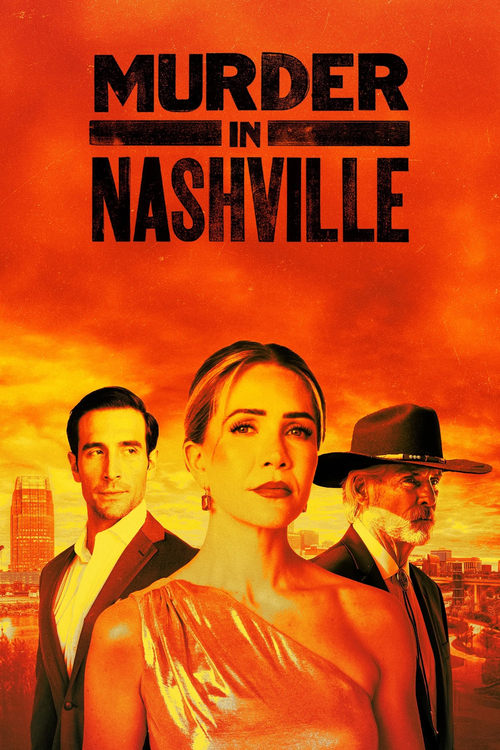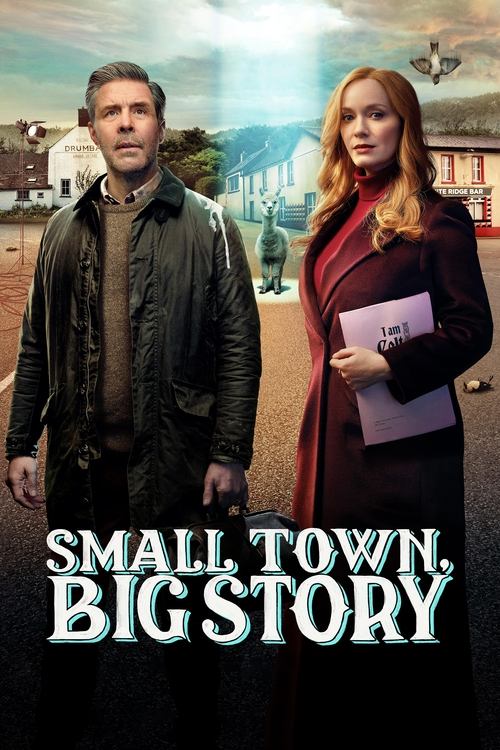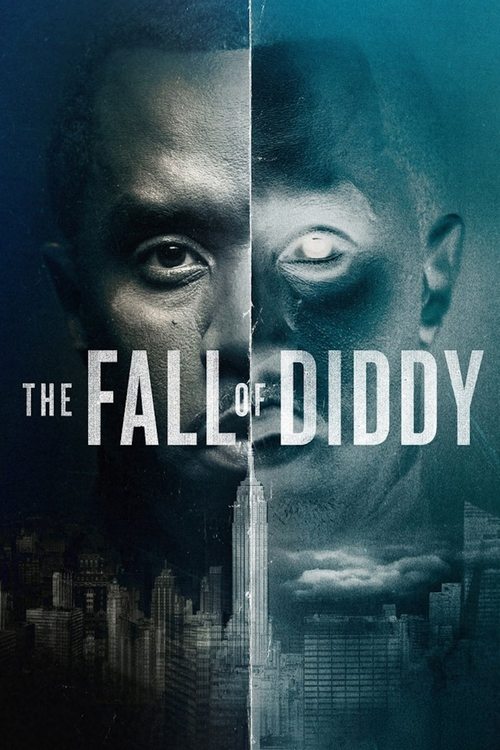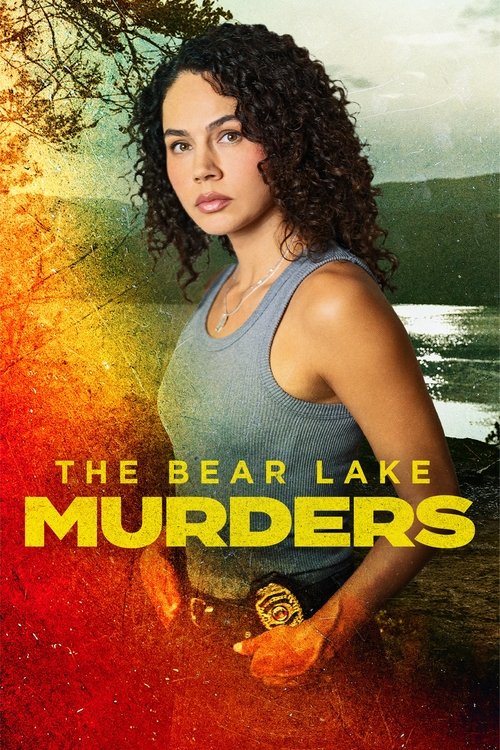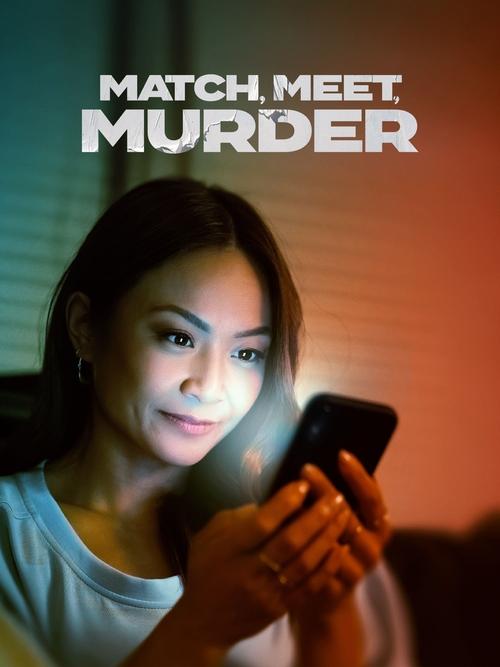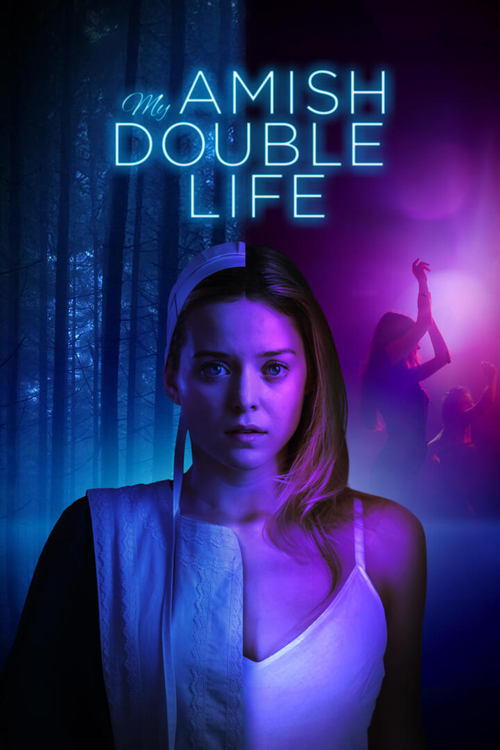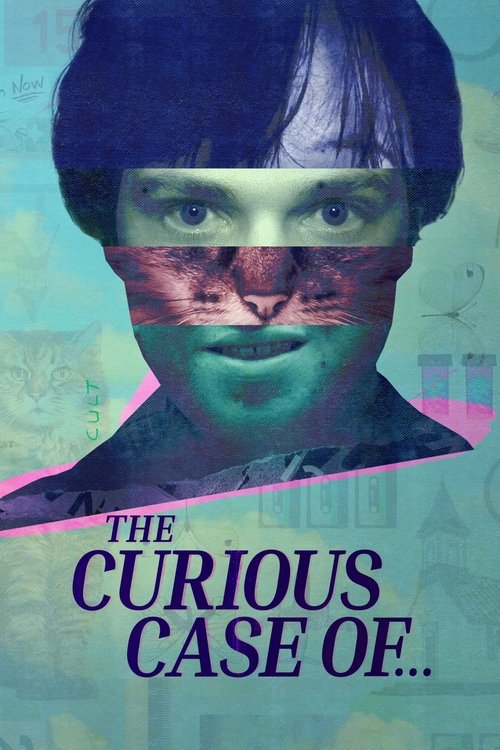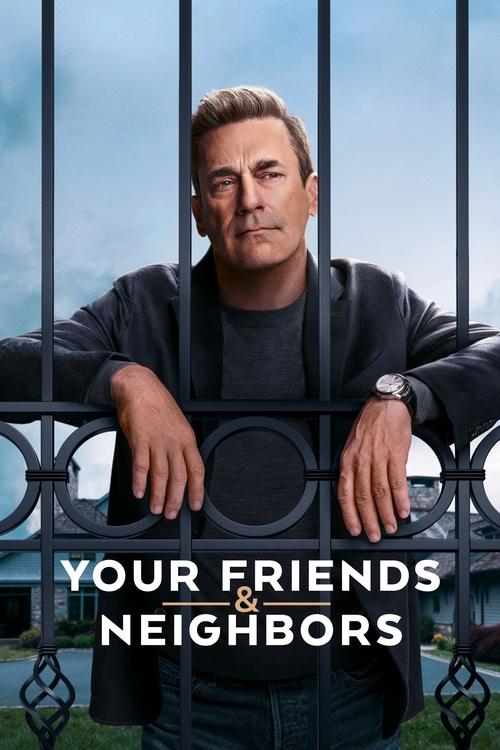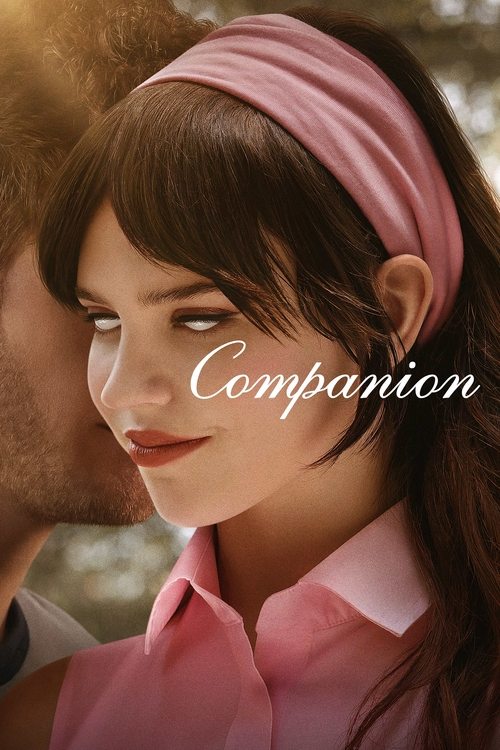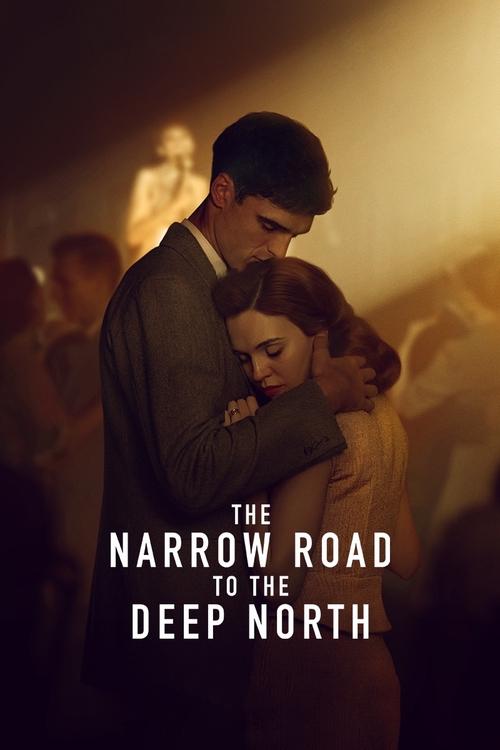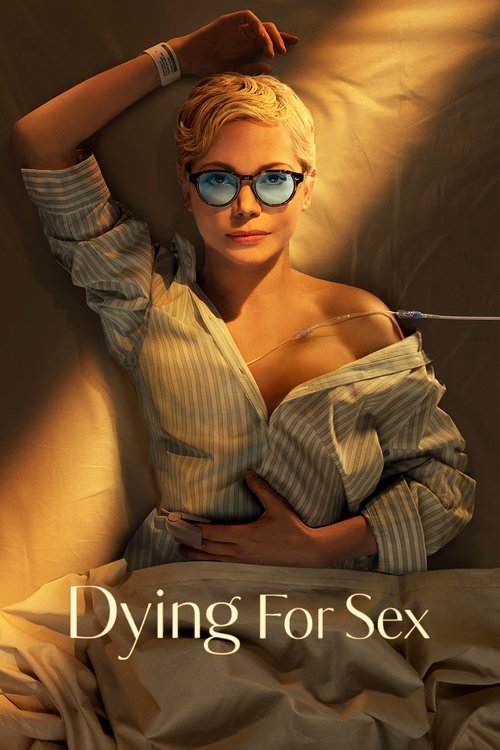Based on an inspiring true story, Save the Cinema follows a hairdresser and a youth theatre leader, and all her daring attempts to save her town’s theatre from closure. As her unyielding passion to save the cinema from being knocked down isn’t enough, she decides to go straight to the top – Steven Spielberg. With her constant run-ins with the authorities and most people in her town thinking she’s insane for going to extreme lengths, will all this be enough to save the place she loves the most?
What’s in this Guide?
Save the Cinema preview
BAFTA and Golden Globe winner Samatha Morton portrays Liz Evans, leader of a youth theatre in Carmarthen, Wales. When she learns that her town’s beloved cinema, the Lyric theatre, will be demolished and replaced with a shopping centre, she decides to interfere by doing all kinds of desperate attempts, including writing to Steven Spielberg. Because going straight to the top is always the way to go.
Together with then Mayor of Carmarthen, Richard Goodridge (played by Tom Felton), she reaches out to the American filmmaker with one goal in mind: secure a special premiere for Jurassic Park right at the cinema she’s wholeheartedly trying to save from permanent closure. Will this work and get her the cinema back?
Save the Cinema is directed by Welsh filmmaker Sara Sugarman based on the true story of Liz Evans and her passion-driven campaign to save her small town’s theatre haven, the Lyric cinema.
Save the Cinema trailer
You can watch the trailer for Save the Cinema right here.
Save the Cinema release date
Save the Cinema was released by Sky Cinema in the UK. However, the movie didn’t have a theatrical release in Australia. Instead, it will be available to stream online on BINGE from 30th April 2023. It will most likely launch on Foxtel and Foxtel Now as well but a premiere date has yet to be announced.
| Movie | BINGE | Foxtel Now |
|---|---|---|
| Save the Cinema | 30th April 2023 | TBA |
What other streaming services are Save the Cinema on?
Save the Cinema will be available to watch on BINGE this month. As of this writing, it’s been the only streaming TV platform to confirm the movie’s premiere on their service, although the film will certainly launch on Foxtel and Foxtel Now, too, with the release date to be announced soon.
| Streaming Services | Save the Cinema |
|---|---|
| Foxtel | Yes |
| Foxtel Now | Yes |
| BINGE | Yes |
| Paramount+ | No |
| Disney Plus | No |
| Amazon Prime Video | No |
| Apple TV+ | No |
| Netflix | No |
| Stan | No |
| Free to air | No |
How to watch Save the Cinema on Foxtel Now
In Australia, the new film will launch Foxtel, launching on Movies Premiere. With Foxtel’s latest offers and deals, new customers can even save for up to 12 months on plan fees.
You can also watch the movie when you sign up for Foxtel’s streaming service, Foxtel Now. Even easier for new customers, Foxtel still offers a free 10-day trial to access everything on its platform. After your free trial period expires, the Foxtel Now base pack, called the Essentials pack, is only $25 per month.
Premium packs like Drama Extra, Sport, and Movies can be added to your base plan. You’ll need to sign up for the Movies Package to access Foxtel’s movie channels.
 Featured
FeaturedHow to watch Save the Cinema with Telstra
Foxtel and Foxtel Now can be added through Telstra, hence, Telstra customers can access these streaming platforms by simply adding their preferred service to their accounts. You can even save on plan fees for 12 months with Foxtel, while Foxtel Now from Telstra comes with free months of subscriptions.
Foxtel from Telstra (including Foxtel Now from Telstra) offers the same programming as a standard Foxtel service but is often available at a reduced monthly cost. With the Foxtel Now from Telstra offer, you can also watch the show on the move using the Foxtel Go app.
On the other hand, the BINGE from Telstra offer lets you enjoy BINGE Standard from only $5 per month for 12 months when you sign up via Telstra or get 2 months free!
How to watch Save the Cinema on BINGE
Another option to stream the new movie is on BINGE. Fortunately, they still offer a 14-day free trial, so new customers can explore heaps of shows and movies before signing up.
You can then choose from three streaming tiers to watch the best BINGE movies on demand. A Basic with Ads plan costs $10 per month and allows you to stream in HD on one device. An ad-free Standard Plan is $16 per month and enables you to enjoy standard or high definition on two devices.
The BINGE Premium Plan ($18 per month) is the last alternative, allowing you to stream on up to four screens/devices in SD or HD. BINGE plans are all ad-free with no lock-in contract.
Save the Cinema movie cast
Save the Cinema features Samantha Morton (The Serpent Queen), Jonathan Pryce (Game of Thrones), and Tom Felton (Harry Potter movies) in starring roles. Check out the complete cast of the film below.
Other movies on Foxtel Now and BINGE
The Foxtel Now and BINGE libraries offer a wide range of classic films, the latest blockbusters, and the best shows on TV, which you can explore by checking out what’s on BINGE.
When it comes to streaming awesome content, you can find similar titles when exploring what’s on Foxtel as well, since both streaming services mostly have the same TV show and movie catalogue.
Moreover, new titles are added each and every week so the choice is never an issue. These include box office hits like The Batman, The Lost City, and Sonic Hedgehog 2. We have made a few more suggestions if you’re wondering what to watch now. Check them out below.
Streaming devices for Foxtel Now and BINGE
Here is a list of compatible devices for streaming on Foxtel (via Foxtel GO), Foxtel Now, and BINGE.
Devices supported on Foxtel Now
- Foxtel Now Box: Yes
- Sony Android TV: Yes – OS Android 8 – Android 12
- iOS Mobiles/Tablets: Yes – Via Foxtel Go app (iOS 9.35 or above)
- Android Mobiles/Tablets: Yes – Via
native app (Lollipop 5.0 or above) - PC/Mac: Yes – Windows devices running Windows 7 and above. Mac devices running OS X Yosemite 10.10 and above
- Google Chromecast: Yes – Via casting
- Google Nest: Yes – on Foxtel Go via a compatible Chromecast device connected or built-in to your TV
- Apple TV: Yes – Via AirPlay
- Gaming consoles: Yes – PlayStation 4 and PlayStation 4 Pro (Foxtel Play on PlayStation 3)
- Samsung Smart TVs: Yes – Select 2017 models and above, running on Tizen 3.0 or above. (Foxtel Play on 2015 and 2016 models)
- LG Smart TVs: Yes – Select 2017-2022 models, running webOS 3.5 or above
- Hisense Smart TVs: Yes – Select 2019 – 2020 models
- Shield TV: Yes – on Shield TV and Shield TV Pro
Devices supported on Foxtel/Foxtel Go
- PC/Mac: Yes – Web browser only (Chrome for PC; Chrome & Safari for Mac)
- iOS: Yes – Devices with iOS 9.35 or above
- Android: Yes – Devices with Android 5.0 and above (Android 13 beta versions are not supported)
- Google Chromecast: Yes – Via casting (only on Multiroom service)
- Google Nest: Yes – Via compatible Chromecast device connected or built-in to your TV
- Apple TV: Yes – Via AirPlay (only on Multiroom service)
- Smart TVs: Yes – Via casting only (only on Multiroom service)
Devices supported on BINGE
- PC/Mac: Yes – Web browser only (Chrome, Safari, Firefox and Edge); supported on
MacOS : 10.12+ & Windows: 10+ - iOS Mobile Devices: Yes – iOS15+ including Apple iPhones/iPads
- Android Mobile Devices: Yes – Android Phone/Tablets OS 8+
- Google Chromecast: Yes – Chromecast Ultra, Chromecast 3rd Generation + & Chromecast w/ Google TV
- Google TV Streamer: Yes
- Apple TV: Yes – 4th Gen or higher; tvOS 15+
- Hubbl small device: Yes
- Hubbl Glass: Yes
- Amazon Fire TV Stick: Yes
- Android TV: Yes – OS version 8.0+ and above on selected devices
- Samsung TV: Yes – 2017 models or later
- LG TV: Yes – selected 2018 models or later
- Hisense TV: Yes – selected 2020-2024 models
- Gaming Consoles: Yes – PlayStation 4, PlayStation 5, Xbox (Series X, Series S, One S and One X)