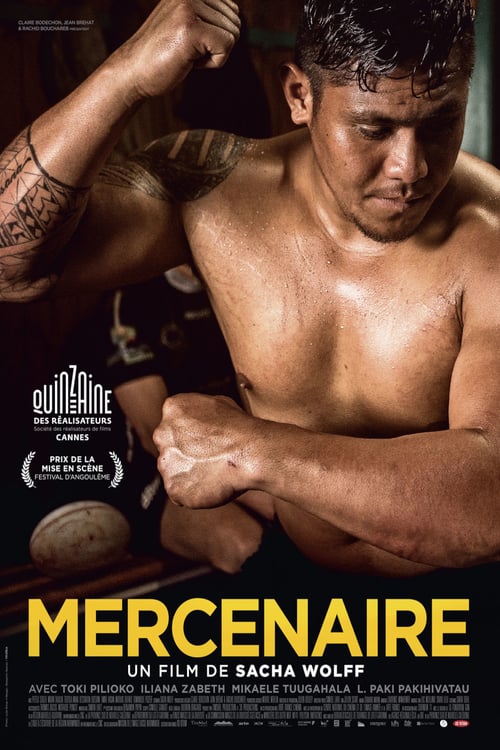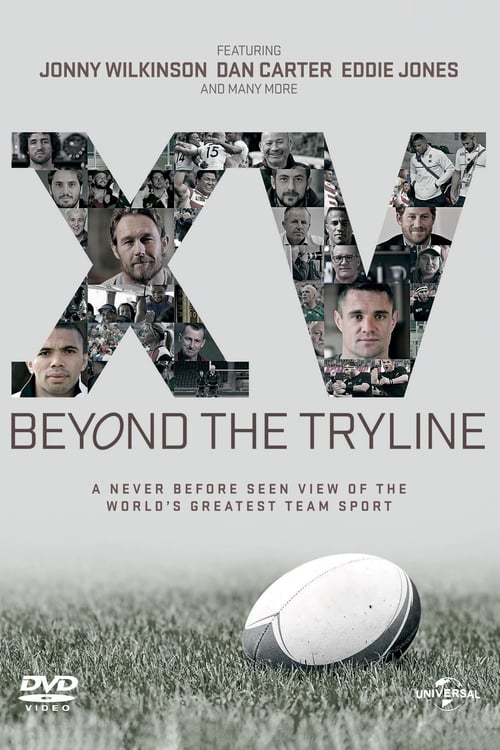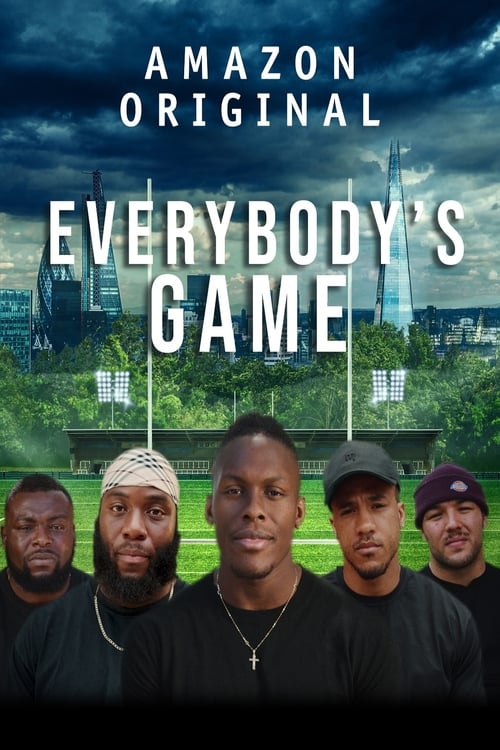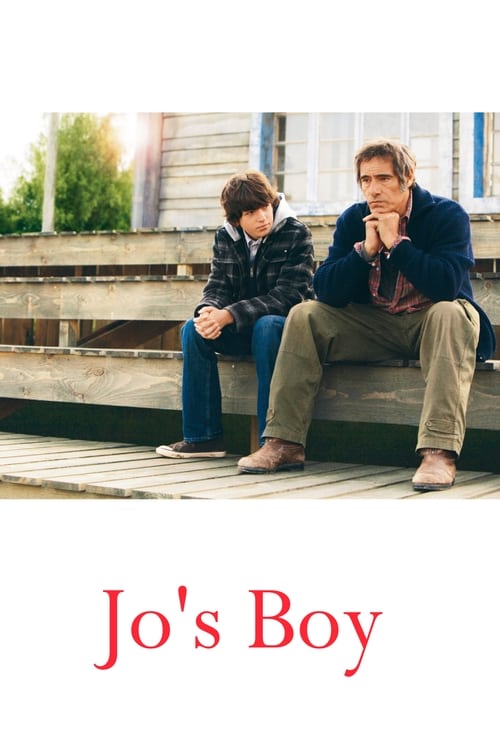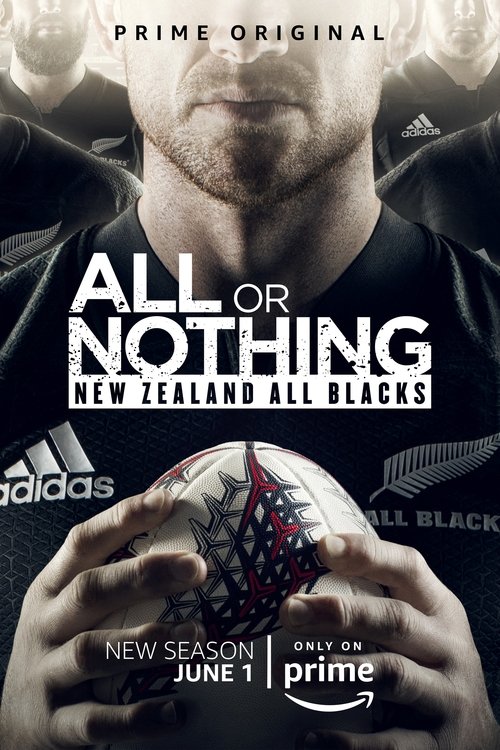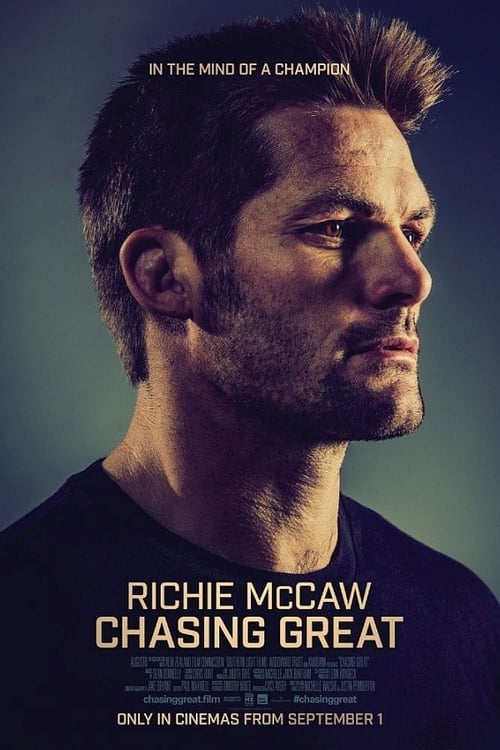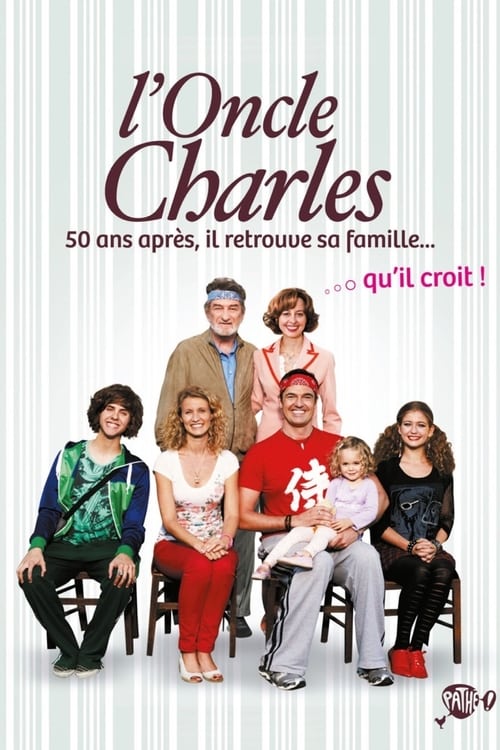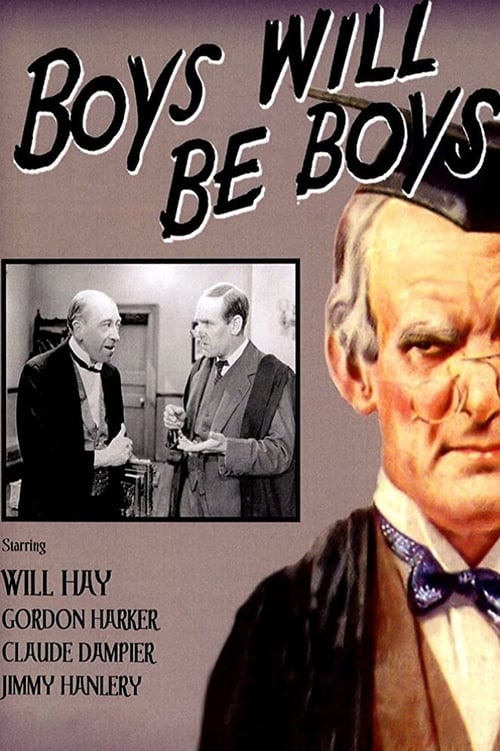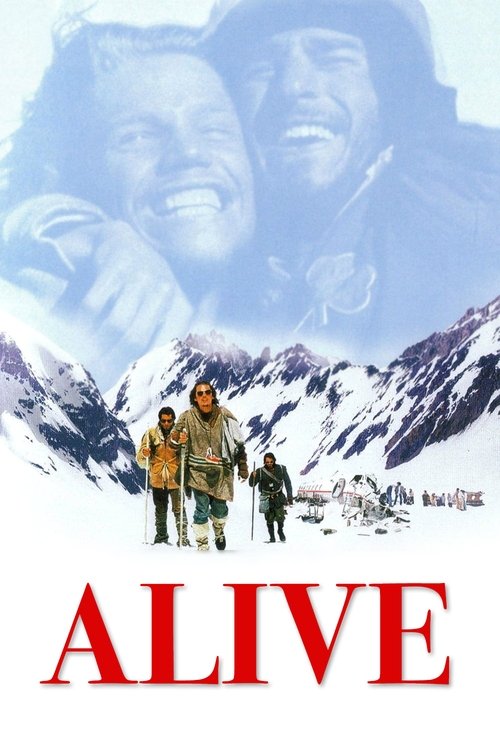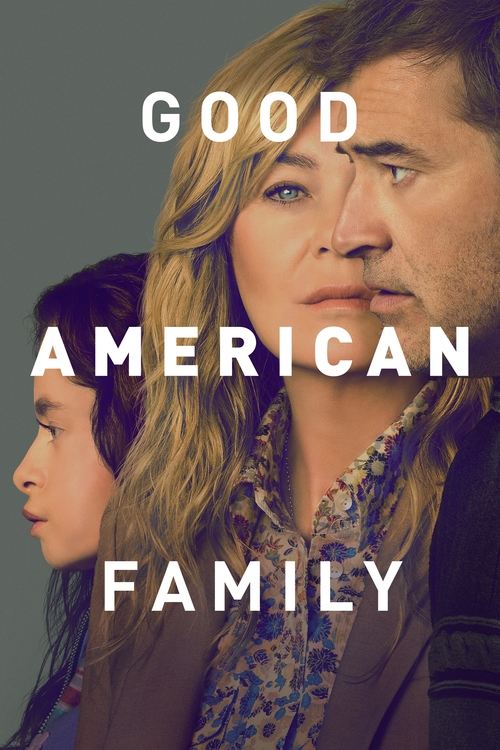The AFL season is on and big fans who want to stay updated with the after-match talks and discussions can keep up with AFL 360. It is an Australian show that covers current Australian Football League issues, hosted by Gerard Whateley and Mark Robinson. Fans are sure to get all the AFL buzz as the show brings in players, coaches and sports experts!
What’s in this Guide?
AFL 360 TV show preview
AFL 360, which aired first on Fox Sports back in 2010, dissects the AFL matches and happenings through discussions with actual AFL players, team coaches and other sports experts and enthusiasts. Starting in 2012, the show was moved to Fox Footy.
Since 2012, Mondays are focused on “Coaches Night” and Tuesdays for “Players Night.” Wednesday nights from 2012-2014 were focused on “Heritage Night”, then shifted to “Legends Nights” from 2015-2020. Wednesday Nights have focused on “Old Mates” since 2020 and “Wednesday Watchlist” since 2021. Thursdays in 2012-2015 highlighted “Fight Night”, and then “Weekend Countdown” from 2016-2019.
It currently has 11 seasons in total, with 1,000 episodes. The first episode for the 2023 AFL season aired on April 17, and will continue to be on Fox Footy at 7:30 pm, Mondays to Wednesdays until the Grand Final.
How to watch AFL 360 free online
AFL 360 on Fox Footy can be accessed via Foxtel and Foxtel Now. To watch on Foxtel with a Standard or High Definition TV, you have several choices, including subscribing to the Foxtel Plus pack to access over 50 channels of entertainment, drama, lifestyle, docos, reality and more.
You can also watch AFL 360 live and free with Foxtel Now. Their 10 day free trial offer includes the option to stream TV shows and matches using the Foxtel Go app. Fox Footy comes as part of the Foxtel Now Sports Pack which can only be purchased on top of an Essentials Pack after your free trial.
How to stream AFL 360 for free
You can stream AFL 360 free with a Kayo Sports 7-day free trial offer. With this trial, you will have access to the same live broadcasts as Fox League (Fox Sports), meaning every AFL game from every round (excluding the Grand Final).
 Featured
FeaturedKayo Sports doesn’t come with a lock-in contract or set up fee, which means you can cancel anytime if you’re no longer using it. For fans who want to catch up on the action after the final whistle, Kayo Minis provide a 10-20-minute recap after the game is over.
Other Kayo AFL features include Interactive Graphics, SplitView, No Spoilers and Key Moments, which provide highlights throughout the matches in real-time.
Other AFL shows to watch online
Check out our AFL shows pages below and stay right up to date with your favourite AFL moments during the entire season.
Streaming devices for Foxtel Now and Kayo
Here is a list of compatible devices for streaming on Foxtel (via Foxtel GO), Foxtel Now, and Kayo.
Devices supported on Kayo
- PC/Mac: Yes – MacOS 10.12+ (Chrome, Safari, Firefox) & Windows 10 (Chrome, Firefox, Edge); web browser only
- iOS/Android Phones/Tablets: Yes – Via native apps (iOS 15+ and Android 8+)
- Hubbl: Yes – available on both the small device and Hubbl Glass
- Google Chromecast: Yes – Chromecast Ultra, 3rd Generation
and Chromecast with Google TV for optimal streaming. SplitView not available - Apple TV: Yes – tvOS 11+, 4th Generation or higher. Casting available to previous models
- Amazon Fire TV Stick – Yes
- Google TV: Yes – OS 8.0+
- Android TV: Yes – Via
app for version 8.0 andup on the following devices: Xiaomi Mi Box, Asus Nexus Player, NVIDIA SHIELD, Sony BRAVIA™ and select models of Hisense, Kogan, Mecool, Panasonic, Philips, Sharpand TCL - Samsung Smart TVs: Yes – 2017 and later models. SplitView not available
- LG TV: Yes – 2018 models or later using WebOS 4 and above. LG Netcast TV’s or via LG TV’s Web Browser Application not available.
- Hisense Smart TV: Select 2019 – 2023 models
- Gaming Consoles: Yes – PlayStation 4 and PlayStation 5
Devices supported on Foxtel Now
- Foxtel Now Box: Yes
- Sony Android TV: Yes – OS Android 8 – Android 12
- iOS Mobiles/Tablets: Yes – Via Foxtel Go app (iOS 9.35 or above)
- Android Mobiles/Tablets: Yes – Via
native app (Lollipop 5.0 or above) - PC/Mac: Yes – Windows devices running Windows 7 and above. Mac devices running OS X Yosemite 10.10 and above
- Google Chromecast: Yes – Via casting
- Google Nest: Yes – on Foxtel Go via a compatible Chromecast device connected or built-in to your TV
- Apple TV: Yes – Via AirPlay
- Gaming consoles: Yes – PlayStation 4 and PlayStation 4 Pro (Foxtel Play on PlayStation 3)
- Samsung Smart TVs: Yes – Select 2017 models and above, running on Tizen 3.0 or above. (Foxtel Play on 2015 and 2016 models)
- LG Smart TVs: Yes – Select 2017-2022 models, running webOS 3.5 or above
- Hisense Smart TVs: Yes – Select 2019 – 2020 models
- Shield TV: Yes – on Shield TV and Shield TV Pro
Devices supported on Foxtel/Foxtel Go
- PC/Mac: Yes – Web browser only (Chrome for PC; Chrome & Safari for Mac)
- iOS: Yes – Devices with iOS 9.35 or above
- Android: Yes – Devices with Android 5.0 and above (Android 13 beta versions are not supported)
- Google Chromecast: Yes – Via casting (only on Multiroom service)
- Google Nest: Yes – Via compatible Chromecast device connected or built-in to your TV
- Apple TV: Yes – Via AirPlay (only on Multiroom service)
- Smart TVs: Yes – Via casting only (only on Multiroom service)