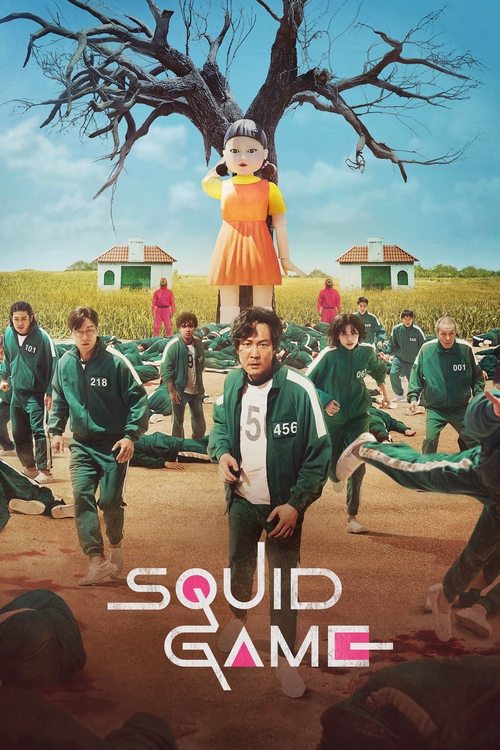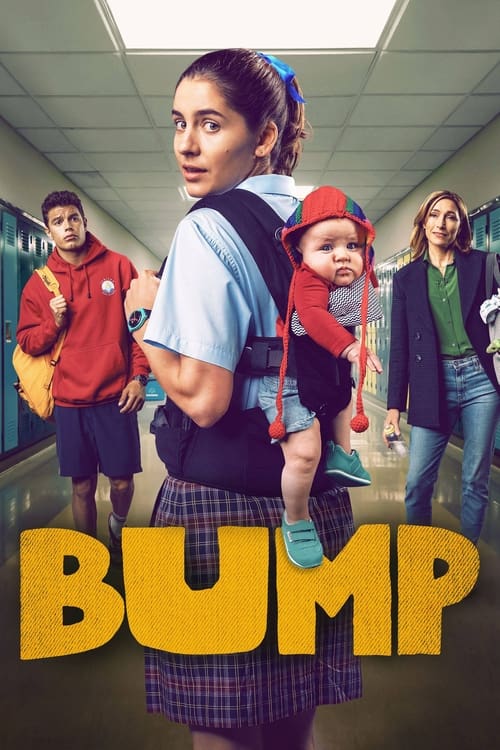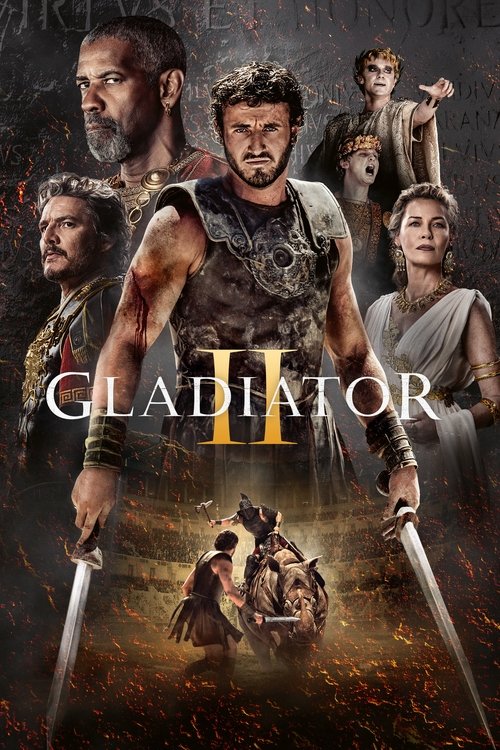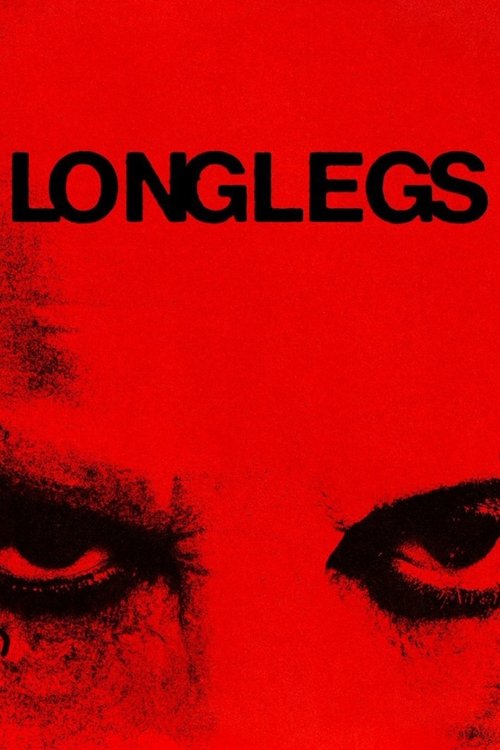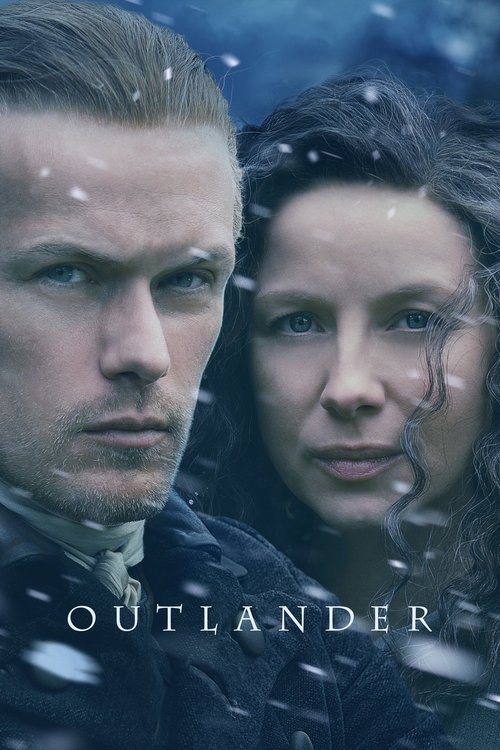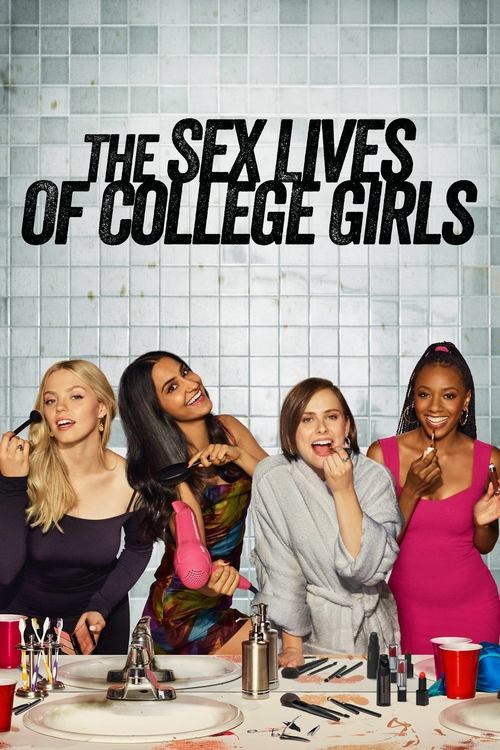In the years since Google Chromecast hit the market it has made big waves on account of its affordability and usefulness.
Google Chromecast is a small HDMI device that lets users stream content from the internet directly to their TV. It also lets users stream audio and video content from their smartphones, tablets and PCs to their TV.
What is Google Chromecast?
Chromecast comes in two current versions; the latest model retails at $59, with the much advanced 4k Ultra version available for $99. You can also pick up the now-discontinued first-generation version for around $39 if you hunt around (the main differences are that the newer model supports 5GHz Wi-Fi networks, something relatively few modems support, as well as offering better Wi-Fi performance in general). With these prices, the Chromecast series offers a much cheaper option for streaming TV than Apple TV, the Telstra TV 3, or even the Foxtel Now box – all offering similar functionality.
To stream IPTV using your Chromecast, users will have to subscribe to an IPTV service first. In Australia, users can choose from paid services – for example Netflix, Stan, Foxtel Now, or hayu – as well as free options such as Crackle and YouTube.
A new Chromecast needs to be configured before it can begin streaming. To set up Chromecast, users will need a TV with an HDMI port, a computer or a smartphone (or tablet) and internet access through Wi-Fi.
What Streaming Apps Work on Google Chromecast?
Google Chromecast is one of the most versatile streaming devices out there given how it can be used with just about streaming platform available. Check out our top 5 picks below of streaming platforms in Australia through which you can use a Chromecast — and with free trial offers to boot!
Netflix
One of the first video streaming apps to have been associated with Chromecast, Netflix is considered the “king of streaming.” TV shows and movies can be browsed much faster if you are a Netflix subscriber. Even better, there is a free 30-day trial you can take advantage of.

Last audited 6 December 2024
BINGE
BINGE is the newest player in the Australian streaming market, and thanks to their partnership with the likes of HBO, BBC, FX and Warner Bros, they have hit the ground running. BINGE has the option of Chromecast should you wish to stream content direct to your TV, witha free 14-day trial to check it all out.

Last audited 6 December 2024
Kayo
Kayo is a sports streaming service that’s dedicated to delivering sports, live and on-demand. With its 14-day trial, it’s a good way to break from your regular binge-watching and stream live sports instead. There’s a lot of exciting games going on at the moment so you might as well take advantage of Kayo’s free offer.

Last audited 6 December 2024
10 All Access
Newly launched streaming app service 10 All Access also offers a one month free trial, which is good enough time to decide if this service is for you. 10 All Access’ CBS-dominated content may be considered lacking by most, but there’s surely more to come. Besides, to see old time favourites on your screen and also the new ones — free and without ads — that’s something worth getting into.

 Featured
FeaturedLast audited 6 December 2024
hayu
hayu is the ultimate go-to destination for all things reality TV. From hit series like Keeping Up With the Kardashians to limited specials like Citizen Rose, you can find the best of reality TV across a wide range of genres with hayu. Best of all, you can get instant access to thousands of episodes from hayu’s vast library with a free trial offer.

Last audited 6 December 2024
DocPlay
Documentary junkies can now satisfy their need for real, engaging stories with DocPlay. You can join free for 30 days to access hundreds of the best documentaries and factual shows from all over the globe. Even better, you can watch them in high definition with no ads. New titles are added each week so there’s always something that’ll pique your interest.

Last audited 6 December 2024
Amazon Prime Video
Amazon Prime Video is the new kid on the block, but it does offer a great range of original shows, full seasons of other hit series, plus hundreds of movies that you can stream anytime and anywhere. What’s even better is how you can kick it all off with a 30 day free trial, which not only grants you access to Prime Video, but also to other perks such as expedited delivery services and exclusive deals on online shopping.

Last audited 6 December 2024
How Does Chromecast Work?
It might be good to understand a bit about how Chromecast works before setting it up. Chromecast is a bit like a set-top box, but simpler, cheaper and on a tiny HDMI device. And it uses your phone, tablet or PC as the controller. Just like an IP set-top box, it streams the content using a broadband internet connection. You could say that it almost converts a regular TV into a smart TV.
How to Set Up your Chromecast
Configuring the Chromecast device is simple and doesn’t take too long. Simply follow these easy steps:
- Make sure that you have all the components at hand: the Chromecast dongle, a USB adaptor, an optional plug-pack power supply and an optional HDMI extension. All of these are provided in the box.
- Connect the Chromecast dongle to the TV (via the HDMI port). If you don’t have enough HDMI ports on your TV, you may want to buy an HDMI splitter.
- Connect the USB power cable to the other end of the Chromecast device and plug it in. Some modern TVs may be able to supply with Chromecast all the power it needs, so users may not need the power adapter if their TV is new and has a USB port capable of supplying the power instead.
- Turn on the TV. A blue screen with a “Set Me Up” message should come up. If it doesn’t, press the “source” button on your remote until it does. On TVs that support it, Chromecast will select the correct HDMI port automatically.
- Download the Google Home app on your smartphone or tablet – you’ll need a mobile device for the initial setup, but once it’s done you’ll be able to cast from your desktop or laptop computer if you want. Once downloaded, just run it and follow instructions. Keep your Wi-Fi user name and password handy so that the Chromecast device can connect to it.
Once done, you will see a “ready to cast” screen.
Sorry, were you expecting more steps? Chromecast prides itself on making it easy to stream almost anything you can imagine to your TV. And part of that includes a simple, one-time setup process.
Chromecast Enabled Devices
Chromecast is available in two stand-alone versions – but more recently, Google has been licensing their popular creation to other manufacturers. So you’ll also find Chromecast devices built into the latest audio-visual hardware, including Android-powered smart TVs, AV receivers and even the new Foxtel Now streaming box. If you see a “Chromecast Built-in” logo on your device, you’ve already got a Chromecast ready to go!