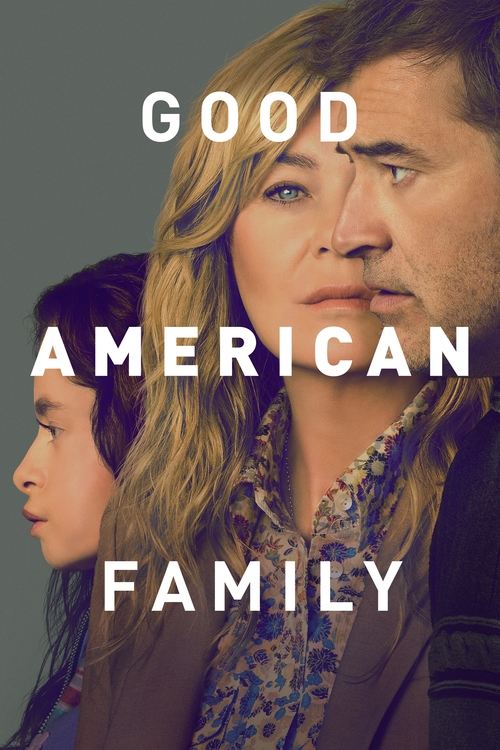Australia is often said to be one of the most sports-obsessed countries on Earth, and we’ve certainly been known for a long time as one of the most eager to adopt new technologies. When Netflix finally arrived, Australians jumped on it eagerly, and in the years since we’ve become a nation of dedicated streamers. But in the early rush, one very large group got left behind – sports fans.
Overseas, sports streaming service is big business. The big sport codes like Major League Baseball have their own streaming services (some of which are actually available to Australians as well) and you can sign up for live TV streaming with companies such as YouTube and Hulu that’ll give you all the sport action from both free and pay channels. But it’s taken some time for sport to get there in the US compared to general entertainment, and we’ve seen that here as well.
Streaming Sports in Australia
There have been rumblings here for a while – AFL and NRL fans were able to stream games via dedicated services run by Telstra for a few years, for example, but streaming was restricted to tiny screens of mobile phones. If you wanted to stream live sport in Australia, the option to go for has long been Foxtel Now, which has been doing a brilliant job at delivering live sport to all sorts of devices from Android TV to Apple TV and even Samsung smart TVs. And of course, over many years free-to-air TV has been the bastion of televised sport. It’s always been ready to beam the latest sports content into our homes for free – international cricket, A-League, the week’s top AFL and NRL games, Wimbledon, Rugby League and the English Premier League, the Olympics, and dozens more. Sport on free to air TV became such a part of Australian culture that there’s specific legislation designed to protect it – the so-called “anti-siphoning list” of sporting events that must be shown on free to air TV. Sport coverage provided by free-to-air TV continues to dominate peoples’ attention, having been part of our lives for so long. But more and more sporting events are moving to paid services to provide more comprehensive coverage that’s just not possible within the tight free-to-air schedule.
But the idea of sport being something only watched live was challenged by the much-anticipated arrival of Australia’s first dedicated sport streaming app, Kayo Sports. Since its launch, sports fans were sitting up and taking notice. Unofficially intended to be the “Netflix of sport”, it takes a very different approach to sport compared to free-to-air TV and Foxtel Now. So, which is the biggest bang for your buck – and which one does the best job at delivering fresh digital sport to your streaming device of choice? Read on!
The Content
If it’s sports streaming you want, anything else you have to pay for along with it is a potential distraction. That’s not to say it’s a bad thing, of course – after all, very few people watch nothing else but sports! But if you’re happy with the other general entertainment streaming options like Netflix and Stan, having access to a sports-only streaming service might be a dream come true for a sports fan. Looking at these options as Kayo Sports vs Foxtel Now vs free-to-air, which one offers the greatest access to sports streaming?
Kayo Sports content
And so we come to the newest player – Kayo Sports. It’s a standalone service that needs to be thought of differently. “Channels” don’t exist in Kayo’s world (though if you really want to stream old-fashioned channels, you can!) Instead, you can live stream what you want to watch from a menu of content that’s all available at the touch of a button – on-demand replays of completed events and, of course, live coverage.
Kayo Sports sources most of its sport coverage from Fox Sports – not surprising, as they’re both part of the same company. With individual sports front and centre instead of channels, you simply pick your favourite sports and let Kayo bring you to the content. Everything you’d expect is here – AFL and NRL, F1 and MotoGP, all forms of Cricket, tennis, baseball, basketball, American football – if it’s happening live, it’s on Kayo.
And the best part about Kayo Sports is that you don’t need to be there at the right time to see the match. If you come in an hour late, you can access a live stream or watch the event from the start even while it’s still being played out. In comparison, replays on Foxtel Now are usually available some time after the game is over, and with free-to-air, you’ll have to rely on the networks scheduling a replay of the game, or catch the highlights on the news or one of the many sport-focused programs such as The Front Bar. The great thing about Kayo is that the replay is available to be played as soon as the game kicks off – the game can still be in progress and you can stream it right from the start.
Main Event on Kayo
Another unique advantage that fight fans get with Kayo is access to Main Event, Foxtel’s pay per view channel. You can pay for special one-off events from the UFC and WWE, as well as boxing and the upcoming fight between Volkanovski vs Ortega. It is not available with Foxtel Now.
What are the best sports to watch on Kayo?
Here are just a few of the 50+ live sports that are available with every Kayo subscription – a service tailor-made for every sports fan.
Foxtel Sports on Foxtel Now
One of the streaming services in the country, the first thing you need to know about Foxtel Now is that you can’t just get the sports channels. You have to pay for the entry-level “Essentials” pack first, which combines the “Pop” and “Lifestyle” packs in order to add a Premium plan. That gets you access to 12 channels of general entertainment stuff, with the most notable being the premium Fox Showcase channel (home of HBO’s acclaimed shows). For a sports fan who want to get the sport channels, you have to pay a little extra for the Sports pack, which basically is the same as the Foxtel Sports Pack.
Last audited 3 March 2025
What that gets you is great value. You get full access to all of Foxtel’s sport channels – 12 in total – though because of AFL rights issues, the Fox Footy channel is replaced by Footy Play (you still get all the games in HD, though). You can stream some sports on demand as well, but that’s fairly limited at the moment.
Sport on Free to Air
The amount of sports content on free to air, meanwhile, has been slowly but inexorably shrinking over the past few years. There are very valid cost reasons for that, as various sporting codes charge more and more for the rights to broadcast their games and events, to the point where free to air networks, struggling to make money in a world where suddenly there’s a vast array of new options, can’t afford to buy the rights alone. As a result, we see some of the biggest sports on free to air TV sharing a licensing deal with Fox Sports, which has become the powerhouse of televised sports in recent years. So a fan of Formula One, for example, can catch the Championship on Channel Ten – but very little of it live. Instead, only the Australian Grand Prix is screened live, with the rest shown as highlights packages later on.
AFL and NRL, too, are shared between Fox Sports and free-to-air, and if you’re a fan of the round football that some call soccer, you’re going to find only a handful of A-League games on free to air – with the rest shown via Fox Sports channels. Free to air excels, though, at coverage of major international events like the Olympic Games or the Australian Open, and horse racing fans in some states even get a dedicated racing channel – racing.com.
 Featured
FeaturedCompatible Devices for Streaming TV
With free-to-air TV and the hugely popular Kayo being relative newcomers to the streaming world – while Foxtel Now has years of experience at it – it’s important to note which platforms that each service actually has apps available for. While a modern web browser on desktop and laptop computers will do just fine to stream live or replayed video from all of them, some are even fine with streaming on mobile phones, that’s not how most of us want to watch our sports – we want it on the big screen!
How to Stream Live with Kayo Sports
Kayo launched with apps for (almost) all popular devices. You can stream it in the Chrome and Safari web browsers on Windows 10 or MacOS 10.12 and higher, and cast to Chromecast devices direct from the browser if using Chrome. Apps for iOS and Android phones and tablets are a better way to do the Chromecast thing if you want to, though – but keep in mind that the Chromecast Ultra – or the new Chromecast with Google TV – is recommended for best results.
And it gets even better – Kayo has a superb app for Apple TV (both current models, but of course not the long-obsolete 3rd-generation one). Apple TV is easily the best way to watch Kayo, with its comprehensive support for all of the service’s extra features (more on those in a moment). There’s also an app for Telstra TV, with the ability to subscribe to Kayo on your Telstra phone bill on that platform (Telstra TV has a pre-installed Kayo Sports app), and one for Android TV devices. Kayo streams in full 1080p high definition to all of these devices, too.
Devices supported on Kayo
- PC/Mac: Yes – MacOS 10.12+ (Chrome, Safari, Firefox) & Windows 10 (Chrome, Firefox, Edge); web browser only
- iOS/Android Phones/Tablets: Yes – Via native apps (iOS 15+ and Android 8+)
- Hubbl: Yes – available on both the small device and Hubbl Glass
- Google Chromecast: Yes – Chromecast Ultra, 3rd Generation
and Chromecast with Google TV for optimal streaming. SplitView not available - Apple TV: Yes – tvOS 11+, 4th Generation or higher. Casting available to previous models
- Amazon Fire TV Stick – Yes
- Google TV: Yes – OS 8.0+
- Android TV: Yes – Via
app for version 8.0 andup on the following devices: Xiaomi Mi Box, Asus Nexus Player, NVIDIA SHIELD, Sony BRAVIA™ and select models of Hisense, Kogan, Mecool, Panasonic, Philips, Sharpand TCL - Samsung Smart TVs: Yes – 2017 and later models. SplitView not available
- LG TV: Yes – 2018 models or later using WebOS 4 and above. LG Netcast TV’s or via LG TV’s Web Browser Application not available.
- Hisense Smart TV: Select 2019 – 2023 models
- Gaming Consoles: Yes – PlayStation 4 and PlayStation 5
How to Stream Online with Foxtel Now
Foxtel’s online platform Foxtel Now streams in HD via apps available for iOS, Playstation 4 and Telstra TV, as well as Foxtel’s own streaming box, Foxtel Now box, (which is built around Foxtel Now as an interface), Android TV, and recent big-brand smart TVs. You can also cast from your phone or tablet to a Chromecast device or to an Apple TV via AirPlay. Check out the table below for the complete list of Foxtel Now devices.
Devices supported on Foxtel Now
- Foxtel Now Box: Yes
- Sony Android TV: Yes – OS Android 8 – Android 12
- iOS Mobiles/Tablets: Yes – Via Foxtel Go app (iOS 9.35 or above)
- Android Mobiles/Tablets: Yes – Via
native app (Lollipop 5.0 or above) - PC/Mac: Yes – Windows devices running Windows 7 and above. Mac devices running OS X Yosemite 10.10 and above
- Google Chromecast: Yes – Via casting
- Google Nest: Yes – on Foxtel Go via a compatible Chromecast device connected or built-in to your TV
- Apple TV: Yes – Via AirPlay
- Gaming consoles: Yes – PlayStation 4 and PlayStation 4 Pro (Foxtel Play on PlayStation 3)
- Samsung Smart TVs: Yes – Select 2017 models and above, running on Tizen 3.0 or above. (Foxtel Play on 2015 and 2016 models)
- LG Smart TVs: Yes – Select 2017-2022 models, running webOS 3.5 or above
- Hisense Smart TVs: Yes – Select 2019 – 2020 models
- Shield TV: Yes – on Shield TV and Shield TV Pro
Free to Air Streaming
Free-to-air TV doesn’t want to be left out of the Australian streaming race either, and has been expanding its viewing options in recent years, with the various networks’ apps available on most popular platforms and used by huge numbers of people. You can stream most free-to-air channels live via their own free apps (as well as the all-encompassing Freeview FV app), and in some cases also send the stream to your TV via Chromecast. But you’d have to catch the game live – the free-to-air networks mostly don’t offer catch-up replays for sport (though there are exceptions, such as ABC iView’s football coverage).
Key Features of these Streaming TV Services
Each of these platforms offers different features and ways to watch, including the ability to view an event live or catch a replay at a later time. There are some features unique to each platform, such as Kayo’s unique Split View and Key Moments, Foxtel Now’s On-demand library and free-to-air’s no-cost streaming apps. Here are a few of the features that make each unique.
Kayo’s Unique Features
Kayo is all about connecting you with the sport you want to see. When you sign in, you’re asked what sports and favourite teams you follow, and that plays into what you see on the home screen of the apps. Currently-live games are highlighted, on-demand older games are right there on the same page, and everything’s easy to find.
As the newest member of the streaming community, Kayo Sports has a few tricks up its sleeve as well. The Split View feature (not available on Telstra TV, sadly) is brilliant. You start streaming one game, then enable split view to add 1, 2 or 3 extra windows, then pick the sports streams you want in them (either live or on demand). And there they all are, streaming flawlessly at the same time. It’s like being your own TV director. There’s also a “Key Moments” feature where you can skip directly to the bits that mattered – wickets, goals, and so on – and comprehensive stats for the games if you choose to view them. A “no spoilers” setting makes sure you’re able to watch games in progress without knowing the outcome. Then there’s Kayo Minis to offer a condensed version of a match or a game, which runs only in minutes rather than hours.
Popular Foxtel Now Features
With the online Foxtel Now platform, you have the familiar and comfortable interface for live-channel viewing that’ll be familiar to any veteran channel-surfer. You can either tune in to the particular channel you want to watch and stream it live or navigate to the On Demand section to see if an event you missed is available there. It’s all about searching out the content you want and either being around when it’s on, or finding it later.
Free to Air Features
With the free-to-air networks you’ll need to search out the times that their sports coverage is going to take place and have the channel’s app at the ready, so you can watch the action unfold as it happens. If you miss the first half, though, you’ve missed it – you’ll just have to pick up from where you came in.
Foxtel sports vs Kayo vs Free to Air features
Features-wise, Kayo Sports has plenty of tricks up its sleeve. Any hassles or inconveniences when watching sports can be addressed thanks to Kayo’s specialised features because the platform has been designed with maximised user efficiency and convenience in mind.
Cost Comparison: Foxtel vs Kayo
In many ways, sport fans have never had it so good when it comes to streaming coverage of their favourite sports at a low cost. Foxtel Now requires you to subscribe to the Essentials pack before you can add the Sport pack, for a total of $54/month for access to all the live sports channels, alongside a wealth of other content from general entertainment to premium drama like Game of Thrones. As a package, it’s phenomenal.
Kayo Sports is priced for instant appeal to people laser-focused on sport, with a flat rate of $25/month for access to everything. You can opt for the “basic” subscription at $35/month for two screens at once, but the amount of simultaneous screens is the only difference between the two Kayo plans. If you’re a Telstra customer, you can take advantage of a discounted $15/month price for a Kayo subscription.
Free-to-air’s online coverage is, of course, free – but comes with all the limitations you’d expect, including frequent ad breaks, no sport catch-up and lesser picture quality. You do get what you pay for and while there’s not much to complain about when you’re enjoying a free service, if you love your sports you’ll already be thinking beyond the free-to-air coverage and checking out Kayo Sports and Foxtel Now instead.
Kayo Sports vs Foxtel Now vs Free to air
We’ve got plenty of time for Foxtel Now, which provides a terrific streaming alternative to satellite Foxtel for general TV viewers, with its inclusion of all the premium sport channels a boon for sports fans who want something to watch when it’s not game day.
A review of Kayo reveals superbly designed apps and a bright, inviting user experience – along with a plethora of sport live and on demand and some truly innovative extra features – making it exceptional value for money if you’re here for the sport, all the sport and nothing but the sport. It’s a sports fan’s dream, and for many it’ll be a no-brainer, the sport streaming service you just stay subscribed to, just like Netflix is for entertainment.
And as for free-to-air TV, well, you’ve grown up with it and you know what to expect by now. The networks now all having an online presence is great, but when it comes to sport, you’ll want to look at a service that’s got the resources, skills and budget to take it more seriously.
Stream Live and Free!
You can, of course, check out the options for yourself – Foxtel Now has a ten day free trial, while sports streaming service Kayo Sports currently offers two weeks completely free so you can road-test each one and see what’s right for you. Our verdict, though, is that when it comes to streaming sports, free-to-air’s a long way behind both Foxtel Now and the new sport mecca of Kayo. Even other streaming services dedicated to delivering sporting events like Optus Sport and Stan Sport don’t get as comprehensive as Kayo and Foxtel Now.