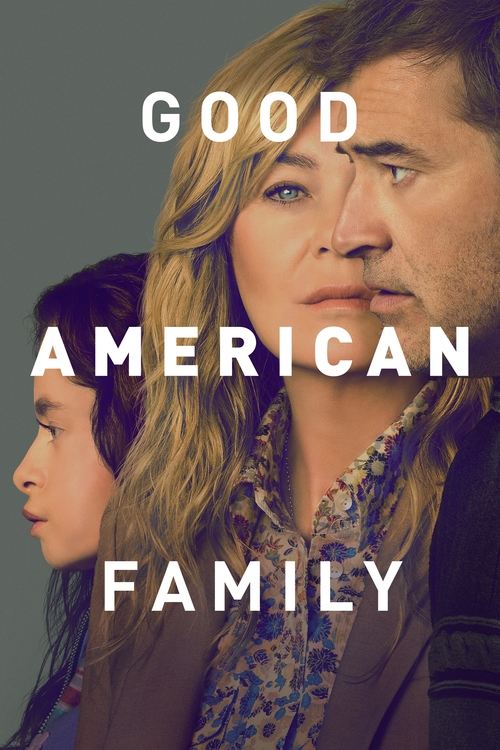With an internet service provider like iPrimus, you’re getting significant value for money – it’s one of the top internet providers in Australia with a reliable internet speed. That doesn’t mean that your internet connection won’t fluctuate, and if you run into any issues, you might want to run an iPrimus speed test.
It makes sense to consider the best ways to do this, especially if you’re starting to wonder if you’re reaping the rewards of iPrimus’ maximum speed – and it’s well worth looking into iPrimus internet speed tests. We provide the key methods to complete this process below.
What’s in this Guide?
How to Run an iPrimus Speed Test
Running an iPrimus speed test doesn’t need to be complicated. The simplest way, as recommended by iPrimus, is to close all running activities and programs and then check the NBN speed on speedtest.net.
To run the test, using an ethernet cable to connect your tablet or laptop to your modem is ideal, enhancing the results’ accuracy and reliability. Select the “Go” button and wait until the speedtest.net site produces your download speed and upload speed.
The download speed is essential for streaming services and online gaming, while the upload speed is important for sending information online, such as posting on social media. You’ll notice that the site will provide these speeds in megabits per second.
Now, the best practices for running an iPrimus speed test also involve disconnecting any devices connected to your modem and closing any streaming services to get accurate results. When you run the iPrimus speed test, wait for the progress bar to finish the analysis.
How to Interpret Internet Speed Test Results
If you’re slightly confused by the results you’ve received from speedtest.net, remember that you can divide the figures by eight to understand how many megabytes you’re getting per second. But you should also take those figures and see if they measure up to your iPrimus’ speed tier.
If you’re expecting a 200Mbps download speed and upload speeds of 21Mbps (like the ones offered in iPrimus’ Home Superfast option), check to see whether the figures match. Bear in mind that there’s always a difference between the provider’s speeds because of fluctuations, but on the whole, a figure that’s close to their specified NBN speed tier indicates good average speeds.

Free WiFi modem on all iPrimus plans!
iPrimus offers fast, unlimited broadband from $84/month. Plus, get free Wi-Fi 6 modem when you stay connected for 18 months!
How Fast is the iPrimus NBN Speed?
The iPrimus NBN speed can fluctuate depending on how many devices you connect to your network and the technology type iPrimus installs. For example, their fixed wireless connection offers less speed than a fixed connection, and the connection uses 4G LTE technology.
However, other factors can affect the iPrimus NBN speed, such as your proximity to the modem, the location of your modem, the traffic on the network, network congestion and your distance from the NBN node.
| NBN Speed | Description |
|---|---|
| NBN 50 | The Standard Evening Speed is ideal for smaller households with basic internet requirements, such as internet browsing, moderate online streaming in SD, and online gaming. Average speeds (7-11pm) for NBN 50 are 50 Mbps download and 17 Mbps upload. |
| NBN 95 | The Standard Plus Evening Speed is for busier households as it can accommodate more browsing, video streaming in HD on 2 devices at once, and responsive gaming. Typical speeds (7-11pm) are 95 Mbps download and 17 Mbps upload. |
| NBN 200 | Only available to FTTP and most HFC customers, the Superfast NBN has typical download speeds of 200 Mbps and 21 Mbps upload, which means it’s great for larger households who need to use the internet to browse, video-call, play online games, stream in HD and Ultra HD, download, and upload files, all at the same time. |
| NBN 350 | Apply called the Ultrafast, it’s currently the fastest speed tier offered in Australia. While this speed plan might be too much for those who have no need for something this lightning fast, the advent of streaming, gaming, and the arrival of 8K technology, however, make the NBN 350 add-on plan an appealing option for many. Telstra is one of the providers in Australia that offers the Ultrafast plan, alongside Aussie Broadband and MyRepublic. |
iPrimus 4G Internet
iPrimus provides a 4G internet connection via the Optus network and a coverage map to show the locations where you can receive 3G and 4G internet coverage. If you need to check your access to the 4G network, you can use their coverage maps by entering your full home address. You can also contact the iPrimus customer support representatives for more information.
Fastest iPrimus Plans
But which of iPrimus’ internet plans offer the best speeds for streaming entertainment, and which NBN speed tiers are the best? We explore some of the best options you should consider.
iPrimus Home Superfast NBN Service
iPrimus’ Home Superfast NBN service is one of iPrimus’ fastest plans. With this plan, your connection is ready to offer you quality streaming through the internet, but it’s a slightly slower speed than the Home Ultrafast NBN service
iPrimus Home Ultrafast NBN Service
 Featured
FeaturedThe Home Ultrafast NBN service from iPrimus offers can vary depending on a few factors, such as your network congestion or limitations with the equipment. Still, it’s one of iPrimus’ fastest NBN connections ideal for streaming and online gaming.
Best internet streaming plan
How to Improve Your Internet Speed
What might be on your mind is whether you can improve your internet speed without too much effort, and the answer is—it’s more than possible if you restart the modem, move it to a different location, use boosters in your home, or use ethernet cables.
Restarting Your Modem
Starting with the simplest solution might do the trick and solve your internet connection speed issues. You can just unplug your modem and wait 30 seconds before plugging it in again. iPrimus users will note that restarting the modem router can potentially prevent any signalling glitches.
Moving Your Modem
Resolving slow internet speed issues might be as simple as moving your modem to another location. An optimum location is an elevated location in your home, ideally in the centre, ensuring all devices are within range to receive the fastest speeds.
Using Modem Boosters
You can improve your internet speed with a modem booster placed in the right location. They can connect to your iPrimus modem, receive a signal from it, and amplify it so your other devices can receive it in other locations. You can expect your modem booster to have antennas, contributing to signal enhancements.
Using Ethernet Cables
Using ethernet cables can greatly improve your NBN connection speed. It transmits electrical signals from your modem to your device as binary code. An ethernet cable connection is faster than a WiFi connection, and as an iPrimus internet user, you’ll find an ethernet cable included in your pack. Use the ethernet cable to enhance the quality of your streaming services, such as Fetch TV.
Dissatisfied With Your Speeds? Why Not Use A Different Broadband?
It might be the case that you’ve still encountered issues with your internet speed due to network congestion, insufficient bandwidth or high peak traffic, which can increase latency and make the connection slower. If this sounds like your problem, now’s the time to consider alternative broadband providers or a faster internet plan. You might start by looking into the broadband plan options iPrimus offers, like its Home Ultrafast plan.
If that’s not working for you, many competitors offer peak performance with their NBN plan options, from Aussie Broadband and Optus to Telstra. This is ideal if you’re moving home and the network coverage is not as strong with your current internet provider. You may receive faster coverage with a different provider and receive several benefits, such as connection restoration services (which Optus provides).
iPrimus Speed Test FAQs
Still on the hunt for some iPrimus speed test information? The frequently asked questions below will give you all the facts you need, so check out the details we’ve gathered.
Wi-Fi boosters function with NBN connections. They are great options for amplifying the signal throughout your home. All you need to do is plug in the Wi-Fi booster to enhance the signal and receive better coverage.
There may be several reasons your NBN speed is running slowly. You might notice a slow connection if several users have joined the same connection or you’re using the internet during peak hours of 7 pm to 11 pm. If there’s a significant distance between your device and the router, you might also experience slower NBN speeds.
An acceptable NBN speed is approximately a 796Mbps download speed and 46.2 upload speed, which applies to high-speed connections. However, during busy periods, the download speed can drop to 726Mbps and the upload speed to 45.9Mbps.