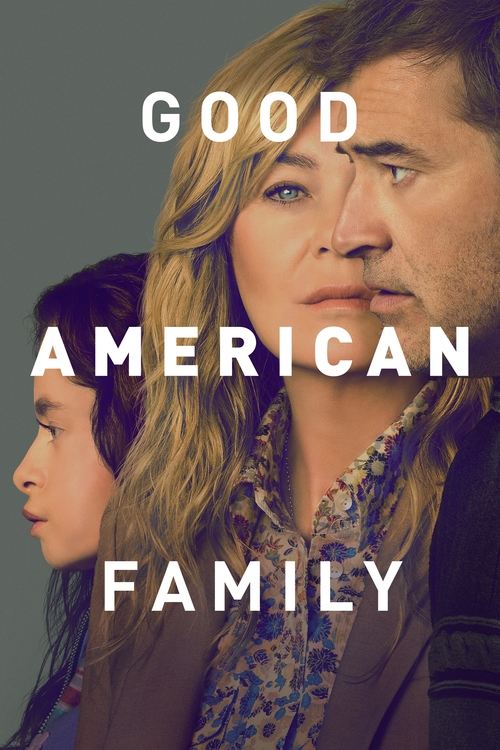Whether you prefer men’s or women’s football, there are enough games to keep you glued in front of your TV or streaming device. With an Optus Sport membership, you can watch the top leagues and content all year round. Just download the only app worthy of the Premier League, Barclay’s FA Women’s Super League, and much, much more to stream on your iOS and Android devices, including your compatible Smart TV.
The Optus Sport app is also available for both iOS and Android smartphones. With Chrome, Firefox, Safari, and other popular browsers, you can watch Optus Sport online on your PC or laptop. But how do you do that in the first place? In this article, we will provide you with the different ways on how you can stream Optus sport on your devices, from smart TV streaming to mobile streaming.
What’s in this Guide?
How to watch Optus Sport on TV
The Optus Sport app gives your exclusive access to live coverage of every Premier League match, as well as to WSL and J League matches. The sports streaming app is perfect for fans of live football and will include coverage of the upcoming UEFA Women’s Euros as well as FIFA Men’s World Cup Qualifiers.
Optus sport is accessible on a variety of platforms, including Apple TV, Android TV, Chromecast, and LG Smart TVs, to watch and stream. Check out the details below to learn how.
Stream Optus Sport on Samsung Smart TV
You can stream Optus Sport via Samsung TV models from 2017 and onwards via software update (you may check out Samsung electronics Australia for compatibility). The games are streamed in 720p on Samsung TV. Follow the steps below to start streaming on your Samsung Smart TVs:
- Press the Smart Hub button on your TV remote
- Select Apps
- Search for Optus Sport
- Download the Optus Sports App
- Log in using your Optus Sport credentials
Stream Optus Sport on LG Smart TV
You can check out Optus Sport via LG smart TV. The games are streamed in 720p on LG smart TVs. Follow the steps below to start streaming:
- Click the Homebutton on your TV remote
- Scroll across to LG Content Store
- Search for Optus Sport
- Download the Optus Sport App
- Log in using your existing Optus Sport account
Stream Optus Sport on Apple TV
You can stream Optus Sport via Apple TV. The games in Apple TV are streamed in 720p. Follow the steps below to start streaming:
- Watch Optus Sport matches from your Apple mobile device or tablet through Airplay (Apple TV – Gen 1 – 3)
- Open the Optus Sport app on your mobile device or tablet
- Pick what you want to watch
- Click Play
- Choose the Airplay symbol on the top right of the screen
- Select your Apple TV device
- Watch matches through Optus Sport mobile apps (Apple TV – Gen 4 – 5)Download the Optus Sport App from the App Store on your Apple TV:
- Search for Optus Sport in the App Store
- Download the official app
- Enter your Optus Sport credentials
Stream Optus Sport on Amazon Fire TV Stick
You can stream Optus Sport via Amazon Fire TV. The games in Fire TV are streamed in 720p. Follow the steps below to start streaming:
- Search Optus Sport in the Amazon Store on your Fire TV
- Click and download the Optus Sport App
- Open the Categories section from the Fire TV home page
- Select Sports
- Choose the Optus Sport app
- Log in using your existing Optus Sport account
 Featured
FeaturedStream Optus Sport via Chromecast
You can stream Optus Sport via Chromecast. Follow the steps below to start streaming:
- Check and make sure that your Chromecast and mobile device and tablet are connected to the same WiFi network
- Open the Optus Sport App on your mobile device
- Tap the CAST icon located in the top right corner
- Choose the Chromecast you want to stream content on
- TheCAST icon will change colour and the stream will start playing on your TV
- Tap the CAST icon again to stop casting
Stream Optus Sport on Android TV
You can stream Optus Sport via Android TV. The games in Android TV are streamed in 720p. Follow the steps below to start streaming:
- Click the Home button on your TV remote
- Go to My apps
- Click the Google Play Store icon
- Search for Optus Sport
- Download the official app
- Log in using your existing Optus Sport username and password
Stream Optus Sport on Fetch Box
You can stream Optus Sport via Fetch TV. All games are streamed in 720p. Follow the steps below to start streaming:
- Watch the Optus Sport channels on Fetch
- Select a channel (Optus Sport channel 1 – 6)
- Log into the Optus Sport App
- Open Menu
- Click TV
- Select Optus Sport
- Enter your Optus Sport login credentials
If you don’t have an existing Optus Sport subscription, you can easily sign up through your Fetch box. Follow the steps below:
- Open Menu
- Click Manage
- Click Subscriptions
- Select Optus Sport
Stream Optus Sport on your Computer
Watch TV through your computer and stream Optus Sport by connecting your laptop to your TV. Follow the easy steps below:
- Open the online player in a browser
- Connect your laptop to your TV via a cable
- Select the correct source on your TV to start streaming
Stream Optus Sport On-The-Go
You can watch Optus Sport on-the-go using the Optus Sport App. Here’s how:
- Download the Optus Sport App
- Click the in-app menu on the left-hand side
- Choose log in | sign up
- Enter your Optus Voucher code if you have one
- Enter your existing Optus Sport details, or create your account