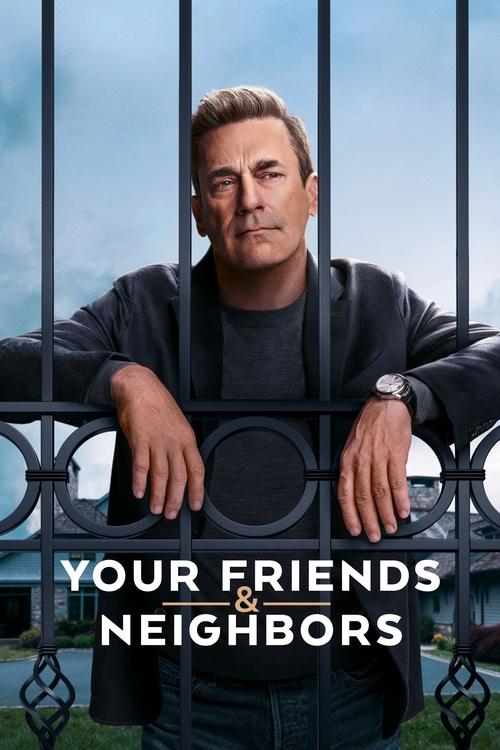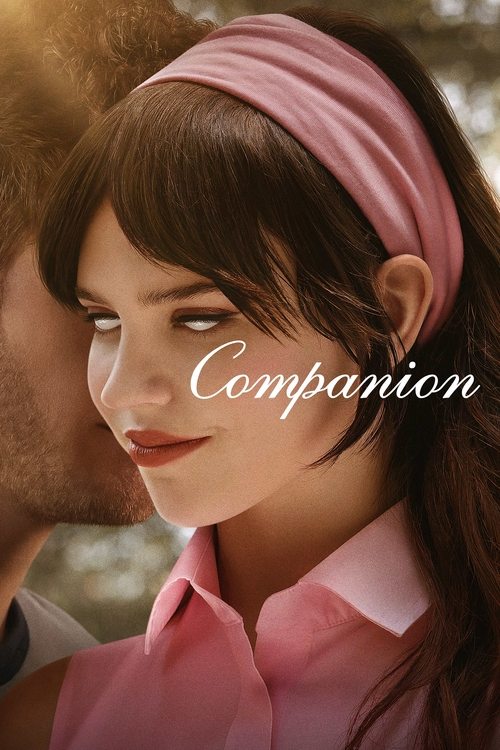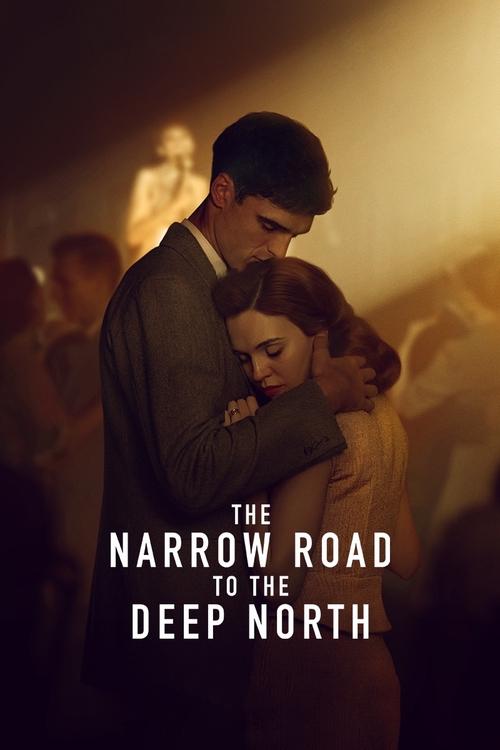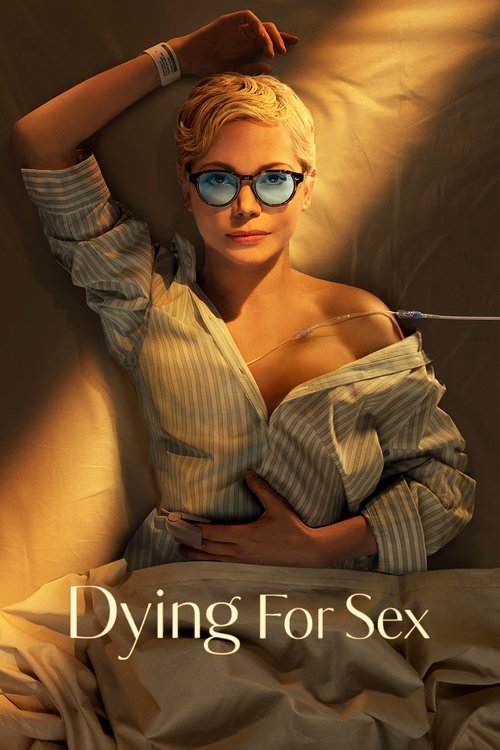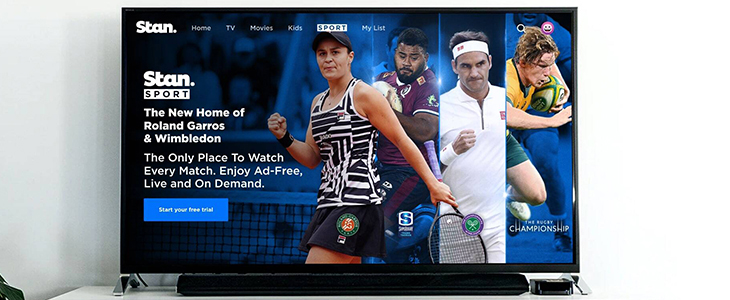
One of the biggest success stories in streaming has been Stan, the scrappy little service that managed to beat Netflix to the Australian streaming market and now boasts millions of subscribers. But just like any streaming service, it can become one of those things that you keep paying for every month but find you rarely use.
If you’re not spending much time streaming movies and shows and figure it’s time to cancel your Stan subscription, you might be wondering exactly how you can do it. After all, the whole business model of streaming services is keeping you around and paying monthly regardless of how much you use the service.
But you can actually cancel your Stan subscription any time you like, without any penalty (there are no contracts to deal with) and if you decide you want to come back later when a show you’ve been waiting for is released, then your account with all its stuff (watchlist, watch history and profiles) will be there waiting for you.
How to Cancel Stan
If you’ve had your fill of bingeing movies and shows for the time being, then cancelling your Stan subscription is probably a good idea.
Streaming services like to keep customers around as long as possible for obvious reasons, but with so many of them available it’s easy to end up paying for services you aren’t actually using all that much.
Like other streaming services, Stan doesn’t support management of your Stan account from their mobile or TV apps – so if you wish to cancel Stan, you’ll need to load up the site in a web browser on a desktop or laptop computer, then sign in to your Stan account (if you haven’t already).
Next, hover the mouse pointer over your profile name at the top right of the window, where there’s an icon of a laughing face. In the menu that appears, click on “Manage Account.”
That will take you to the Stan account screen where you can see all of your information and billing history (and that history goes back as long as you’ve had a Stan subscription, if you’re curious about how much money you’ve spent!) And of course, it’s from here that you can cancel Stan.

Scroll down to the section headed “Subscription Information.”
 Featured
FeaturedThere you’ll find info about the plan you’re currently on, your next billing date and how much you’ll be billed. Hiding at the bottom of that section is a grey button labelled “Cancel My Subscription.” If you’re ready to cancel Stan for now, click that, and you’ll be given the options of:
- Dropping down to a cheaper plan
- Browsing all available plans, or
- Cancelling immediately
If you’re ready to cancel, just click the “Cancel my account” button and you’re done. You can also remove your credit card details (if you have a credit card linked to your Stan account).
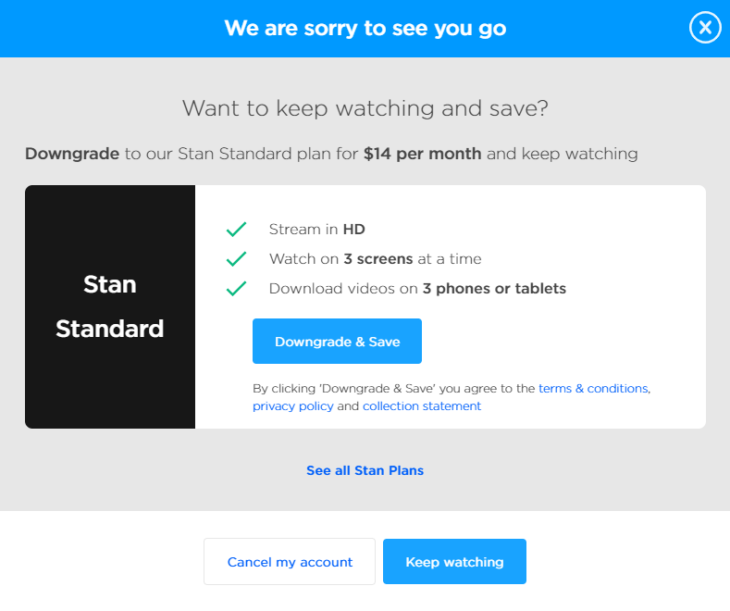
Once you have cancelled, you’ll still have full access to Stan for the rest of the month up to the “next billing date” shown on your account page – so feel free to binge the stuff you haven’t watched yet!
Free Trials with Other Streaming Services
With the money you’ve saved from cancelling your Stan account, you could check out some of the other streaming services that make up the huge Australian streaming market – and you’ll be able to try some of them completely free. Movie and TV streaming service BINGE offers a massive range of stuff to keep you glued to the TV and has a 14-day free trial available for new users. If you’re more interested in channel-surfing, Foxtel Now is a good one to try – they’ll give you access to every channel pack for a full ten days, completely free of charge. And for sports fanatics, Kayo Sports delivers the goods both live and on demand, with a two-week free trial letting you do 24/7 sport streaming from the comfort of your couch!
Last audited 3 March 2025