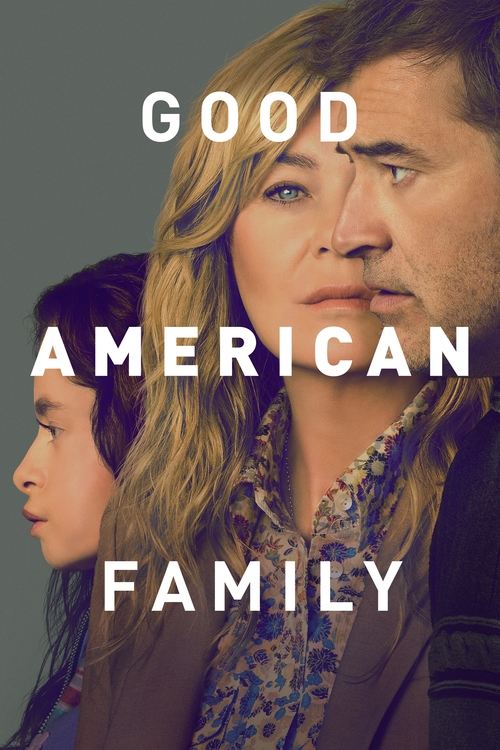Fox Sports has aired the greatest live sporting action from Australia and across the world for the past two decades. Fox Sports has amassed a wealth of knowledge and experience, making it one of the world’s most renowned sports networks.
About Fox Sports Australia
There is no larger name in sport in Australia than Fox Sports. While Fox Sports was formerly out of reach for many Australian sports fans, recent reforms have made it considerably more inexpensive and accessible than ever. You can gain access to high-quality sports on a monthly basis by signing up for Foxtel Now, Kayo Sports, and BeIN Sports. You can begin watching all of the Fox Sports channels immediately after joining up with those streaming services.
To find out how to watch Fox Sports in Australia with Foxtel and Kayo Sports for free, check out how to take advantage of their trial offers below.
How to watch Fox Sports in Australia
A variety of providers deliver Fox Sports Australia live stream coverage. With so many stations to choose from, you’ll want to know what’s on Fox Sports Australia 2022. Fox Footy and Fox League are the specialist AFL and NRL networks, respectively. Fox Cricket, Fox Sports 506, ESPN, and others are also available. So whether you like sports streaming or Pay TV, here are a few of the most popular options.
Watch Fox Sports with Kayo
An alternative and cheaper way to watch Fox Sports live coverage is via Kayo Sports. Kayo’s streaming coverage comes in HD and offers unique features such as Split View and Key Moments. Kayo Sports also offer a 14-day free trial to test it all out for free.
If you want to continue to check out Kayo after your free trail, a monthly, cancel anytime subscription is available for as little as $25 per month. Check out the following pages now for more details about Kayo pricing and plans comparison.
Kayo also comes with a range of game-changing features including Interactive Graphics, SplitView, NoSpoilers and Key Moments, which provide highlights throughout events in real-time.
Watch Fox Sports with Foxtel Now
 Featured
FeaturedFox Sports can be accessed via Foxtel and Foxtel Now. To watch on Foxtel with a Standard or HD TV, you have several choices, including subscribing to the Foxtel Plus pack to access over 50 channels of entertainment, drama, lifestyle, docos, reality and more. If you are a cable customer you can also stream sports on the move using the Foxtel Go app.
You also have the option to watch the service online using Foxtel Now, which currently comes with a 10 day free trial. This option also includes the ability to stream all 14 channels Foxtel Go app. Foxtel Now Sports Pack costs $29 per month, which can only be purchased on top of an Essentials Pack ($25 per month) after your free trial is over.
Watch Fox Sports with Kayo from Telstra
Telstra customers can get great deals for watching both Kayo Sports and Foxtel Now. With Kayo from Telstra, you can enjoy three plans (One, Basic, and Premium) and this is exclusive to Telstra customers with eligible mobile and broadband plans and is part of a 12-month contract.
Watch Fox Sports with Telstra and Foxtel Now
If you happen to have an active Telstra subscription, you can opt to simply add Foxtel Now to your account to make paying your bills even more convenient. Getting Foxtel Now from Telstra pretty much delivers the exact same thing as Foxtel Now from Foxtel does, and also comes with a 10-day free trial offer as well.
Sports to Watch on Fox Sports
Check the most popular sports available on Fox Sports below.
Devices for streaming Fox Sports
The following sports streaming devices are available to use when streaming ESPN with Foxtel and Kayo Sports.
Devices supported on Kayo
- PC/Mac: Yes – MacOS 10.12+ (Chrome, Safari, Firefox) & Windows 10 (Chrome, Firefox, Edge); web browser only
- iOS/Android Phones/Tablets: Yes – Via native apps (iOS 15+ and Android 8+)
- Hubbl: Yes – available on both the small device and Hubbl Glass
- Google Chromecast: Yes – Chromecast Ultra, 3rd Generation
and Chromecast with Google TV for optimal streaming. SplitView not available - Apple TV: Yes – tvOS 11+, 4th Generation or higher. Casting available to previous models
- Amazon Fire TV Stick – Yes
- Google TV: Yes – OS 8.0+
- Android TV: Yes – Via
app for version 8.0 andup on the following devices: Xiaomi Mi Box, Asus Nexus Player, NVIDIA SHIELD, Sony BRAVIA™ and select models of Hisense, Kogan, Mecool, Panasonic, Philips, Sharpand TCL - Samsung Smart TVs: Yes – 2017 and later models. SplitView not available
- LG TV: Yes – 2018 models or later using WebOS 4 and above. LG Netcast TV’s or via LG TV’s Web Browser Application not available.
- Hisense Smart TV: Select 2019 – 2023 models
- Gaming Consoles: Yes – PlayStation 4 and PlayStation 5
Devices supported on Foxtel/Foxtel Go
- PC/Mac: Yes – Web browser only (Chrome for PC; Chrome & Safari for Mac)
- iOS: Yes – Devices with iOS 9.35 or above
- Android: Yes – Devices with Android 5.0 and above (Android 13 beta versions are not supported)
- Google Chromecast: Yes – Via casting (only on Multiroom service)
- Google Nest: Yes – Via compatible Chromecast device connected or built-in to your TV
- Apple TV: Yes – Via AirPlay (only on Multiroom service)
- Smart TVs: Yes – Via casting only (only on Multiroom service)