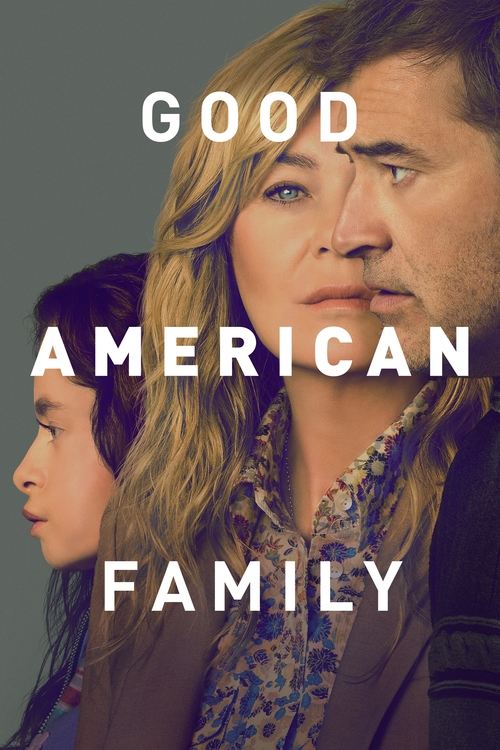Dodo is one of Australia’s most significant internet connection providers, providing customers with access to the NBN network and ADSL. Their network status tends to be reliable, but just like many broadband company users, you can experience network outages affecting your area from time to time. Checking your Dodo internet speed is essential for Dodo consumers who want to ensure they’re getting the service they pay for.
If you’re looking for ways to complete a Dodo internet speed test due to potential network degradation, Dodo internet outage issues, power outage, or unplanned outage problems. In that case, there’s no need to worry. We looked at how to do a Dodo internet speed test—here’s how to do it.
What’s in this Guide?
How to Run a Dodo Broadband Speed Test
There’s a relatively simple way to run a Dodo broadband speed test. Dodo explains that users can choose from several speed test websites, such as the Ookla website, to run the test. Before initiating the test, it’s best to connect your device (such as your laptop or tablet) to the modem with an ethernet cable for the most reliable results.
Then, on the Speedtest by Ookla site, you’ll see a large “Go” button and your IP address. When you press “Go”, the site will take a few minutes to work out your broadband speed and generate the download and upload speed for you in megabits per second or Mbps.
You should wait until the progress bar completes its analysis and has moved from the left to the right and back to the left again.
It’s always best to disconnect all other devices from the internet when completing an internet speed test and use the server closest to the network, as this will also give you precise results. Users should also pause their streaming services, such as Amazon Prime or Netflix, as this can interfere with the results.
How to Interpret Internet Speed Test Results
Just in case the megabits per second seem like random numbers that don’t make sense, the easiest way to interpret them is to start by comparing them to the speed your service provider has promised you. So, to do this, first, check the download speed the speed test site generates. This figure will determine the quality of your internet connection, but more specifically, whether you can stream entertainment services.
You’re looking for a result similar to the download Mbps Dodo offers. For example, if your Dodo NBN subscription offers a 50Mbps download speed, look for a figure near 50Mbps. Of course, the download speed can fluctuate and might not be exactly the same, but a similar result will show that your internet speed matches what you’re paying for.

Get big savings for 12 whole months
Save $15/mth for 12 months on select Dodo NBN plans with a limited-time offer to get lightning-fast internet coverage – plus $20 off on Essential Modem.
How Fast is the Dodo NBN Speed?
As a Dodo home or business internet user, it’s handy to know that the Dodo NBN speed can fluctuate and depends on several factors, such as the speed tier you choose and the technology Dodo uses. Dodo has five NBN speed tiers and each plan offers a different speed depending on the technology type.
Fibre-to-the-curb and fibre-to-the-premises technology each offer different speeds, so visit Dodo for more details.
| NBN Speed | Description |
|---|---|
| NBN 15 | During the typical evening speed period from 7pm to 11pm, the download speed is 15 Mbps, and the upload speed is 4 Mbps, which is suitable for streaming standard definition (SD) video. |
| NBN 25 | During the typical evening speed period from 7pm to 11pm, the download speed is 25 Mbps, and the upload speed is 4 Mbps. These speeds are ideal for streaming high definition (HD) video. |
| NBN 50 | During the typical evening period, which extends from 7pm to 11pm, the download speed reaches 50 Mbps, while the upload speed is 17 Mbps. Such speeds are well-suited for streaming 4K video and supporting work-from-home activities. |
| NBN 100 | During the typical evening period, which extends from 7pm to 11pm, the download speed reaches 95 Mbps, while the upload speed is 17 Mbps. Such speeds are well-suited for streaming 4K video, multiple HD streams, and supporting multiple work-from-home activities. |
| NBN 250 | The maximum speed for the Home Superfast reaches 250 Mbps. The typical evening speeds for this particular plan have yet to be announced, although the upload speed is confirmed to be 21 Mbps. Such speeds are well-suited for streaming 8K video, multiple 4K streams, and supporting work-from-home activities in larger households. |
 Featured
FeaturedFastest Dodo Plans
Some Dodo plans are incredibly fast and provide plenty of advantages. With higher plans you’ll find they are ideal for streaming, facilitating 8K quality video streaming. These options are perfect if you enjoy streaming high-quality entertainment to multiple devices and prefer clear screen picture resolutions.
Best internet streaming plan
How to Improve Your Internet Speed
But here’s the question many Dodo internet users want to know the answer to—how to improve their internet speed. A few methods can help, including moving your modem, adjusting its antennas, restarting the modem, or using Wi-Fi boosters.
Dodo users who move their modems should ensure they place it in an elevated, central location. If you adjust the antennas, ensure they sit in the optimum directions, i.e. vertically, if you need coverage in a larger area.
Keeping connected is easier than you think—you can use ethernet cables which are a good tool to resolve slow internet speeds. This method is ideal if you want to stream quality entertainment, and most broadband providers like Dodo will include an ethernet cable with the modem.
Not Satisfied With Your Speeds? A Different Broadband Could Help
If you’ve still not resolved your internet connection speed and your web page or streaming services are running slower than expected, it might be time to search for a different broadband provider. While many factors can affect your internet speed, like busy periods or outages, providers like Optus offer network maintenance tracking and restoration support.
Dodo Speed Test FAQs
Do you need more answers related to the Dodo speed test processes? Check the frequently asked questions listed here for the essential information.
A Wi-Fi booster can significantly affect your internet speed, especially if you use a mesh booster. Simply plug the Wi-Fi booster into your wall socket to receive a better signal in your home. They work by decreasing the distance between your devices and the Wi-Fi signal in your home via an amplification process, which extends the signal throughout your home.
The main factors that can affect Dodo’s 4G service include being in a high-rise building, in which degradation of service can occur. If you are in a lift or stairwell, your service can get affected too. You might also notice a slower speed if your home is far from the node or you’re accessing the internet during the peak times of 7 pm to 11 pm.
By limiting devices connected to your internet, you can ensure your main device receives the signals required to access the network efficiently and run at a normal speed. This works because your internet speed can decrease if multiple devices transfer data over the network. To prevent each device from competing with the others, disconnect a few from the network.