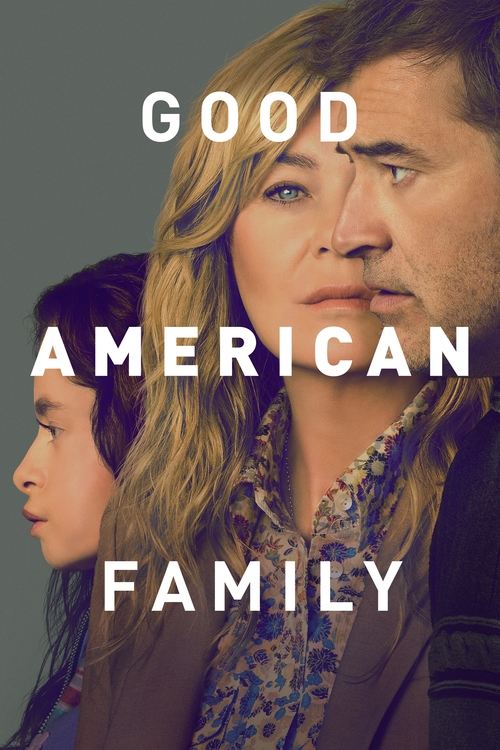Smart TVs and other streaming devices have come a long, long way in the past few years. In the past, you used to have a limited selection of apps chosen by the manufacturer to play with, but today’s hardware basically has a purpose-built computer under the hood that can run a wide selection of apps.
Updated October 27, 2019.
You still get a default selection out of the box, of course. And if you’ve recently bought a new TV or streaming device, you might have taken a look at them all and wondered what they were there for. Outside of the big names – Netflix, Stan, Amazon, YouTube and Kayo Sports – is it worth your time to check out these apps? What do they offer, and is it worth bothering?
We’ll take a look at some of the more common apps that you’ll find on your shiny new device – but first, let’s look at some examples of what you’ll find sitting there waiting for you to get curious enough to load them up and have a look.
What are the best Smart TV options?
Before we take a closer look at these built-in apps, let’s do a quick check up on the leading smart TV brands and what they offer. If you’re thinking of getting a new — or even your very first — smart TV, then better read on to help you make the most suitable choice.
Telstra TV
While both models of Telstra TV have an app store built in, there’s not much there and most of them come pre-installed on the box anyway. And so, sitting next to Foxtel Now, Netflix, Stan and the catch-up apps for free-to-air, you’ll see a few less familiar offerings. Zoo Moo offers content for young kids, which can be a very handy thing to have around; Garage is a specialised action/adventure sports streaming service that requires a subscription. If you’d rather a dose of free action sports, Red Bull TV offers films, short videos and live events from the world of more extreme sporting. If reality TV is more your style, specialised reality streamer, hayu, offers a low-cost streaming service with thousands of hours of content (strangely, it’s one of a handful of apps not installed by default).

Sony Smart TVs
Once notorious for selling smart TVs with proprietary apps that never get updated, Sony has started using Android TV as their platform of choice to run their smart TVs. It’s made a big difference not only in terms of speed, but also with versatility thanks to access to Google Play for a huge range of apps. On older models, some lower-end models and on their Blu-ray players, Sony’s opted for a system based on the Opera web browser with its own app store. Out of the box you’ll find a range of apps provided as part of what they call the “Sony Entertainment Network” – basically, if Sony has a company that makes a streaming app, it’s probably going to be there by default on your new TV. Whether it’s classical music from the Berlin Philharmonic or fascinating talks from TED, they’ve tried to supply a cross-section of mostly free-access apps that you can explore. But of course if you want more, there’s tons available with just a click of the app store link.

LG Smart TVs
LG runs its smart TVs on their own system named WebOS. Much like Android TV, it’s based on a solid, reliable operating system for PCs – and again, there’s a selection of apps provided to get you started. But unlike Sony’s offerings, LG keeps to the basics and lets you find additional apps yourself in their Content Store. Notable pre-installed offerings include Google Play Movies & TV, Telstra TV Box Office platform, and Yupp TV – the latter, a catch-up and subscription TV service for Indian viewers. To explore outside of the small pre-installed selection, you can grab free apps from the Store and give them a spin. There’s an unusually large amount of (very simple) games amongst the selection there, but plenty that offer video content – including Crackle (ironically, run by Sony) and Curiosity Stream.

Apple TV
The 4th and 5th generation Apple TV boxes come backed by the formidable power of the iTunes App Store, where there’s a mountain of both apps and games to choose from – some free, some paid. The popularity of this device means that if there’s a streaming service of any kind, there’s an app for it on Apple TV. By default, you get a fairly basic selection heavily emphasising Apple’s own music, movie and TV stores, as well as the Apple Music service. There’s also a few others thrown in to get you started, but the way to do apps on the Apple TV is to make the App Store your first port of call, where you can pick and choose from a vast array of streaming apps – Fox Sports, Hayu, Vimeo, Crackle, Docplay, free music video service Vevo and plenty more. Along with all the free-to-air catch-up apps (including ABC iView with a special high-quality mode), there’s even an Apple TV version of the Freeview FV iOS app so you can stream live TV without the need for an antenna.

What are the best Apps for Smart TVs?
Apps targeted at smart TVs, streaming boxes, and other related devices are many and varied. This is given since every provider, big and small, looks to capitalise on the ease of users being able to fire up an app when they’re looking for something to watch — and hopefully stay around for the long haul. Here’s a taste of the apps you’ll find on most devices, what they’ve got to offer – and whether they’ll charge you money, or pay for themselves in other ways.
Kayo Sports
Kayo Sports is Australia’s premiere streaming provider that’s solely dedicated to delivering the best sports within the country and from around the globe. Ever since its launch, Kayo has been massively well received thanks to its wide range of special features that delivers on the best possible sports viewing experience ever. Kayo’s library consists of over 50 sports, which includes some of the biggest sporting codes in the country such as the NRL and AFL, plus international events like Formula 1, Moto GP, FIFA World Cup, Rugby World Cup, and more.

 Featured
FeaturedNetflix
Considered as the world’s streaming giant, Netflix has taken over the world of TV by storm with its affordable streaming model. To this day, Netflix remains as the leader in streaming TV despite an increasing number of competitors. On top of offering an expansive library of the best shows and movies from around the world, Netflix is also known for producing highly acclaimed original content, which includes fan favourites like Stranger Things, The Crown, Orange Is the New Black, Black Mirror, and more.

Stan
Another streaming giant in the country, Stan is Australia’s answer to Netflix. It may not have as extensive a library as Netflix does, but Stan does deliver on exclusive hit shows from the US like Younger, Billions, and Power, as well as producing their own acclaimed series such as Bloom and Romper Stomper. Stan also shares a similar price point as Netflix.

DocPlay
An Australian-owned streaming service with a difference, DocPlay does only one type of content – documentaries. If you’re the sort of person who loves a good doco, you’ll find a lot to like here. There’s a broad selection of topics, from music to politics to art to history – with a very strong emphasis on quality (many of the films here are award-winners). There’s a modest monthly subscription cost, but they offer a few free docos every week so you can give them a try without even needing to sign up for the full 30 day trial.

Foxtel Now from Telstra
Foxtel’s streaming service is now made more convenient when you add it on to your existing Telstra subscription. Delivering the best of what Foxtel has to offer, Foxtel Now makes it possible for avid viewers to catch up on hit shows like The Walking Dead and Game of Thrones whenever and wherever, and across a wide range of devices. In addition, Foxtel now offers a 10-day free trial that gives you full access to everything in their library, which includes movies, docos, kids shows, and even premiere sporting events like NRL and AFL.

hayu
The home off all things Kardashian, hayu is a reality-TV-only streaming service that does a superb job of delivering a constant stream of shows to its subscribers with archives of the classics – like all the Real Housewives series – going back years. The monthly cost is a mere $6.99 and you get a lot of reality TV for your money. Check out our full review of hayu to learn all about what it’s got to offer.

Ten All Access
Created in partnership with CBS in the US, Ten All Access is Network Ten’s very own streaming service — in addition to their free catch-up service, TenPlay. It features a mix of existing shows on Network Ten, plus recent and classic favourites from CBS including NCIS, The Good Fight, and reality shows like Survivor and The Bachelor. All of these, including live news, are available with a 1 month free trial offer.

Red Bull TV
This one’s for the extreme sports fans – whether that be people throwing themselves down mountains on skis, ploughing through the mud on dirt bikes, diving off cliffs or racing planes at high speed through an obstacle course. Packed with loads of sport content both bite-sized and long-form, Red Bull TV is totally free, paid for by the fact that it’s basically all a subtle advertisement for the energy drink!

Garage Entertainment
Another action sports streamer, this one comes with a monthly subscription fee — but there’s always a selection of free titles for you to watch if you don’t mind the occasional ad break. There’s lots of surfing-related stuff to be found amongst the large TV library, making this a must for anyone who loves watching big wave action. This is all about full-length features rather than short clips or TV-like “channels” – Red Bull has that covered already. But if you want to get your dose of action sports with a bit more depth, Garage has it covered.

YouTube
We can’t leave the almighty YouTube out. The pioneer of online video streaming is a Google-owned behemoth these days, which offers short and long videos of just about anything you can think of. In recent years, it has even started producing its own TV shows under the YouTube Premium banner (for which there’s a monthly subscription fee of $14.99, though that comes with the very big bonus of removing all ads from YouTube for you). Most of the content is completely free though, and if you sign in to the app, it’ll give you spookily accurate recommendations based on what you watch.

The best of the lesser known Smart TV apps
While those are some of the key apps you’ll find across the various smart TVs and other devices out there, they are by no means all there is. Simply dig around in your device’s app store and you’ll come across many more. Some are obscure and some are outright terrible, but most of them are either free or have a free element to them. One thing’s for sure – with the sheer amount of apps out there, you’ll never be stuck for something to watch again, even if there’s “nothing on TV”!