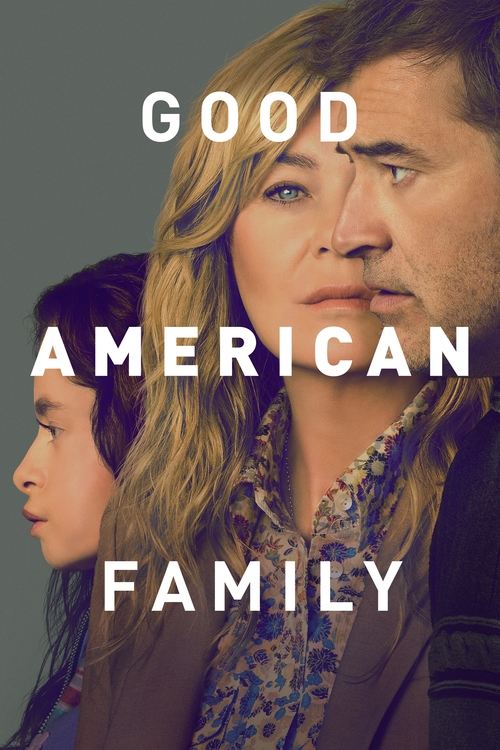There is absolutely no doubt about the fact that Google Chromecast is an affordable and effective solution to stream videos on your HDTV. All you have to do is plug your Chromecast into the TV’s HDMI input, and it uses the Internet to stream videos from your computer or device to your TV.
However, as beneficial as the device can be, it is not uncommon to come across several users who face difficulties in streaming videos using Google Chromecast. Keeping this in mind, this article aims to highlight the various ways through which you can stream videos using your Chromecast. Read on to know more about each of them:
Connect with a Computer
Chromecast lets you stream videos from your PC to your TV by running the Google Chrome web browser. Remember, it’s the only browser that is compatible with this device. Chromecast support is now built into Google Chrome (under the name “Google Cast”).
After you have successfully set up Chromecast on your PC, you can use video streaming applications such as Netflix, Plex and Blinkbox to stream videos on your TV.
Connect with YouTube
YouTube is the largest video-sharing website online, both in terms of content and users. Millions of people use YouTube to stream videos. So, do you too want to use YouTube to stream videos on your TV? Follow the instructions given below:
Step #1: Plug your Chromecast device in the HDMI slot.
 Featured
FeaturedStep #2: Once securely connected, the Chromecast Home Screen will appear on your TV screen, with your Wi-Fi name at the bottom.
Step #3: Download the YouTube app on your iOS or Android tablet or smartphone.
Step #4: Connect your mobile device and Chromecast device to the same Wi-Fi network.
Step #5: Open the YouTube app and select the “Cast” button to stream videos.
Connect with a Mobile Device
You can stream videos from your mobile device by downloading and opening the Google Home app on your iOS or Android tablet or smartphone. The app can be downloaded from the App Store or Google Play Store. Once installed, you can use different video streaming apps to stream movies, videos and so on. However, make sure your mobile device and Chromecast digital media player are on the same network.
So, keep the above mentioned guidelines in mind and you will be able to enjoy high-quality video streaming on your big screen TV using Google Chromecast.