Telstra TV

The Telstra TV Roku-powered series of devices are special Telstra-branded and customised versions of Roku set top boxes for streaming video, which are hugely popular in the US but hadn’t been easily available in Australia until now. Aside from sticking their brand prominently on the front, Telstra has customised the box with entertainment apps that cover the range of Australian streaming options from Netflix to Nine, resulting in being the Telstra TV Roku box that we know today. The popular device has been updated and upgraded twice, with the Telstra TV 3 the newest.
Telstra TV shutdown
Telstra TV service was deactivated at 11:59 PM on 31 October 2024. Those with Telstra TV will no longer be able to access streaming apps and free to air using their device. After the deactivation date, customers are encouraged to recycle their Telstra TV at one of the 300 Telstra stores.
The shutdown was due to Telstra’s decision to partner with Fetch. To continue streaming and watching your favourite shows on free to air, you can switch to Fetch from Telstra.
What is Telstra TV?
As a device that’s based on the widely popular Roku streaming box, Telstra TV is an incredibly streamlined experience to set up and use to bring all your entertainment in the one box. There’s no messing around looking for apps to install or settings to configure – the Telstra TV comes with everything you need to get streaming, whether that be Netflix and Stan, renting movies and TV from Telstra TV Box Office or catching up on last night’s TV.
This Telstra TV Roku-powered device has had three generations released, starting with the first-generation Telstra TV that was launched in 2015, followed by Telstra TV 2 in late 2017, and the latest Telstra TV 3 in 2019. The original Telstra TV was for streaming internet content only. When Telstra TV 2 launched, its biggest improvement was the addition of free to air TV. Meanwhile, the latest third generation Telstra TV Roku added a couple of new features, including the voice-activated search function.
Telstra TV Features
The tiny little Telstra TV Roku box hooks up to your TV and your home network, and offers a screen full of “apps”, like the Apple TV+. These let you stream from a whole range of places on the one box – paid services like Netflix, Stan, Foxtel Now, Amazon Prime Video, Disney Plus, free online services such as YouTube, the local TV networks’ “catch-up” services and sports streaming including AFL and NRL from groundbreaking sports streaming service Kayo Sports.
Telstra TV also lets you watch live TV, films, sports and more on your big TV screen and in 4K HDR on a compatible TV. Also, one of the Telstra TV 3’s exciting new features is its digital buffer on the inbuilt live TV tuner, which lets you rewind live TV – up to half an hour back in time, depending on the channel. These are just some of Telstra TV’s handy new features. The live TV tuner also lets you browse and view live TV channels on the same device you use for streaming. All you need to do is connect your home’s TV antenna to the Telstra TV Roku box.
You can read a full review of the Telstra TV 3’s features and see user ratings here.
Telstra TV remote control
Standing out with cool features, it’s clear that Telstra TV’s remote control is designed with user convenience in mind. With the latest remote control, you’re able to search and control how you watch entertainment using your voice. If you have a specific show in mind or an actor whose work you want to see, you can just ask the remote to do a search. You can also use the universal search feature so you can search for any title with complete results from all the streaming platforms you’re subscribed to.

Telstra TV Box Office
Formerly called BigPond Movies, Telstra TV Box Office’s rebranding coincided with the launch of Telstra TV 3. For over a decade, BigPond Movies was a familiar entertainment brand until it was retired and revamped into the new Telstra TV Box Office. Telstra’s upgraded pay per view service has its own sets of appeal. As mentioned earlier, Telstra TV’s universal search function brings you to Telstra TV Box Office and other streaming platforms fast and easy.
It also gives customers access to the latest theatrical releases so you don’t need to wait much longer than with BigPond. You can rent or buy movies that have only just been shown in cinemas, which makes picking titles even more exciting. You also get the latest live TV programs, which you can stream anytime on your favourite device.
Telstra TV apps
Telstra TV provides a wide-ranging access to dozens of apps and free to air channels. From Netflix, Stan, BINGE, and Foxtel Now to niche services like hayu, BritBox, AnimeLab, iwonder, there’s just a gratifying selection of TV and movies you can access using Telstra TV.
Get the Telstra TV Mobile App
Telstra’s streaming box also has its own mobile app, the Telstra TV App, which you can download on the app store or on Google Play. Telstra TV App lets you search streaming apps, explore and search the free to air TV and streaming guide, and more. Even better, the app allows private listening on bluetooth headphones while you watch on the big screen.
What’s in the Works?
The beauty of a device like this is that new capabilities can be added easily via updates over the internet. But if you were hoping that this Telstra TV Roku box would also be able to record shows for you like the Foxtel iQ box or Fetch TV, you’re out of luck – this device is for streaming video only.
Does it make Netflix better?

Yes, it does! The Roku devices are admired for their speed and reliability at streaming Netflix, and Telstra’s versions are no exception. If you spend a lot of time on Netflix you’ll be especially pleased by how fast it is at skipping back and forth through a movie or show. However, there is no way on the box to change settings so you can use a “smart DNS” service like UnblockUS. If you want to watch US Netflix with it, you’ll have to set it up on your modem.
Telstra TV 3 Price
Priced at $216 outright, the Telstra TV 3 is seriously good value – its closest competitor is the new 4th-generation Apple TV, and that’s a wallet-punishing $249. Buying Telstra TV before meant that you had to be a Telstra Home Internet customer first. It’s not the case anymore since Telstra TV is no longer attached to Telstra broadband connections. Any Telstra customer now, internet or mobile, can buy the device and use it on their own internet connection, though you’ll need a Telstra ID still.
Telstra TV + Telstra Internet Plan
Add Telstra TV on a monthly repayment plan when paired with a home internet or mobile, or any post paid plan. Telstra customers also get 20,000 bonus points if they purchase Telstra TV this way. One of the benefits of being a Telstra Home Internet Plan customer is that you can add streaming and sports services to your Telstra bill.
Currently, Telstra customers can add a Telstra TV, which automatically gives you access to free to air channels and apps like ABC iView and SBS On Demand, Kayo Sports for live TV sports, Foxtel Now, BINGE, and even Netflix for countless films and TV series. Usage of these streaming apps incur data charges, though all of Telstra’s internet plans provide unlimited data so data charges won’t be an issue.
Streaming Services on Telstra TV
Disney Plus on Telstra TV
Disney Plus is the latest addition to the Telstra TV Roku box. Ever since Disney Plus‘ launch in Australia, the streaming app’s integration into Telstra TV has been anticipated to happen. It finally did after about a year and a half. Now Disney Plus customers can use Telstra TV to stream Disney movies, TV shows, as well as more content from Star. Disney Plus streaming plans are monthly and yearly, priced at $11.99 per month and $119.99 per year.

BINGE on Telstra TV
BINGE distinguishes itself as the premium streaming service with most of its content coming from top entertainment companies in the US, the UK, and here in Australia. Home box office content courtesy of HBO shows, movies, and docos, for instance, all have their exclusive Australian streaming premieres via BINGE. There are three BINGE streaming plans – BINGE Basic ($10), BINGE Standard ($14), and BINGE Premium ($18).
To sign up via Telstra TV, download and open the BINGE app on your Telstra TV (add it in the app store if unavailable), select a subscription plan (3 months free Standard, or only $4/mth for 3 months for Premium as part of BINGE-Telstra offers), enter details (Telstra billing is set as payment method by default), and you’re all set. Keep in mind that data charges apply when streaming. The BINGE from Telstra offer is only available for Telstra customers with post paid plans.
Foxtel Now on Telstra TV
Foxtel Now is Foxtel’s standalone streaming subscription service. Most of Foxtel’s programming is available on Foxtel Now, which includes live TV sports from Fox Sports, beIN Sports, and ESPN, as well as HBO, FX, and AMC shows straight from the US. Once you have selected and purchased your Foxtel Now channel packs, you can start streaming live TV and on-demand content to your portable devices, Smart TVs, and also using your Telstra TV. Eligible Telstra customers with post paid plans can also try Foxtel Now from Telstra with one month free.
Kayo on Telstra TV
For everything sports, look no further than Kayo Sports. Eligible Telstra customers can also add the sports streaming service to their Telstra account for a discounted monthly plan of $15/month for Basic and $25/month for Premium. If you’re a new or returning Kayo customer with a post paid Telstra plan, you can redeem this offer via Telstra TV. All you need to do is download and open the sports app on your Telstra TV, select a plan, follow the rest of the instructions, and start streaming all the action-packed sports in Australia and across the globe.
Telstra TV Amazon Prime
Amazon Prime Video is one of the cheapest streaming services in Australia that’s why streaming fans look at Amazon’s streaming app as a must-have. With thousands of TV and movies, Amazon Prime Video is a steal for only $6.99/month or $59 per year. Fortunately, it’s on Telstra TV too, letting you watch acclaimed Amazon Originals like The Marvelous Mrs. Maisel, Good Omens, The Boys, and more on the big screen.
Telstra-Fetch TV
Telstra TV and Fetch TV share the same function as a streaming box, offering access to streaming services for live TV and cinematic releases, as well as access to free to air TV. In terms of streaming services available, Telstra TV covers more apps with Netflix, Stan, BINGE, Foxtel Now, Kayo, Amazon Prime Video, Disney Plus, and so much more.
Fetch TV, on the other hand, offers Netflix, Stan, Amazon Prime Video, Paramount Plus, BritBox, YouTube, and hayu. Fetch TV also offers channel packs add-ons and can be bundled with broadband through several ISPs in Australia, including iPrimus, Aussie Broadband, iiNet, and Optus, among others.
Free to air on Telstra TV
If most of the shows you’re watching are on free to air, you’ll enjoy all of them using Telstra TV as well. All the free to air TV catch-up apps are here with ABC iView, 7Plus, Tenplay, SBS On Demand, and 9Now giving you free access to a wide range of local and international TV series and films.
What can I watch on Telstra TV
This streaming device features the most popular streaming services and catch-up TV apps in Australia so provided you have subscriptions to these streaming apps, you can watch pretty much anything you want on a compatible device. You can also skip the monthly subscription plans by signing to pay-per-view services or free streaming services like Tubi. Free streaming apps, of course, have limited access to content.
If you want a diverse catalogue of shows at your disposal, reputable streaming apps like Amazon Prime Video and Stan still offer a 30-day free trial to customers. BINGE and Foxtel Now also have free trials for 14 days and 10 days, respectively.
Telstra TV Box Office movies
Telstra TV Box Office lets you enjoy entertainment without subscription plans needed. You just need a Telstra ID to get access and a compatible device to stream it on. You even get a $6.99 credit upon signing up to rent your first movie. The latest releases to the Telstra TV Box Office library include:
Telstra Plus Rewards loyalty scheme
Looking at how existing customers are treated is a great way to see where a company’s true priorities lie. While plenty pull out all the stops to attract prospective customers, things tend to fall a little silent when an existing customer makes a request. This is not just disloyal, it’s poor business sense. Knowing this, Telstra have created Telstra Plus – which has more in common with a credit card rewards plan than any loyalty plan seen in the telco industry previously.
It’s free to join if you’re an eligible Telstra customer, with registration easy to do on the company’s website. From there you can start earning Telstra Plus Points on every dollar you spend. There are three loyalty tiers: Member, Silver and Gold. The more you spend, the better the deal – and the higher the tier! Check out our Telstra Plus review for more.
Discounted or Free Telstra TV with Telstra Plus
Silver-tier Telstra Plus members can redeem the new Telstra TV box with 30% off if they redeem using the Telstra Rewards Store. If you’re a Gold-tier member, you get the Telstra TV box free. This offer is limited to only one discount or set-top box per Silver or Gold membership only.
Telstra TV Box Office Discounts with Telstra Plus
If you’ve got the new Telstra TV box discounted or free by simply being a Telstra Plus member, the first thing you’d need is TV shows and movies to watch it with. Anyone wanting to get started right away need look no further than Telstra TV Box Office.
It’s Telstra’s very own pay-per-view service and houses everything from classic movies to the latest box-office hits, as well as the hottest and trending TV shows right now. Telstra Plus Silver and Gold members are, of course, are in for a treat because they can score 25% and 50% off selected Telstra TV Box Office shows and movies, respectively.
Telstra TV support
Get the latest updates and don’t miss out on the very best broadband offers from Telstra by getting in touch with Telstra’s support team. If you want to add Telstra TV to your account, get in touch with the Telstra Broadband customer service team and simply call 13 22 00 for a direct line to their call centre.
Inquire about their Unlimited Home Broadband Plan + Streaming plan, in which you can get a Telstra TV bundled with broadband, plus other perks! Telstra is also supporting you during Covid so you can also call this number to find out how to get help. Visit their website for more information on privacy and terms, other Telstra sites, other Telstra-related concerns, and to find out more about any current deals.
FAQs
Disney Plus is the latest addition to Telstra TV’s long list of available apps. Enjoy the best of Disney, Pixar, Marvel, Star Wars, National Geographic and Star at home, on your own TV and streamed through your Telstra TV. To access Disney Plus on your Telstra TV, you must have a Disney+ subscription, a compatible device or TV, and data charges apply when streaming.
Telstra TV is designed to be quick and easy to set up. Just connect the HDMI output to your TV, connect the device to broadband internet either via Wi-Fi or with an Ethernet cable, and optionally plug in your free-to-air antenna as well, since Telstra TV has a built-in digital TV tuner and program guide. The on-screen setup instructions appear the first time you turn your Telstra TV on, and walk you through getting up and running in no time.
All the content you can watch on Telstra TV depends on the streaming services you’re subscribed to, although streaming platforms like Tubi and Kanopy offer free content, along with catch-up TV. Depending on current offers, premium streaming from services like BINGE and Foxtel Now also get you up to 3 months of free streaming.
Before you set up your Telstra TV, plug the antenna cable from your wall into the socket on the back of the Telstra TV (if you still want the antenna to go to your TV as well, you can buy an inexpensive device called a “splitter” from any hardware store). Then during setup, you’ll be prompted to scan for digital free-to-air channels. Once that’s completed, just head to the Live TV section in the menu to watch TV!
Original Telstra TV Roku Box Review: Features and User Ratings
Australians are now able to get their hands on Telstra’s version of the Roku, a popular media streaming box previously only available in the US and UK. The device launched in 2015 in the form of Telstra TV, and was later upgraded to a more advanced model unofficially called the Telstra TV 2. Read on to find out what all the hype is about.

Is the Telstra TV for me?
If you’re signing up for a new broadband plan, this may sway you firmly towards Telstra. But otherwise, Telstra broadband customers that love their streaming video should definitely pick one of these up. It’s a brilliant little device that’s only going to get better as more services and features are added to it in the coming months. And for the hardware it’s built on, it’s a bit of a bargain.