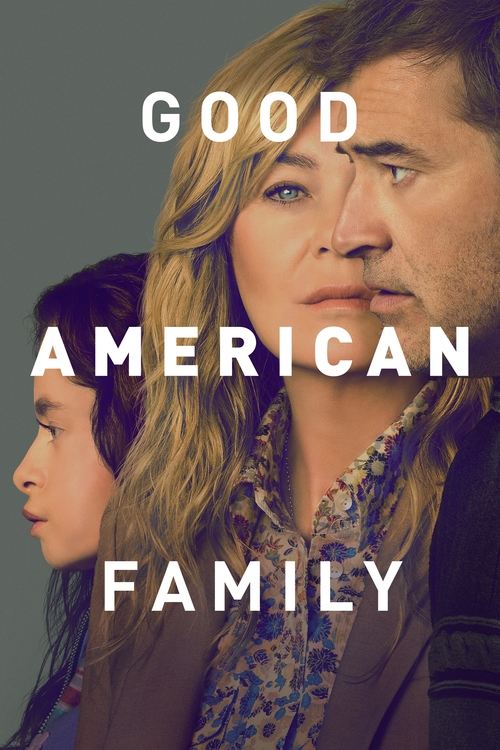Teen Mom Australia was a huge hit for MTV when it launched in 2019. One year later and the second season is underway, shining a light on those who find themselves parents just as they are becoming adults. Find out how to watch and stream episodes free right here.
Teen Mom Australia TV Preview
Ammi, Sita and Georgina are three young women sharing their motherhood journey with the world. From labour and childcare to relationships and teen life, the lives of these extraordinary girls makes for compelling viewing. The show is based on the American series of the same name, which has gone on to become one of the most-watched reality TV shows in the states.
There are lots of controversies and heartbreak as the girls try to make relationships work and keep their family together. For Ammerson, there’s even a second child on the way! The much-anticipated series Teen Mom Australia is available to stream in Australia and using the information in this guide you won’t have to miss a key moment.
Where to Watch or Stream Teen Mom Australia
Teen Mom Australia airs on MTV and BINGE. Here in Australia, MTV can be accessed via either Foxtel or Foxtel from Telstra. To watch on Foxtel with a Standard or HD TV, you have several choices, including subscribing to the Foxtel Plus pack to access over 50 channels of entertainment, drama, lifestyle, docos, reality and more. You also have the option to watch Teen Mom Australia online using Foxtel Now, which currently has a 10 day free trial. Both choices include the option to stream programs free using the Foxtel Go app.
Alternatively, you can access MTV with Foxtel from Telstra. Foxtel from Telstra (including Foxtel Now from Telstra) offers the exact same programming as Foxtel, but is often available at reduced pricing or with no lock-in contract. With every Foxtel from Telstra package you can likewise stream Teen Mom Australia free using the Foxtel Go app, and one of the devices in the table below. If you can’t make it for the live airing of Teen Mom Australia, you can still catch new episodes as they’re made available for replays. Plus, you can also watch more binge worthy shows from other drama channels, including BBC First, Binge, Universal Channel, and more. For a list of episodes and their air dates, see the TV schedule below.
Watch Teen Mom Australia online – 10 Days FREE Trial
Teen Mom Australia Live TV Schedule
Each episode of is available on Fox MTV and BINGE. There is no Teen Mom Australia on free to air coverage in Australia, it is exclusively available on MTV (Foxtel/Foxtel from Telstra) and BINGE. Here’s the on demand schedule:
| Season | Episodes | Av Episode Time | Provider |
|---|---|---|---|
| Season 1 | 10 | 40 Minutes | Foxtel / BINGE |
| Season 2 | 10 | 40 Minutes | Foxtel / BINGE |
Mobile Device List (Foxtel and Foxtel from Telstra)
The following are the list of compatible mobile and internet connected devices for which you can stream Teen Mom Australia whether at home or on the go, with new apps and devices being added as they become available.
Devices supported on Foxtel/Foxtel Go
- PC/Mac: Yes – Web browser only (Chrome for PC; Chrome & Safari for Mac)
- iOS: Yes – Devices with iOS 9.35 or above
- Android: Yes – Devices with Android 5.0 and above (Android 13 beta versions are not supported)
- Google Chromecast: Yes – Via casting (only on Multiroom service)
- Google Nest: Yes – Via compatible Chromecast device connected or built-in to your TV
- Apple TV: Yes – Via AirPlay (only on Multiroom service)
- Smart TVs: Yes – Via casting only (only on Multiroom service)
 Featured
FeaturedMust See TV for fans of Teen Mom Australia
Teen Mom Australia consists of 20 episodes and looks set to be a hit with audiences around the world. Once you have caught up on the latest episodes, we have suggested a few series below that may also take your fancy until the next one arrives.

The Undoing (Foxtel / BINGE)
Grace seemingly has it all, the perfect life. She’s a successful therapist who is on the cusp of releasing her first book, to much critical acclaim. But suddenly her world is turned upside down on the eve of the book’s launch when a mysterious death occurs and her loving husband goes missing. Read more.

neXt (Foxtel)
Paul is a Silicon Valley pioneer who has created one of the most sought-after pieces of AI in the world, but it has led him to alienate those around him, including his daughter and younger brother. When he discovers that his invention could obliterate mankind as we know it, he tries to shut down the project. Read more.

The Third Day (Foxtel / BINGE)
This intriguing narrative is split into two parts. The first is based in summer, when a man called Sam is drawn to the mysterious island after rescuing a troubled young girl. The second part is set in winter and follows Helen as she comes to Osea Island in search of answers. Read more.
Eligible devices to use with BINGE
BINGE is available on a vast number of devices to make watching and streaming your favourite shows and movies simpler than ever, in both SD and HD. Check out which devices are available to use with our BINGE device list below.
Devices supported on BINGE
- PC/Mac: Yes – Web browser only (Chrome, Safari, Firefox and Edge); supported on
MacOS : 10.12+ & Windows: 10+ - iOS Mobile Devices: Yes – iOS15+ including Apple iPhones/iPads
- Android Mobile Devices: Yes – Android Phone/Tablets OS 8+
- Google Chromecast: Yes – Chromecast Ultra, Chromecast 3rd Generation + & Chromecast w/ Google TV
- Google TV Streamer: Yes
- Apple TV: Yes – 4th Gen or higher; tvOS 15+
- Hubbl small device: Yes
- Hubbl Glass: Yes
- Amazon Fire TV Stick: Yes
- Android TV: Yes – OS version 8.0+ and above on selected devices
- Samsung TV: Yes – 2017 models or later
- LG TV: Yes – selected 2018 models or later
- Hisense TV: Yes – selected 2020-2024 models
- Gaming Consoles: Yes – PlayStation 4, PlayStation 5, Xbox (Series X, Series S, One S and One X)