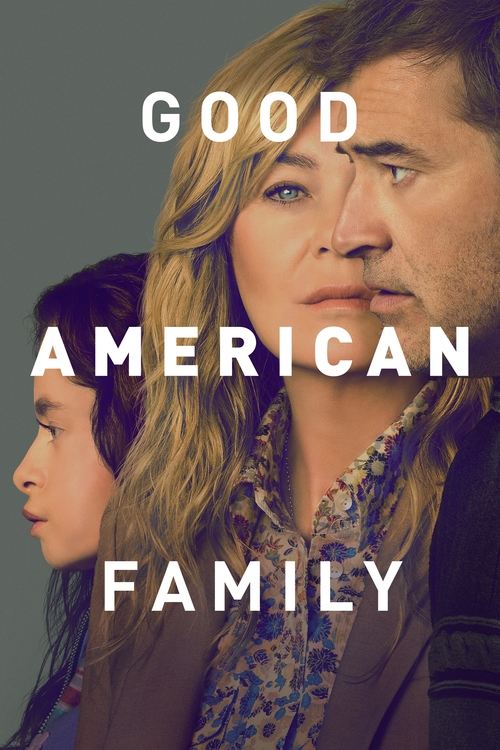If you’re a fan of the films Ex Machina and The Beach, then you’ll love this mind bending take on futuristic computing and quantum science. Alex Garland writes and directs this series that may have slipped slightly under the radar when released, but is sure to gain cult status in due time. Find out how to watch every episode of Devs right here.
Devs Season 1 TV Preview
Lily Chan works for one of the world’s most advanced computer development companies in Silicon Valley, alongside her Russian boyfriend, Sergei. But when Sergei gets invited to the company’s highly secretive Devs division, he goes missing in suspicious circumstances.
Sure that something out of character has happened, Lily seeks answers, and in the process discovers evidence of international cybercrime and technology that could change the world as we know it. It also turns out that Sergei may also have never been the person she thought he was.
Starring Sonoya Mizuno (Maniac), Nick Offerman (Park and Recreation) and Caliee Speaney (Vice) the much anticipated Devs TV series is available in Australia and using the information in this guide you won’t have to miss a key moment.

Where to Watch or Stream Devs Season 1
Devs Season 1 aired exclusively on Fox SHOWCASE and is now available on demand. Here in Australia, Fox Showcase can be accessed via either Foxtel or Foxtel from Telstra. To watch on Foxtel with a Standard or HD TV, you have several choices, including subscribing to the Foxtel Plus pack to access over 50 channels of entertainment, drama, lifestyle, docos, reality and more. You also have the option to watch Devs Season 1 online using Foxtel Now, which currently have a 10 day free trial. Both choices include the option to stream programs free using the Foxtel Go app.
Alternatively, you can access Fox SHOWCASE with Foxtel from Telstra. Foxtel from Telstra (including Foxtel Now from Telstra) offers the exact same programming as Foxtel, but is often available at reduced pricing or with no lock-in contract. With every Foxtel from Telstra package you can likewise stream Devs Season 1 free using the Foxtel Go app, and one of the devices in the table below. If you couldn’t make it for the live airing of Devs, you can still catch all episodes as they’re made available for replays. Plus, you can also watch more binge worthy shows from other drama channels, including BBC First, BINGE, Universal Channel, and more. For a list of episodes and their air dates, see the TV schedule below.
Watch Devs online – 10 Days FREE Trial
Stream Devs with BINGE
Every episode of Devs season 1 can also be watched with Australia’s newest streaming service, BINGE. BINGE is offering a 14 day free trial for new customers and will stream every new episode of Devs, on demand, in both SD and HD. You can stream your favourite shows using compatible mobile devices such select PC and Macs, iOS and Android phones and tablets, Apple and Telstra TV, Google Chromecast, as well as Safari, Firefox, Chrome and Microsoft Edge browsers.
BINGE has no lock-in contract or equipment fees, which means you can cancel anytime if you’re no longer using it. BINGE will also provide on demand replays of new episodes that have just aired, as well as previous episodes and seasons. Other game changing features include Surprise Me, which allows users to skip through shows as if you were channel hopping for a more interesting way to come across new content. For full episode listings and on demand info, see the TV schedule below.
Devs Season 1 Live TV Schedule
Each episode of Season 1 aired on Foxtel. Season 1 has eight episodes in total. There will be no Devs Season 1 free to air coverage in Australia, it is exclusively available on Fox SHOWCASE (Foxtel/Foxtel from Telstra) and BINGE. Here’s the on demand TV schedule for season 1:
| Episode | Running Time | Provider |
|---|---|---|
| S1 Episode 1 | 55 minutes | Foxtel / Foxtel from Telstra / BINGE |
| S1 Episode 2 | 50 minutes | Foxtel / Foxtel from Telstra / BINGE |
| S1 Episode 3 | 44 minutes | Foxtel / Foxtel from Telstra / BINGE |
| S1 Episode 4 | 46 minutes | Foxtel / Foxtel from Telstra / BINGE |
| S1 Episode 5 | 46 minutes | Foxtel / Foxtel from Telstra / BINGE |
| S1 Episode 6 | 48 minutes | Foxtel / Foxtel from Telstra / BINGE |
| S1 Episode 7 | 49 minutes | Foxtel / Foxtel from Telstra / BINGE |
| S1 Episode 8 | 50 minutes | Foxtel / Foxtel from Telstra / BINGE |
 Featured
FeaturedMobile Device List (Foxtel and Foxtel from Telstra)
The following are the list of compatible mobile and internet connected devices for which you can stream Devs Season 1 whether at home or on the go, with new apps and devices being added as they become available.
Devices supported on Foxtel/Foxtel Go
- PC/Mac: Yes – Web browser only (Chrome for PC; Chrome & Safari for Mac)
- iOS: Yes – Devices with iOS 9.35 or above
- Android: Yes – Devices with Android 5.0 and above (Android 13 beta versions are not supported)
- Google Chromecast: Yes – Via casting (only on Multiroom service)
- Google Nest: Yes – Via compatible Chromecast device connected or built-in to your TV
- Apple TV: Yes – Via AirPlay (only on Multiroom service)
- Smart TVs: Yes – Via casting only (only on Multiroom service)
Must See TV for Devs fans
Devs Season 1 consists of eight episodes and looks set to be a hit with audiences around the world and create some truly thrilling storylines. Once you have caught up on the latest episodes, we have suggested a few series below that may also take your fancy until the next one arrives.

Westworld (Foxtel Now & BINGE)
Westworld is an amusement park where people pay to create a dream scenario, using androids that are programmed not to harm humans. The series first hit our screens back in 2016, and was an instant global hit. There are some truly insane curveball storylines from this HBO show and it has built a near cult following worldwide since its release. Stream Westworld now with Foxtel Now and BINGE.
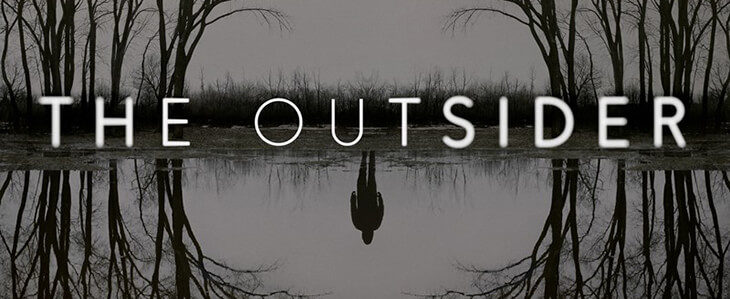
The Outsider (Foxtel Now & BINGE)
An intense investigation is taking place into the brutal murder of a young boy in Flint, a fictional town in Oklahoma. As the investigation moves forward, it becomes apparent that a local teacher is a prime suspect. But after he comes up with a solid alibi, detectives wrestle with the realisation that he was in two places at once, which leads them to question everything they believe about reality. Watch episodes on demand with Foxtel or stream with Foxtel Now.

Mrs America (Foxtel Now & BINGE)
During the 1970s a battle line was drawn in the USA between staunch conservatives and liberals over many women’s rights, including marital rape and abortion. The right leaning view was led by Phyllis Schlafly (played by Blanchett), an anti-feminist, campaigner and devout Christian who believed women should know their place. Watch Mrs America on demand with Foxtel or stream with Foxtel Now and BINGE.
Eligible devices to use with BINGE
BINGE is available on a vast number of devices to make watching and streaming your favourite shows and movies simpler than ever, in both SD and HD. Check out which devices are available to use with our BINGE device list below.
Devices supported on BINGE
- PC/Mac: Yes – Web browser only (Chrome, Safari, Firefox and Edge); supported on
MacOS : 10.12+ & Windows: 10+ - iOS Mobile Devices: Yes – iOS15+ including Apple iPhones/iPads
- Android Mobile Devices: Yes – Android Phone/Tablets OS 8+
- Google Chromecast: Yes – Chromecast Ultra, Chromecast 3rd Generation + & Chromecast w/ Google TV
- Google TV Streamer: Yes
- Apple TV: Yes – 4th Gen or higher; tvOS 15+
- Hubbl small device: Yes
- Hubbl Glass: Yes
- Amazon Fire TV Stick: Yes
- Android TV: Yes – OS version 8.0+ and above on selected devices
- Samsung TV: Yes – 2017 models or later
- LG TV: Yes – selected 2018 models or later
- Hisense TV: Yes – selected 2020-2024 models
- Gaming Consoles: Yes – PlayStation 4, PlayStation 5, Xbox (Series X, Series S, One S and One X)