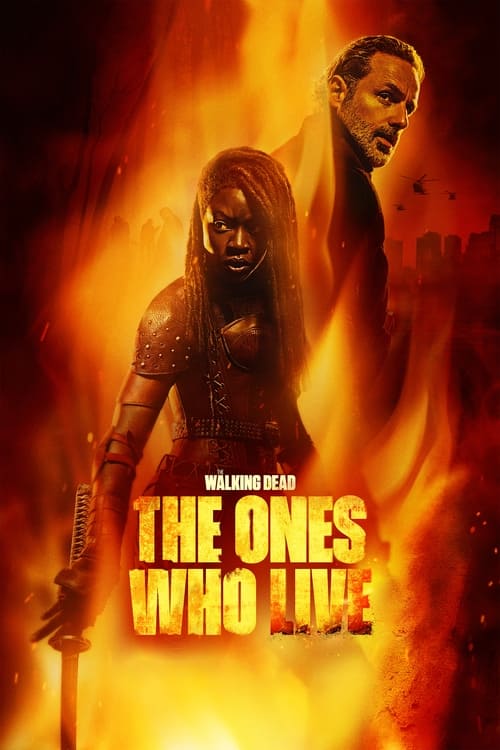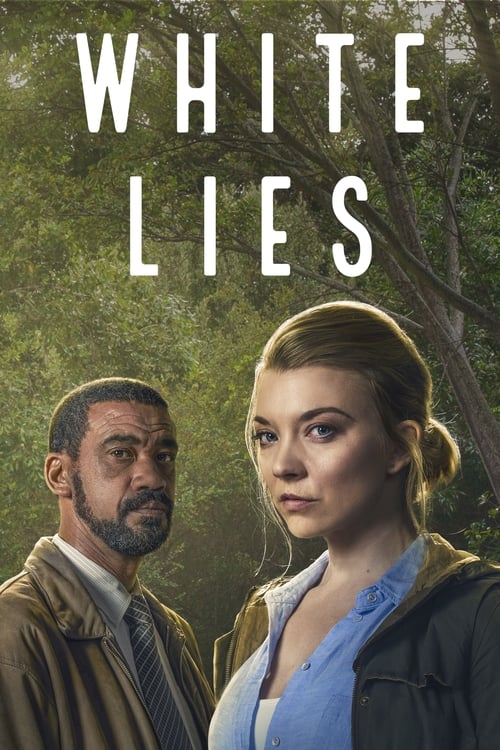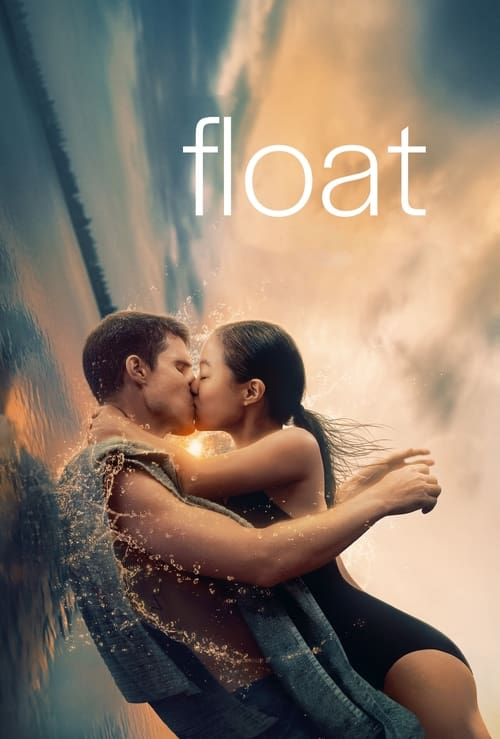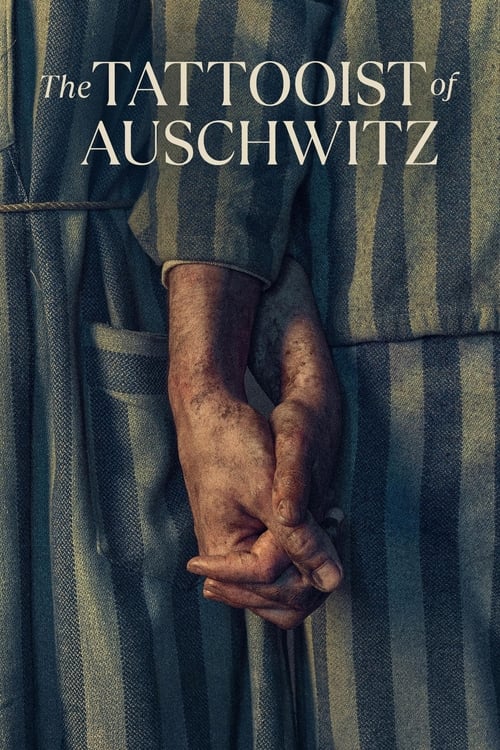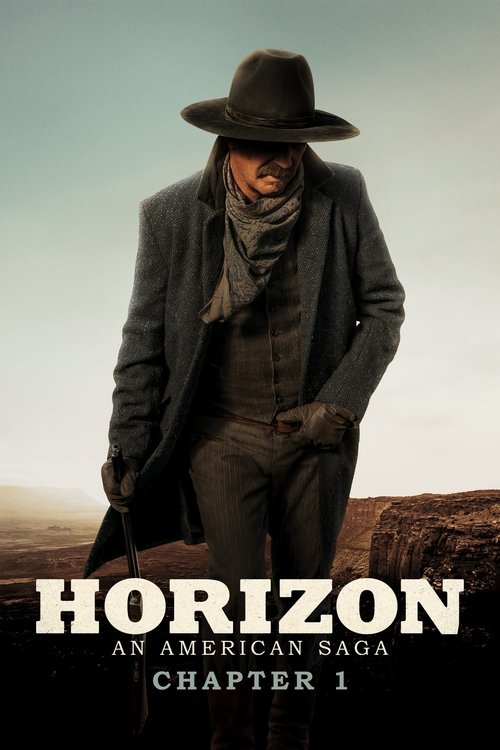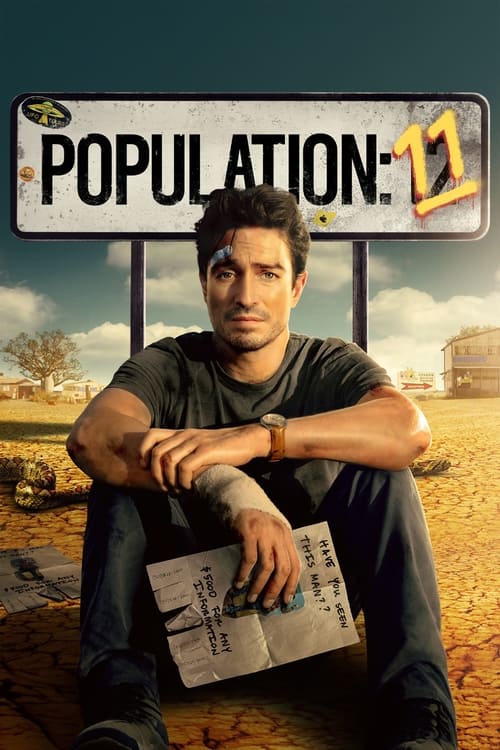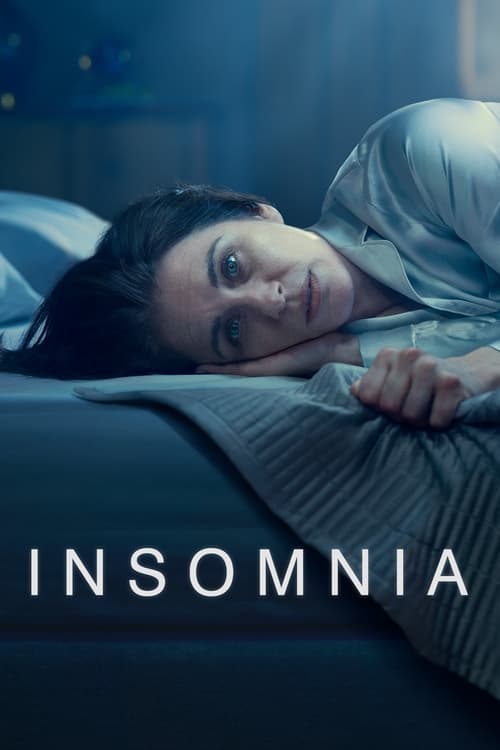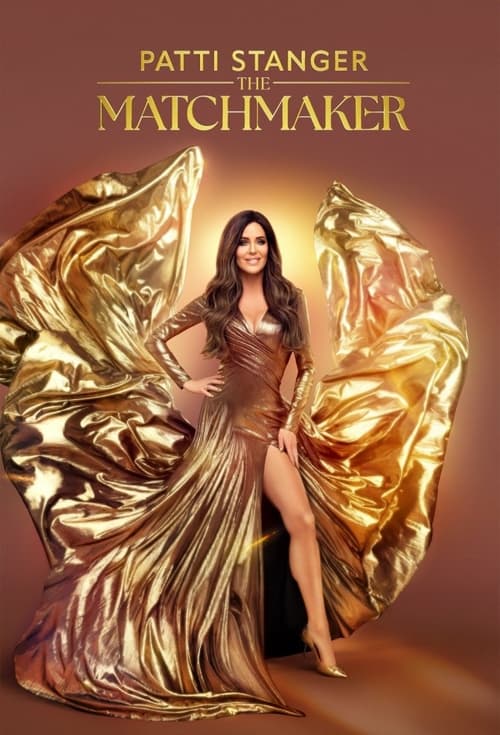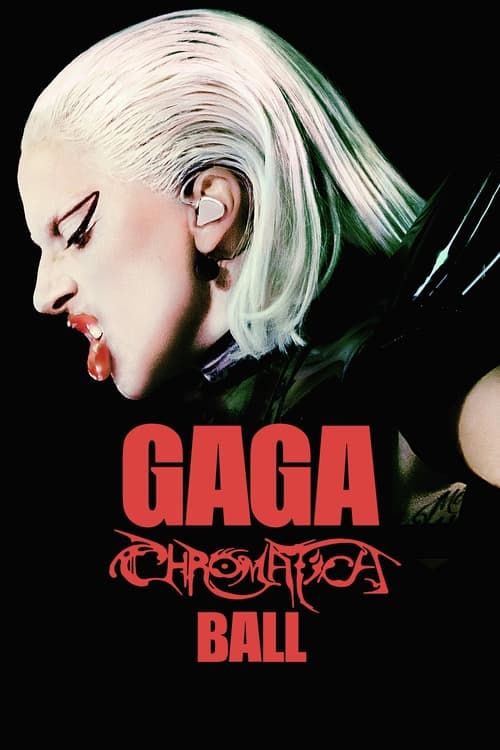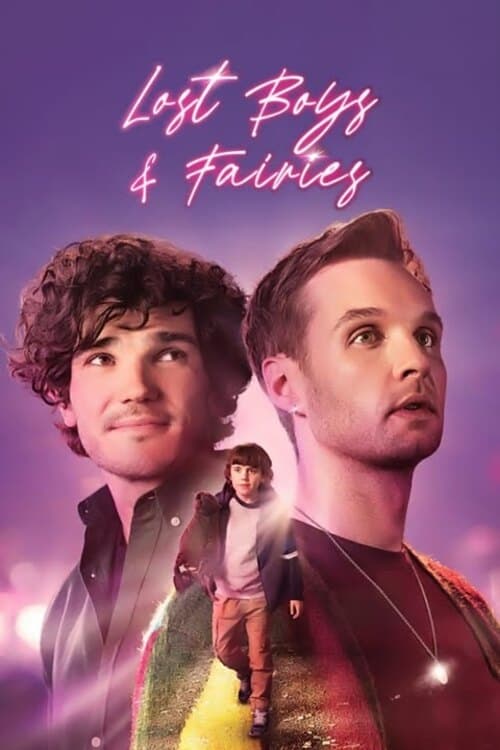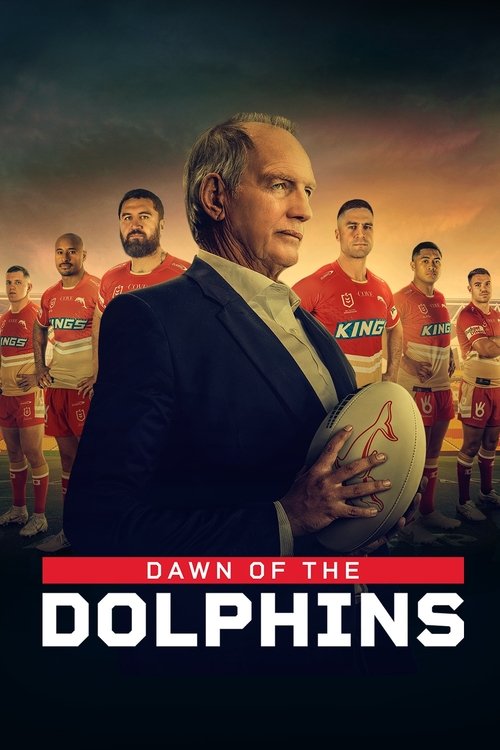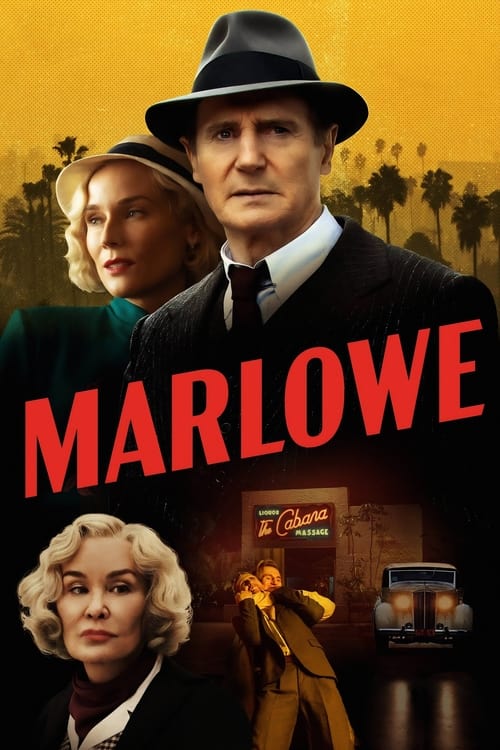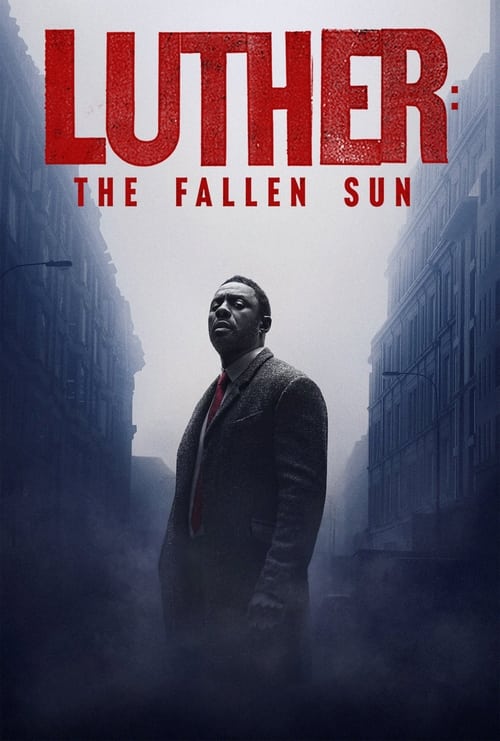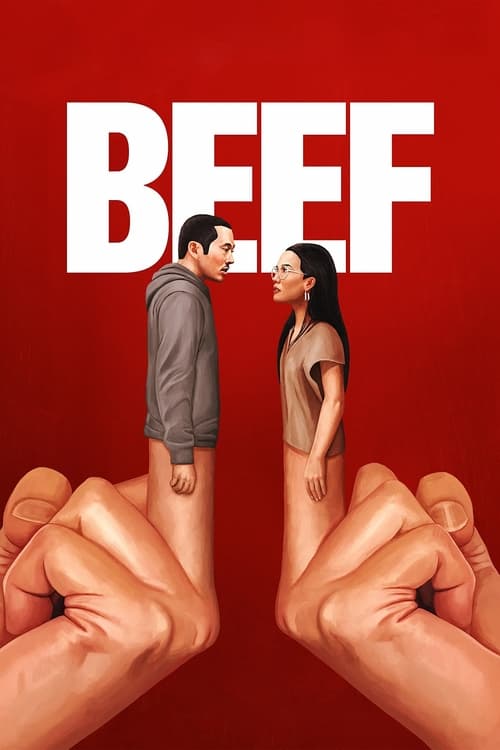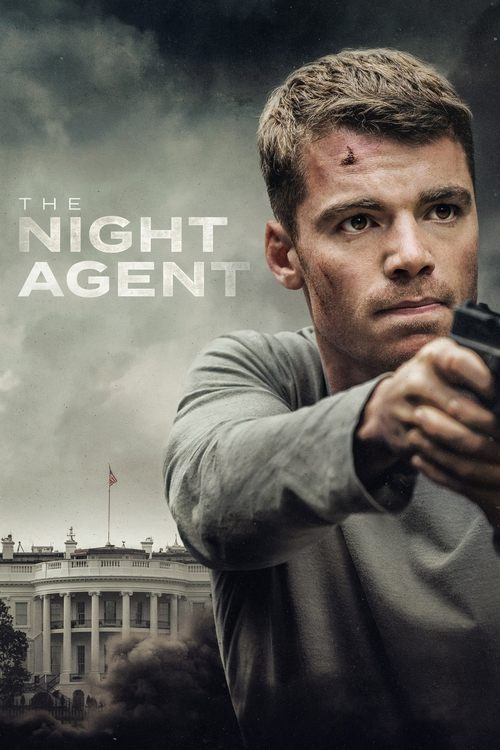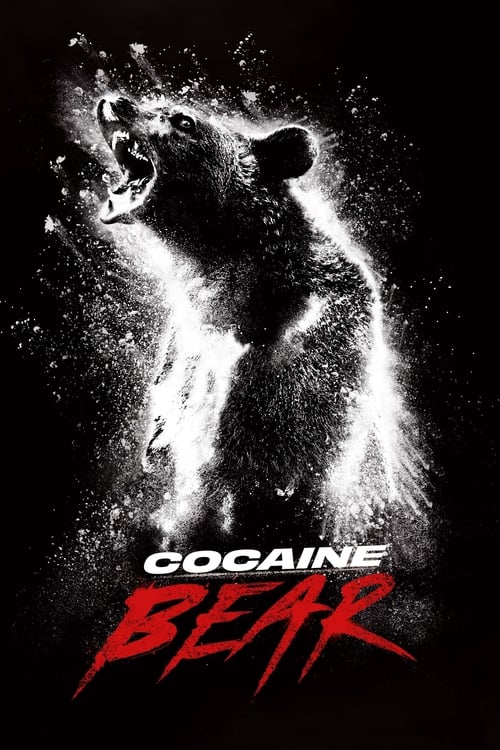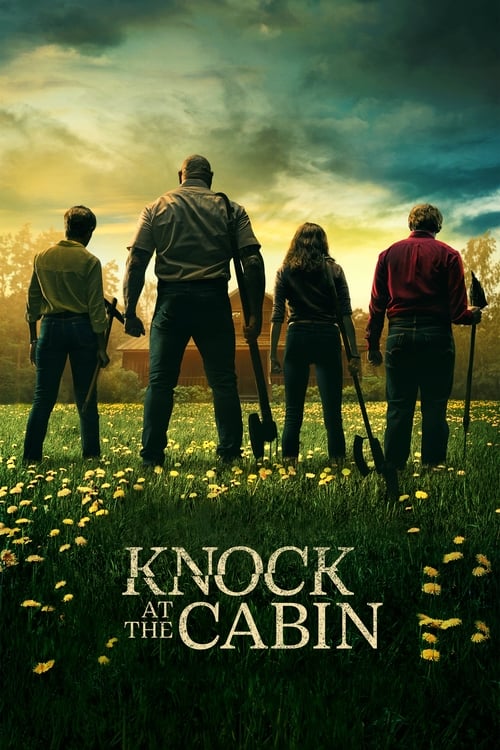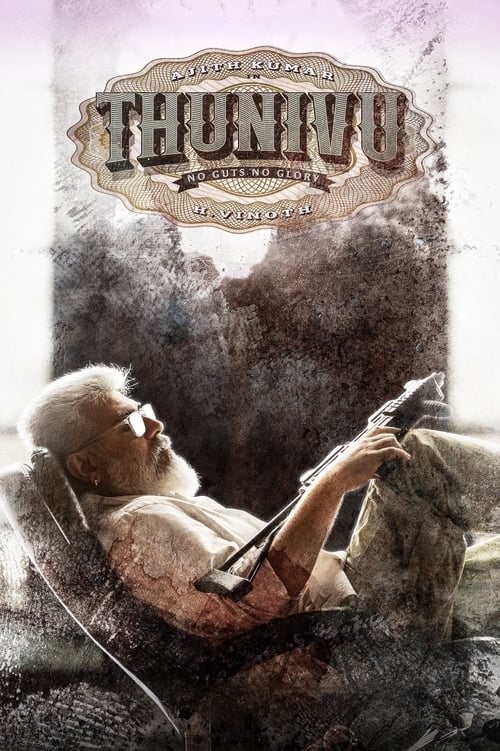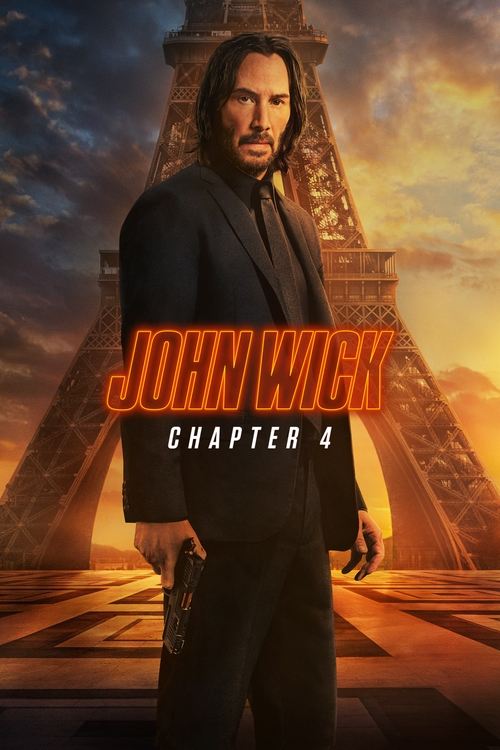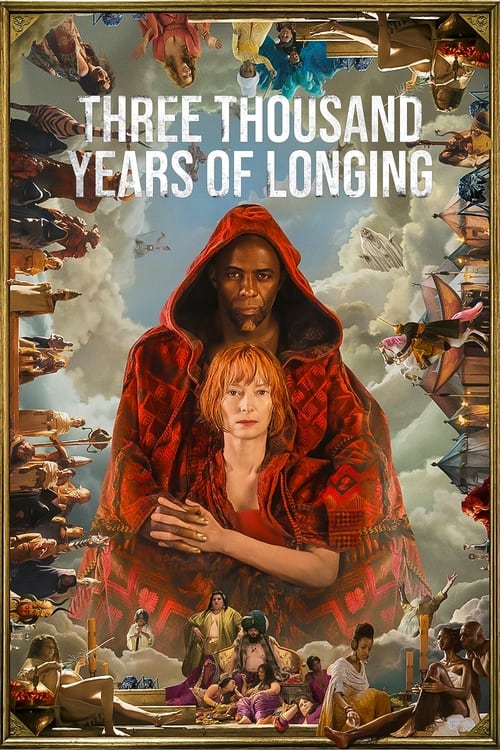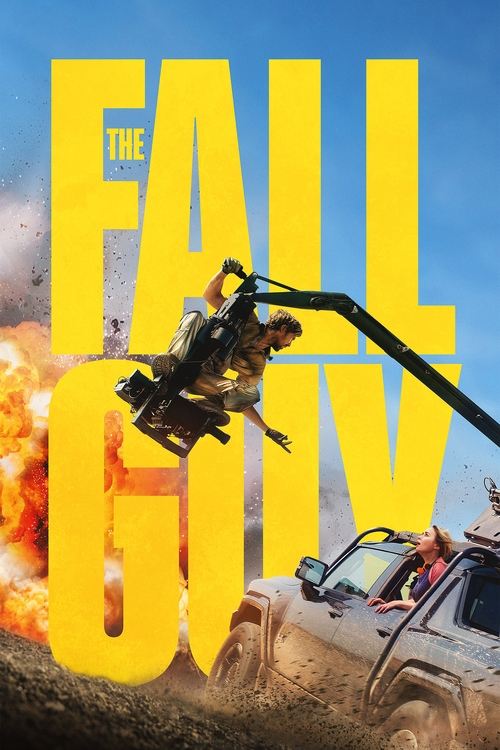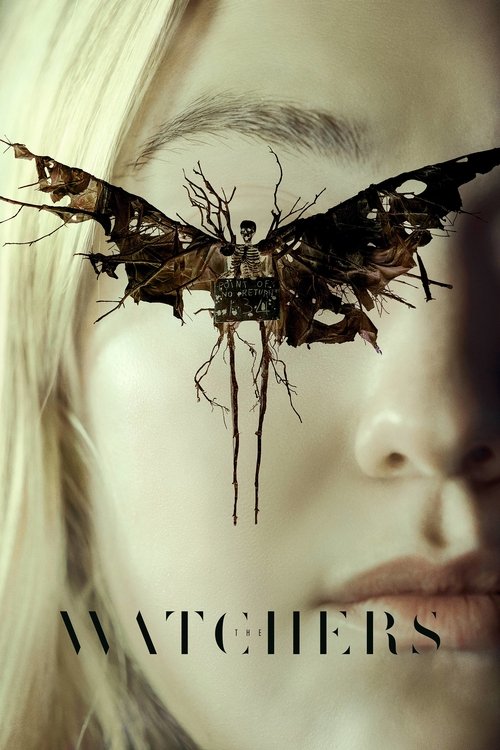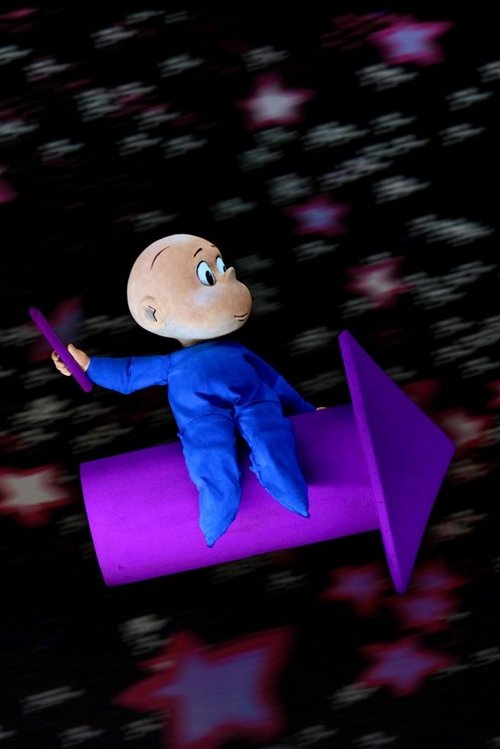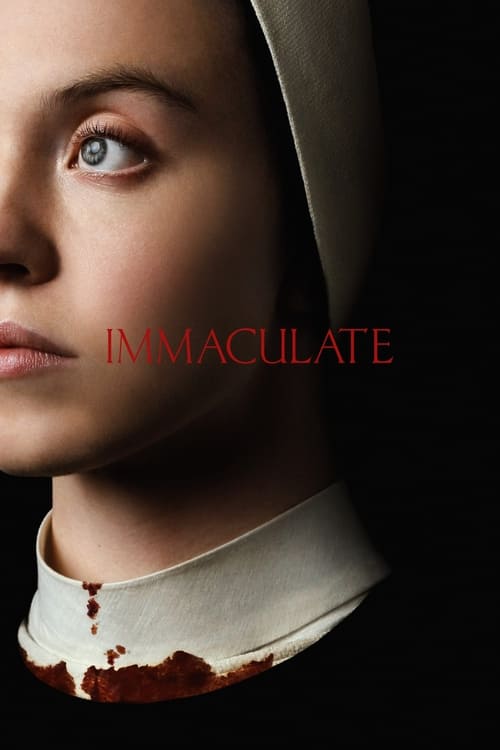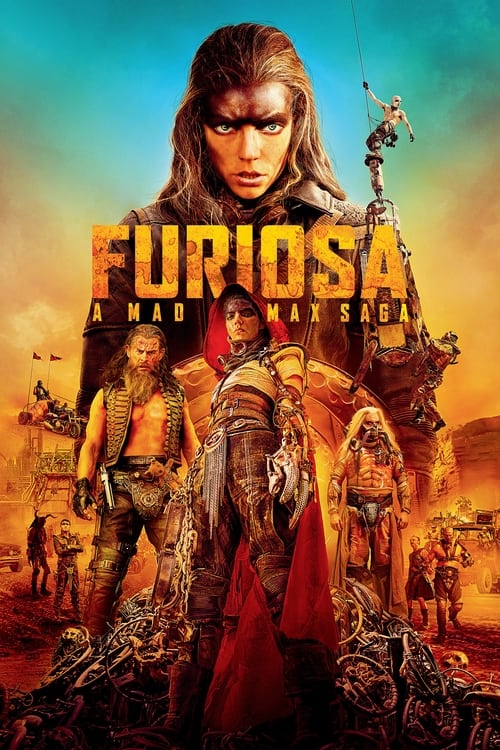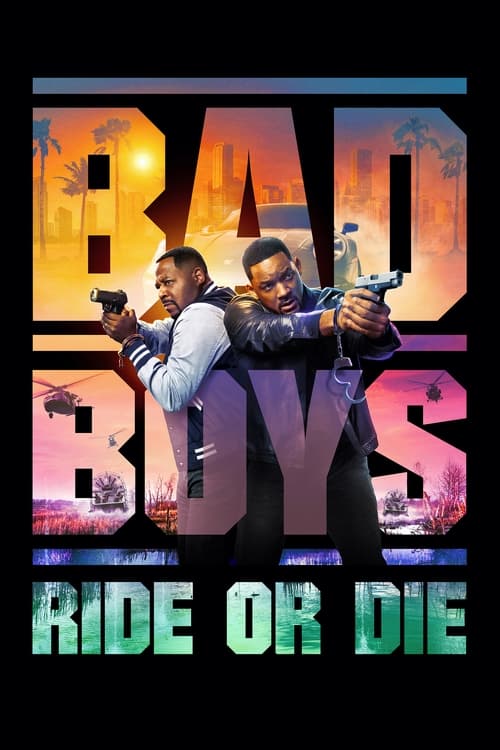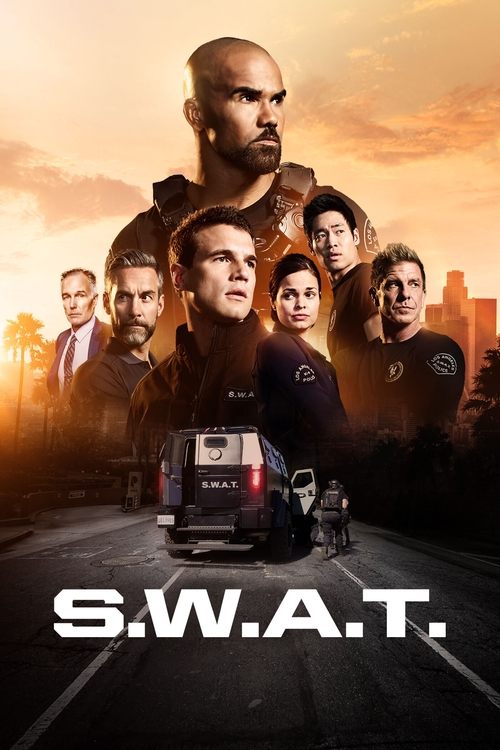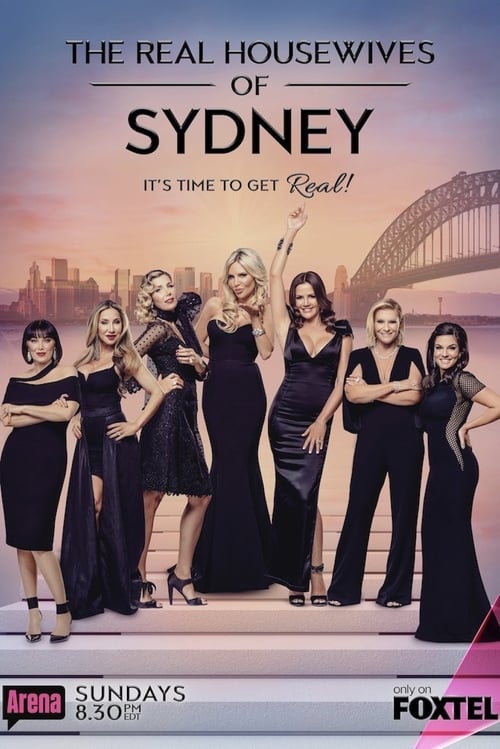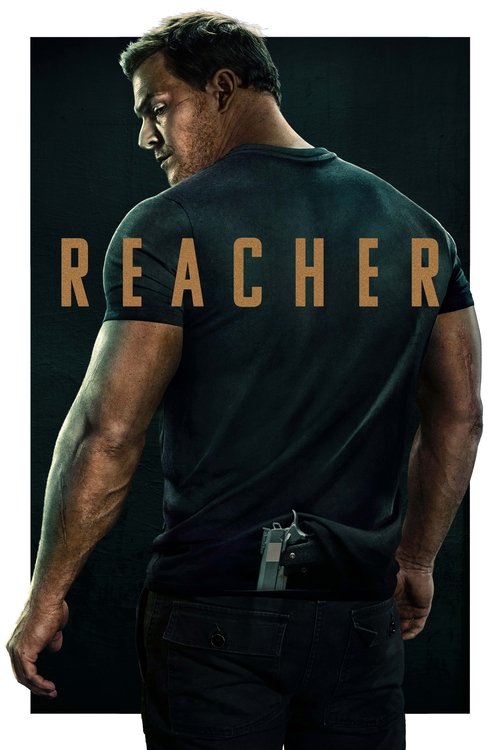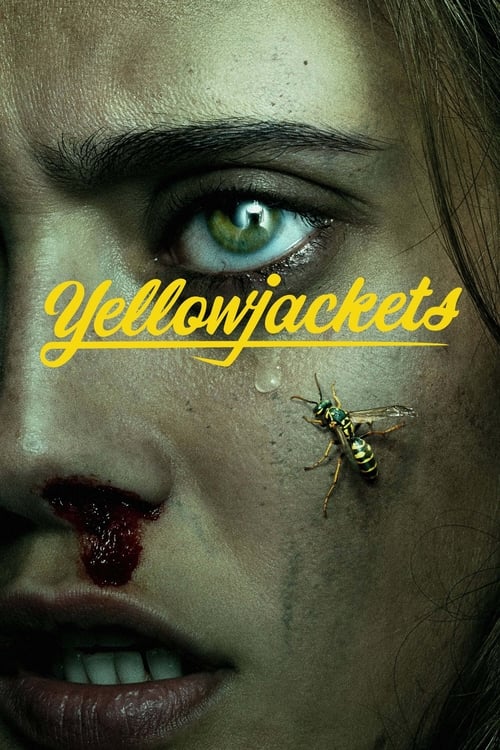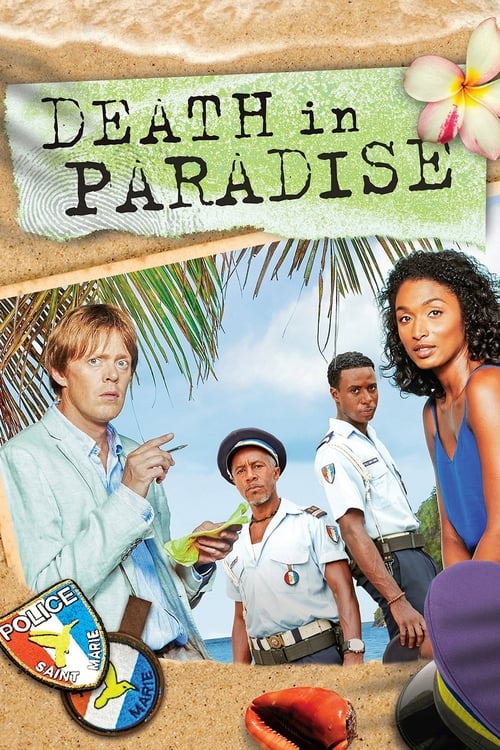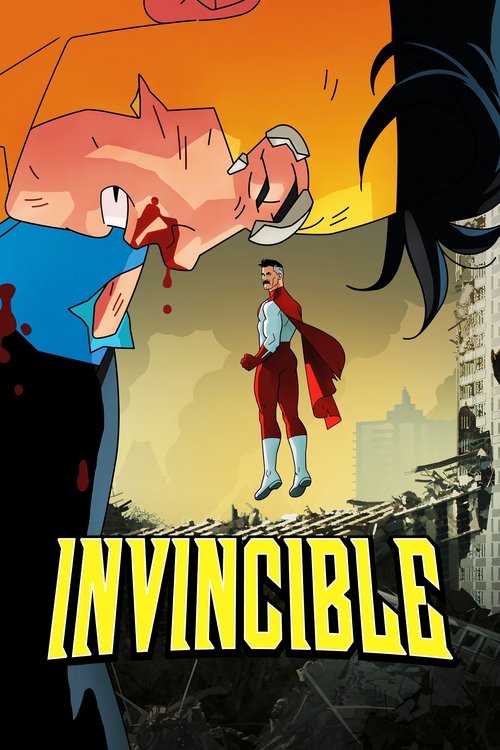Is it possible to choose between Netflix, Stan and Foxtel Now? How do their libraries stack up? How’s the service quality? What about their rates? How easy are they to use? Are there any features that put one ahead of the other? Read on to find out how these three services compare!
Netflix vs Stan vs Foxtel Now
Netflix, Stan and Foxtel Now are the big three when it comes to streaming television in Australia. Netflix is obviously a global leader while Foxtel Now and Stan are available only nationally, but each of them still offers a wide range of great content, added features and more.
All three of them are worthy purchases, but choosing one over the other can seem impossible at times. To make it easier, we’ve listed some of the most important factors you need to consider – be it content, cost, availability or anything else that may be relevant – and discussed how each service performs in relation to it. If you’re looking for a way to separate these streaming services from one another, then read on.
Exclusive content
Each of this streaming platform offers exclusive content that the other may not have. Of course, all three have their own original programming and third party content from the biggest names in entertainment. While there are TV shows or movies that may be available on all of them, most of the time they showcase their own exclusive content.
What to watch on Stan
Stan is one of Australia’s leading streaming video on demand (SVoD) services. Launched in Australia back in January 2015, Stan offers unlimited viewing from a big library. How big? At last count, Stan has hundreds of TV shows and over 2,000 movies ready to show on demand.
Stan is owned by Nine Entertainment – meaning it has access to some well-known titles. These include exclusive offerings like Gaslit, The Midwich Cuckoos, Yellowstone, Twin Peaks, Billions, Better Call Saul, plus exclusive access to US cable giant Showtime’s catalogue.
Australian content includes shows such as the complete series of Frontline, The Hollowmen, Rake, Black Comedy, Underbelly and Doctor Doctor. And Stan has begun producing its own content, too. These include the comedy series Bump, No Activity and the horror-drama series Wolf Creek, as well as fresh new comedy-drama The Other Guy and original dramas Bloom and The Commons.
On the cinematic front, Stan delivers modern titles like Parasite and The Wolf of Wall Street; as well as older favourites like the James Bond and Star Trek movie collections (with the Bond collection available in 4K Ultra HD, too). Check out what’s streaming on Stan this month.
What to watch on Netflix
Fellow SVoD contender Netflix boasts an impressive range of TV shows and movies for your on-demand viewing pleasure. But what do you expect from an SVoD service that’s been around as long as Netflix? Netflix also produces its own award-winning titles.
These include popular titles House of Cards, Stranger Things and Orange Is the New Black, as well as the much-lauded The Crown and The Queen’s Gambit. For those after a darker story, Squid Game, Ozark and Mindhunter are worth checking out. Australian produced content available on Netflix includes Offspring and Glitch. Check out what to watch on Netflix this month.
What to watch on Foxtel Now
Another homegrown content provider, Foxtel Now is a service which gives you access to Foxtel channel packages without a dedicated cable. That’s right, everything is streamed live online, straight to the device of your choice. Viewers get to choose from premium packages – Drama Extra, Movies, Sport – to add to the base Essentials (Pop & Lifestyle) pack.
You can mix and match plans and change them from month to month or get everything with the Ultimate Bundle. Moreover, after Foxtel Play rebranded as Foxtel Now, it now offers HD streaming, a new interface, and Chromecast support, as well as apps for popular smart TVs. Check out what’s streaming on Foxtel Now this month.
What sport can you watch?
Looking at the libraries, it’s clear that Stan offers viewers more Australian content. But it’s sports streaming that sets Foxtel Now apart from Stan and Netflix. Foxtel Now offers access to Fox Sports, ESPN, beIN, and other channels.
Sports on Foxtel Now
With 12 channels of live and on demand sports all yours with a Foxtel Now Sports Pack subscription, you get the following.
Sports on Stan
That all changed, though, as Stan launched its surprise entry into the world of sports streaming with Stan Sport. To be available as an optional add-on to your existing Stan subscription, it will deliver ad-free streaming of sports both live and on demand, with Super Rugby initially announced as locked in for the service as part of parent company Channel 9‘s acquisition of the broadcasting rights.
More sports are set to be added to Stan Sport, too, meaning that it’ll become a very desirable option for sports fans who up until now have had only one major option. Right now here’s what Stan Sport has to offer:
Accessing Stan, Netflix and Foxtel Now
Device compatibility is important when streaming, especially when you’re also watching on the go. Fortunately, Stan, Netflix and Foxtel Now are compatible on several streaming devices, which elaborate below.
What devices can I stream Stan on?
Stan operates on both iOS and Android tablets and smartphones. It’s also available on laptops with modern browsers. Apple Airplay and Google’s Chromecast are also compatible with Stan. Devices-wise, Stan has apps available on select Smart TVs, current gaming consoles, Apple TV, Fetch TV, Telstra TV and Android TV.
Devices supported on Stan
- PCs and Macs: Yes – Safari 9+ (macOS 10.10 and later), Chrome 89+ (macOS 10.11 and later), Firefox 88+ (macOS 10.12 and later); Google Chrome 89+ (Windows 7 and later), Microsoft Edge (Windows 10 and later), Firefox 88+ (Windows 7 and later), Internet Explorer 11 (Windows 8.1 and later)
- Mobile Devices: Yes – iOS 11.0 and above; Android 4.4 and above; Windows 10
- Apple TV: Yes – Apple TV Generations 2-4 and 4K
- Fetch TV: Yes – Fetch TV Generation 2 and later
- Foxtel: Yes – iQ 3, 4 and 5 devices
- Hubbl: Yes – Hubbl Glass & Hubbl Puck
- Amazon Fire TV: Yes – Launch Stan app on Amazon Fire TV from Spotlight
- Chromecast: Yes – Google Chromecast and TVs/media players with Chromecast built-in
- Gaming Consoles: Yes – Xbox One, Xbox One Series X, Xbox One Series S, PS3, PS4, PS5
- Samsung Smart TV: Yes – 2013-2020 models
- LG Smart TV: Yes – 2013-2020 models
- Sony Smart TV: Yes – 2014-2020 models
- Hisense Smart TV: Yes – 2015-2020 models
- Panasonic Smart TV: Yes – 2017-2019 models
- TCL Smart TV: Yes – 2016-2019 models
- Android TV: Yes – Version 5 and above; Foxtel Now box, NVIDIA SHIELD, Mi Box, Google TV, Vodafone TV & more below:
- Philips Android TV: Yes – 2016-2017 models
- Kogan SmarterTV: Yes – select models
- Toshiba Android TV: Yes – select models
- FFALCON Smart TV: Yes – select models
- EKO TV: Yes – select models
What devices can I stream Netflix on?
Netflix subscribers can watch content on almost any device. It is available on most modern smartphones and tablets. Same with modern browsers, gaming consoles, and smart TVs. It’s clear that Netflix has had years of development to refine its streaming technologies.
Devices supported on Netflix
- Apple TV: Yes – Apple TV 2 and later
- Chromecast: Yes – Chromecast, Chromecast Ultra, Chromecast with Google TV
- Smart TVs: Yes – Select models of Hisense, LG, Panasonic, Philips, Samsung, Sony, Toshiba, TCL
and Vizio - Gaming Consoles: Yes – PS3, PS4, PS4 Pro, PS5, PS Vita, Xbox 360, Xbox One, Xbox One S, Xbox One X, Xbox Series X, Xbox Series S
- Fetch TV: Yes
- Hubbl: Yes
- Blu-ray Players: Yes – Select LG, Toshiba, Philips, Samsung, Sony, Panasonic, OPPO models
- iOS devices: Yes – App available on models running iOS 13.0 or later (compatible with devices running iOS 5.0 or later that have already downloaded Netflix)
- Android devices: Yes – Available on Android 2.3 or later; current version requires Android 5.0 or later
- iQ4 & 1Q5 Set Top Boxes: Yes
- Windows Phone: Yes – Windows 8.1 and later; earlier version requires a web browser
- PCs and Mac: Yes – Via Google Chrome, Mozilla Firefox, Opera, and Safari browsers; Edge (Windows only)
- Amazon Devices: Yes – Amazon Fire TV, Fire TV Stick, Fire TV Cube
- Vodafone TV: Yes
- Foxtel Now Box: Yes
What devices can I stream Foxtel Now on?
Foxtel Now brings Foxtel to locations with no Foxtel cable or satellite access. There’s no waiting around for an install. Just sign up and and start watching with a compatible device. Foxtel Now works on Mac, PC, Telstra TV, PS4 and Chromecast, and was as Foxtel Now’s own Android TV powered box.
Other devices, including PlayStation 3 and 4, Xbox One and select Smart TVs are able to stream Foxtel content live in SD via the legacy Foxtel Play app, while a more modern Foxtel app supporting 1080p HD has rolled out for the big smart TV brands’ newer models.
Mobile viewers, meanwhile, can access their content via the Foxtel Go app, using iPhones, iPads, a large range of Android phones and tablets, and web browsers on PC and Mac.
Devices supported on Foxtel Now
- Foxtel Now Box: Yes
- Sony Android TV: Yes – OS Android 8 – Android 12
- iOS Mobiles/Tablets: Yes – Via Foxtel Go app (iOS 9.35 or above)
- Android Mobiles/Tablets: Yes – Via
native app (Lollipop 5.0 or above) - PC/Mac: Yes – Windows devices running Windows 7 and above. Mac devices running OS X Yosemite 10.10 and above
- Google Chromecast: Yes – Via casting
- Google Nest: Yes – on Foxtel Go via a compatible Chromecast device connected or built-in to your TV
- Apple TV: Yes – Via AirPlay
- Gaming consoles: Yes – PlayStation 4 and PlayStation 4 Pro (Foxtel Play on PlayStation 3)
- Samsung Smart TVs: Yes – Select 2017 models and above, running on Tizen 3.0 or above. (Foxtel Play on 2015 and 2016 models)
- LG Smart TVs: Yes – Select 2017-2022 models, running webOS 3.5 or above
- Hisense Smart TVs: Yes – Select 2019 – 2020 models
- Shield TV: Yes – on Shield TV and Shield TV Pro
Do Netflix, Stan or Foxtel Now have free trials?
The sign-up processes for all three services are very simple and take about one minute. There are free trials that new customers can also take advantage of so you can try their services for free. For instance, Stan offers a 30-day trial experience from the day of sign-up.
Foxtel Now offers a free 10-day trial, allowing new users to try all channel packs consisting of over 70 entertainment and sport channels. Netflix, on the other hand, currently doesn’t offer a trial period at all. Netflix is also available for the first time through Foxtel as part of the New Foxtel Experience on its iQ4 box, as well as the latest iQ5 box.
What internet connection do I need to stream?
With streaming changing the way people watch TV shows and movies, it’s now become obvious that a good broadband connection with unlimited data is a must if you don’t want your streaming to be interrupted. Here we look at the data and speed requirements for watching on Stan, Netflix and Foxtel Now.
Streaming with Stan
Stan needs at least a 1.5Mb/s connection for low-quality streaming. For buffer-free viewing, they recommend a 3.5Mb/s connection for standard definition. At 1080p, subscribers need a minimum broadband connection of 6.5Mb/s for buffer-free HD display. For 4K viewing, the recommended speed is 15Mbps.
 Featured
FeaturedStreaming with Netflix
Netflix avoids buffering by adjusting streaming quality based on the connection available. The resolution also depends on the subscription package – more on that below. The minimum recommended broadband speed is 1.5Mb/s for standard definition. This moves up to 15Mb/s for subscribers making use of 4K streaming.
Streaming with Foxtel Now
Foxtel Now needs a steady 3Mb/s to operate effectively in SD, with 10Mb/s connections allowing HD quality.
How much does it cost to stream?
Stan pricing
Stan’s flat rate of $10/month allows you to watch in SD. This price gives you access to the entire library. No chopping or choosing between packages or definitions. Just sign up and start watching. New subscribers also get a 30-day free trial. For $14/month, you get HD streaming on three screens at the same time. To access shows and movies in 4K Ultra HD, you’ll need to get the Premium Plan, for $19/month. If you go for this one, you will be able to watch on four screens simultaneously.
Netflix pricing
Netflix offers three tiers of subscriptions. The Basic pack brings the full catalogue to a single screen for $10.99/month. The Standard pack is $16.99/month and enables streaming to two screens simultaneously. And the Premium pack brings streaming to up to four screens for $22.99/month. Netflix limits HD viewing to Standard plan subscribers, and Ultra HD (4K) to Premium.
Foxtel Now pricing
Foxtel Now lets you pick-and-mix your viewing options month-to-month. The standard Essentials pack (Pop & Lifestyle) service offering starts at $25/month. You’ll be required to get the Entry pack before you can add Premium packs – Drama Extra ($10/month), Movies ($20/month), and Sport ($29/month). Not sure what to pick? You can have everything with the Ultimate Bundle at $104/month. This also includes the additional Kids and Docos packs. You can also try Foxtel Now’s 10-day trial to help you decide.
Last audited 12th April 2023
How does their customer service compare?
Great content catalogue? Check. Free trials? Check. Device compatibility? Check. But what about customer service? Let’s find out below.
Stan Help Service
Stan offers an extensive help service. The Stan Help Service is streamlined and easy to navigate. Every article offers links to helpful resources. Subscribers can submit written help requests and even files directly through the help interface. And support through Facebook is lightning-fast. As usual, lost passwords are easily recovered using an automated email system.
Netflix Help Centre
The Netflix Help Centre offers subscribers quick links to frequently asked questions. These are alongside with a searchable library of helpful answers. Users can chat with an online representative, after about a one-minute wait. Customers can also call Netflix directly, with a one-minute wait time in most cases. Lost passwords are easily resolved, with subscribers getting email support in seconds.
Foxtel Help Desk Service
Foxtel Now makes use of its established help desk service. A streamlined FAQ and easy to navigate support page aims to tackle most issues. Viewers can also access the Foxtel Community page for quick fixes direct from fellow users. Or they can hop on Twitter for fast, personalised responses directly by contacting the Foxtel staff.
Unique features from Stan, Netflix and Foxtel Now
Each of this streaming service has features that make them unique. More than great shows, movies and sports, the experience when streaming content is just as important. We delve into these features below.
Stream up to four screens with Stan
Stan makes it easy to find shows and movies across a range of genres and it lets subscribers add content to their list for later viewing. The interface also delivers brief descriptions, classifications and viewing times. Additionally, Stan offers suggestions based on what peers have viewed. This works well when combined with the “my list” feature.
Maybe you start watching one movie and Stan suggests something similar. Instead of writing it down, you just click a button and Stan remembers the title for later. Stan allows you to stream up to three screens simultaneously (or four with the Premium plan) and does not cap the devices used. Find out more about features and benefits with our Stan review.
Personalising your Netflix
Netflix features a personalised online interface that offers viewing options based on subscriber feedback. Users can rate what they watch, and get recommendations based on their feedback. Subscribers can also list programs and movies for later viewing.
Netflix lets you watch from up to four screens simultaneously, and does not cap the devices used. For a more comprehensive take on Netflix’s features, check out our Netflix review.
Foxtel Now user experience
Foxtel Now uses a familiar interface, letting users pick between channels easily. Foxtel Now hit the market with an improved interface, making for a seamless navigation process. The Home screen displays two main panels. The Live TV panel shows all the channels available on Now, with channels that aren’t included in your subscription greyed out. The Catch-Up screen displays featured content, with filter options that make it easy to find something to watch.
Having selected a channel, you have to wait a few seconds for the stream to buffer. The video is not as high quality as you might get through a dedicated cable, but HD is available across a range of devices. Foxtel Now caps simultaneous usage to two devices per account, and the app can be used on five different devices. So that’s five screens available from one account – but they have to be registered. You can know more with our Foxtel Now review.
Choosing between Stan, Netflix, and Foxtel Now
All three offerings give you compelling reasons to sign up. The content they provide is excellent and the availability is improving all the time.
Rating accessibility
Stan delivers a massive content library. Many well-known titles are exclusive to Stan, making this a valuable selling point. The interface is slick and easy to use, and the combination of search and save-for-later features is quite valuable.
Netflix offers a similarly cheap entry point for an SVoD service. And it comes with a huge-and-still-growing library. The service also keeps track of what you’re watching. So if you’re interrupted, you can find where you left off without a fuss. Netflix also offers suggestions based on your viewing habits and peers’ rating.
Rating the sport
Foxtel Now’s live-streaming sports option is unrivalled. If you like not having to think about what to watch, then Foxtel Now works wonders. But the big differentiator is the Sports Package add-on. Neither Stan nor Netflix provides access to live sport right now – although Stan Sport is going to shake things up a bit when it launches.
But Foxtel is known for it’s exclusive access to a wide range of live broadcasts. These include Aussie favourites like AFL, NRL, Supercars and F1®. European football fans can enjoy live streams of UEFA Champions League, Serie A, Bundesliga and La Liga matches. While US sports fans gain access to both the NBA and NFL. Not to mention international rugby, cricket and tennis – all live.
And Foxtel Now makes it accessible like never before. No cables. No satellite dish. No install. Just sign up and stream! Moreover, the service also offers hundreds of titles available on demand.
Best of all, EVERYONE can grab the Foxtel Now free trial whether you’re a new user or existing Foxtel Now subscriber!
Rating the content
In terms of content libraries, Netflix comes out ahead of Stan. Its library features a good range of content, including well-known in-house exclusive productions. However, Stan has the buying power to obtain licenses for a lot of foreign-produced content, as well as exclusive productions meant for Australian audiences.
Choosing for price
Throw in the measures on price and technical slickness and Netflix has the lead. The buffer-less viewing makes watching movies and series a breeze, while the low $10.99 entry point is appealing to everyone’s wallet. Unless, of course, sport matters in your viewing. In which case, Foxtel Now is the obvious answer.
The only caveat being Foxtel Now’s higher price point of $54/month (that’s $25/month for entry access and $29/month for the Sports package). Stan’s sports add-on may be the thing that shakes up sports streaming in Australia, having already snatched Super Rugby off Foxtel.
Still unsure? It’s easy to try them out without paying a cent. Stan offers a 30-day free trial. And Foxtel Now offers a 10-day free trial. They all charge by the month and subscribers are not bound to contracts. So you can switch back and forth between these services on a monthly basis. You know, if you want to. Simple!
Other streaming services with free trials
There are also other streaming services that offer value in terms of content and pricing. We’ve listed the most popular ones in Australia, as well those that offer free trials for new customers. Check them out below and start streaming TV shows for free
Compare streaming services: Comparison guide
If you want to explore more and find amazing streaming services available in Australia, here are some helpful comparison guides that you can use as references: