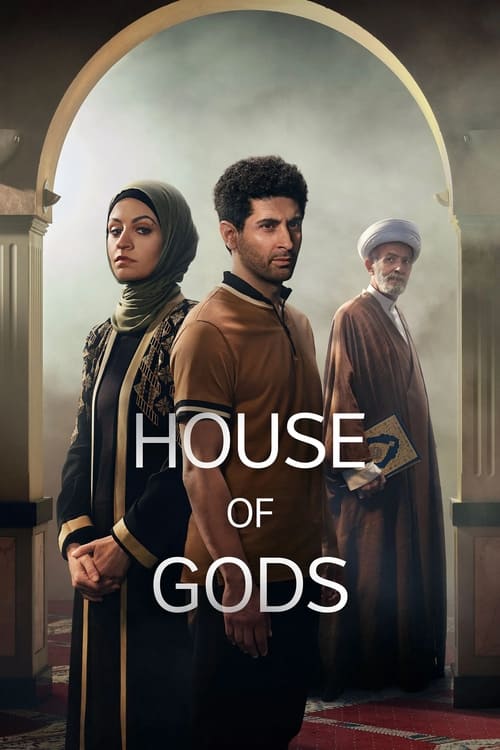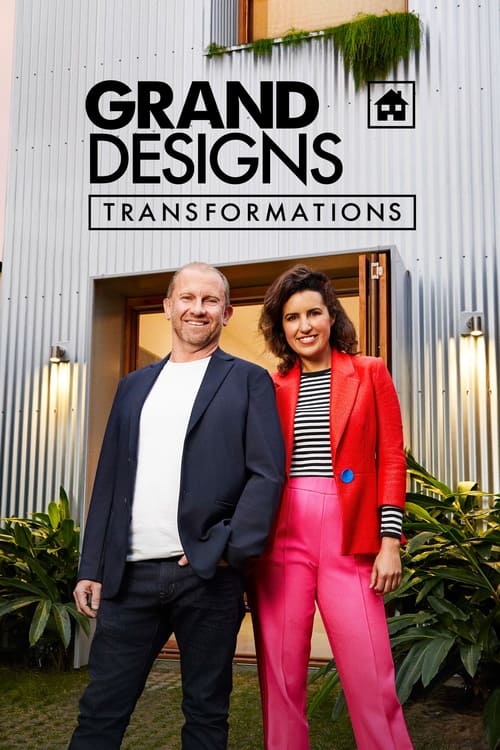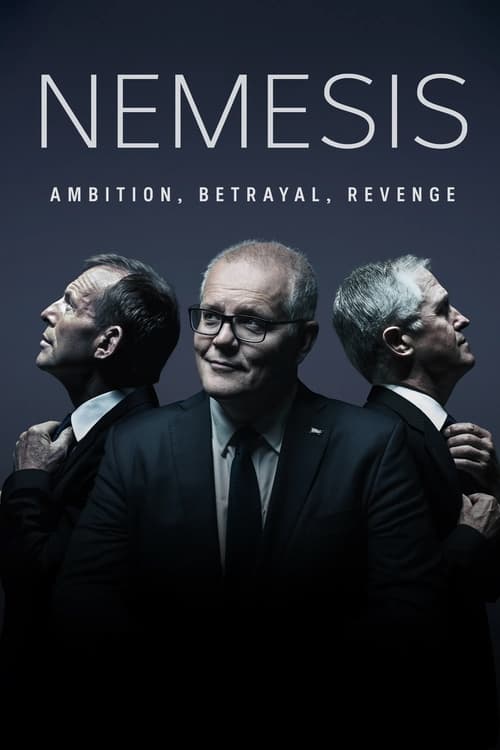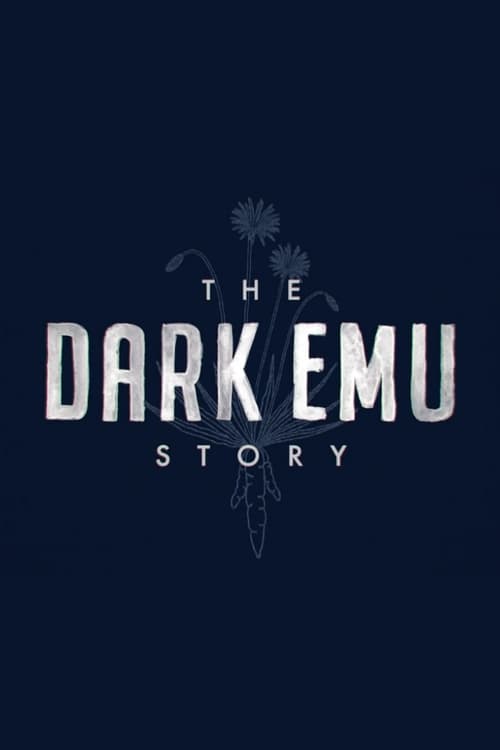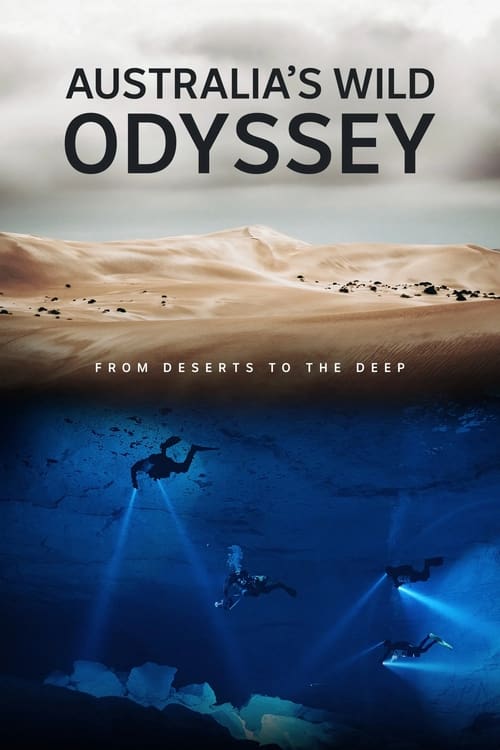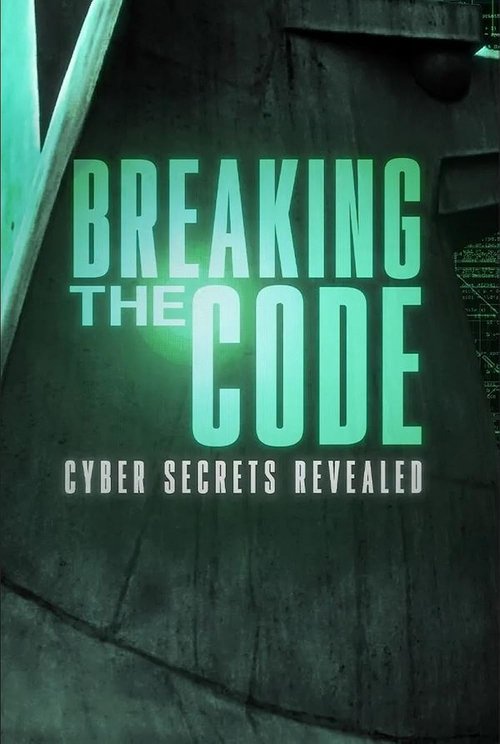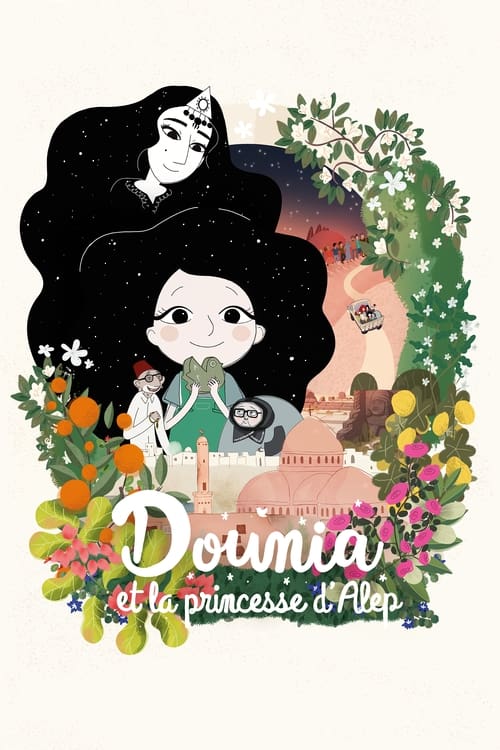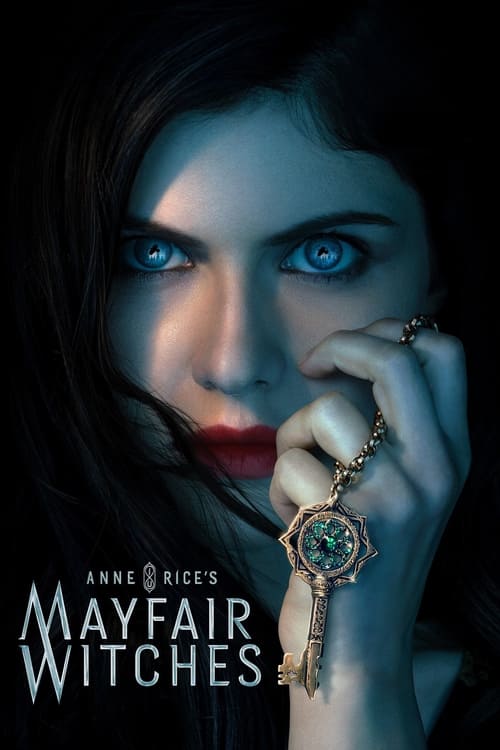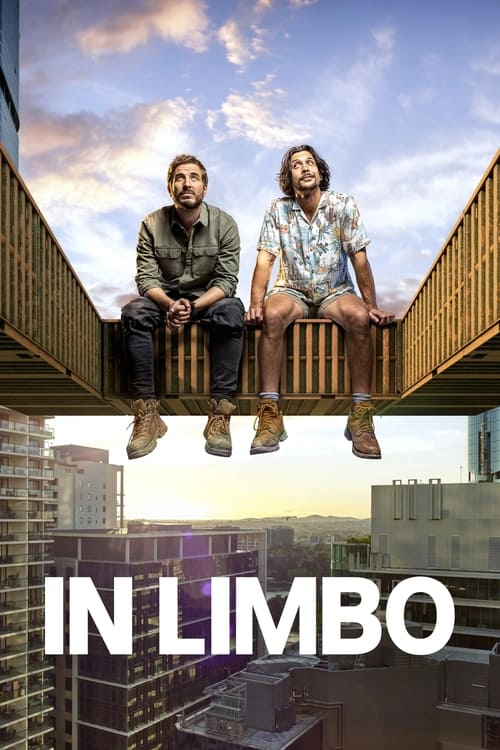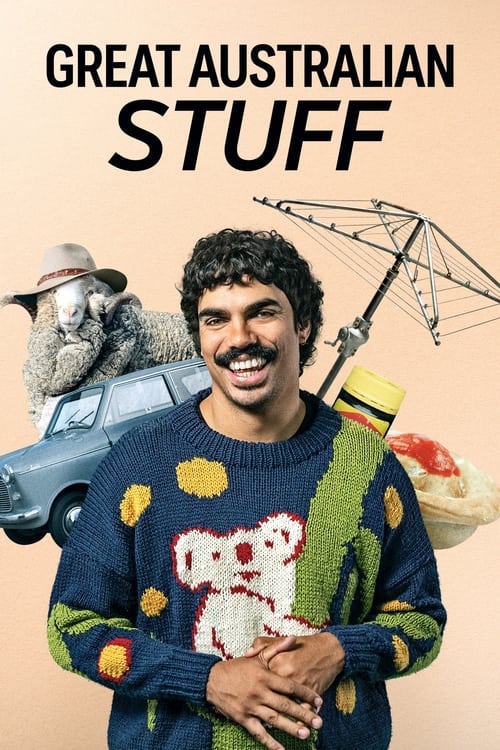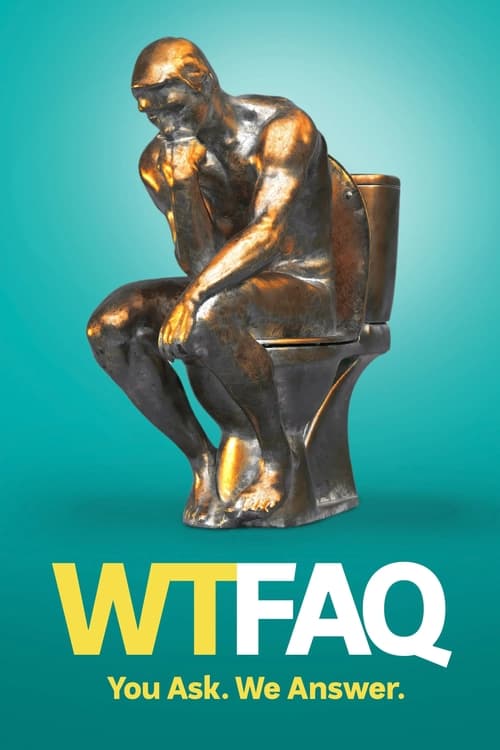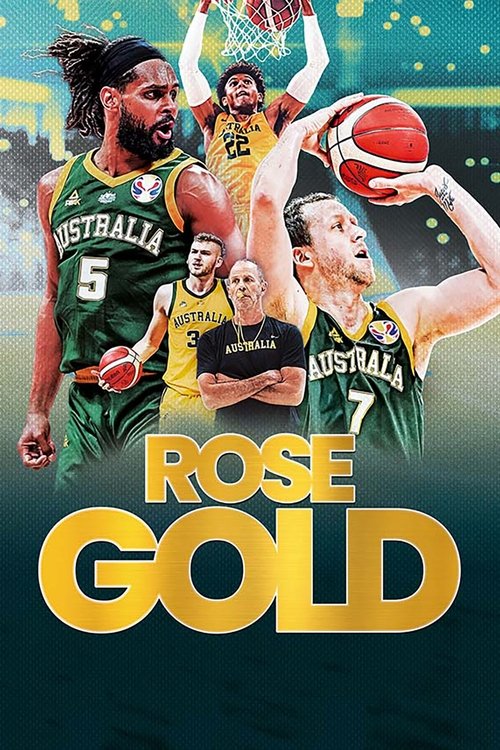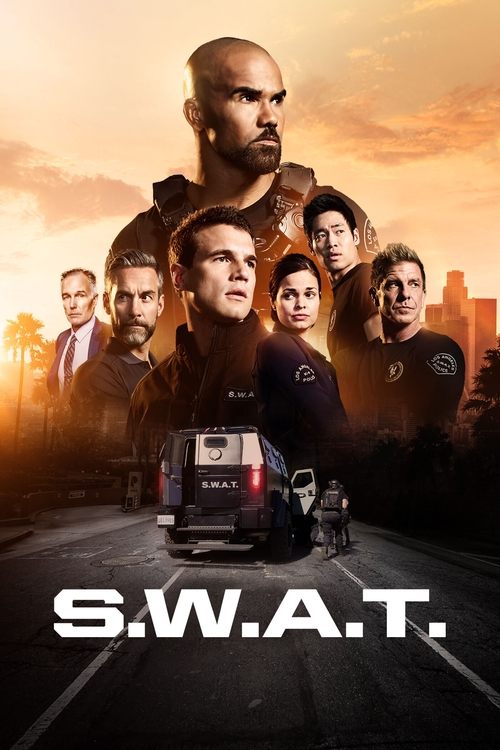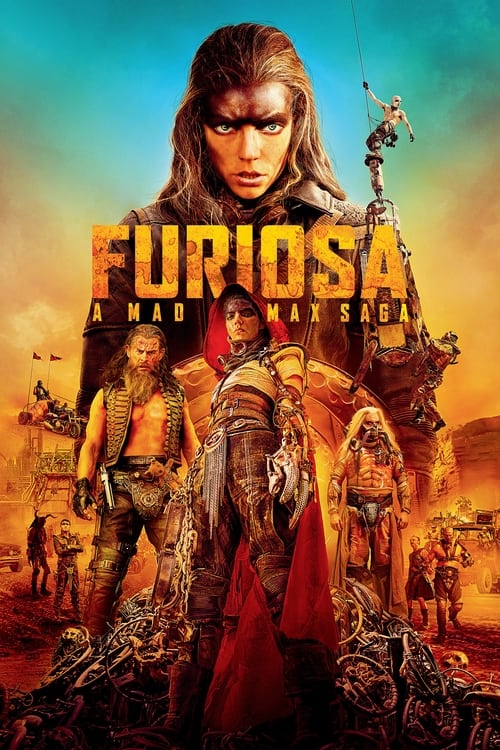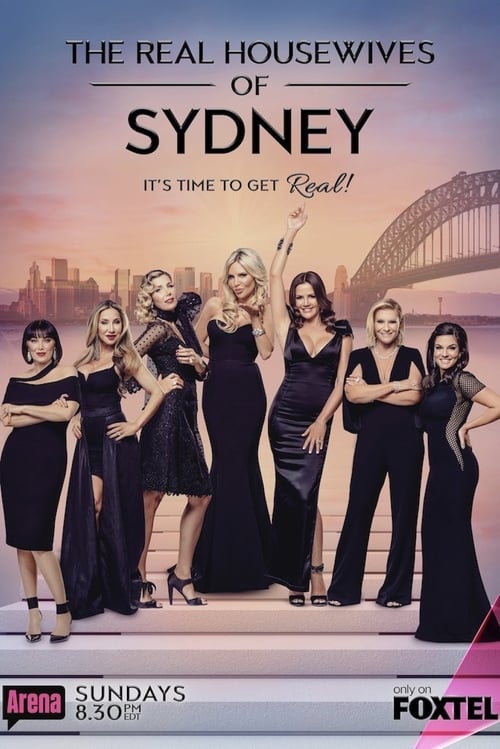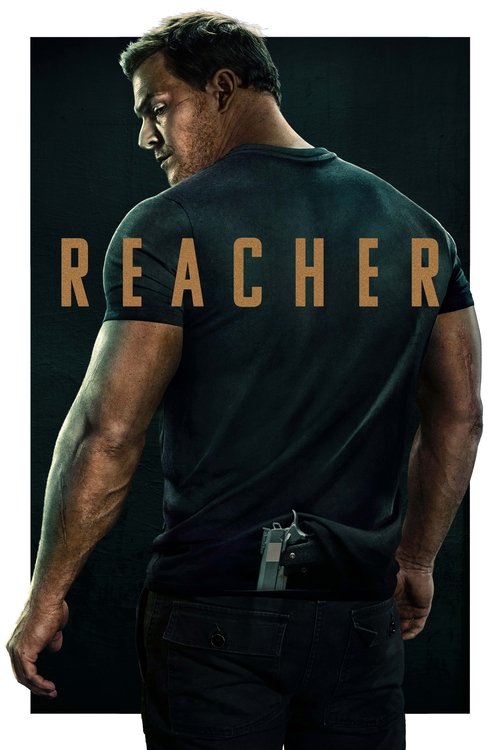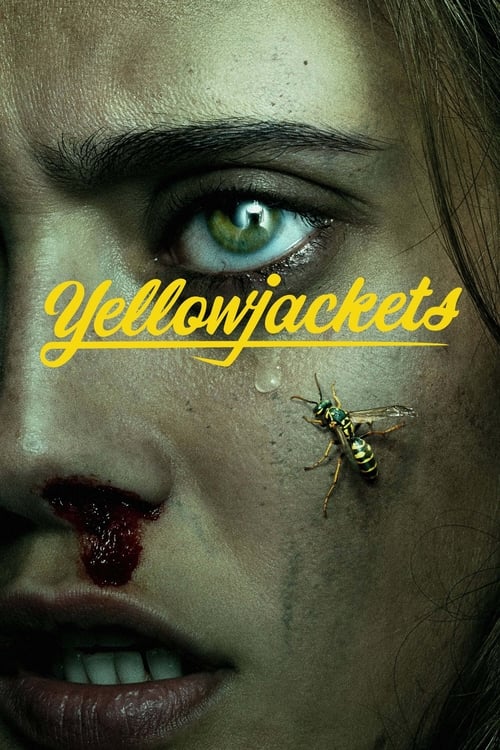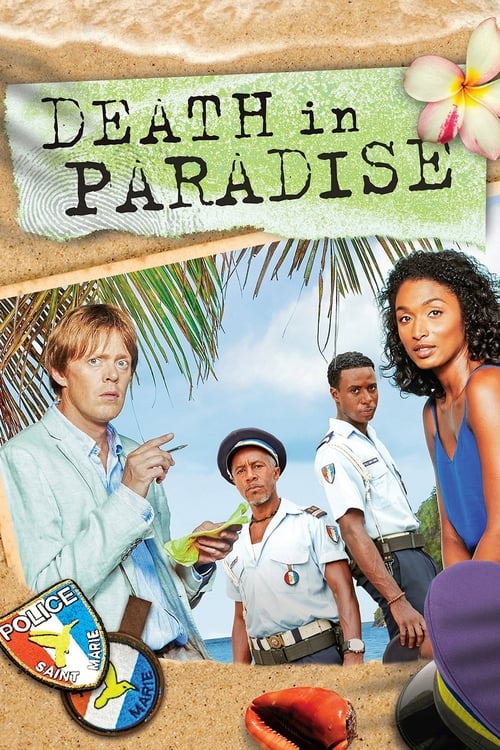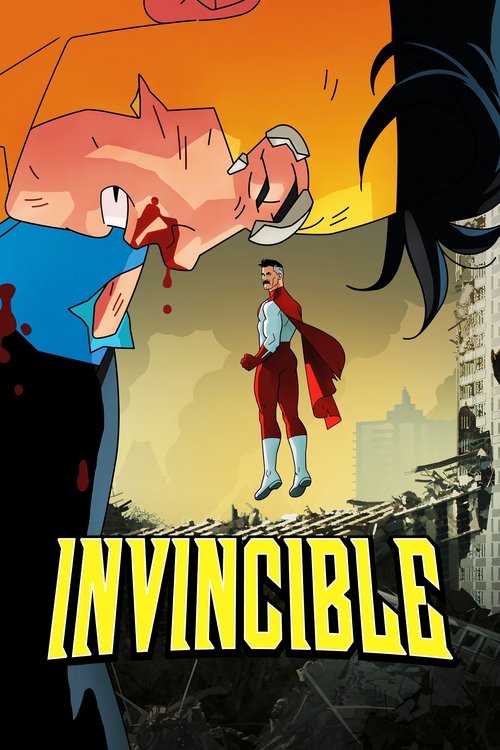Review was updated on 23 February 2022
It was the daring young upstart in a world that only knew TV as something to watch at the appointed time, or to diligently record for later. Here is a comprehensive review of ABC iView.
The Facts
ABC iView Review
When the ABC launched iView way back in 2008, the idea of “catch-up TV” was something completely new and largely untested. In fact, the BBC iPlayer service in the UK, which served as a model, was only about six months old. But with iView, the ABC’s New Media department delivered something many people never knew they needed – until they gave it a try. Its massive success was surprising even to the ABC. Since then, the network has considerably expanded and enhanced iView, despite a limited budget.
Another advantage of ABC iView which sets it apart from other streaming services is how light it is on data usage – you’re only looking at around 125MB of data per half hour of TV.
What makes ABC iView different?
As with all free-to-air catch-up services, the most notable benefit of ABC iView is the array of exclusive ABC content that it allows you to watch at the click of a button without having to pay for a thing. From global hits like Killing Eve and Harrow to local news programs like 7:30, you’ll find a wide range of different programs to keep you satisfied.
Another advantage of ABC iView which sets it apart from other streaming services is how light it is on data usage – you’re only looking at around 125MB of data per half hour of TV on mobile devices. That’s pretty lightweight compared with, say, Netflix’s 1.5GB for the same amount of TV. The TV and device apps now stream in 720p HD and do use more data as a result, but still, you’re not going to put too much of a dent in your data cap.
A big point of difference from its free-to-air catch-up service counterparts is that just like the ABC itself, ABC iView has no ads. It’s now the only free-to-air streaming app that has no ads, and no requirement to log into an account to watch.
What are ABC iView’s Best Features?
What does ABC iView deliver?
ABC iView delivers a range of programs broadcast on all of ABC’s channels – ABC, ABC Plus, ABC ME, ABC Kids and ABC News – as well as a selection of programs selected specially for iView, and a streaming-only ABC Arts channel. Not everything broadcast on the ABC’s channels will make it to iView as a result of licensing restrictions, but there is still plenty to keep you going.
And the variety is significant. Tune into entire seasons of great dramas like Killing Eve, or if you’re after something a bit more informative, a large catalogue of the acclaimed Australian Story and Four Corners are also available. If you’re looking to keep the kids entertained, Bluey and more are right there. Here’s the ABC TV guide to help you plan your viewing.
Search our Free To Air TV Guide
Does ABC iView have unique content?
It certainly does. Though a large amount of what is aired on the ABC is available elsewhere in the world, much of it is only available on ABC in Australia. Plus, there’s a huge range of shows produced exclusively for the ABC, with the government funded network’s wide range of news and current affairs programs one such example.

 Featured
FeaturedWhat about sport?
There isn’t a whole lot in terms of actual live sporting action on the ABC, so the iView service is invariably a little thin in that regard. There is, however, live streamed coverage and replays of W-League football, and replays of the select A-League matches that the ABC has the rights to show. Of course there’s always the much-loved sports news show Offsiders along with selected clips from ABC News stories that relate to sports.
How’s the ABC iView user experience?
Streaming is most commonly enjoyed on portable devices, and this is where iView really shines. The iPad, iPhone and Android apps feature intuitive, stylish user interfaces, and the video content is perfectly sized for mobile consumption. When signed in with your ABC account, the apps can keep track of your favourite shows across devices and offer you a customised list of programs to watch.
As mentioned, ABC iView has an advantage over its fellow free-to-air catch-up services in terms of the experience it delivers to users because there are no ads. The ABC is publicly funded, meaning it doesn’t need the support of advertising like other free-to-air networks, and this fact carries across to ABC iView. With a range of great shows all available free of charge and ad-free, it’s hard to find a fault with the service.
How to access ABC iView
As with most catch-up services, ABC iView is available either directly through its website or via the apps, which are available on virtually every device you can think of – you can check out the full list below. You don’t need to create an account or sign in to watch – simply head to the website or download the app and you can start watching immediately. However, creating an account lets you sync your watch progress and history across every device you use – so you could start watching on your phone, then pick up where you left off on the Apple TV at home.
What devices are compatible with ABC iView?
You can watch ABC iView on the following devices:
| Device | Compatibility |
|---|---|
| Android | Android 5.0 and above |
| iOS | iOS 12.0 and above |
| Apple TV | Apple TV 4th generation and TV OS 12 or later |
| Android TV | Android 5.0 or later (Amazon Fire TV Stick, Google TV, Vodafone TV, Foxtel Now, NVIDIA Shield, and some Sony TVs) |
| Chromecast | Yes |
| Fetch TV | Yes |
| Freeview Plus | Yes |
| PCs and Macs | Google Chrome, Firefox, Safari (only on Apple macOS 10.9 and above), Microsoft Edge |
| Samsung TV | 2016 or later |
| Hisense TV | 2017 or later |
| LG TV | 2014 or later |
| Telstra TV | Yes |
| Foxtel Now box | Yes |
| Gaming consoles | Playstation 4 & Xbox One |
ABC iView: Pros and Cons
The Good
The Gotchas
ABC iView Summary – a catch-up service done right
This is the original catch-up service that set the standard for everyone else that followed. iView puts the ABC’s programming within reach of anyone, anytime, anywhere. It has a terrific, user-friendly interface (especially on the phone and tablet apps). Wide accessibility is the service’s main strength. It’s a reliable, ad-free way to make sure you never miss anything our national broadcaster has to offer. To search more shows on free to air, check out this complete free to air TV guide.
What’s on free to air TV tonight?
Use this free to air TV Guide to find out what to watch on your favourite free to air channels live this week: