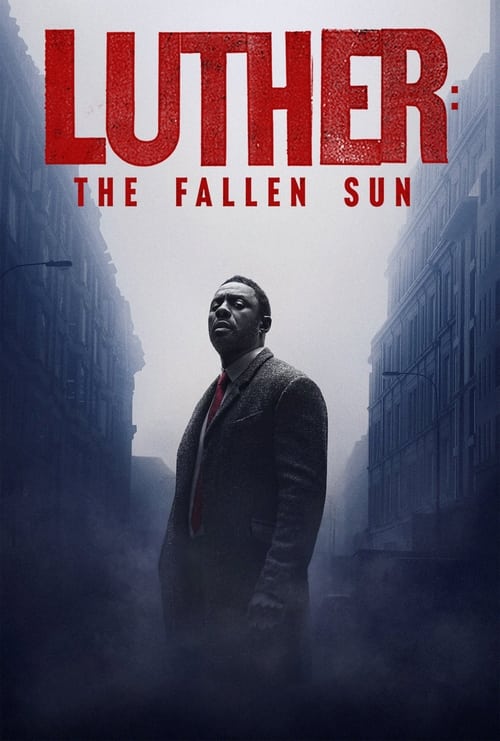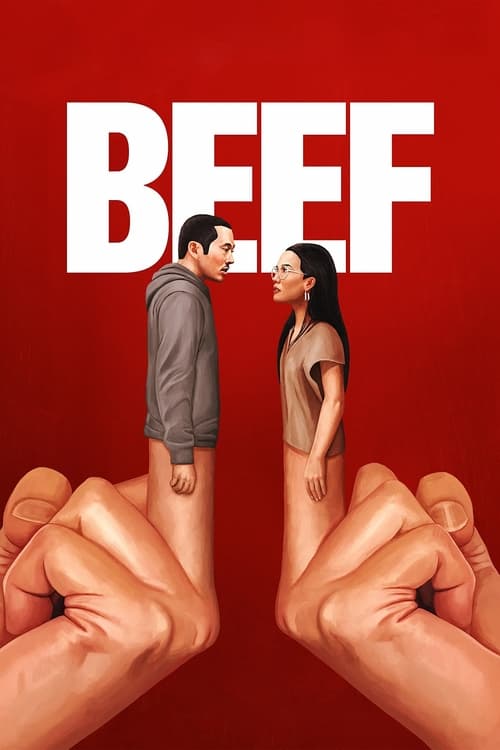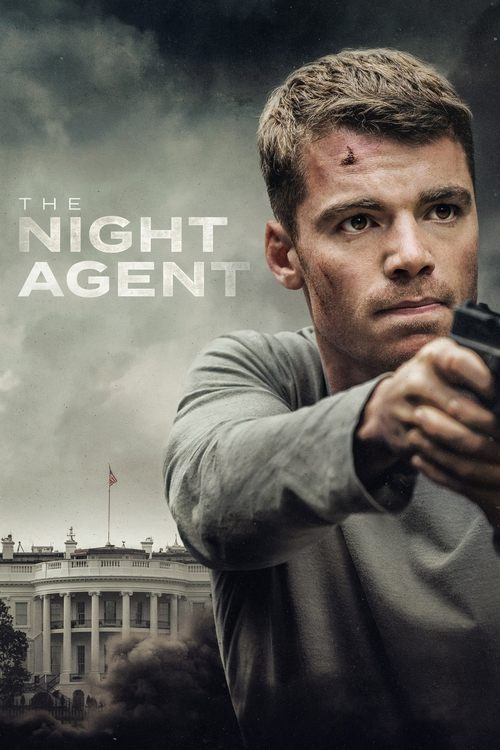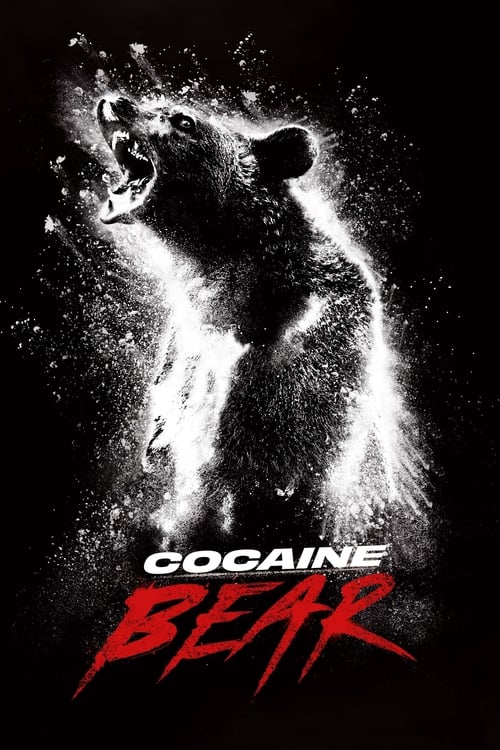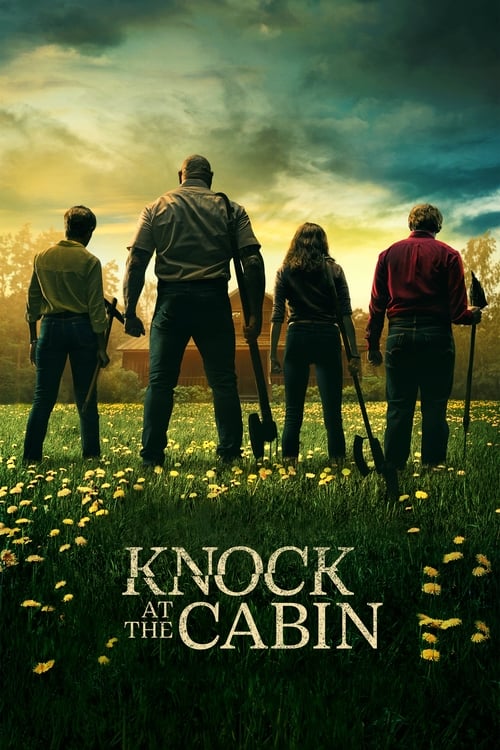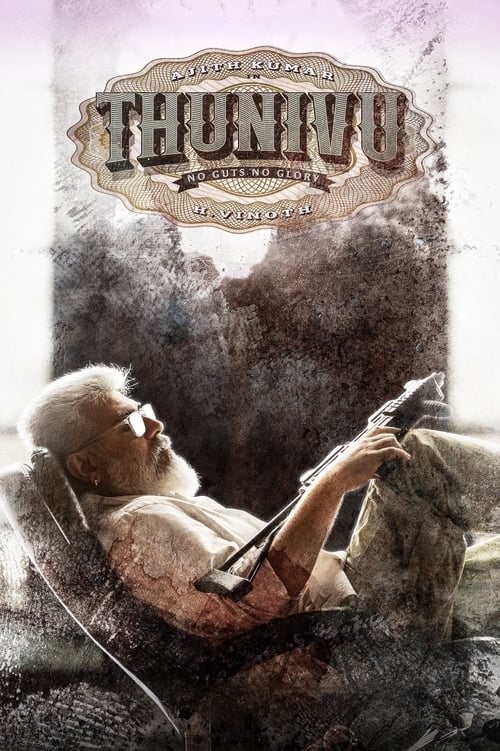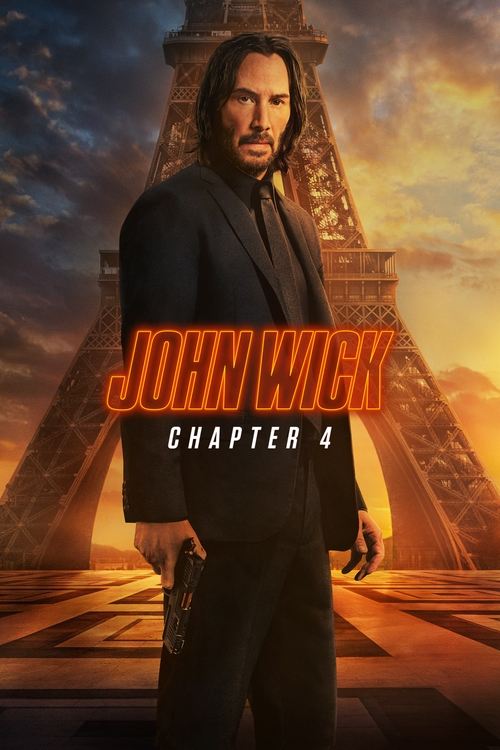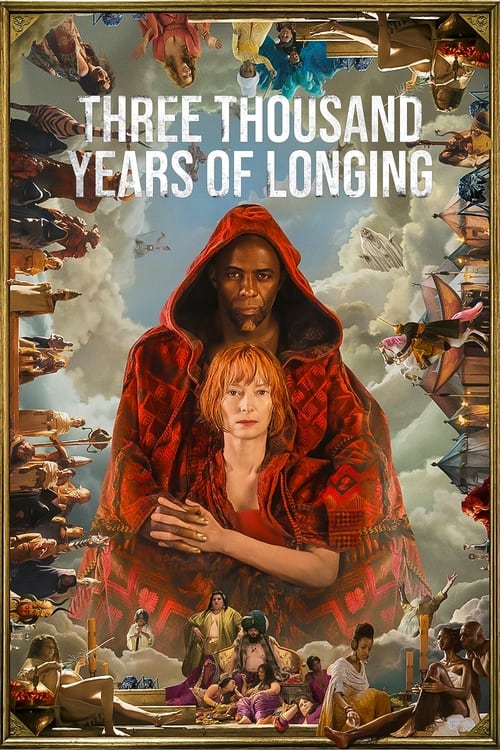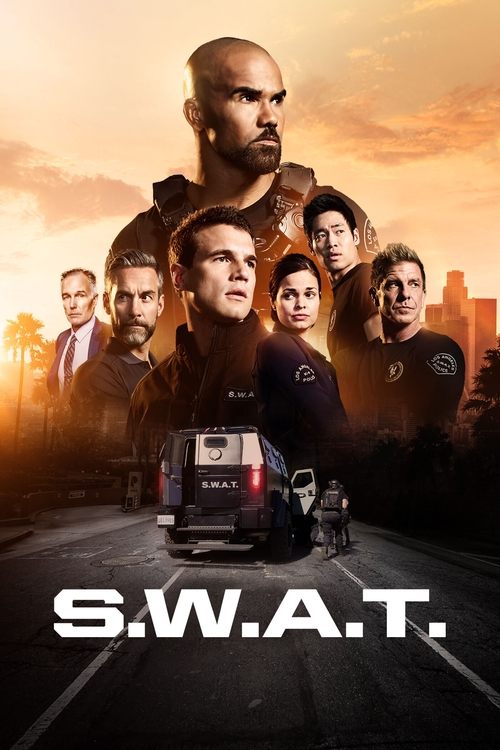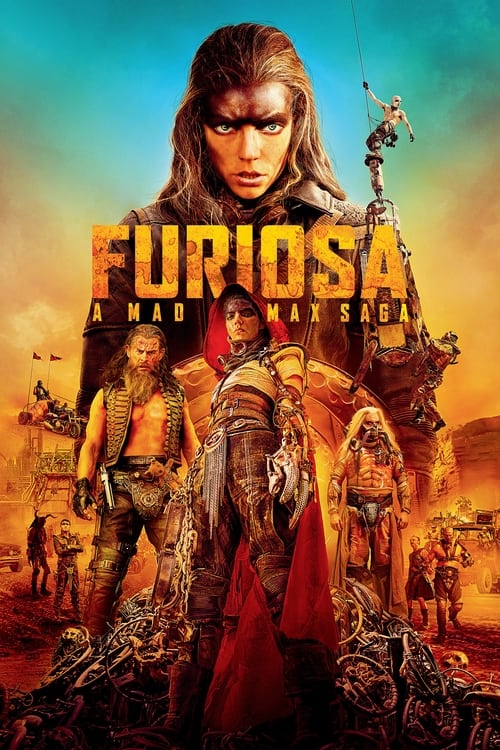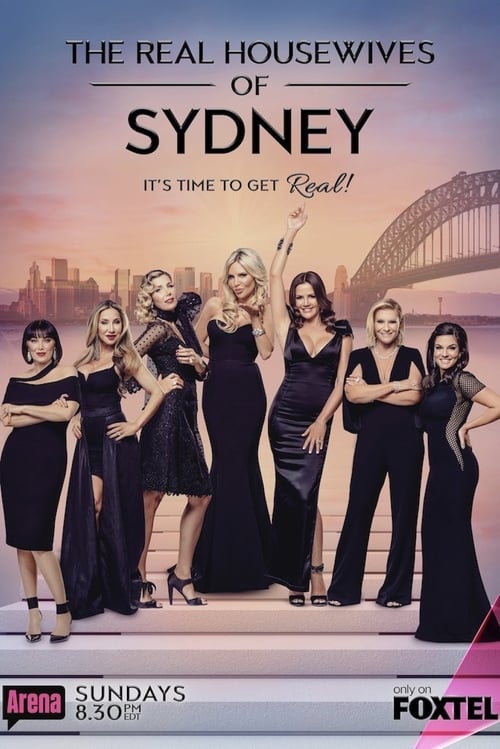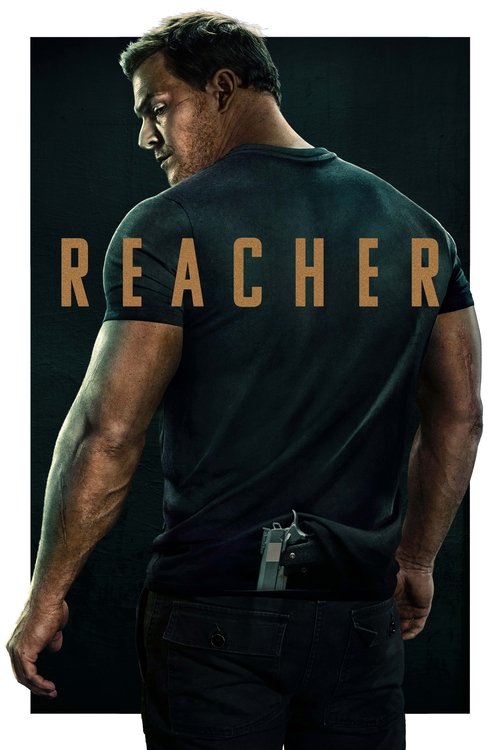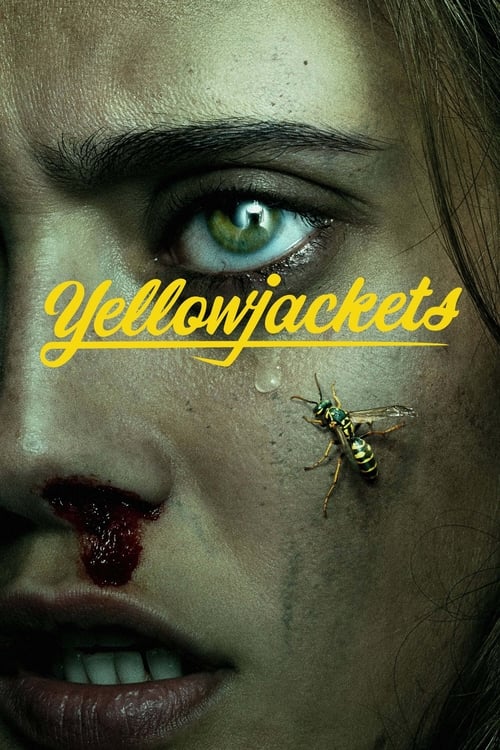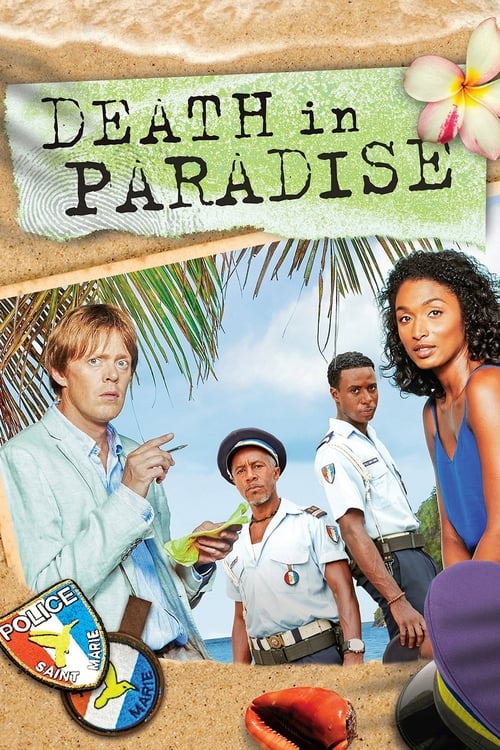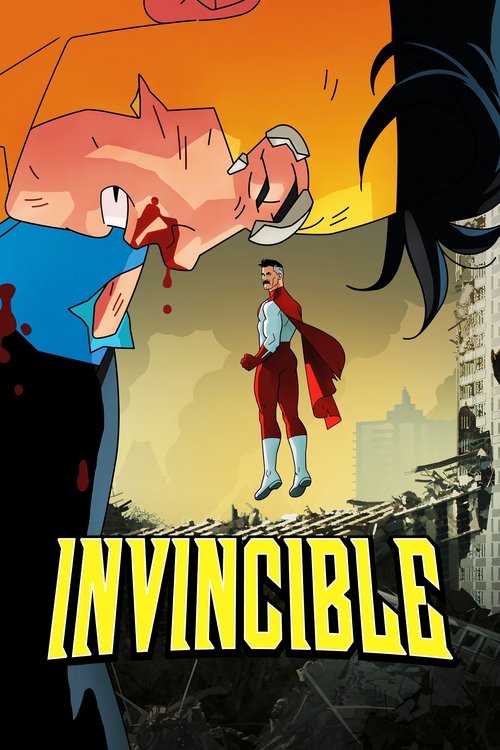The American streaming giant not just put streaming on the map – it continues to revolutionise the medium. Having established itself as plenty of Aussies’ favourite streaming service – while expanding into original content – there’s little doubt Netflix is here to stay.
What’s In this Review
Netflix Australia Review
Netflix’s popularity comes not only from the content it offers – but the way in which it is offered. Years ago the networks dictated what we wanted to watch – and when we wanted to watch it. Thanks to Netflix, the idea of doing so is not only unfamiliar to millions – but it sounds downright quaint!
Already a household name by the time it finally arrived in Australia, Netflix is now a global phenomenon. In fact, it is the first word people think of when it comes to online streaming. So is it as great as its reputation suggests? Or is it all hot air? While it might be the biggest name in streaming, we are never convinced on name recognition alone. From devices to prices, we took Netflix Australia for a spin to find out if it’s right for you.
What is Netflix Australia?
Netflix prides itself on being able to run on just about any platform. If it’s got a screen and an internet connection, you can have Netflix. At the moment, there’s no definitive list published on the site; yet Netflix’s sign-up page states that you can “Watch anywhere” — which is pretty much true! Netflix runs on more than 1,000 different devices and device set-ups. In fact, you will be hard pressed to find something on which Netflix can’t play. There are exceptions (like the Foxtel Now box) but they’re rare.
A quick search found Blu-ray Disc players, tablet computers, mobile phones, high-definition TVs, home theatre systems, set-top boxes, streaming devices, and video game consoles that already come with a “Netflix ready” sticker.
What shows are available?
A Netflix spokesman explained that the company never reveals the number of titles in the catalogue “…because it’s irrelevant.” However, because your Netflix account works anywhere in the world, you can access the Netflix catalogues from the US, UK and elsewhere, using a “smart DNS” service to choose the country you appear to be watching from. Netflix has recently started taking steps to shut out users of these smart DNS services, but the services have responded by using their own cleverness to work around it.
Netflix doesn’t reveal the size of its ever-changing library, but it’s estimated to have around 6,000 titles available to stream. And while not all survived the passage to Australia, Netflix’s in-house productions are all here, including Jessica Jones, House of Cards, Narcos, Chef’s Table, and dozens more. And did we mention there’s a decent selection of local content? Well, it’s not available anywhere else. There are even some Australia-exclusive titles — who’d have thought?
However, there are some notable exceptions. These include comedy classics Parks And Recreation, Bob’s Burgers, and Portlandia didn’t make it onto Netflix Australia. Old favourites such as Sliders, X Files, and Xena: Warrior Princess is also missing.
Netflix Australia Plans and Pricing
Netflix Australia offers a range of subscription options to suit a wide swath of users, with each plan offered on a monthly basis. First up, the Basic monthly subscription. For $10.99 per month, this option allows the user to stream content in standard definition to one screen at a time.
The next pricing tier, Standard, which comes in at $16.99 per month gives subscribers access to high-definition streaming across two screens — which means there’s less fighting over the account! You can download onto two offline devices.
The top tier, Premium, delivers 4K streaming to up to four devices at the same time for $22.99 per month. Known as ultra-high-definition, this option requires you to have a 4k-capable TV in your home. The caveat, of course, is that this option chews data like nobody’s business. But if you have fast broadband, this shouldn’t be a proble
Netflix Australia Features
Netflix tries, on every platform, to give its apps a similar user interface so that everything is familiar. The one notable exception to this is the old 3rd-generation Apple TV, which uses the standard Apple interface.
Programmes and shows get displayed in horizontal rows according to category. Recently watched items are at the top (though sometimes Netflix gets creative and makes you scroll down a bit to find that list). This is super-handy if you’re wading through several series at the same time. Next are the most popular shows on Netflix.
Scroll down a little more and you get to the Suggestions section. It displays programmes based on your previous viewing patterns. When we checked, we had half a dozen rows. The recommendations were based on what other members of CompareTV staff had been viewing. “Because you watched Narcos”, it would say, or “Because you watched Pokémon: Black & White”, and so on — you get the picture.

Netflix User Suggestions
Now, we could have avoided getting each other’s suggestions — we’d have just needed to set up a different profile for each person who uses the account. Since we were taking turns on the same device, it would have meant creating a profile for every person in the office.
 Featured
FeaturedHowever, the multiple profile option is great — especially if you have kids. It helps keep your viewing history away from sensitive eyes, and updates to the interface have made swapping between profiles a snap.
Genre Suggestions and “My List”
Past the personalised recommendations, you will see shows displayed according to genre. ”British TV Programmes”, “Romantic Films”, “Thrillers”, and “Anime” are there, to name a few. The available choice is incredibly vast. In fact, you might need a good half hour to pick exactly what you’re going to watch this evening.
If you’re having trouble deciding, it’s easy to add movies and shows to “My List”. This lets you create a sort of “to-do” list, and then work through the programmes in turn.
The whole interface is slick, smooth, and beautiful to use. And the search function is one of the best we’ve ever seen. It features auto-complete functions, and the ability to search by title, actors, or genre.
HD and 4K HDR Playback Available
Netflix adjusts playback quality based on available bandwidth and your viewing hardware. So you can watch Stranger Things in glorious 4K HDR with Dolby Atmos surround sound — if you’re lucky enough to have a fast connection and the latest video and audio gear! If the available bandwidth drops for some reason, the picture comes through at lower resolution. It’s a little odd to see this the first time it happens, but it means you rarely experience buffering.
How to setup Netflix and start streaming it
To begin watching movies and TV shows from your PC or Mac:
- Open an Internet browser
- Go to www.netflix.com
- Sign into your Netflix account
- Select a title to play
- That’s it
Note: you’ll need a Microsoft Silverlight plug-in installed to watch Netflix in some browsers. Netflix will prompt you to download and install the free plug-in if you don’t have it. Newer browsers such as Microsoft Edge and Google Chrome can stream Netflix natively, without the need for Silverlight.
Mobiles, tablets, game consoles, and Smart TVs have an extra step. While connected to the Internet, you just need to download the appropriate app if it’s not already pre-installed. Then it’s a matter of logging in and you’re good to go!
Compatible Devices and Apps
If you’re watching through a Windows PC, or a Mac, Netflix supports all major web browsers. And if you have a mobile device you’re more likely to be using an app; there’s also a native app for Windows 8 & 10 that brings the full feature set to desktop PCs, including HDR and Dolby Atmos sound.
We used every machine and configuration we had to test Netflix’s compatibility. It worked with our Android phones and tablets, our Apple devices, our PCs and Macs. We didn’t even have a problem with our Linux boxes. Netflix ran without a hitch on both of our Chromebooks. Apple TV was a cinch. And Netflix took to Google’s Chromecast device like it was born for it.
Devices supported on Netflix
- Apple TV: Yes – Apple TV 2 and later
- Chromecast: Yes – Chromecast, Chromecast Ultra, Chromecast with Google TV
- Smart TVs: Yes – Select models of Hisense, LG, Panasonic, Philips, Samsung, Sony, Toshiba, TCL
and Vizio - Gaming Consoles: Yes – PS3, PS4, PS4 Pro, PS5, PS Vita, Xbox 360, Xbox One, Xbox One S, Xbox One X, Xbox Series X, Xbox Series S
- Fetch TV: Yes
- Hubbl: Yes
- Blu-ray Players: Yes – Select LG, Toshiba, Philips, Samsung, Sony, Panasonic, OPPO models
- iOS devices: Yes – App available on models running iOS 13.0 or later (compatible with devices running iOS 5.0 or later that have already downloaded Netflix)
- Android devices: Yes – Available on Android 2.3 or later; current version requires Android 5.0 or later
- iQ4 & 1Q5 Set Top Boxes: Yes
- Windows Phone: Yes – Windows 8.1 and later; earlier version requires a web browser
- PCs and Mac: Yes – Via Google Chrome, Mozilla Firefox, Opera, and Safari browsers; Edge (Windows only)
- Amazon Devices: Yes – Amazon Fire TV, Fire TV Stick, Fire TV Cube
- Vodafone TV: Yes
- Foxtel Now Box: Yes
Last audited 3 March 2025
How to Contact Netflix Australia
For any issues regarding your Netflix subscription or inquiry on their services, you can get in touch with their customer support team through their website live chat or by calling them using the Netflix app on Android or iOS.
Netflix Australia Summary
We reckon Netflix is pretty great – and here’s why. The Netflix catalogue is a huge draw for many. The pricing is competitive, and you can watch it in 4K and HD.
Netflix device compatibility is second to none. The number of devices and configurations possible are just HUGE. As always, it depends on what you want to watch, how you want to watch it, and how much you want to pay. But, in summary, Netflix Australia delivers. It’s hard to argue with that.