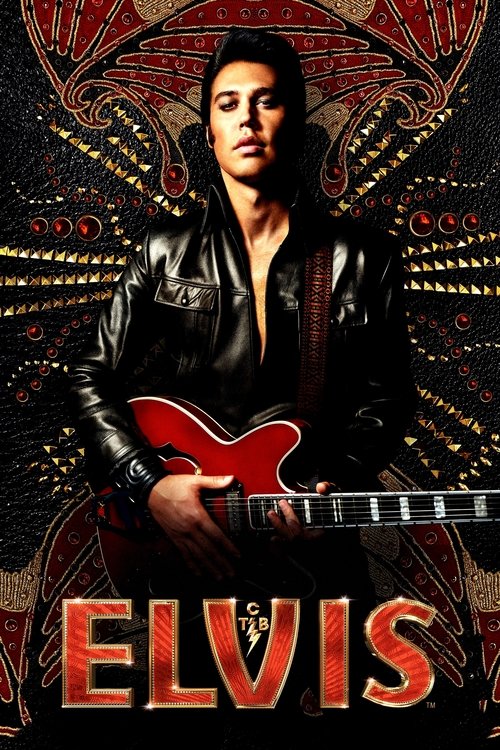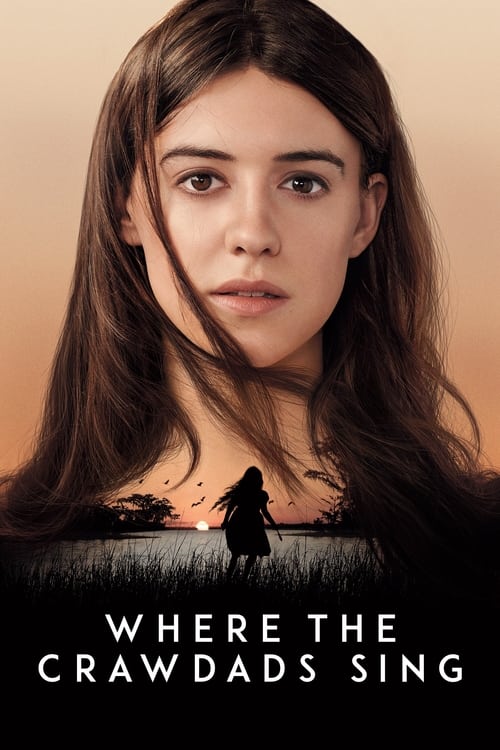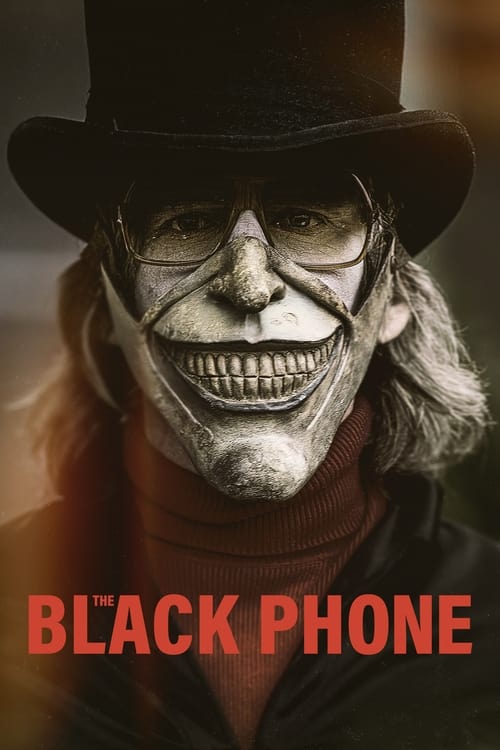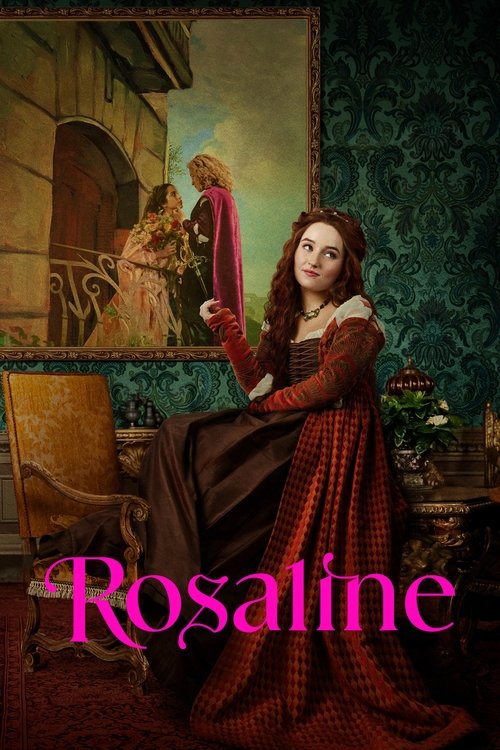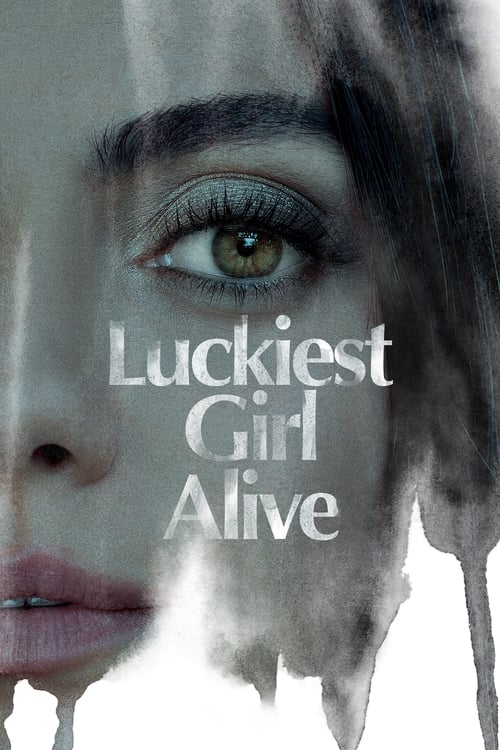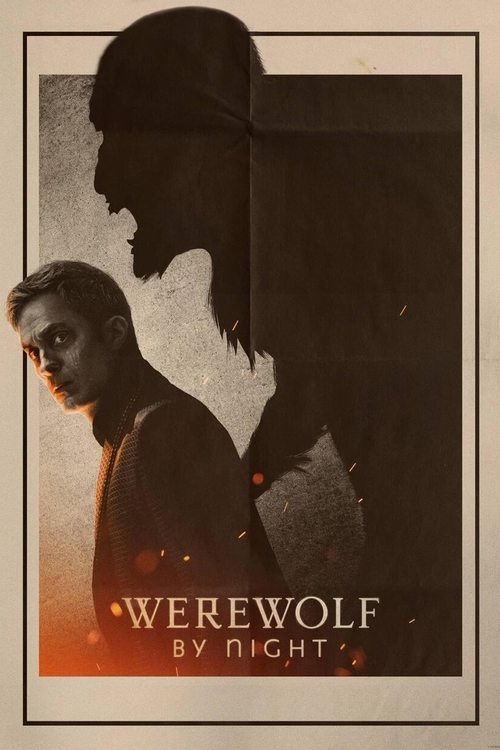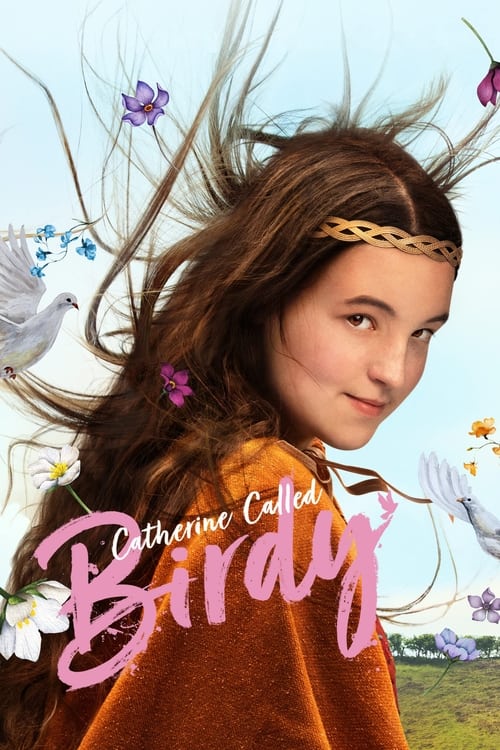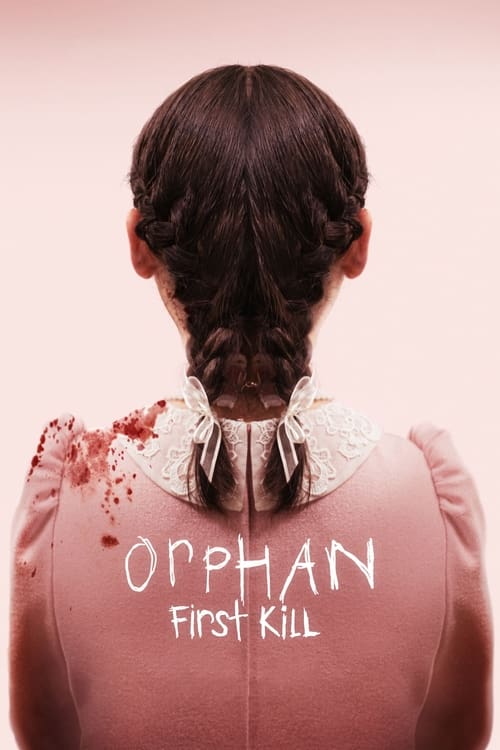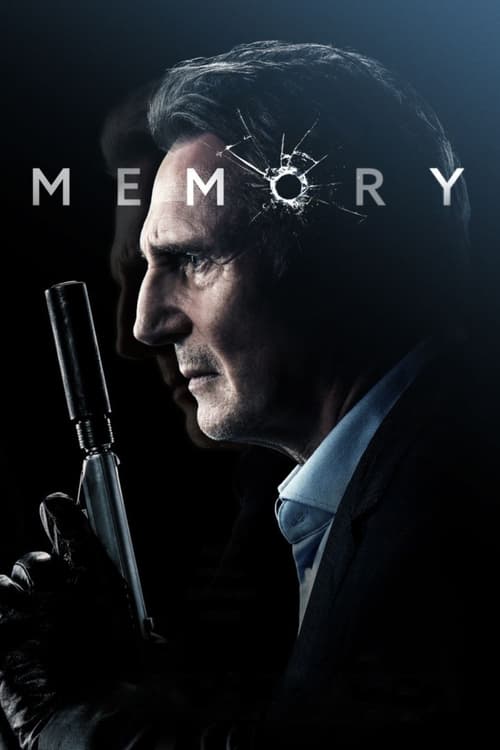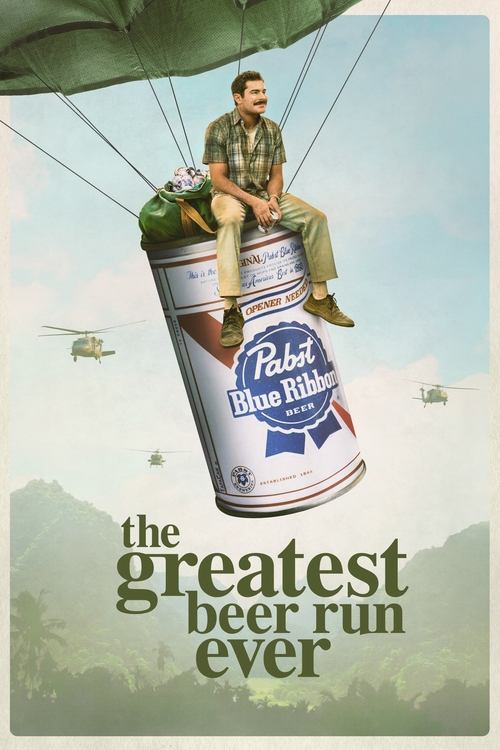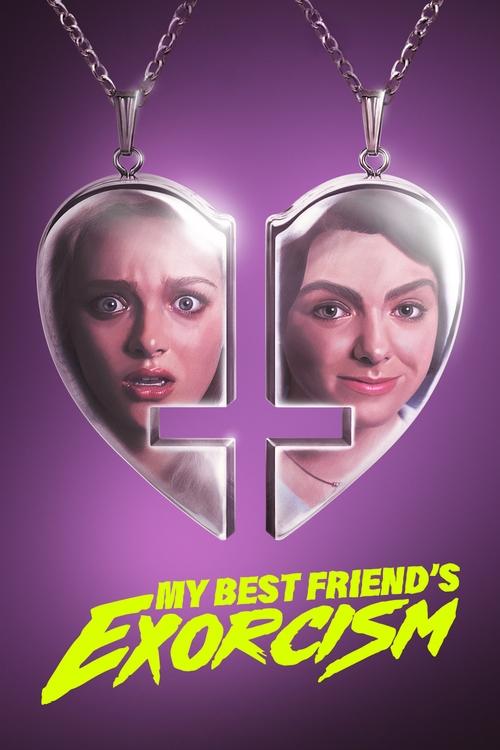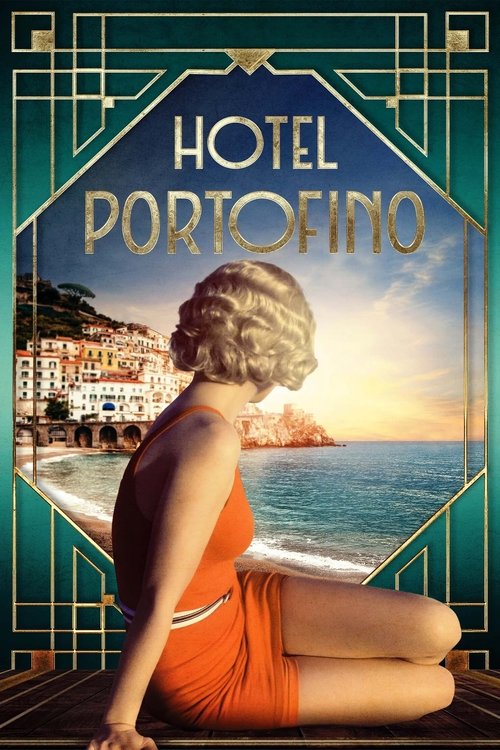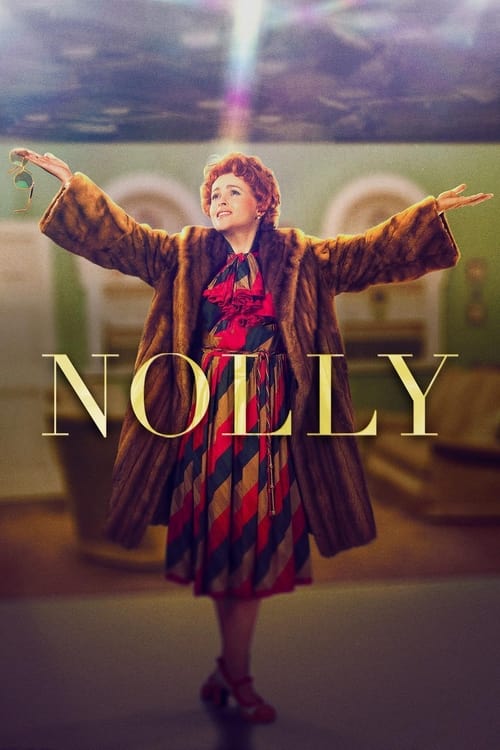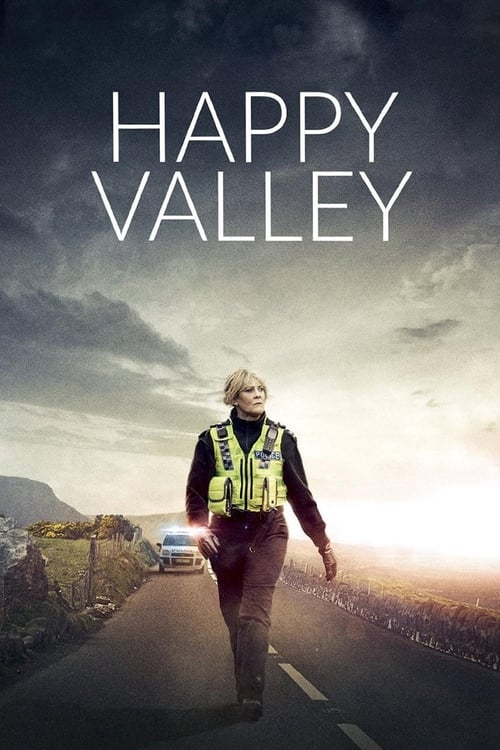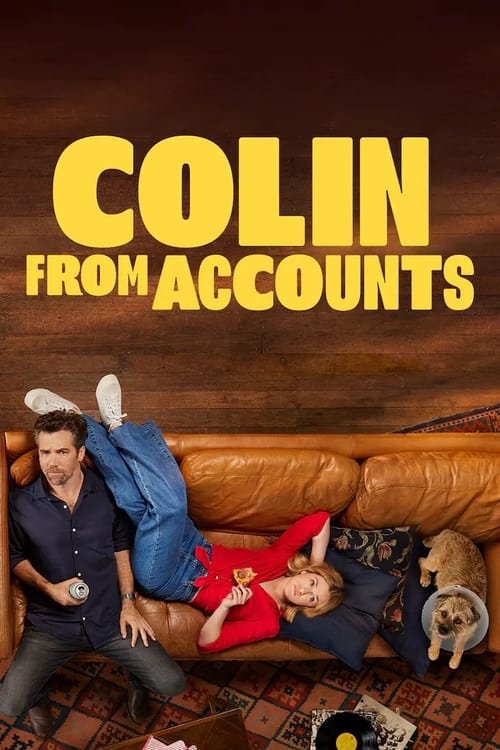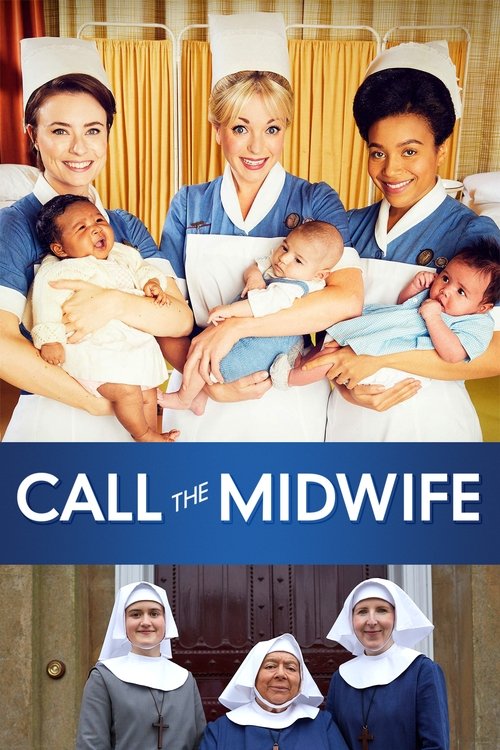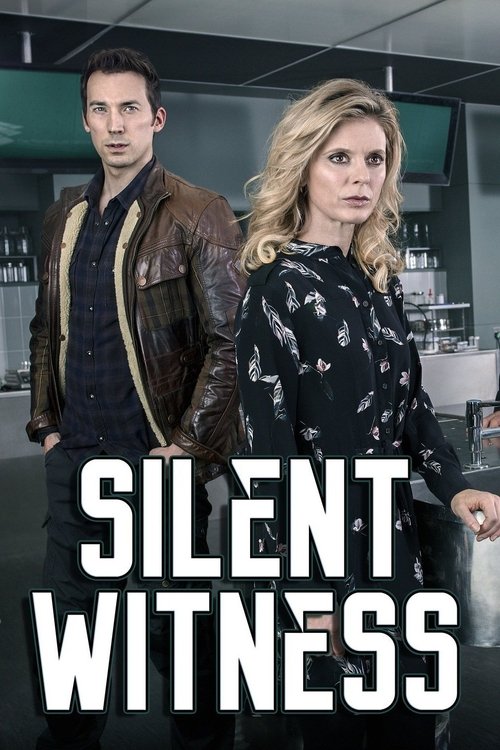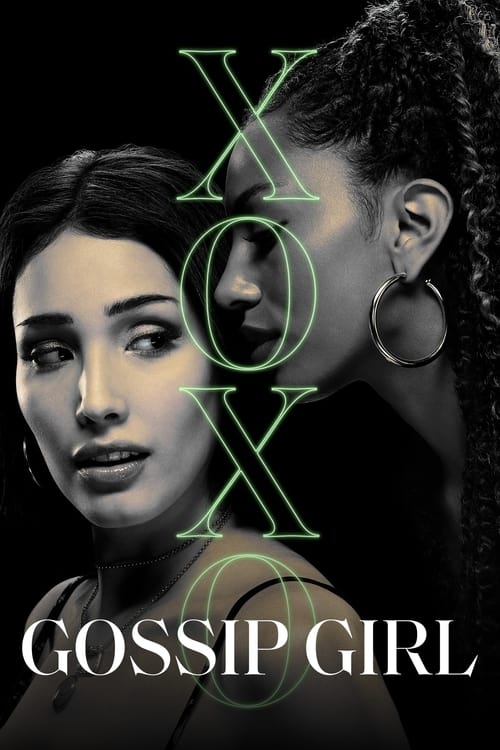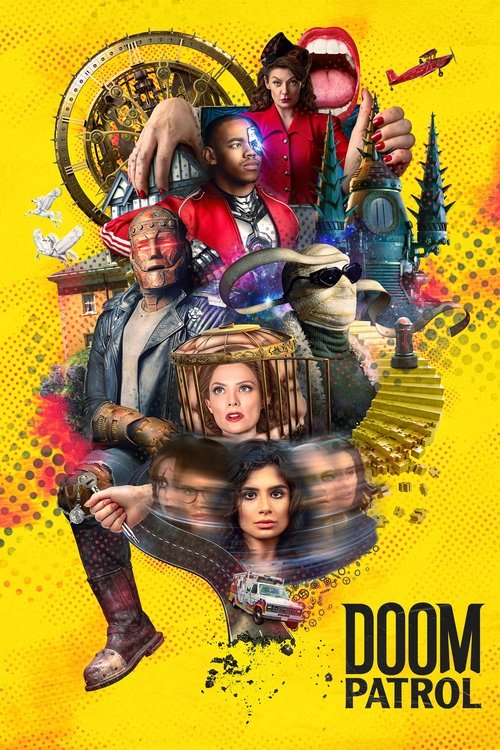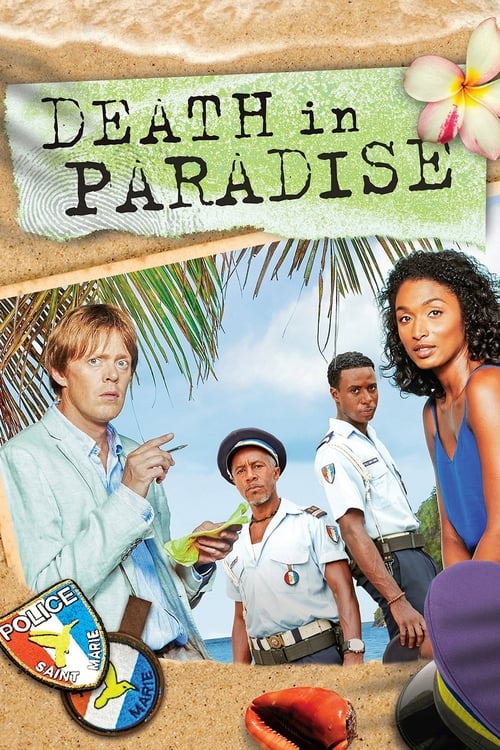Streaming Services Australia: Compare providers, what to watch, plans

The days of the traditional pay TV subscription are simply gone. As such, if you’re on the lookout for more streaming services, Australia offers a myriad of options. These days we are spoilt for choice when it comes to streaming services and streaming television.
No matter what genre you prefer, whether it be drama, sport, reality TV, or comedy no doubt there is a TV streaming service out there that specialises in it. In most cases, these TV streaming services cater for a little bit of everything – and often include a free trial.
What’s on streaming services Australia?
With so many streaming services, Australia has a plethora of options. However, it’s not fair to compare them all on the same criteria.
There are some video streaming services that are focused mainly on original TV series (HBO is a prime example), while another streaming platform might focus on streaming the latest blockbusters.
Other streaming services can be more specific again, with a focus on sports streaming, documentaries, or lifestyle and reality TV.
Whether you’re looking for specific streaming service content or just a general browse, good news, this is the place for you. And if you’re looking for a free trial, this is also the place for you!
Streaming Services for Movies
If you love feature films and box office bonanzas then there are streaming services with you in mind.
Platforms like Netflix and Amazon Prime Video invest billions of dollars into their original features. Netflix is famous for its award-winning original film and TV content – they have come out with some of the biggest movies of this century – while they also stream some of the best films and TV shows ever made.
Amazon Prime Video, on the other hand, seems to have every big box office flick express from the cinema to your Prime Video account. Some of these are exclusive and included while others are available on their marketplace to rent, something Netflix doesn’t offer with any of its monthly subscription plans.
Disney Plus gets an honourable mention in this category – not only due to their Premier Access feature with which you can stream movies on the same day as cinemas for a set price, but also because they have the massive Disney library archived on the service.
Two streaming services that are trickier to classify are DocPlay and iwonder. Documentaries can be classed as movies and mini-series depending on how your opinion. But for all of your documentary content, DocPlay and iwonder are serious contenders for your top choice.
As you can see the list goes on and on for personal streaming service needs. For pay-per-view services that let you buy movies, there’s also iTunes, Telstra TV Box Office, Apple TV, and Microsoft Movies & TV.
On these streaming services, you can catch some of the latest and greatest movies such as:
Streaming Services for TV series
Once again, there are more specific platforms for streaming TV series. Yes, Netflix has some of the best originals out of any streaming platform. Stranger Things, Orange is the New Black, Ozark are just a few brilliant examples) but this is well-known.
And Amazon Prime Video is perhaps the best streaming service available with amazing original TV series included with the monthly subscription (Reacher, The Rings of Power, Picard), so let’s focus on the others.
Stan invests a lot of its budget in TV series, whether it be classics like Frasier and Scrubs, or exclusive deals with the hottest TV shows like Your Honour, Better Call Saul, and Clarice. You can also access some of the best of British television on Stan, including Doctor Who, Red Dwarf, and the fabulous lockdown series Staged.
There is also Hayu, which leads the market in reality TV and lifestyle programming, like the ever-popular Keeping Up With the Kardashians, for example.
But the best streaming service for TV has to be BINGE, which has access to the entire HBO library. This means you can access TV shows such as Game of Thrones and The Sopranos for a small monthly subscription!
For the gold standard in television shows, HBO is the place to go – and for HBO in Australia, BINGE is the service for you. They also have some good exclusive films and offer simultaneous streams on up to four devices, but without the extensive range of amazing TV shows, they would be just another streaming service. BINGE currently offers a 7-day free trial to see what all the fuss is about.
Speaking of HBO shows, Foxtel Now is another alternative, though the service offers channel packs similar to that of Foxtel’s. Nonetheless, there’s a free 10 day trial offer that new customers can take advantage of, which gives you access to over 70 channels of sports, drama, movies, documentaries, kids TV, and more.
Paramount’s streaming service, Paramount Plus, provides compelling original productions, as well as a hefty catalogue of shows from CBS, Showtime, MTV, Nickelodeon, and Comedy Central. Some of its originals include Yellowstone prequel shows 1883 and 1923, as well as crime thrillers like Mayor of Kingstown and Tulsa King.
If it’s unrivalled British content you’re after, streaming on BritBox will be worthwhile. Featuring content from the BBC, ITV, Channel 4, and Channel 5, you’ll never run out of excellent UK programming. Plus, they also have originals that are just as binge-worthy with the likes of Crime, Magpie Murders, Hotel Portofino, and many more.
All these streaming services make their fabulous TV series content available through Apple TV, Android TV, Smarts TVs, and set-top boxes including the Telstra TV Box Office, which is updated constantly.
Make sure you look at some of the best series streaming right now, here are a few to start with:
Streaming Services to watch Sports
There is more to sports subscription streaming services than meets the eye. While Kayo Sports is often the first streaming name in the sports streaming market that comes to Australians’ minds when they think about Australian sports streaming, there is a tonne of other alternatives with their own benefits.
Obviously, Fox Sports is the home of everything sport and perhaps one of the best sports streaming services for that reason, but some people can’t justify a Foxtel subscription for multiple reasons. Both services, however, offer free trials, so you could always try them out and see what you think.
If you’re a combat sports fan and only like the pay-per-view events then something like the Main Event from Kayo or DAZN may be for you rather than Fox Sports. Perhaps even the WWE network if you like some theatrics to your fights – or fights with your theatrics. Sports Flick is also a good service which offers minor-level Australian sports as well as combat sports, and women’s leagues – an underrated feature that some streaming services simply forget about.
For fans of football, tennis and rugby, beIN SPORTS offers premium streaming access and coverage to Serie A, English Football League, Scottish Football, Bundesliga, Ligue 1, Copa Libertadores, ATP & WTA Tennis, European Rugby Union, and more. It’s also worth noting that beIN channels, which used to be available via Kayo or Foxtel, will no longer be available on Kayo or Foxtel after June 30, 2023, and will only be accessible through beIN SPORTS.
Other huge streaming service platforms have realised the popularity and potential of sports. Amazon Prime Video offers all the action from the world of swimming live and on demand – and with the Prime Video app, you can watch all your favourite sports with Amazon Prime Video on the go, wherever and whenever you want.
Stan made the jump recently as well with its sports streaming service Stan Sport – the new home of Rugby, UEFA Champions League, Grand Slam Tennis, INDYCAR, World Endurance Championship, and the World Rally Championship.
And all of these great streaming services offer simultaneous streams, so you can watch your favourite sports with your friends and family members at the same time. And they are all available on Apple TV, Android TV, and through set-top boxes like Telstra TV and Fire TV Stick.
When it comes to sport on streaming TV, catch all the best live sports on these streaming services which includes:
Watching on free to air
There’s also a great amount of content you can watch without paying any subscriptions with free to air and its catch-up streaming services. In Australia, we have 7plus, 9Now, 10 Play, SBS On Demand and ABC iView.
To explore TV shows and movies, you can start searching with our free to air streaming library below.
Search our Free To Air TV Guide
Best streaming services Australia
A new streaming service seems to pop up every few months, each with a unique way of offering us their content.
This huge choice when it comes to watching and streaming TV shows and movies puts us in the driving seat. However, it also makes it difficult to decide what to watch – which is why this article is here, to make the process of choosing the best streaming service easier.
And with every streaming service, we aren’t restricted to one device – meaning we can enjoy our favourite TV shows and movies on simultaneous streams on one account (up to four devices in many cases), putting an end to those arguments about what to watch.
As well as major streaming services like Netflix, Prime Video, BINGE, and Disney Plus there are also a heap of lesser-known providers like DocPlay, iwonder, and DAZN.
There are a number of ways you can stream on a range of devices, all you need is an internet connection and you’re good to go – you can watch these services through your Apple TV, Android TV, Chromecast, AirPlay, set-top boxes like Telstra and Fire TV, and even games consoles.
And don’t forget, there are still free-to-air networks and their respective catch-up services for all the best TV shows from each broadcaster. While viewing is ad-supported, these platforms still offer a diverse variety of content to suit the streaming desires of any viewer! You can use this TV guide to check what live TV shows, sports, and films are currently airing on free-to-air networks.
The majority of top streaming services also offer a free trial so that you check out multiple streaming platforms before settling on your favourite.
There are now so many available in Australia that we have decided to bring them all together and give you the low down – so you can decide for yourself the best streaming service in Australia.
From a free trial and long-term subscriptions to cancel at anytime contracts, it’s all here for you to consider.
Here is a comprehensive selection of the best streaming services Australia to stream TV series, movies, documentaries, and even award-winning news!
Last audited 1 April 2024
Sports streaming services
Looking to watch all the best live sports action from around the globe? You can stream everything you want to see and more with the following providers.
Last audited 1 April 2024
Best internet streaming plan
Streaming service free trials
One of the best things about the introduction of so many streaming services offering TV shows, movies and sports has been that now almost all of them offer a free trial to get you in.
There’s nothing quite like trying before buying with a free trial and getting access to your favourite content without paying a cent.
Most streaming services in Australia offer a free trial and plans that you can cancel at any time. These include the likes of the BINGE streaming service, Foxtel Now, Amazon Prime Video, BritBox, DocPlay, Paramount Plus, Disney Plus, Kayo Sports, beIN SPORTS, and more.
Unfortunately Netflix Australia and Disney Plus do not offer free trials, having discontinued this offer for new customers.
Sports streaming trials and offers
Stream shows and movies with these deals
Frequently Asked Questions about Streaming TV
From the birth of television, we got all our content through live TV broadcasts on free-to-air TV – signals containing continuous TV channels sent out to anyone who can pick them up.
Streaming TV is completely different – you choose which TV shows and movies you want to watch from an app – whether it is on your TV, laptop, smartphone, or tablet device – and it’s then sent to you via your broadband internet connection.
It’s called “streaming” because you watch it as it’s being sent to you, rather than downloading it to watch later. And in recent years the Australian streaming market has exploded.
If you’ve got a recent model TV, it’s almost certainly what’s known as a “Smart TV” – in other words, it can download and run apps.
The most popular apps for smart TVs are those for streaming services. This is because it’s easy to just sit back and load up the app for your favourite service and start watching.
But smart TV support for each streaming service varies, so if you’re watching a lot of it, the better option is to buy a dedicated streaming device like Telstra TV or Apple TV or get a low-cost device called a Chromecast so you can send streaming TV to your screen from a phone or tablet app.
Streaming is really easy on modern smartphones and tablets, but not everyone wants to watch their shows and movies on a tiny screen. You can fix that easily with a small device made by Google called Chromecast.
It plugs into a spare HDMI port on your TV and connects to the same Wi-Fi network that your phone is on. Once it’s set up, all you need to do is load up your favourite streaming app – Netflix, BINGE, Kayo, and hundreds of others – and tap the little TV screen icon in the top right corner to connect to Chromecast.
Then everything you play will stream directly to your TV, letting you enjoy the best TV shows and movies of the Aussie streaming scene on the big screen!
If you’ve got a fairly recent model of Mac or PC, you’ll almost certainly find an HDMI video output socket on the back (or side, in the case of laptops) of the computer.
If you have one of these, streaming direct to your TV is easy – just connect it to a spare HDMI input on your TV with a cable and switch to that input, then start streaming. Other computers may have different video connectors, such as Mini DisplayPort, USB-C, or Thunderbolt.
These can connect to your TV as well, but you’ll need a special adapter cable for this. An easier option in those cases may be to use a Chromecast connected to the TV, sending video to it from the Google Chrome web browser.
Of all the streaming services, Netflix is the one that almost every Smart TV and streaming device supports – if you’ve bought a TV, disc player, or streaming device recently, it’ll probably have a big red and white Netflix button on its remote control!
All you need to do to stream Netflix TV shows on any TV is simply load up the app and sign in with your account email and password. Doing this will load up all your profiles, favourites, and watchlists, so you can pick up your TV shows and movies where you left off on the phone or PC.
While you’ll find Netflix support on pretty much every smart TV, the other streaming services you can access on that TV will vary greatly depending on the brand, model, and year of your TV.
The best solution, if you’re streaming all the time, is to buy a dedicated streaming box. These smart little devices plug into your TV via HDMI and act as a sort of “one-stop shop” for all the different streaming service apps. With them you can stream from any of them from the one remote control.
The best streaming boxes are the ones with the widest app support – with the Telstra TV and Apple TV at the top of the list. Both Apple TV and Telstra TV are priced at just above $200.
While Foxtel Now offers plenty of TV shows and movies for you to watch on demand, its main purpose is to deliver Foxtel’s live TV channels to you via streaming rather than satellite.
This is much the same as other streaming services, except that each channel is its own separate, continuous live stream, and you switch between channels rather than choosing individual titles.
It’s designed to behave just like regular TV does, but under the hood, it’s like any other streaming service and, as such, it performs best on a fast broadband connection.
All streaming TV uses an amount of download data on your broadband plan – so if you’ve got a monthly download limit, you’ll want to keep an eye on just how much data is being used.
That amount varies greatly between different streaming services, but as a general guide, expect to use around 1GB per hour at standard definition, 3GB per hour at HD (high definition), and 7GB per hour at 4K Ultra HD quality. This is not to mention offline downloads, which vary depending on the size of the file and your internet connection.
We’d recommend anyone who streams regularly get a broadband plan with unlimited data – they’re incredibly cheap now.
Innovative sports streaming service Kayo Sports is still working on apps for a wider range of Smart TVs.
At the moment, though, they offer an app for Samsung TVs made in 2017 and later, Hisense TVs made in 2019-2023, LG TVs made in 2018 or later, and for TVs running the Android TV operating system (like Sony’s recent models). You can also watch Kayo on the big screen using Google TV and Amazon Fire TV Stick.
For any other TV, Smart or not, you’ll need to use a streaming device, with the best ones for Kayo Sports being Telstra TV (which also lets you subscribe directly from the device) and Apple TV. Both Apple TV and Telstra TV offer a range of other content, making this worthwhile.
Kayo also supports Chromecast so you can cast from your phone, but a current-model Chromecast is recommended for best results. Check out our guide for more suggestions.
Foxtel Go is the app for phones and tablets that’s designed for use by customers of both Foxtel satellite TV and Foxtel Now services.
You can stream the live channels and on-demand content to a TV by using the new Foxtel app for LG and Samsung smart TVs, or by streaming from the mobile app to a Chromecast device.
However, Foxtel satellite customers will need to add the Multiscreen pack to their account before they can begin streaming. Foxtel Now customers can stream on simultaneous devices – up to two at the same time. They can also use the dedicated Foxtel Now box or Telstra TV and Apple TV to stream.
beIN SPORTS CONNECT lets you stream your favourite sports through your computer, smartphone or tablet. To watch through your television, the beIN SPORTS CONNECT app supports Chromecast and Apple TV AirPlay casting.
With the free-to-air streaming services – ABC iView, SBS On Demand, 7plus, 9now and 10 Play – you’ve got plenty of choices to watch on your TV, especially if it supports the “Freeview” standard.
TVs that offer Freeview will display a banner when changing channels, letting you access that network’s streaming service with the tap of a coloured button. For easier browsing and streaming, almost all Smart TVs include apps for all five of the free-to-air networks. As do the streaming boxes like Telstra TV and Apple TV.
All of these apps are completely free to use, though some require you to sign up for a free account, and all (except ABC iView) are supported by ad breaks during your streams.
No. That’s one of the best things about all the best streaming services, including Foxtel Now and Kayo Sports – there is no need to agree to any sort of lock-in contract.
You pay a month in advance for a month’s access and can cancel at any time. Even better, you can re-subscribe later and as long as it hasn’t been too long, you’ll find all your favourites and watchlists right where you left them.
The tradition with streaming TV has been to offer new customers a free trial period so they can see if they like what the service has to offer. However, not all services offer free trials.
Netflix and Disney Plus don’t offer a free trial anymore, so anyone signing up for the first time will have to pay for the first month to try them out.
However, there are still plenty of free trials around, such as Foxtel Now (10 days), BINGE (7 days), Kayo Sports (7 days), Paramount Plus (7 days), BritBox (7 days), and Amazon Prime Video (30 days). And along with Amazon Prime and the others, both Stan Sport and Apple TV offer a 7-day free trial of their services.
Because it’s designed to be watched on demand, streaming services don’t give you the ability to record shows and movies to watch later.
However, some services do allow you to download titles to a mobile phone or tablet to stream later without using the internet.
This can be brilliant for when you’re travelling – load up your iPad or phone with some movies or a series, and you can watch them anywhere without incurring a massive mobile data bill. Streaming services that allow downloads include Netflix, Stan, Amazon Prime Video, YouTube Premium, Disney Plus, Apple TV+, and BritBox on select devices.